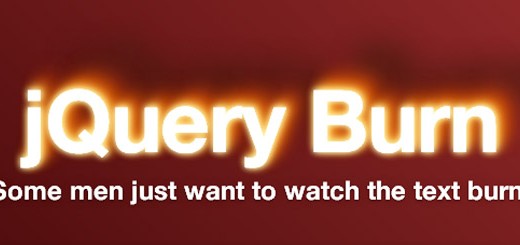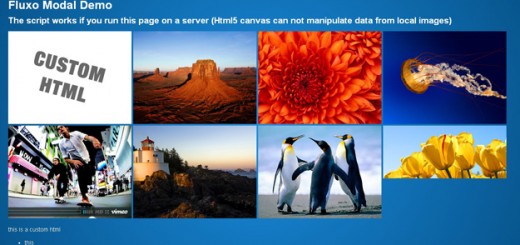If you are looking for a jQuery Plugin that helps you to create editable areas for your web applications and websites then you are at right place.
We would like to introduce you with an awesome plugin ContentBuilder.js which is a JQuery plugin that converts a <DIV> element into editable area. You can use the plugin in your custom web applications, CMS, etc.
Unlike classic editors, the plugin provides you with beautifully designed content blocks, ready to drag & drop. You can even create your own content blocks.
Features
- In-place Content Editing, with distraction free editing area.
- In-page Image Embed, with Pan & Zoom. Forget complex upload processes and image file libraries!
- Drag & Drop Content Blocks, with collection of beautifully designed blocks.


Simple Usage
1. Includes
&lt;link href=&quot;scripts/contentbuilder.css&quot; rel=&quot;stylesheet&quot; type=&quot;text/css&quot; /&gt; &lt;script src=&quot;scripts/contentbuilder.js&quot; type=&quot;text/javascript&quot;&gt;&lt;/script&gt;
2. Run
$(&quot;#contentarea&quot;).contentbuilder({
snippetFile: 'snippets.html'
});
The snippetFile parameter refers to a html file containing snippets collection. You can add your own snippets in this file or create your own snippets file.
Never Write Boring Content Again
ContentBuilder.js is not just another WYSIWYG editor. It allows you to create beautiful content in a very short time.