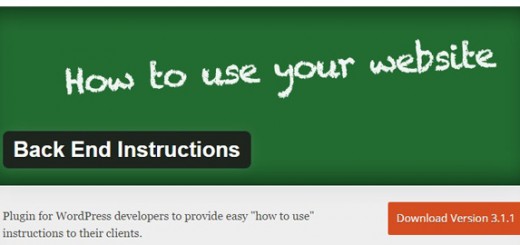If you are working with WordPress you might be aware of different roles which you setup for your websites members. You can create several roles for your website’ users such as admin, contributor, subscriber, author, etc.. according to their functions for websites.
There are number of WordPress plugins are available which help you to manage and define users roles easily and in distortion free environment. In this article we would like to present our audience some of the best User Management WordPress plugins that let you alter, extend or change the capabilities for different roles in your website.
We hope you will find the following plugins useful and capable of sorting out your problems. Enjoy !!
1. User Role Editor
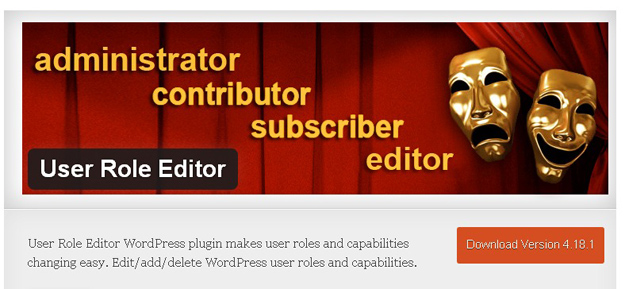
With User Role Editor WordPress plugin you can change user role (except Administrator) capabilities easy, with a few clicks. Just turn on check boxes of capabilities you wish to add to the selected role and click “Update” button to save your changes. That’s done. Add new roles and customize its capabilities according to your needs, from scratch of as a copy of other existing role. Unnecessary self-made role can be deleted if there are no users whom such role is assigned. Role assigned every new created user by default may be changed too. Capabilities could be assigned on per user basis. Multiple roles could be assigned to user simultaneously.
2. Users Ultra

Users Ultra is the ideal tool for creating advanced user communities in few minute. Building a talents community, model agency websites, social communities and any kind of user websites is really fast. It can be intregrated in any WordPress Theme. You can add as many fields as you wish by using the Fields Customizer Tool and it comes withreCaptcha..
3. New User Approve
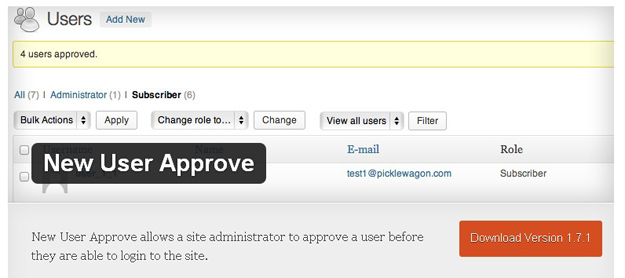
The New User Approve plugin modifies the registration process. When a user registers for the site, the user gets created and then an email gets sent to the administrators of the site. An administrator then is expected to either approve or deny the registration request. An email is then sent to the user indicating whether they were approved or denied. If the user has been approved, the email will include the login credentials. Until a user is approved, the user will not be able to login to the site.
4. Front End Only Users
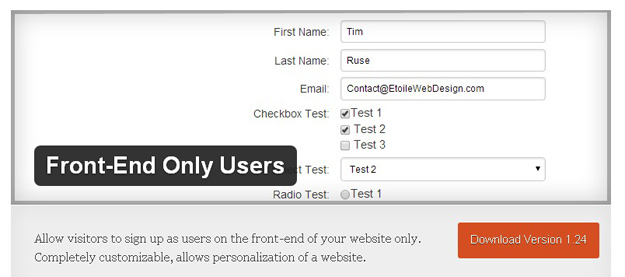
Allow visitors to sign up as users on the front-end of your website only. Completely customizable, allows personalization of a website. Use shortcodes to insert registration, login or profile editing forms on any page of your website. Users are created in tables separate from the main WordPress user tables so that they have no access to the back-end of your site. You create different fields for members to fill out, and can customize content based on their profiles (location, gender, language preference, etc.).
5. User Registration Aide

WordPress User Registration Aide Force & Add New User Fields on Registration Form, as the title implies, allows you to require more fields when a new user registers. This not only can help to stop spammers, but it can also increase your user management capabilities and services for your user base. All the new fields that you add also are added to existing users profiles, but the users will have to fill them out of course, but any new users will be required to fill out these fields if they are included in the registration process.
6. Members
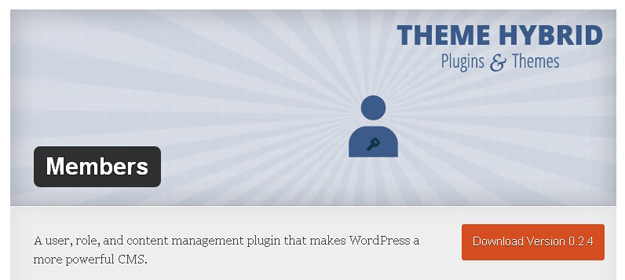
Members is a plugin that extends your control over your blog. It’s a user, role, and content management plugin that was created to make WordPress a more powerful CMS. The foundation of the plugin is its extensive role and capability management system. This is the backbone of all the current features and planned future features.
7. User Switching
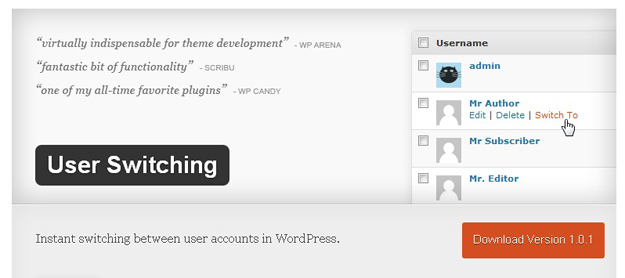
This plugin allows you to quickly swap between user accounts in WordPress at the click of a button. You’ll be instantly logged out and logged in as your desired user. This is handy for test environments where you regularly log out and in between different accounts, or for adminstrators who need to switch between multiple accounts.
8. Confirm User Registration
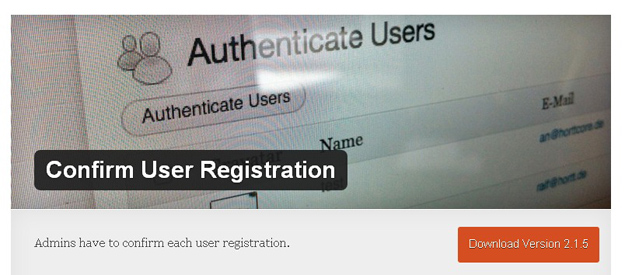
Admins have to confirm each user registration. A notification will be send when the account gets approved.
9. Multisite User Management

With this plugin, users are assigned a default role for each of your sites. You set the default role for each site and this plugin applies it. You can assign different roles for each site or keep a site private by assigning no role.
10. Advanced Acess Manager

Advanced Access Manager (aka AAM) is known nowadays as one of the best access control and security enhancement tool. It is easy-to-use and at the same time very powerful plugin that gives you the flexible control over your single blog or multisite network. With AAM you can control access to different areas of your website like posts, pages, categories, widgets or menus. The access can be defined for any user, role or visitor.
11. User Access Manager
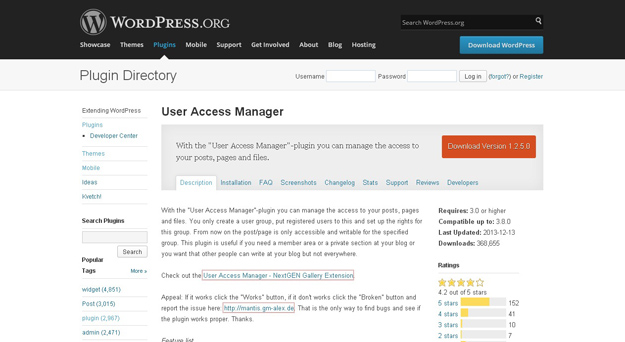
With the “User Access Manager”-plugin you can manage the access to your posts, pages and files. You only create a user group, put registered users to this and set up the rights for this group. From now on the post/page is only accessible and writable for the specified group. This plugin is useful if you need a member area or a private section at your blog or you want that other people can write at your blog but not everywhere.
12. Delete Me
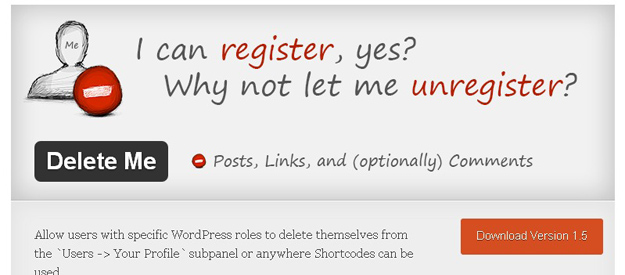
Allow users with specific WordPress roles to delete themselves from the Users -> Your Profile subpanel or anywhere Shortcodes can be used using the Shortcode[plugin_delete_me /]. Settings for this plugin are found on the Settings -> Delete Mesubpanel. Multisite and Network Activation supported.
13. WP Approve User
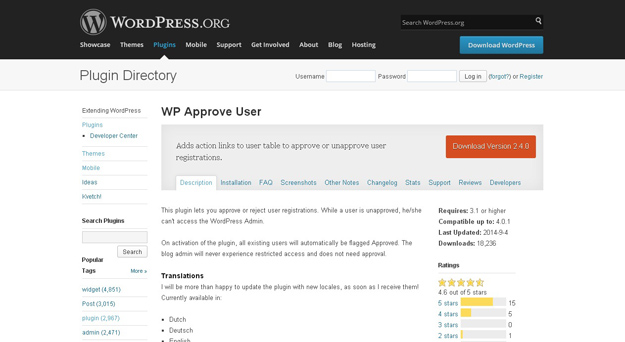
This plugin lets you approve or reject user registrations. While a user is unapproved, he/she can’t access the WordPress Admin. On activation of the plugin, all existing users will automatically be flagged Approved. The blog admin will never experience restricted access and does not need approval.
14. User Meta Manager
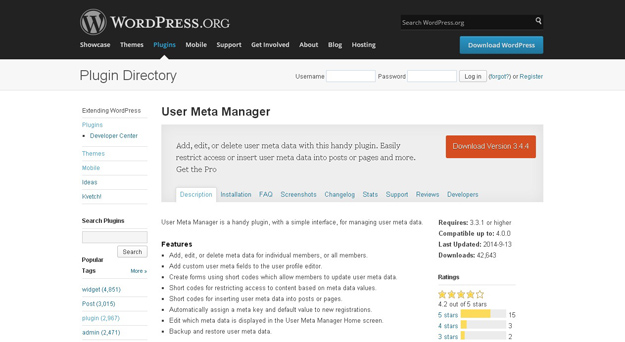
User Meta Manager lets you modify user metadata and custom meta. So, if you want to add new user input for example, telephone number or address, this is a good plugin to get that done.
15. Wangguard
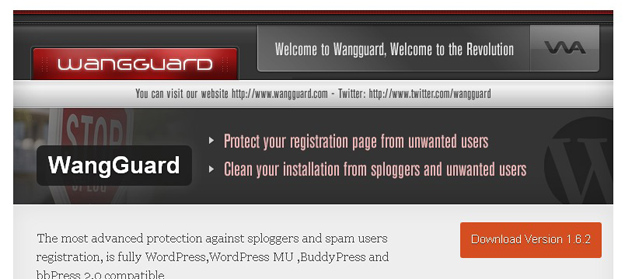
The most advanced protection against sploggers and spam users registration, is fully WordPress,WordPress MU ,BuddyPress and bbPress 2.0 compatible.