WordPress has relatively good search functionality but tends to get sluggish and doesn’t match keywords that well. This is even more apparent when your site is quite large and you have many posts and/or pages. In addition, WordPress search functionality display results ordered by date and not by its relevance to the keywords.
If you want a custom search box for your websites then these WordPress Search Plugins can help you out with the situation.
With following plugins you can add more effective and user friendly search box on your websites and can deliver desired results to the visitors.
Below you will find 10 Free WordPress Search Plugins for your websites.
Don’t Miss —
Free WordPress Plugins for Mobile Websites
40 Free Must Have WordPress Plugins
1. Better Search
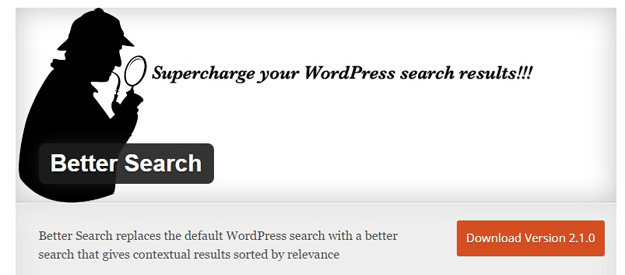
Better Search replaces the default WordPress search engine with a more powerful search engine that gives search results relevant to the title and content of the post.
Better Search can search through not just posts, but also pages and other custom post types. Let your visitors find what they are looking for.
The plugin is packed with options to allow you to easily customize the output. You can also fine tune the results by assigning a greater weight to either the title or the content. The default mode is a seamless integration with your WordPress theme. And, for power users, Better Search supports templates for that extra something.
2. Google Custom Search

This plugin uses the power of Google to search the contents on your WordPress site. The plugin is very flexible and you can configure both the search box and the search results. Google Custom Search widget’s search box can be displayed as either a widget or placed anywhere in the code (php and WordPress theme familiarity required to do this).
3. WP Google Search
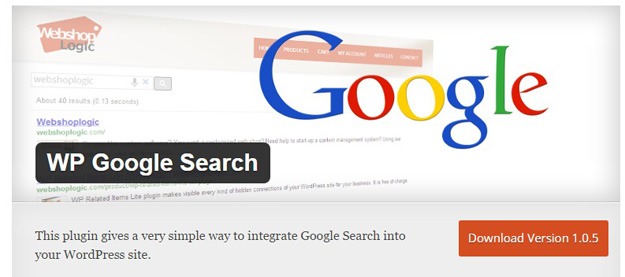
This plugin enables you to insert Google search engine into your website, or a collection of websites easily. You can search both web pages and images. You can define if you want to search only inside your site (or given sites), or the entire web. It is possible to customize your search features, the look and feel (layout, themes, custom colors and fonts, thumbnails), and many more.
You only need to register to Google Custom Search, get your Google Search Engine ID, and enter it in the plugin settings page. Then your custom search engine is ready for use, just put the new Google search-box widget on the sidebar, and enjoy it!
4. Swiftype Search
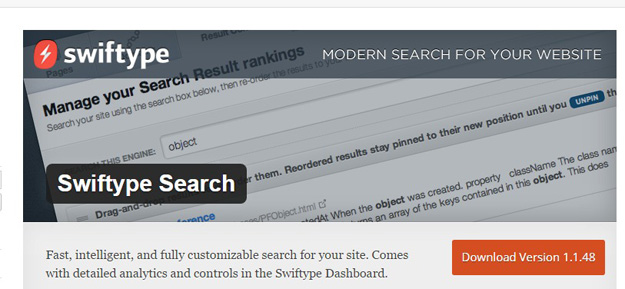
The Swiftype Search plugin replaces the standard WordPress search with a better, more relevant search engine. It also gives you detailed insight into what your users are searching for, so you know which keywords to target when customizing your search engine results. The Swiftype search plugin is WordPress VIP-approved and already used on huge sites. The search plugin is complemented by our dashboard, full-featured developer API, and powerful analytics.
5. Relevanssi
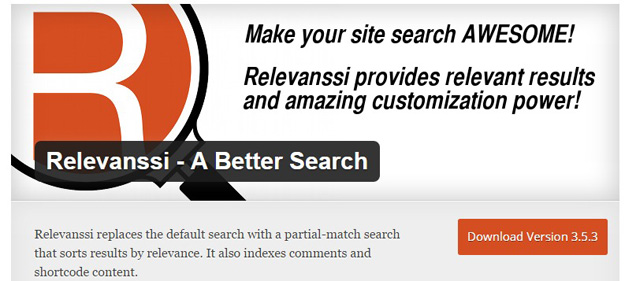
Relevanssi replaces the standard WordPress search with a better search engine, with lots of features and configurable options. You’ll get better results, better presentation of results – your users will thank you.
This is the free version of Relevanssi. There’s also Relevanssi Premium, which has added features, including Multi-site support. This free version does not work properly on Multi-site.
6. Search Everything
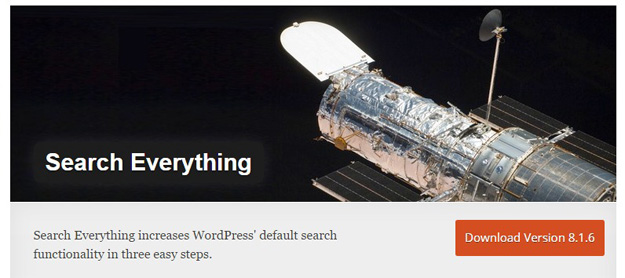
Search Everything improves WordPress default search functionality without modifying any of the template pages. You can configure it to search pages, excerpts, attachments, drafts, comments, tags and custom fields (metadata) and you can specify your own search highlight style.
It also offers the ability to exclude specific pages and posts. It does not search password-protected content. Simply install, configure… and search.
7. Dave’s WordPress Live Search
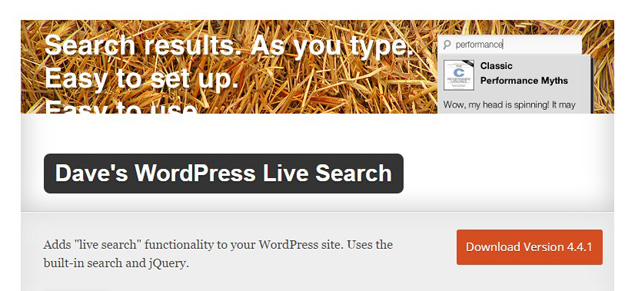
Dave’s WordPress Live Search adds “live search” functionality to your WordPress site. As visitors type words into your WordPress site’s search box, the plugin continually queries WordPress, looking for search results that match what the user has typed so far. This plugin is compatible with the xLanguage and WPML plugins for internationalization (i18n) of search results.
8. Search and Replace
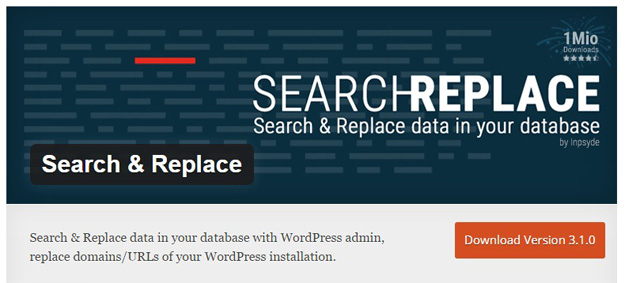
With Search & Replace you can search for everything and replace this with everything but before you do this you can easily create a simple database backup and restore it. This plugin has tons of solid features like change domain/url for WordPress installation, handle serialized data, multisite support, backup and restore your database, localised and ready for your own language and much more.
9. Ajax Live Search
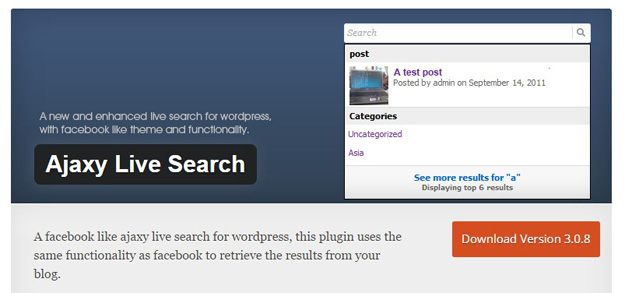
This plugin is an Ajax live search that uses the same theme as Facebook search; it uses Ajax and jQuery to get results from WordPress. This plugin can search categories, post tags, post types, taxonomies and supports WooCommerce products search and more to go.
10. WP Custom Field Search

This is a search plugin for WordPress, designed to filter posts in a more structured way than the default WordPress search. Specifically it allows multiple form inputs to be configured to search different aspects of a post, i.e. one term could search the post content, one the post title and one could search a custom field associated with the post.
The blog admin is able to build a customised search form. It allows you to search by the standard post information and by custom fields and to choose what HTML form elements should be presented for each search field.




