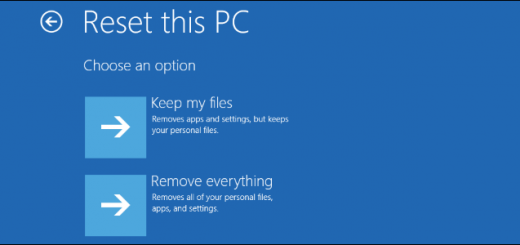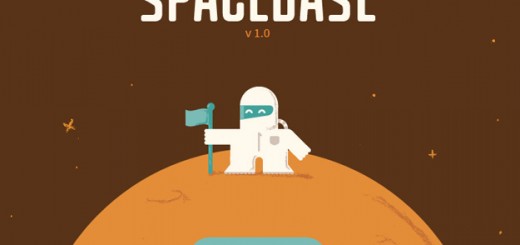Java programming language was developed in 1995.
This programming language is platform independent, which means that it can run across all platforms, regardless of whether you’re a Windows, Linux, or MacOS user.
All you need to run Java is a Java interpreter.
Here is a complete Java Guide for beginners, so, without further ado, let’s explore the java guide step by step.

How to Get Started in Java Programming
Learning Java isn’t difficult, especially if you’re familiar with other basic, programming languages. First of all, code written in the Java programming language is portable and can be compiled and run across all platforms. Code written in C and C++ isn’t portable, which makes learning java more practical. To learn Java, you first need to download a java emulator. The Java latest version download can be done from our official website.
Java Installation
Installing Java needs no special requirements. Just make sure that your computer has the suitable permissions needed to install open source software. Installing Java is similar to installing any other type of software on your computer.
Getting Started
Before you begin programming in Java, you’ll need the following:
1. A text editor to write your Java code. You can use simple editors like gedit (for Linux users) or notepad (for windows users). If you wish, you can install secondary text editors with more features
2. Secondly, you’ll need a Java development kit (JDK) which will be used to compile your java code.
3. You’ll also require the Java run-time environment in order to run your Java programs.
4. On the other hand, you choose to install a secondary integrated development environment (IDE). NetBeans and Eclipse are good examples of secondary IDEs. Installing NetBeans comes with the required compiler and run-time environment.
After you’re done with installing these, you’ll be ready to run your first Java program.
Java Installation
Installing Java needs no special requirements. Just make sure that your computer has the suitable permissions needed to install open source software. Installing Java is similar to installing any other type of software on your computer.
Getting Started
Before you begin programming in Java, you’ll need the following:
1. A text editor to write your Java code. You can use simple editors like gedit (for Linux users) or notepad (for windows users). If you wish, you can install secondary text editors with more features
2. Secondly, you’ll need a Java development kit (JDK) which will be used to compile your java code.
3. You’ll also require the Java run-time environment in order to run your Java programs.
4. On the other hand, you choose to install a secondary integrated development environment (IDE). NetBeans and Eclipse are good examples of secondary IDEs. Installing NetBeans comes with the required compiler and run-time environment.
After you’re done with installing these, you’ll be ready to run your first Java program.
Why you should Learn Java
Here are some of the main reasons that make Java a programming language that you should consider learning:
1. Lots of resources to learn Java
Java is a mature programming language, which means that it has lots of resources available online that will assist you in the learning process. You can get free and paid resources, depending on your needs and requirements.
2. Job opportunities
Programmers who are conversant with Java are in high demand. Java is widely used, with the popularity of Android apps bringing along lots of opportunities for native Java developers.
3. Java is Object Oriented
Learning and coding an object related language is easier. This makes Java a flexible, extensible, and system modular programming language.
4. Java is open source
We all love free things, and that’s just what Java is. Apart from Java being an open source programming language, it’s also platform independent. Moreover, you won’t have to spend a cent to write Java applications. Take time and enjoy this available gift.
5. Java’s Rich API
Java programming languages has a Rich API that can be coupled with a wide set of tools. Perhaps this explains its success.
How Long Does It Take to Learn Programming in Java?
The time is taken to learn Java is determined by Certain factors. The two main factors are:
-Resources- Do you have the resources to pay off for one-on-one tutorials with a java programmer, resources to view online video tutorials, or resources to purchase java e-books for reference purposes? –Time- The amount of time you dedicate to learning Java in a day will determine the amount of time taken to learn this language.
If you’re in a hurry to learn Java in the shortest time possible, sorry mate, that won’t work with this language. Learning java needs lots of patience, and it may take a couple of months or even years to learn this language. But if you’re among those gifted with a good memory, you’ll find it easier and it will take less time to master the language.
The best way to learn Java programming is by getting yourself a tutor or a mentor who has the patience to teach you the basics and help you learn more about the advance java stuff. Don’t hesitate to give out a little more money, especially if you want to get the best lessons from the best guy. Apart from getting the knowledge, remember to get the Java latest version download from our official website for free.