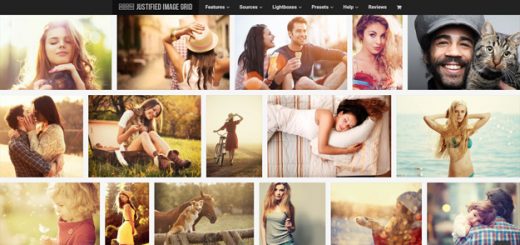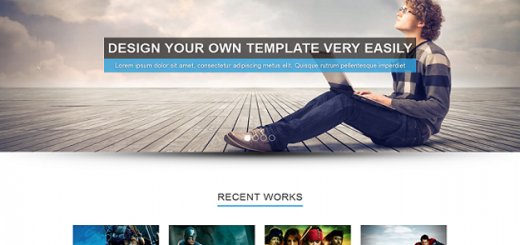It is undeniable that WordPress is one of the best website builders available on the internet today, if not the best. For professionals or someone who understands web design very well, WordPress can be set up in thirty minutes or less, it is an ideal tool when the time is a factor.In few non-complicated steps, you can have an amazing website. WordPress is easy to customize and troubleshoot.
WordPress is powered by three different components namely; core files, themes and plugins. These three components are very crucial to efficiency and smooth running of a WordPress website. There are several sources for a WordPress theme/template.
After the core files, theme is the next important component in WordPress, it is the interface of your website, what people see first when they visit your website, it has to be captivating. WordPress themes are designed using HTML (Hyper-Text Markup Language) for layout, PHP (Hypertext Processor) for processing and CSS (Cascading Style Sheet) for styling.
Theme responsiveness
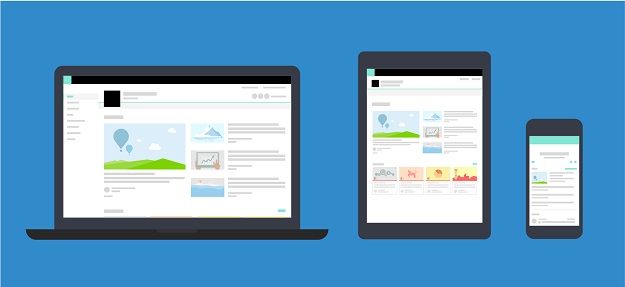
Firstly, what is website responsiveness? Website Responsiveness is the ability of a website to adapt to various device screens and perform equally efficiently on all of them.
Almost all WordPress Theme providers allow you to preview a theme before downloading, what many will not provide for is for you to preview the theme across resolutions. Most of the WordPress themes look really good on desktops and laptops screens but not so good on other screen resolutions. The reason for this is simple, these themes are designed using a PC (desktop or laptop), and the developers might not have time to check how it looks on other resolutions. Some developers even believed PC users are likely to be the most users, so they design theme based on that statistic.
You may ask that why must a WordPress be responsive, here are few reasons why you need to use a responsive WordPress theme;
• Great User Experience: overall user experience should be the most focused aspect of a website, you don’t want some group of users to have better experience than others because they are using different device to access your website. With a responsive WordPress theme, you can allow your users to have same great experience across platforms and devices and resolutions.
• Elements Visibility and Positioning: as enticing as a website may look, when elements are placed in the wrong place, it discredits the beauty of the website. A perfectly laid out website on a desktop computer might look otherwise on other devices if the theme is not designed with responsiveness in mind. Also, some elements that are displayed with Javascript and advance CSS might be hidden on smaller screens if not coded to do other otherwise.
• Mobile Friendly: the majority of internet users today access the web on a mobile, so if a website does not look great on mobile devices, the website is not offering a very good user experience to majority of the customers.
• Cheap to implement: popular websites like Facebook, Google, Amazon etc. have both desktop and mobile version of their respective websites, but not all website owners can shoulder the cost of building and maintaining two versions of the same website. This is why a responsive theme is an ideal option.
ThemePlanet
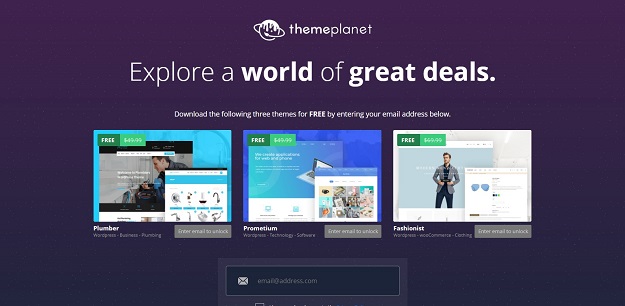
Theme planet is an upcoming online marketplace for selling a variety of premium website themes and templates at great prices. Theme Planet also provides wide variety of themes for the likes of WordPress, Magento, Shopify, and others.
Theme Planet themes are built using the latest website technology, all themes feature HTML5, CSS3, and Page Builders to enhance further customization. Theme Planet’s themes are fully responsive.