In the current landscape of email communication, ensuring successful delivery and maintaining a good domain reputation are crucial. A key technology for authenticating senders is the Sender Policy Framework (SPF), which plays an essential role in preventing spoofing and enhancing inbox placement. However, incorrect configurations can result in a frequent yet often overlooked problem known as SPF Permerror.
This article aims to provide email administrators with an in-depth resource to comprehend, troubleshoot, and fix SPF Permerror issues, facilitating more efficient and secure email exchanges.
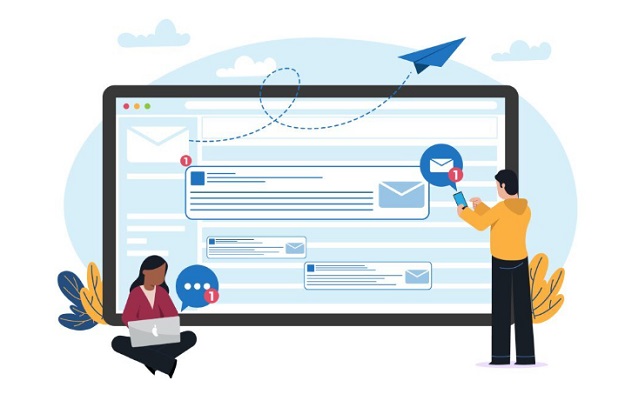
What is SPF?
The Sender Policy Framework (SPF) is a protocol designed for email authentication, allowing domain owners to designate specific IP addresses or servers that are permitted to send emails on their behalf. This information is made available through a specially formatted TXT record in the domain’s DNS settings.
Upon receiving an email, the mail server of the recipient examines the SPF record associated with the sender’s domain to confirm whether the sending IP address is authorized. If it isn’t, the email could be flagged as spam or outright rejected.
What is an SPF Permerror?
A Permerror, or “permanent error,” arises from issues in the configuration of the SPF record that prevent it from being accurately interpreted. This differs from a fail result, which signifies that the sender is not authorized; a Permerror indicates that the SPF verification process couldn’t be carried out due to problems such as syntax errors, DNS lookup limits, or other critical failures.
Permerrors can negatively impact email deliverability since they frequently lead receiving servers to regard your emails as questionable or to disregard SPF checks altogether.
Common Causes of SPF Permerror
To effectively troubleshoot SPF Permerror, it’s crucial to understand what causes it. Below are the most frequent culprits:
1. Excessive DNS Lookups
SPF records limit the number of DNS lookups to 10. Utilizing multiple `include`, `a`, or `mx` mechanisms can quickly lead to exceeding this threshold. If this limit is crossed, it results in a permanent error (Permerror), causing SPF validation to fail.
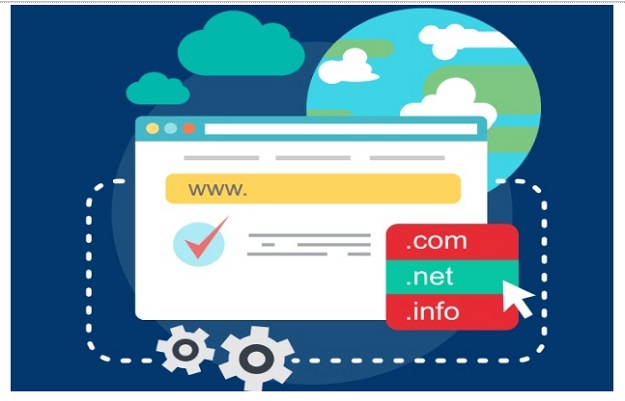
2. Formatting Mistakes
SPF records require precise formatting, including correct syntax and spacing. Even minor errors, such as missing a space, can render the entire record invalid. For instance, failing to place a space before `~all` renders the record unusable.
3. Duplicate SPF Records
A domain can only have one SPF TXT record. The presence of multiple records results in a Permerror during SPF evaluations. To avoid this, consolidate all mechanisms into a single, correctly formatted record.
4. Nested Includes
SPF includes may reference other includes, but this nesting must adhere to the 10-lookup maximum. If an include creates a loop or exceeds depth, it results in a recursive error. This scenario leads to a Permerror and disrupts SPF validation.
5. DNS Resolution Issues
If any component of the SPF record fails to resolve due to a DNS timeout or incorrect entry, the SPF checks cannot be completed. An unresponsive or faulty DNS server will cause a Permerror. It’s essential to ensure that all domains referenced are valid and accessible.
How to Diagnose SPF Permerror
Email administrators should take a methodical approach when diagnosing SPF Permerror. Here’s a step-by-step breakdown:
Step 1: Utilize Online SPF Checkers
Begin by leveraging free web-based tools such as MXToolbox, Kitterman, or DMARC Analyzer to evaluate your SPF record. These tools replicate the SPF assessment process and provide insights into all mechanisms, includes, and any potential problems within your record. This allows for swift identification of errors without the need for extensive manual investigation.
Step 2: Assess Your DNS Lookups
Employ commands or utilities like dig or nslookup to determine the number of DNS lookups your SPF record executes. SPF is capped at a maximum of 10 lookups; exceeding this limit results in a Permerror, which disrupts SPF validation. Monitoring your lookups enables you to proactively circumvent this issue.
Step 3: Inspect Your DNS TXT Record
Execute a query on your domain using dig TXT yourdomain.com to retrieve the current SPF record. Pay close attention to any syntax mistakes, formatting issues, or unintended spaces. Even minor errors can render the record invalid. Ensure that it is clean, well-organized, and easily understandable.
Step 4: Identify Duplicates
Each domain should contain only one SPF record (v=spf1). Multiple SPF TXT entries will lead to a failure with a Permerror. Consolidate all required mechanisms into a single record. Always verify your DNS zone file to prevent any duplications.
Best Practices to Fix and Prevent SPF Permerror
Effective Strategies for Addressing and Preventing SPF Permerror-
# Reduce DNS Lookups: To stay within the permissible limit of 10 DNS lookups, avoid unnecessary include statements. If you know the sender’s IP addresses, substitute includes with ip4 or ip6 entries. Remove any obsolete third-party services. This approach will simplify your SPF record and enhance its reliability.
# Implement Flattening: Flattening your SPF record involves resolving all include statements and replacing them with specific IP addresses, which significantly cuts down on DNS lookups. Utilize tools like SPF-Record.com or scripts to automate this flattening process. Keep an eye on any changes in IP addresses, especially if your providers frequently update their ranges.
# Merge SPF Records: It’s crucial to have a single SPF record for each domain by consolidating multiple entries. Having several records can lead to failures in SPF evaluation. Combine all mechanisms and includes into one well-structured TXT record to ensure consistency and prevent Permerrors caused by duplication.
# Conduct Regular Monitoring and Audits: Establish DMARC reports to keep track of SPF pass and fail outcomes. Regularly review your SPF configuration, particularly when modifying email services. Stay vigilant about DNS changes by setting up alerts for any unexpected alterations. Routine audits are essential for identifying and resolving potential issues early on.
# Utilize Subdomains for Delegation: Assign dedicated subdomains for each third-party sender to manage email responsibilities effectively. This strategy keeps your main SPF record streamlined and organized. Each subdomain can have a customized SPF policy suited to its specific needs, making management simpler and lowering the risk of exceeding lookup limits.
Advanced Tips for Email Admins
Activate DMARC for Enhanced Visibility
While SPF is effective at confirming the sender’s identity, it falls short in ensuring message alignment or providing actionable insights. DMARC works alongside SPF by implementing policies that enhance email authentication. Additionally, it produces reports that reveal attempts at spoofing and instances of authentication failures. An example of a DMARC policy would be: v=DMARC1; p=quarantine; rua=mailto:[email protected].
Use SPF Macros Judiciously
SPF macros such as %{i} and %{d} can significantly enhance the flexibility of your SPF records by allowing responses to be customized based on the originating IP or domain. However, misapplication of these macros can lead to potential errors or security vulnerabilities. It is essential to utilize them sparingly and with a clear understanding of their functionality.
Evaluate New SPF Records in a Testing Environment
Modifications to SPF records can impact your domain’s email deliverability if mistakes are not caught early. To mitigate this risk, it is advisable to test any new or modified SPF records within a staging subdomain. This approach helps ensure that your primary email operations remain uninterrupted. After successful validation, you can confidently implement the changes to your main domain.
Real-World Example: Diagnosing an SPF Permerror
Situation:
Company ABC utilizes several email platforms, including Google Workspace, Mailchimp, Zendesk, and a proprietary SMTP server. All these services are represented in the SPF record of their domain. However, when emails are sent via Zendesk, it results in a “Permerror” due to too many DNS lookups, adversely impacting both email deliverability and authentication.
Analysis:
A review of the SPF configuration reveals that it surpasses the limit of 10 DNS lookups. Specifically, the entry for include:mail.zendesk.com alone accounts for 5 lookups, while Google (_spf.google.com) adds another 4, and CustomSMTP contributes 3 additional lookups. This totals 12, which breaches SPF regulations, leading to the Permerror issue.
Solution:
To comply with SPF lookup restrictions, convert the includes for Zendesk and CustomSMTP into direct IP addresses. Additionally, redirect marketing communications to a subdomain (such as marketing.abc.com) that has its own SPF record. This strategy minimizes the number of includes on the primary domain. The revised SPF record could appear as follows:
v=spf1 include:_spf.google.com ip4:203.0.113.10 ip4:198.51.100.20 ~all
SPF Permerrors go beyond mere technical issues; they can significantly hinder your email delivery and harm your domain’s reputation. For email administrators, it’s crucial to grasp the underlying reasons for SPF Permerrors and adopt best practices such as flattening records, optimizing lookups, consolidating entries, and monitoring proactively. This approach can prevent extensive troubleshooting and enhance the likelihood that your emails will be delivered successfully.
Maintain a close watch on your SPF settings, particularly when incorporating new services or altering DNS configurations. Additionally, integrating SPF with DMARC and DKIM provides robust protection against spoofing and unwanted spam.




