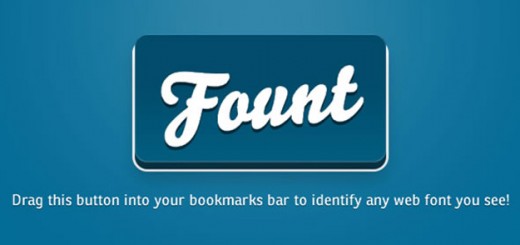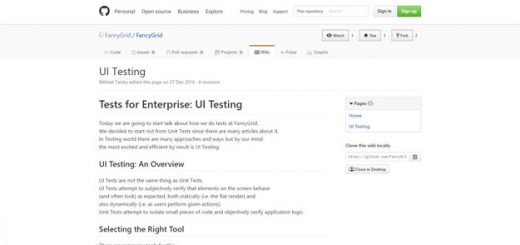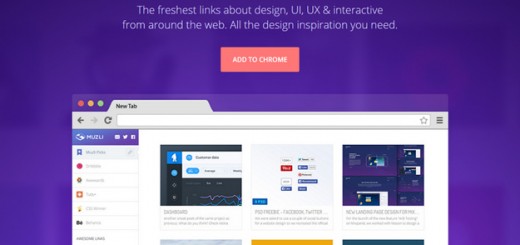For many, the Adobe Photoshop Creative Suite has everything you need to edit and photo manipulation. It is easy to use, very customizable and very versatile. However, it is incredibly expensive. Some users may even have problems with the user interface or general compatibility. Whatever your reasons, there are many other photo editors that are a safe, affordable, and easy alternative to Photoshop. Many are open source, which saves you a bundle. Here are the top six Windows 10 photo editor alternatives to Photoshop.
1. GIMP
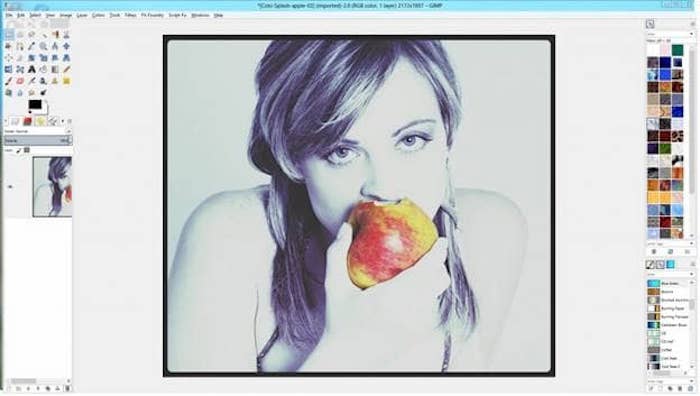
If you want to get the most out of the Windows 10 photo editor software, GIMP offers all the functions you need to create a variety of amazing effects. If you miss the unique structure of Photoshop, GIMPShop is another similar alternative, a form of GIMP that is very similar to Photoshop. In terms of navigation, it has almost identical tools that are represented in Photoshop and is easily accessible. It is not only compatible with a variety of operating systems, but above all an open source program.
2. Paint.NET
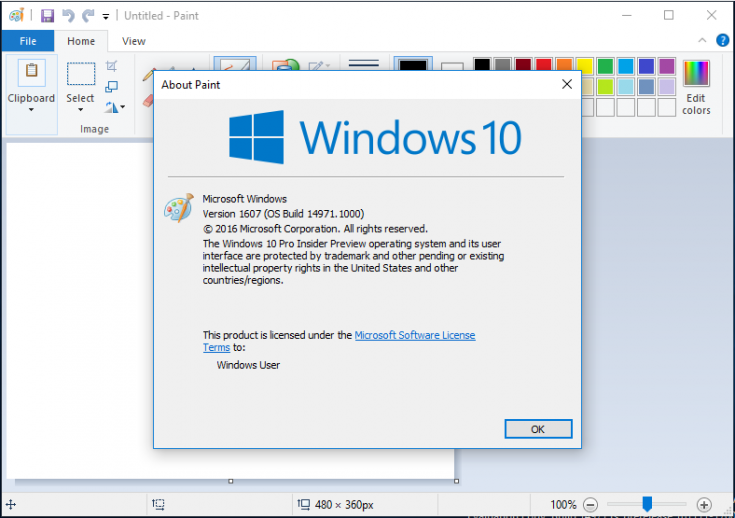
This is a Windows-based photo editor, which is perfect for users who want to work with something simple. Of all the Photoshop alternatives in this article, this is probably the most basic. This Windows 10 photo editor software is no less effective because it does not offer the same functionality as programs that are more complex. Equipped with a multitude of simple and user-friendly functions, it is aimed at photographers who prefer to concentrate on taking pictures rather than editing photos.
3. FotoFlexer

Another alternative to Photoshop that is run via a browser. This is the perfect solution if you want to edit a photo before sending it to Flickr or Facebook. Unlike Splashup photo editor, however, it is a very simple program. While it contains most of the tools you need to get the job done, don’t consider it a complete replacement for Photoshop. Imagine this as a practical additional tool instead.
4. Splashup

A browser-based photo-editing program that does not require downloads. Simply “Jump Right In” as the site dictates. With an elegant and optimized user interface, a variety of popular tools, functions and applications are available. However, much of what it offers is quite advanced. Splashup Lite photo editor is a great alternative that lets you get your job done without getting stuck looking for tools you may not need. Even better, both versions allow you to share finished photos seamlessly on websites like Picasa, Facebook, Flickr, etc.
5. Fotoworks XL
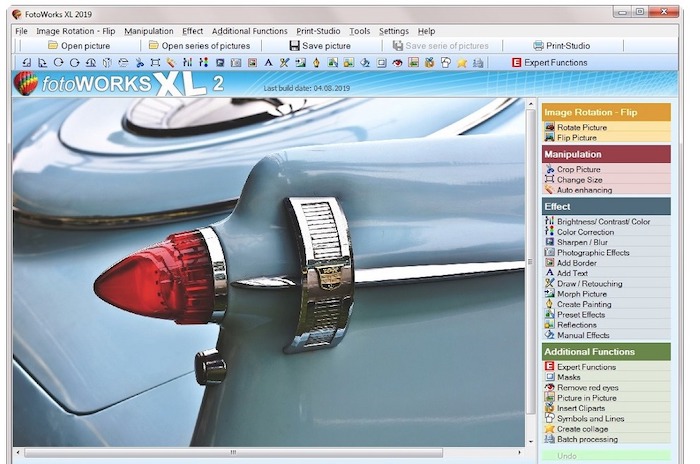
Fotoworks XL is a complete set of windows 10 photo editor program that offers an incredible variety of editing options, including Masking effects that allow users to create stunning and beautiful new photos. Because of the many options available to users using this windows 10 photo editor, it can sometimes be difficult to know where to start. Because it is a user-friendly photo editor package, new users of Fotoworks XL will also find that they can use the expert functions immediately. With the easy-to-use photo editing software, users rarely immediately feel comfortable with advanced options. However, this is not the case with Fotoworks XL windows 10 photo editor, which simplifies operation even with its expert functions thanks to its design. Intuitive and well-designed controls for photo editing. Fotoworks XL is one of the top Photoshop alternative. Visit: https://photo-editor-for-windows-10.com/ to find out more about this amazing software.
6. PhotoLine

The only Mac-based editing program in this list gives you a variety of features that make it easier to edit and customize your photos. It is not the most attractive interface; however, it is fairly easy to use to make the job easier. Although it is not particularly well known at the moment, it is certainly a program that you should consider with simple and reliable photo editor programs.
Equipped with these tools, it does a short job on every photo. It all starts with great photos, so start taking pictures!