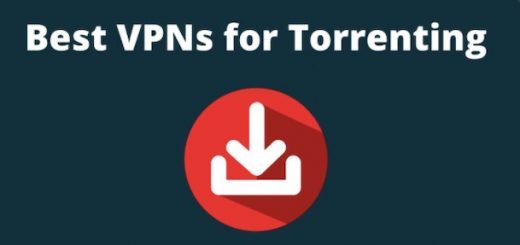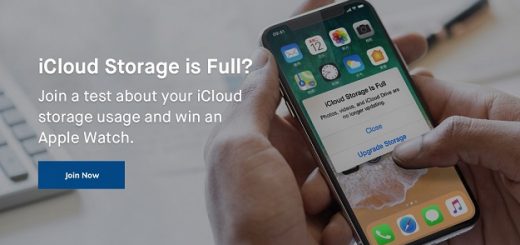If you are buying a new personal computer, it can be almost impossible to know where to start. Let’s face it, most of us only buy a new PC every few years or less, and don’t religiously follow tech developments in the meantime. The world of computing moves very quickly, and in the time since you bought your last PC, things have probably changed a lot! Whether you are replacing your old machine, upgrading from laptop to desktop PC, or buying your first PC, the choices can be overwhelming.
Assuming you have decided to go for a full desktop PC over a laptop or tablet, there will be two main options for you to choose from: buying a prebuilt PC or building your own PC. There are advantages and disadvantages to either option, which we will explore in this guide!

What is a Prebuilt PC?
A prebuilt PC is exactly what it sounds like—the kind of PC you can buy from a shop ready-made. Prebuilt PCs can vary in price from a couple of hundred dollars to several thousand.
Advantages of a Prebuilt PC
Buying a prebuilt PC has a few advantages. The first is the most obvious—you don’t have to build it yourself! This means no reading instruction manuals for each individual component, no learning how to use a threadlocker to secure nuts and bolts, and no worrying about accidentally damaging anything while putting it together! This makes a prebuilt PC ideal if you are less technologically-savvy, or simply want to be able to use your PC quickly. Prebuilt PCs also usually come with some form of warranty from the manufacturer and/or retailer.
Disadvantages of a Prebuilt PC
With a prebuilt PC, you won’t be able to choose each individual component (e.g. CPU, graphics card, motherboard, RAM, cooling systems, Power Supply Unit, etc). Each component will be already selected and installed before your purchase. There’s nothing to stop you purchasing individual components and swapping them for the ones already installed, but you’ll end up paying more, and usually void the warranty of your PC. Prebuilt PCs also tend to be more expensive than purchasing the individual components. If you don’t want to build your PC yourself, this extra price may be worth saving you the task.
What is a Custom PC?
A custom PC is constructed from individual components. Like prebuilt PCs, the total cost can vary hugely.
Advantages of a Custom PC
Building your own custom PC has two main advantages: customization and price. As mentioned earlier, the sum total of each component is usually cheaper than the cost of buying a prebuilt PC. You can also use any components you want (as long as they are compatible with each other, of course), meaning that you can design a machine that perfectly suits your personal requirements.
Disadvantages of a Custom PC
Unlike prebuilt PCs, custom PCs do not come with a warranty. You will also have to research each component and if it will be compatible with each other component in the case! Putting together a custom PC can also be surprisingly difficult, and you may need to spend many hours reading or watching online tutorials.