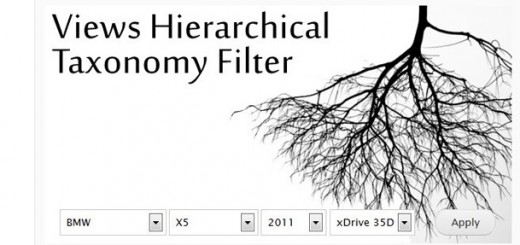Video tutorials are one of the most viewed and shared contents on the internet. From aesthetics, scripts, video, audio, and editing, there are so many aspects that are at play that can affect the success rate of your video.
To help you create a video tutorial that hits all the marks, here are a few tips you can follow.

1. Choose Your Topic
Keep in mind that not every instructional topic is suitable for video content. Choose a topic that has a compelling visual facet that you can work on. Most common topics that are a good choice are DIY projects, cooking or baking, hardware or software troubleshooting, a few sports, and others.
2. Make It Quick
Make it a rule to keep your video tutorials short. Audiences seem to lose interest the longer the video takes. It’s okay to cram in more details, as long as you keep it within 5 to 10 minutes tops. If that is not adequate, you can just cut it into several videos. Another good tip is to use a GoPro time lapse. It creates an interesting and artistic effect to show slow work progress in just a minute.
3. Keep Your Words Simple
With regards to text and scripts, remember to keep it simple. There is no need to complex words and sentences. Make sure that it reads smoothly and easy to understand. Don’t fill up your screen with text. Display only important information that would supplement the visuals, instead of a full paragraph.
4. Create High-quality Audio and Video
High-quality content is lost in a sub-standard video. What matters most to the audiences is how it looks and sounds. The value of your whole work will be first judged on how it was delivered rather than the actual content.
The quality of the presentation tells a lot about the value of your content and the entirety of your work. Follow these useful tips to make sure you ace your next video tutorial.