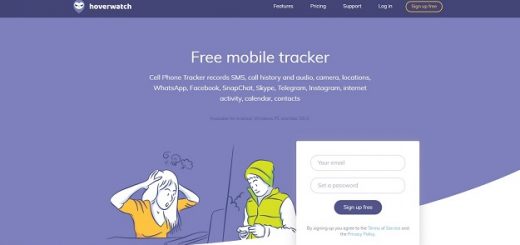Have you been looking through other photographers’ photos and wondering how their photos pop? What is it that makes that happen?
While you can take gorgeous photos, photo editing can make a huge difference between a gorgeous photo and a gorgeous photo that pops!
Ready to learn about software tools that can help you with digital adjustments? Keep reading!
Adobe
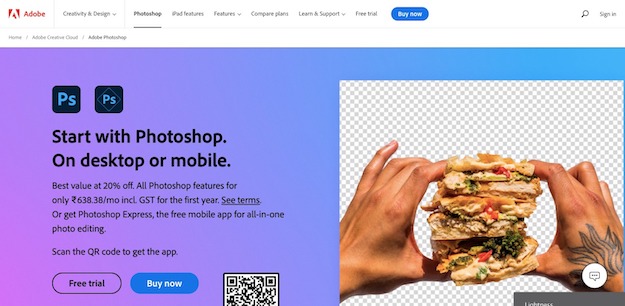
Adobe Photoshop and Adobe Lightroom are two of the most popular photo editing software programs and for good reason. If you are a beginner, they are pretty easy to learn how to navigate.
There are so many filters and effects, tools to crop and resize, and other digital adjustments that you can make for your photos.
As a beginner, Adobe also has a ton of tutorials to help you learn more about the programs and how to use them.
Whether you are trying to remove background noise from your photo or simply want to enhance the color, Adobe can do it all.
Luminar Ai

Luminar Ai is a program that allows you to learn the ropes easily, while also giving you tools when you become better and more advanced at photo editing. But if you are just starting out, you’ll get used to the simple tools pretty quickly.
A really cool feature of Luminar Ai is that it can operate as a plugin as well. You can then integrate it with software that you may already be using to enhance it.
You can try out a free trial of Luminar Ai, and if you like it, you can buy the program!
on1 Photo RAW

Similar to Lightroom, on1 Photo RAW has a lot of the same features but has a few more that stand out as well.
You can organize all of your photos and edit them all at once to make sure your workspace stays clean and organized. There are a lot more photo editing options as well. You can use the masking tool to make sure you are properly editing your photo to look how you want it.
You can do a free trial of on1 Photo RAW, and if you enjoy it, you can purchase it for $79.
GIMP

If you still feel that you are too beginner to pay for a program, look no further than GIMP. This free program is about as good as it can get compared to Adobe while staying free to you.
While it has very similar features to Adobe, the program does not allow you to enhance it as much or change the photo itself as much as you could on Adobe. There is more restriction on what you can do to an image.
As a beginner, this may not matter to you! And since it’s free, it is easy enough to try out!
Photo Editing Software Tools
As a beginner, photo editing can seem overwhelming yet exciting. With the right software tools, you’ll be able to have the success you’re looking for with your photos.
Soon you’ll be a pro!
Did you enjoy these tips for photo editing? Check out more on our blog!