Code linting is a type of static analysis that is frequently used to find problematic patterns or code that doesn’t adhere to certain style guidelines.
There are code linters for most programming languages, and compilers sometimes incorporate linting into the compilation process.
Linters are not debugging tools, but they can also be effectively used during debugging to find errors that are hard to catch otherwise.
In this post we will explore 12 Linting Tools for JavaScript and CSS Code Optimization, following tools are easy to use and you can improve your coding skills with the help of these tools.
Don’t Miss —
15 CSS Tools to Audit and Optimize Your CSS Code
CSS Tools for Organizing and Formatting CSS Code
15 Playgrounds for Testing, Debugging JavaScript Code
15 Best JavaScript Minifying Tools
1. ESLint
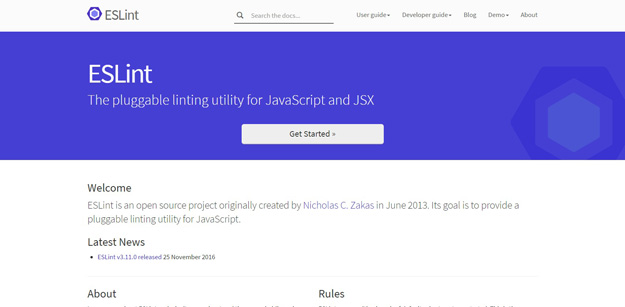
ESLint is an open source JavaScript linting utility originally created by Nicholas C. Zakas in June 2013. The primary reason ESLint was created was to allow developers to create their own linting rules. ESLint is designed to have all rules completely pluggable. The default rules are written just like any plugin rules would be. They can all follow the same pattern, both for the rules themselves as well as tests. While ESLint will ship with some built-in rules to make it useful from the start, you’ll be able to dynamically load rules at any point in time.
ESLint is written using Node.js to provide a fast runtime environment and easy installation via npm.
2. CSS Lint
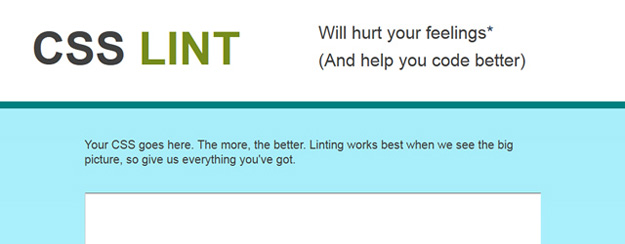
CSS Lint helps point out problems with your CSS code. It does basic syntax checking as well as applying a set of rules to the code that look for problematic patterns or signs of inefficiency. The rules are all pluggable, so you can easily write your own or omit ones you dont want.
3. JS Hint
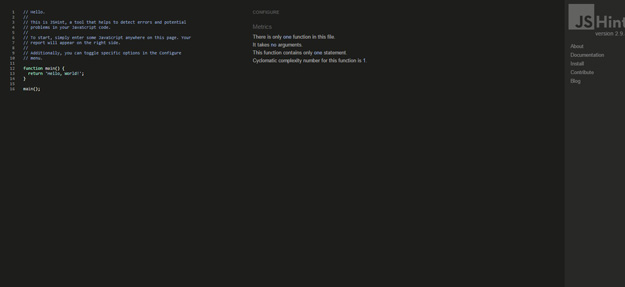
JSHint is a community-driven tool that detects errors and potential problems in JavaScript code. Since JSHint is so flexible, you can easily adjust it in the environment you expect your code to execute. JSHint is open source and will always stay this way.
The project aims to help JavaScript developers write complex programs without worrying about typos and language gotchas.
JSHint scans a program written in JavaScript and reports about commonly made mistakes and potential bugs. The potential problem could be a syntax error, a bug due to an implicit type conversion, a leaking variable, or something else entirely.
Only 15% of all programs linted on jshint.com pass the JSHint checks. In all other cases, JSHint finds some red flags that could’ve been bugs or potential problems.
4. SublimeLInter
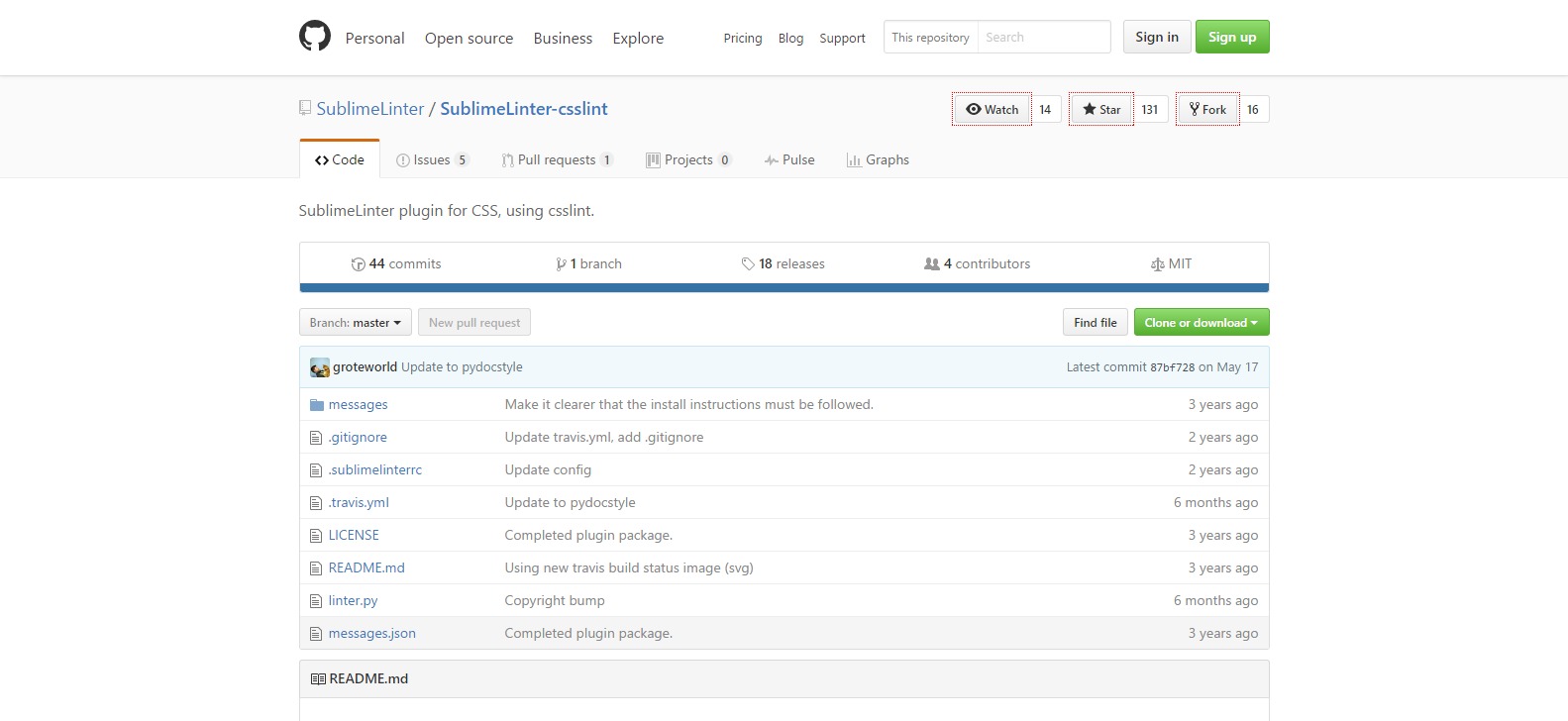
SublimeLinter is a plugin for Sublime Text 3 that provides a framework for linting code. Whatever language you code in, SublimeLinter can help you write cleaner, better, more bug-free code. SublimeLinter has been designed to provide maximum flexibility and usability for users and maximum simplicity for linter authors.
This linter plugin for SublimeLinter provides an interface to csslint. It will be used with files that have the “CSS” syntax, or within style tags in HTML files. Before you install the SublimeLinter CSSLint plugin itself, you need to install CSSLint as a Node.js module.
5. JSLint
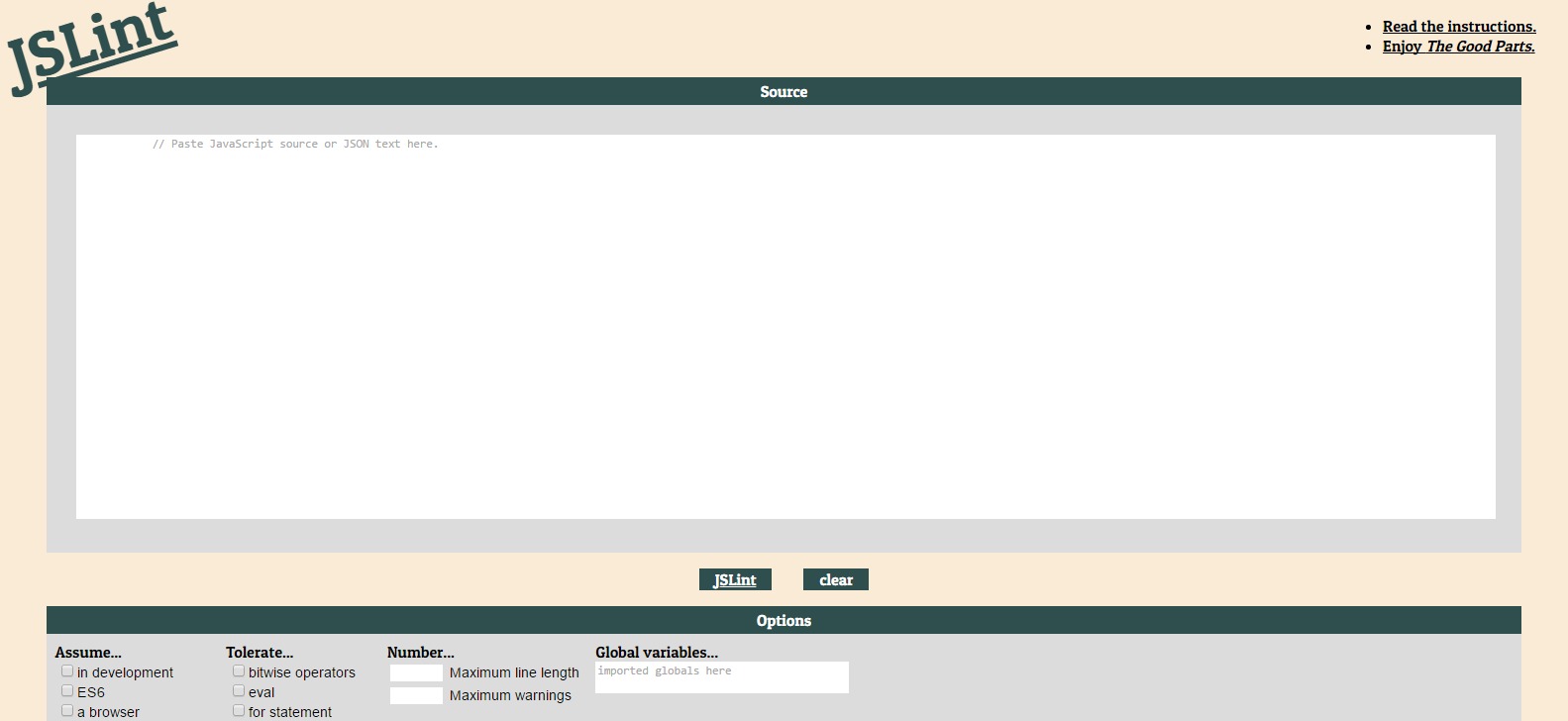
JSLint can process JavaScript source code and JSON text, and it comes with a ready-made configuration that follows the JS best practices. JSLint has a few options you can choose from, but you can’t add your own custom rules, or disable most of the features
6. StyleLint
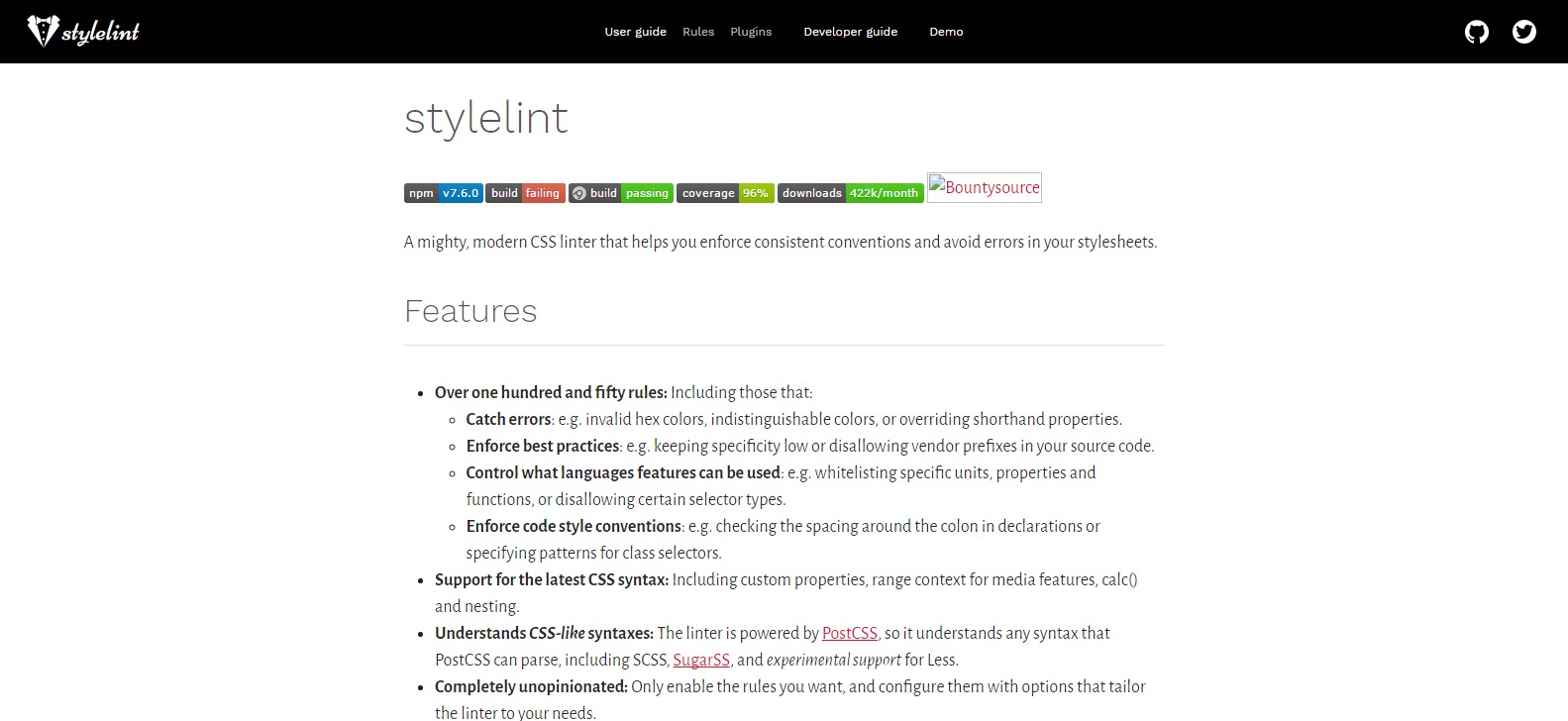
A mighty, modern CSS linter that helps you enforce consistent conventions and avoid errors in your stylesheets. StyleLint tests for over a hundred rules, and you can choose which ones you want to switch on (see an example config).
over one hundred and fifty rules: Including those that:
• Catch errors: e.g. invalid hex colors, indistinguishable colors, or overriding shorthand properties.
• Enforce best practices: e.g. keeping specificity low or disallowing vendor prefixes in your source code.
• Control what languages features can be used: e.g. whitelisting specific units, properties and functions, or disallowing certain selector types.
• Enforce code style conventions: e.g. checking the spacing around the colon in declarations or specifying patterns for class selectors.
7. JSCS

JSCS, or JavaScript Code Style is a pluggable code style linter for JavaScript, that checks for code formatting rules. The goal of JSCS is to provide a means to programmatically enforce adherence to a certain coding style guide. Although JSCS doesn’t check bugs and errors, it’s still used by many major players in the tech industry, such as Google, AirBnB, and AngularJS, as it helps developers keep a highly readable, consistent code base.
It has over 90 different rules, and you can create custom ones with plugins. JSCS also supports custom reporters, which makes it easier to integrate with tools that need their input in a specific format.
8. Standard JS

StandardJS, or JavaScript Standard Style is a code style linter just like JSCS, but differs from it in its simplicity and straightforwardness. StandardJS can be an excellent choice, if you don’t want to spend time with configuration, just want an effective tool that runs out of the box.
9. W3C
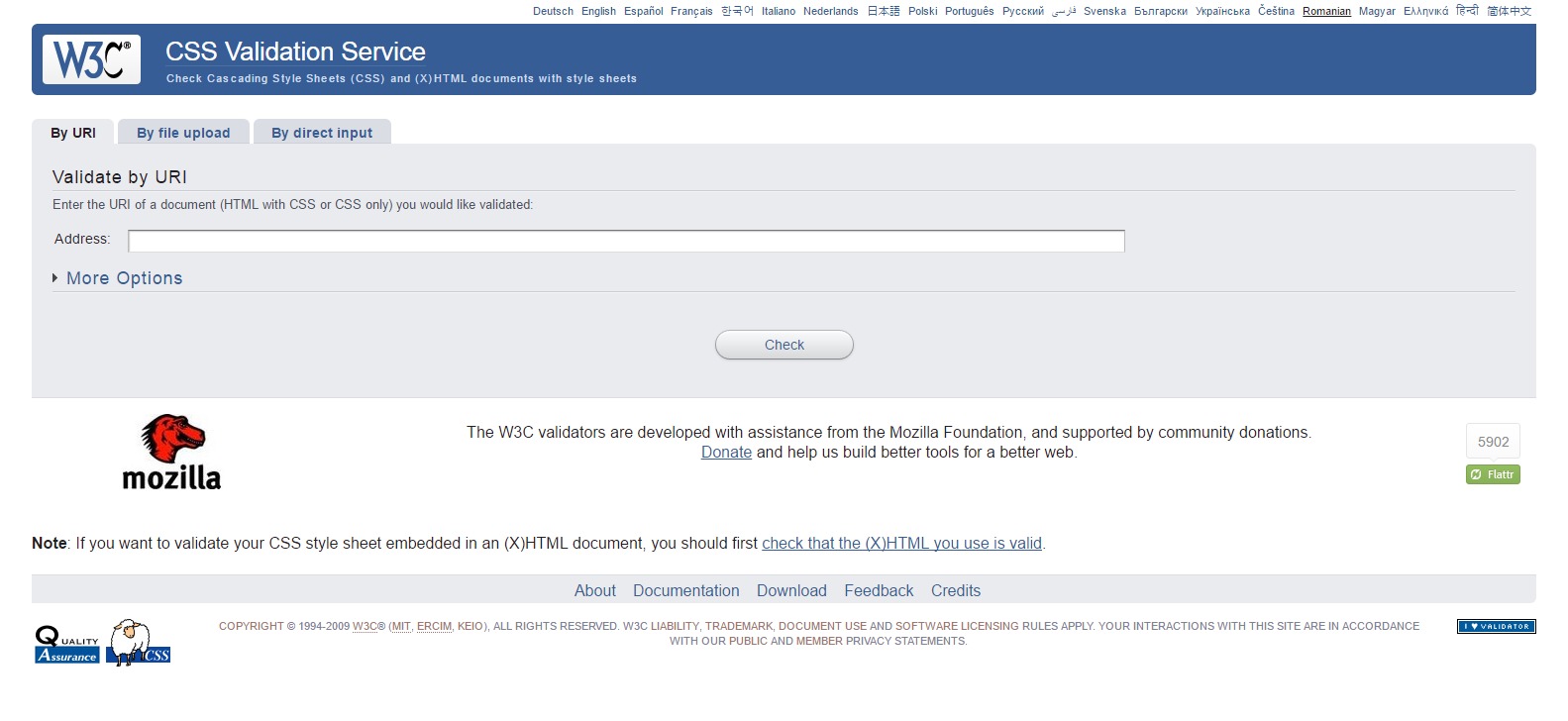
The W3C CSS Validation Service provides you the feature of validating HTML and CSS by manually entering code, URL, or on your local hard drive. This online tool helps you in extracting out all the CSS and HTML errors and warnings which do not conform to HTML rules and standards. It supports all four levels of CSS, Scalable Vector Graphics (SVG), mobile devices and TV profiles.
10. CleanCSS
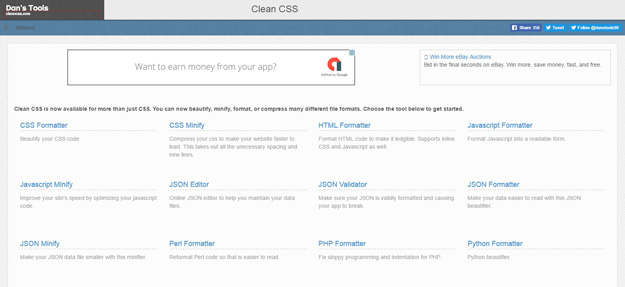
CleanCSS is a powerful CSS optimizer and formatter. Basically, it takes your CSS code and makes it cleaner and more concise. You can optimize your code for various languages such as javascript, json, python, html, etc.
11. CSSTidy
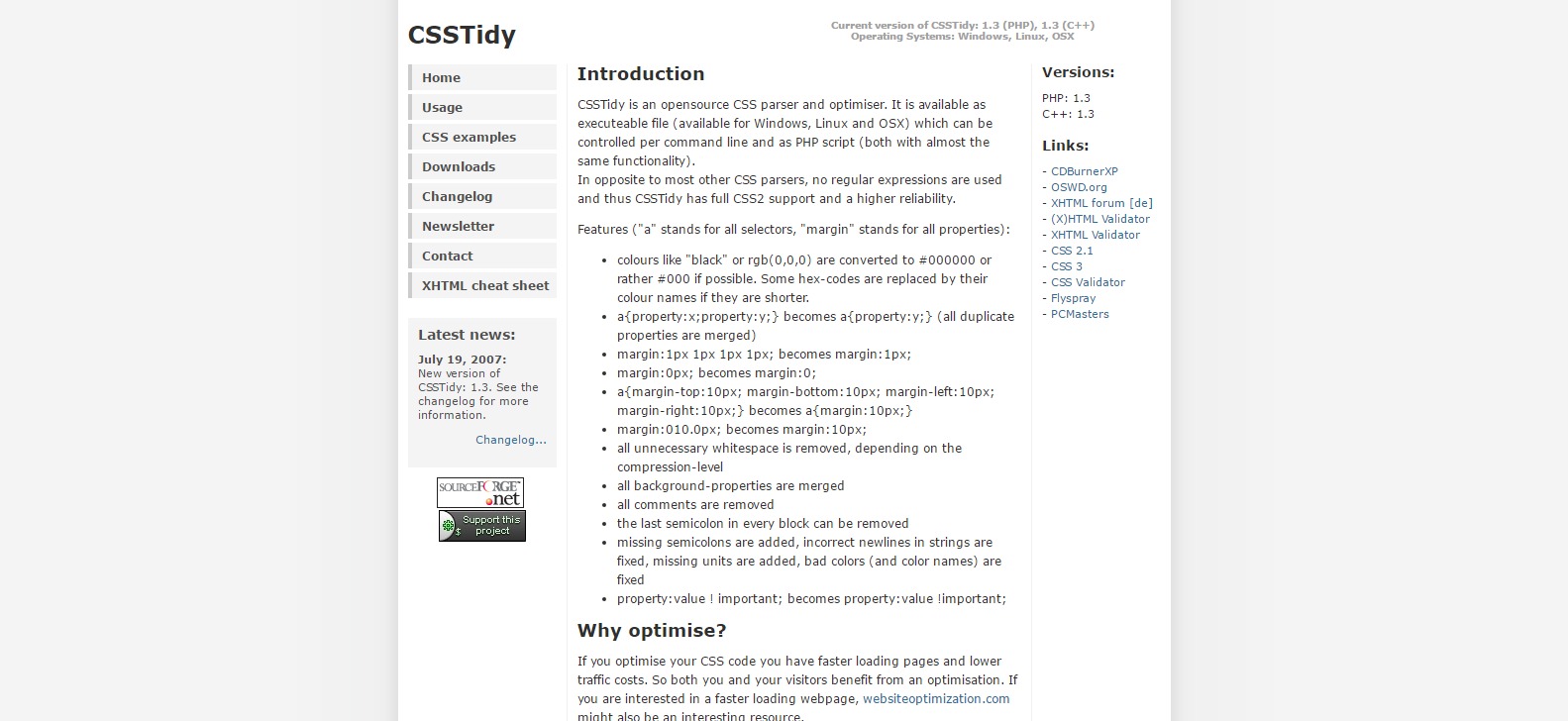
CSSTidy is an opensource CSS parser and optimiser. It is available as executeable file (available for Windows, Linux and OSX) which can be controlled per command line and as PHP script (both with almost the same functionality).
In opposite to most other CSS parsers, no regular expressions are used and thus CSSTidy has full CSS2 support and a higher reliability.
12. Dirty Markup
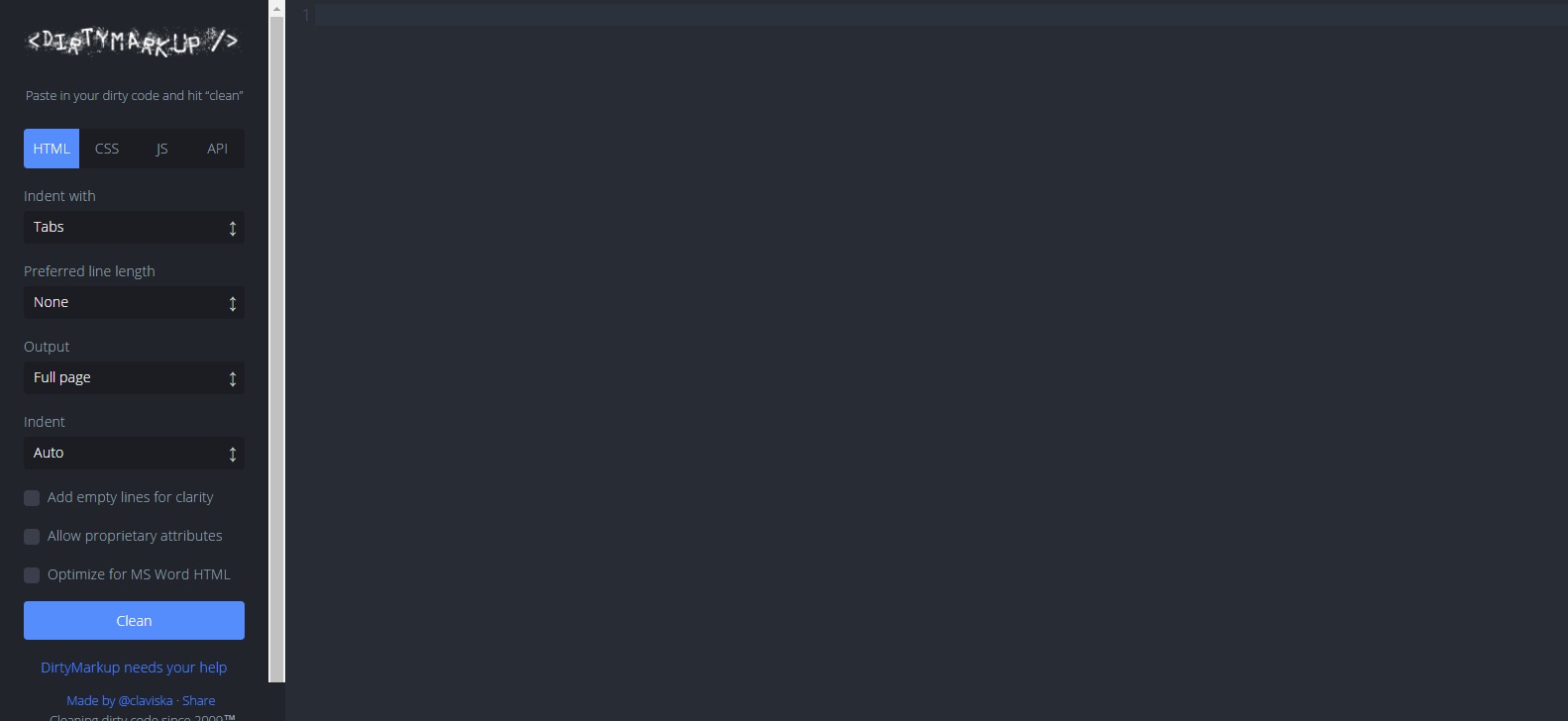
Dirty Markup cleans, formats, and validates your HTML, CSS, and JavaScript code. It can be a great choice if you like straightforward design and want a quick solution. Dirty Markup throws error messages and notifications in real timewhile you write or modify your code inside the editor.




