Many developers are usually met with the testing phase syndrome.( It’s definitely a real thing and not something we just made up) but it is essentially the same feeling you get while you prepare for a last paper or while preparing the last dish for an elaborate meal. It tends to work this way. You’ve slogged off for days, months or even years on this one project but when it comes to testing it, devs usually seem to take it rather lightly and not put their best foot forward. It’s completely natural, but sending out a half cooked product into the World Wide Web can certainly turn out to be a recipe for disaster.
But this is when a service like LambdaTest can be vital for developers.
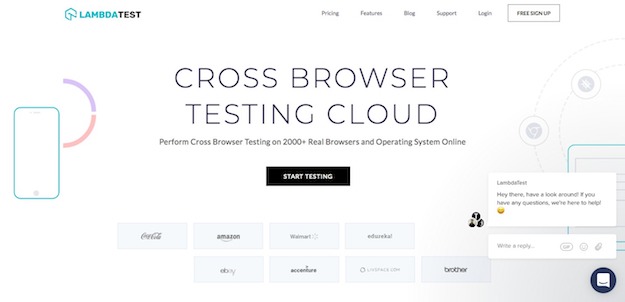
What is LambdaTest?
LambdaTest is an online Cross Browser Compatibility Testing service that allows users to run cross browser compatibility tests on various mobile and desktop browsers, based on the users selection. Usually with the sheer number of browsers available tends to hinder a developers mood to actually go through with the testing period. But as mentioned earlier, this usually tends to be a bad decision made by devs who want to wrap up their work.
Why should you use LambdaTest?
We’ll go ahead and discuss all the features in detail a bit later. But if the mere idea of a service automating your entire testing phase doesn’t make you jump on board, we don’t really know what will.
But in the rare case that it doesn’t let’s simply go over all the features of LambdaTest, to give you renewed confidence in this service.
Features
Perform tests on various browsers based on different machines remotely
With the help of LambdaTest one can simply select the configurations they wish to test out on a browser select the OS and the browser, alongside the browser version and they’re good to go. LambdaTest will now proceed to run your web app on each of these configurations and send you screenshots of each configuration in real time. This helps one get completely free of the entire testing phase, and move on to bigger and more important tasks.
Test it out on various machines
Whether it be Windows or Mac, Chrome or Firefox. LambdaTest allows users to test compatibility on multiple combinations of browsers and Operating Systems. All this because of the sheer number of browsers that are out there today. Browsers come out with different builds these day. Firefox has two, Chrome has four and many other browsers have many more. And this is just the builds we’re talking about. There are versions to these builds and what not. Hence the simplified solution of LambdaTest. Otherwise who’d ever have the time to sit and test out your app on each every single one of these browsers?
But LambdaTest doesn’t stop there, we all know there are mobile browsers. And we all know that they tend to function a bit differently to the web versions. With the help of LambdaTest you can deploy test runs on multiple of these browsers on different phones with different resolutions. Most Android phones and iPhones and iPads are available for testing on the website.
What’s more?
As mentioned earlier, LambdaTest gives you visual feedback in the form of screenshots and screen recording that are taken in real time when you run the required tests on various machine. This gives you a proper insight into how your web app performs on certain browsers.
Something also worth noting is the great little issue tracker that is built into the system. This helps you easily get hold of of all the bugs reported by users. You can reply right from this hub and also make changes/fixes from the IDE.
With multiple plans starting out from $15 you are spoilt for choice with customisable plans available on their website.
Visit www.lambdatest.com to find more info regarding the plans and details about the different features.
Happy coding!




