There are times that we forgot our password and get locked out of our computer. But If we forger our passwords for online services like Gmail or Facebook, we can easily recover the passwords by getting password messaged to our mobile phones. But in case if you forgot your password for your windows system, you don’t have that luxury of recovering your password through your mobile phones. Either you need to sit back and try to remember your password or use some third party widows password recovery software like iSeePassword Windows Password Recovery Pro to reset Windows password.
In this article, we’ll look into the details about how to reset windows password using iSeePassword Windows Password Recovery Pro:
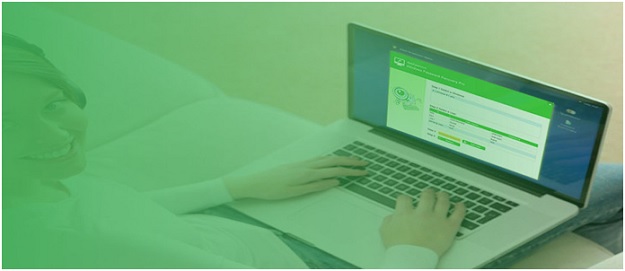
What Is iSeePassword Windows Password Recovery Pro
iSeePassword Windows Password Recovery Pro is one the best tools available in the market to reset windows password. It comes with a great set of features as listed below:
• iSeePassword Windows Password Recovery Pro is compatible with all major windows versions including Windows10/8/7/vista/xp/2000
• Also helps to reset windows password for all your domain and administrator password for Windows Server for versions including 2003/2008/2012/2016
• Allows you to create a new windows user without even logging into your Windows system
• Allows you to delete/edit a windows user without even logging into your Windows system
• Easily reset windows password using a bootable CD/DVD/USB disk
• 100% guaranteed password reset
• Complete safe and easy-to-use interface
• Forgot uninstalling your operating system just to reset your password
• You never lose any data to reset windows password
How to Use iSeePassword Windows Password Recovery Pro
iSeePassword Windows Password Recovery Pro allows you to easily reset windows password and is compatible with all major windows versions. Please follow the steps outlined below to easily reset your password in a few minutes:
This Windows Password recovery tool is an all-in-one Windows password reset software, which resets forgotten password, domain password and Microsoft account password for Windows
• Download iSeePassword Windows Password Recovery Pro , and install on another working computer
• Now you need to create bootable disk using either a USB/CD/DVD from another computer
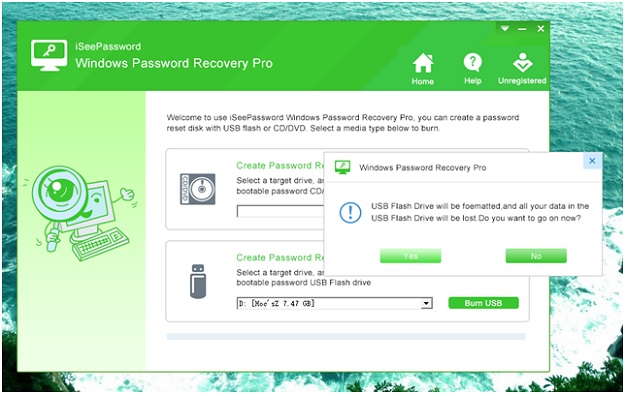
• Once you have created the bootable disk, change the boot sequence in the locked computer to boot using USB/CD/DVD
• Insert the bootable disk in the locked computer and restart the computer
• This Windows password recovery tool will opens and detect the locked computer automatically
• The software lists all the available users in the system
• then select the user for which you need to reset the password and click the “Reset” button
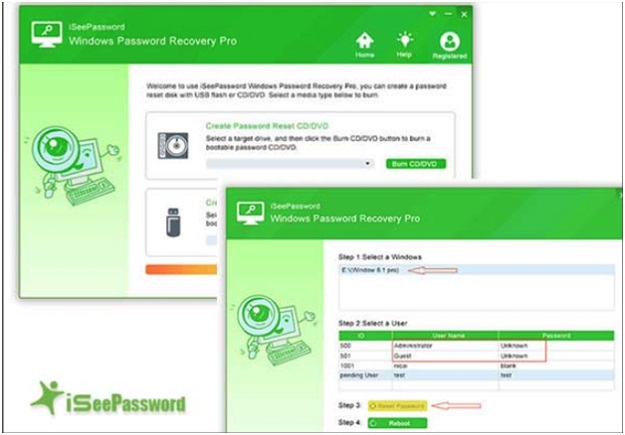
• Now restart your system and you can easily login into the system
Our Verdict
The iSeePassword Windows Recovery Password Pro is certainly one of the best password reset tool available in the market. thisWindows password recovery tool is pretty much simple and comes with an easy-to-use interface that even non-technical users to reset the password quickly.
Please feel free to post all your queries and suggestion as we are all ears to your queries and will revert back as soon as possible. Have a Good Day!!!



