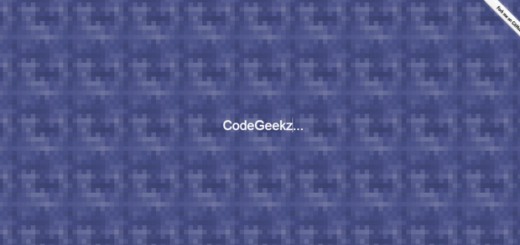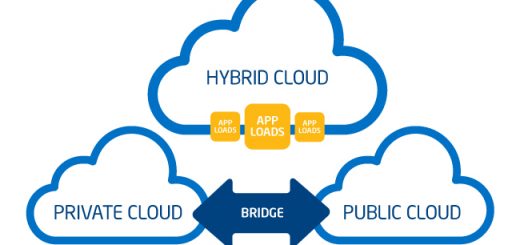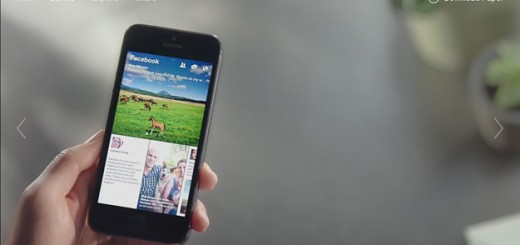If you are a movie buff, then your inexplicable obsession with DVDs is understandable. Hence, you must pay adequate attention to secure storing and convenient watching of the DVD collections that you have gathered over the years. This is where the idea of DVD ripping to windows in computer comes to clear your dilemma.
Although the process of ripping DVD sounds complicated, in reality it is quite a simple process. In case you are still an amateur in handling of these ripping processes, then make sure you have the free and best DVD ripper software at your disposal. Software standard affects the visuals of the DVDs squarely. You certainly do not wish to watch your favorite movie in a distorted picture quality, do you?

On another important note, bear in your mind the implication of intellectual property law in respective countries prior to ripping. Make it a point to go through recent laws before installation of free ripping software. In this write-up, we have tried to present a comparison between WinX DVD Ripper and Handbrake in terms of DVD ripping.
DVD ripping with the Handbrake software
Handbrake has been around the corner for last one decade as a free and handy DVD ripper. You simply have to download and install it for the seamless ripping use. However, the shortcomings in its features are prominent. Most importantly, Handbrake is not constituted to allow bypass the encryption and copyright protections on DVDs.
In order to overcome the restriction of protection and encryption, you can install libdvdcss. Download it in a separate file and place the libdvdcss in the folder of Handbrake program. Thereafter, you are required to insert the DVD that you would like to rip and search for it on your handbrake. Disadvantage of this system is you got to select the movie that you want to watch based on the length of the title and timestamps. For an instance, you have got to rip separately the TV shows’ episodes that run for 30 or 40 minutes.
The next step is to navigate the presets for choosing the format in which you want to obtain the resultant file. For enjoying a watch on the desktop, the preset of “High profile” or “Normal” work well. On the other hand, for a quick yet relaxing watch is possible on iPhone or iPad is possible by selecting the suitable preset.
Ripping of DVDs with WinX DVD Ripper for free
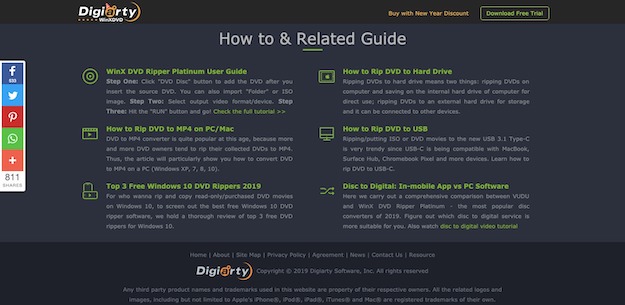
Upon installing the WinX DVD Ripper, you can notice that the software is available in the trail mode of platinum edition. On expiry of the trail, you will be deprived of the usage of certain special features related to increased speed and converting DVD into ISO. Nevertheless, you will still be left with free WinX DVD Ripper that can be used infinitely.
This software is currently in trend because of its super convenient usage pattern and multispecialty features. It can easily rip from any DVD by bypassing the copyright protections imposed on commercial disks. WinX DVD Ripper is equally proficient in extraction and conversion of ISO image.
You can simply insert the DVD that you wish to rip into the drive and thereafter open the software application. The import of files and images is super easy and consumes lesser time. Next, you have to choose the output format that syncs in well with the profile supported by your electronic device. Conversion of DVD to MP4 and MPEG, WMV, MP3 format of audio is attainable in the free version of WinX DVD Ripper. For obtaining the fastest and high standard result, you can turn on the core use of CPU then choose high quality engine.
However, ripping of DVD to M4V, AVI, MTS and various other formats is possible only in the platinum edition. If you are excited to try out the special features of this edition, do check out the giveaway campaign.
Why should you prefer using of Winx DVD ripper to Handbrake for free DVD ripping?
Let us now look into the reasons that make WinX DVD Ripper a more effective and advanced ripper than the Handbrake. There is no denying that the platinum edition of the WinX is the best DVD ripper providing you with a plethora of exciting features which are not available in the free version. However, even the features in the free mode are a lot better than that of the limited application aspects of Handbrake.
First and foremost reason that makes WinX favorite software is, its capacity of disc ripping at the highest potential hardware speed. Quite astonishingly, its accelerating speed does not compromise the quality of video; rather display the highest standard of visuals with a minimum file size.
Secondly, Handbrake rip DVD requires additional plugins to function, whereas, the WinX software requires no additional plugins at all. Despite this difference, the free edition of WinX ripper is capable of delivering significantly larger types of files for digitalized video output format. On the other hand, the Handbrake provides MP4 and MKV outputs.
If you are still at content with the use of backdated handbrake software, let us share with you another reason why it stands nowhere in front of the WinX. The advanced technology applied in manufacture of the WinX DVD Ripper makes it an adept in ripping of damaged DVD. It can further rip the latest workout, movies and music DVDs and these feats have not been achieved by the Handbrake yet.
As you can see from the above discussion that WinX DVD Ripper is hands down the best software for ripping DVDs in the market currently. When compared to the Handbrake software, the free version WinX DVD Ripper is considered to have better functional features. However, for eliciting the high quality video supported by the ripped DVDs to various electronic devices, the platinum edition of WinX is the one-stop solution. You can check out more about its useful functional features by visiting this website https://www.winxdvd.com/event/dvd-ripper.htm and avail the giveaway sale within the given time. Hurry up and download the best DVD ripper in the market right now.