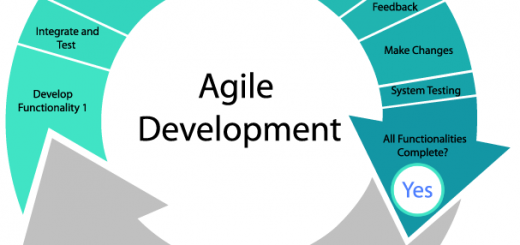If you have a business, ranging from a top-of-the-line B2C product to your personal artwork, chances are that you will need to make a website. The internet is the best and easiest way to promote your work with minimal costs. Creating a website, however, is not just as simple as a few clicks online: websites require planning, implementation and execution. In this guide we will show you the ways to make a great site that impresses potential clients.
First of all, you should ask yourself, why not just:
Let Someone Else Do It
If creating a website from scratch seems like too much effort, consider hiring a company to do it for you, such as ALT Agency. Based in Coventry, they offer a variety of great options that work no matter what your budget is.
If you want to create a website yourself, then you need to follow these five steps:

1. Planning
Before you even start contacting hosts or writing the content for your website, you have to have a great idea of what your website will be about. We recommend putting a lot of effort into the conceptualization stage; it will pay off in spades in the months and years to come.
There are myriad of aspects and issues you should consider while developing a classified website such as what type of users you are looking for which will be interested in it, how easy it will be for you to manage the posts that go on your website or how you’ll handle the issue of payment. This might be a process that can take a lot of time, so before starting it, it’s always good to consult with a reliable website design New York company, that can help you in creating an amazing website design strategy.
2. Writing
Content is key to a website. We would recommend creating at least 10-15 pages for your site before you decide to launch. This is because you want people to feel that the site has already been around for a while. Bear in mind that while main pages should be at least 1,000 words long, individual blog posts should be over 300 words.
3. Choosing a Host
Unless you are a computer wiz, chances are that you will host your website through a third-party provider. We would recommend shopping around to find the best deal for you. Bear in mind that they often give far more favorable terms if you book several years with them in advance. Some also offer you the chance to buy the domain with them, meaning that you can ignore the next part of our advice.
4. Buying a Domain
Pick a domain name through a third party that corresponds to your website. Most of them will have something that will correspond to your interests. If you cannot find a dot com name, then perhaps shop around for another ending that works for you. There’s way more available than you might think.
5. Double Check and Launch
Once you’ve double checked all your links, the SEO optimized parts of your site, looked for all possible spelling errors and made sure that it looks good on both desktop and mobile, then you are ready to launch. Do check your website provider first, however, as they will provide a series of health indicators that your website should meet before it’s online. Then you can sit back, relax and enjoy what you have created.