Scripts for Google Ads can save you lots of time and can be incredibly powerful. However, since many PPC managers and executives are not comfortable with vanilla Javascript, they often feel that they might break something within the account and steer clear of using scripts all together.
It can be best to practice on a small, personal account or a test account before automating bidding or messing around with quality score, but reporting is usually relatively straightforward, and you can often use a template with a bit of modification.

As mentioned above, the best thing about scripts is that they save time. By automating the more repetitive and tedious elements of account maintenance, you can spend more time optimizing performance and researching the latest updates and strategies. It is not unknown for PPC executives at agencies to be working on 50 or more accounts per month.
Perhaps you have a full-time job, and you run a business as a side hustle for additional income. With this in mind, it can help tremendously to outsource calls answering to a company such as Moneypenny and automate account maintenance using Google Ads scripts. The amount of time and effort committed to the business daily is minimized.
Scripts can also catch and find more minor issues that manual checks may miss – like missing a low-performing keyword or a low-quality score that may need updating and optimizing.
The great thing about scripts, too, is that you don’t need to be able to code. There are so many scripts available for free online that it’s often a waste of time to code your own.
Google Ads Script can help you to:
– Automate tedious or repetitive tasks
– Enhance productivity
– Make changes automatically
– Let you know when then are issues
– Automate reporting to yourself and clients
– Automatically fix any issues
– Optimize bids automatically
There are so many Google Ads scripts available; you can automatically adjust bids according to the weather forecast!
Getting Started with Google Ads Scripts
Disclaimer: Although we think this script is brilliant and saves us lots of time, always use scripts at your own risk as we cannot be held responsible for any dips in campaign performance!
To get started, we’ll stand on the shoulders of a proverbial giant – we’ll use a script from Google themselves.
It delivers a weekly, basic report to your email address. Google scripts no longer appear to be live on their website; however, you can still find the script here with a bit of help from archive.org or this website.
– Copy the script into a notepad from archive.org here
– Make a copy of this Google sheet and copy the URL
– Paste the sheet URL over the existing one on the line starting with var SPREADSHEET_URL =
– Change the email address to your email address on the line starting with var RECIPIENT_EMAIL =
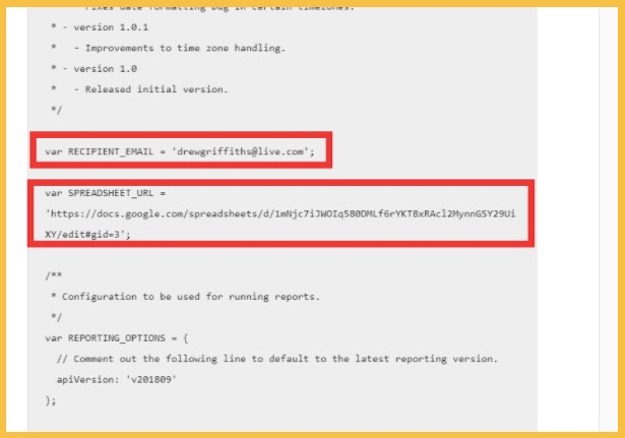
– Sign into Google Ads
– Click on “Tools & Settings” on the top menu near the right hand side
– Click “scripts”
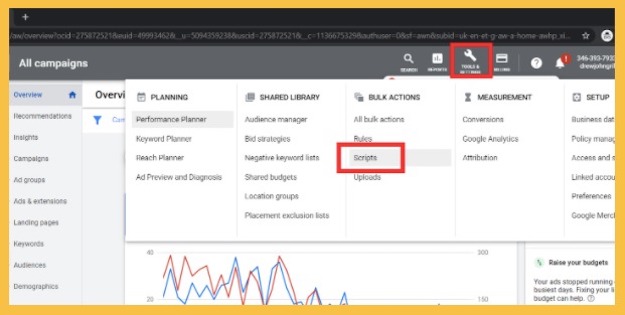
Write Scripts Yourself
If you are keen to learn how to code scripts yourself, you should check out this post using freeadwordscripts.
The post uses Javascript comments, starting with // to guide you step by step through each part of the script and explain what it does.
This great YouTube video by Marketing Watch House also provides a step-by-step guide and introduction which explains how scripts work.
Conclusion
Google Ads scripts can save you lots of time. This is great if you are running a campaign for many clients or running your campaigns for a part-time business or side hustle. Using a templated script that sends a weekly report is a great place to start – you can’t really do any damage to your account just by sending a weekly email! Good luck and have fun.




