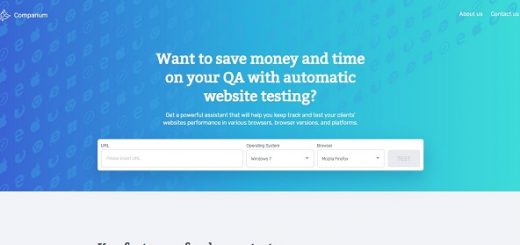Dynamic keyword insertion is one of the best tools available with Google AdWords.
As it allows you to instantly change your ad based on what potential buyers are searching for.
This allows you to use a single ad for multiple keywords and to directly target those keywords for the highest number of clicks.
This article will go over five must-know facts to improve your click-through rate.
Lets find out how.
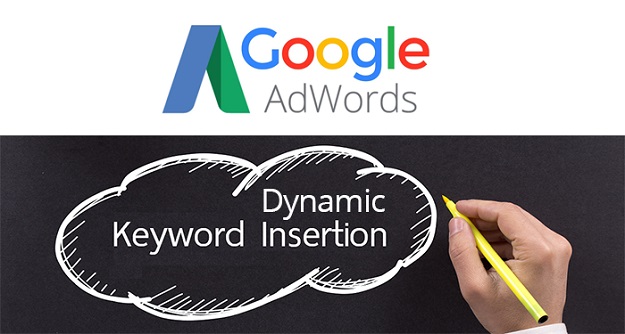
Keyword Coding
Inserting a dynamic keyword into your AdWords ad looks like this: {keyword:Your Keyword}. Believe it or not, the way you type the “keyword” portion of this actually changes how your keyword is displayed in the ad. You’ll want to pay attention to this to ensure that your keyword is properly displayed. The four ways of doing this are:
• keyword: your keyword
• Keyword: Your keyword
• KeyWord: Your Keyword
• KEYWORD: YOUR KEYWORD
Character Limit
Google Adwords has a character limit of 25 characters for the headline and 35 characters for any other lines. It’s always important to remember these limits so that your ads aren’t cut off, but you might be wondering what happens if one of your longer dynamic keywords goes beyond the limit.
Instead of only partially showing the keyword, it will only show the first word. For example, if your keyword is “leather bags” and the line has too many characters, then only “leather” will be displayed. Be aware of this because your ad might look very peculiar if it’s missing the second word.
Avoid Awkward Wording
Sometimes the keyword that you are targeting may sound awkward in your ad if it’s improperly written. For example, your keyword is “couch” but your ad headline says, “Best Price on Couch.” You have to ensure that your dynamic keywords make sense when they appear with your ad.
This is easy enough to correct, but you have to make sure that your dynamic keywords read properly. If they don’t, then your click-through rate is definitely going to drop.
Bold Keyword Text
This has been proven to improve click-through rates for all links in general, both advertisements and regular links. The good thing about any ad with the appropriate keyword is that Google will make the words dark and easy to see. This instantly grabs a person’s attention and dramatically improves click-through rate.
To maximize this, it’s best to use dynamic keywords that will receive this benefit with similar words as Google will also bold very similar words. This gives you the same benefit while also allowing you to cover a broader range of topics and keywords with your ads.
Be Careful of Trademarks
It’s fine to target trademark terms when making an AdWords ad. This can actually help you draw people to your website if they’re looking for products from another brand. The problem is that you cannot have these trademarked terms explicitly shown. If you accidentally place this in your dynamic keyword, then you might land in legal trouble if it’s discovered that you are using the trademarked term.
Speaking of bringing people to your website, it’s always good to ensure that your landing page is as good as your marketing. If you need to improve your website’s design, then see the drag and drop Unbounce Builder in action.
Conclusion
The dynamic keyword insertion tool with Google AdWords is a powerful feature that allows you to directly target several keywords simultaneously with the same advertisement. If you use this tool properly and create a good ad, then you’ll see a dramatic improvement in your click-through rate.