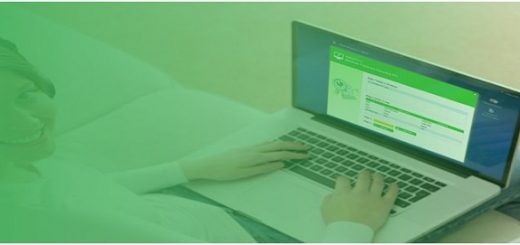Engrade Pro is a platform that unifies an education assessment tool and school’s learning management system (LMS). This allows teachers, administrators, principals, students, and parents to easily access instructional materials for students as well as grades for student performance on various types of assessments. With unique login names and passwords, Engrade Pro enables students and parents to view the individual learner’s homework and grades.
The tool will enable users – teachers, students, as well as parents – to view students’ classes, the teachers assigned to each class, and the students’ current grades.
EngradePro is a product that is patented by McGraw-Hill Education and is being widely used in all K-12 district schools.

Engrade Pro vs. Stand-Alone LMS
What distinguishes Engrade Pro from a learning management system? Engrade Pro is a learning management system that integrates with a student assessment tool. For example, a school may have its own content management system, and it may also have educational assessment tools such as PARCC, SBAC, and Common Core.
With Engrade Pro, it incorporates these applications, which makes it simpler for schools to generate district-level reports with the student’s performance on various assessments, analyze student results on a school- or district-level, and even project powerful data visualization.
What Is Engrade Pro?
Engrade Pro, an improved version of the platform, includes a number of useful features and settings for schools as well as school districts. For example, it enables users to export various types of data, such as grades, attendance, assignment, etc.
Teachers can utilize a variety of individual features, including assignments, attendance, lesson plans, grade books, and classes. Similarly, students, parents, school administrators, and district administrators have access to its features, too.
Some Minor Drawbacks of Engrade Pro
While Engrade Pro enables teachers to record grades directly into students’ report cards and grade books, it also has a number of downsides.
For example, the mobile app does not adequately support Engrade Pro. Students, parents, and teachers would usually prefer to have a platform that is accessible via a standard browser on a variety of devices such as a tablet, smartphone, PC, laptop, or MAC. This ensures convenient access from any device, at any time, and from any location. Most likely, students and parents would like to view grades, class schedules, or timetables by using a mobile app. And, on the other hand, teachers prefer to be able to leave feedback and comments on their students’ assignments while on the move via a mobile or tablet app. A system or platform that could be simple and easy to use due to its accessibility via various devices significantly contributes to its usefulness.
Another downside factor of Engrade Pro is its user-friendliness. Depending on how user-friendly an application or a platform is, it usually greatly impacts determining how effective it is. Usually, when an application or platform is hard to navigate or not user-friendly, users will probably stop using it. The user-friendliness of an application is defined in terms of the graphical user interface, but it can also refer to the convenience with which an app or platform can be utilized by avoiding complicated tasks. Due to the fact that many users have expressed concerns about Engrade Pro’s user-friendliness, there is a possibility that users will consider it less effective in their usage.
Engrade Pro app is free; therefore, it has a number of issues that customers complain about, including its quiz creation, user interface, and lack of easy usability. Although Engrade Pro is a free app, the platform is not. The platform is the one that works well on the PC wherein it is installed but is not applicable to other devices such as smartphones, tablets, and laptops.
Furthermore, another issue as to why schools stop utilizing a platform such as Engrade Pro is its reluctance to try another application or platform if they have an existing one that they are already using. A school may exhibit resistance to changing the platform they are currently using if moving to another comparable platform appears hard to navigate, complex, expensive, and time-consuming.
Comparing Engrade Pro with Thinkwave Administrator
There are alternative platforms that are comparable to Engrade Pro in terms of functionality and user-friendliness. For example, ThinkWave Administrator, a more simplified version of Engrade Pro, is a school administration system that delivers real-time solutions like real-time progress and attendance reports, customizable grading alternatives, as well as free custom reports for the school.
The sole impediment to changing a school software is that users who have previously used Engrade Pro would have inhibitions about using ThinkWave Administrator. Users who have previously used Engrade Pro and encountered troubles or issues with it may assume that another app or piece of software will have different or the same challenges. That is why ThinkWave gives a free trial for one month to allow users to evaluate the product and determine if it suits their needs. Schools and users that are satisfied with the product may subscribe on a monthly or yearly basis. By trying this option, users have nothing to lose because they will subscribe to the product if they are satisfied.
While Engrade Pro is an excellent teaching tool, teachers frequently struggle to keep parents informed about their children’s progress. On the other hand, ThinkWave Administrator is a perfect choice for teachers because it enables them to monitor students’ grades and communicate with parents about their children’s progress. Moreover, because Engrade Pro stores confidential data on a third-party server, it requires administrator approval each time a parent or student wants to check their grades.
This could be a tedious task for the students and parents, and when the administrator is unavailable to grant permission, access to student information becomes difficult. Nonetheless, ThinkWave provides users with up-to-date and real-time student information and personalized reports. Since its creation, ThinkWave has been refining its program and adding features such as additional storage space, the ability to provide information in digital format, and a more user-friendly interface.
In Conclusion
There may be other software available on the market that is comparable to Engrade Pro. However, users can weigh the advantages and disadvantages of various platforms by reading the reviews and then choose one that is a better fit for their schools. The ideal scenario is to conduct a free trial prior to proceeding with a full-scale purchase and then consider a switchover. Migrating to a new platform or software application might be a tedious and time-consuming process. However, what is needed is a system that is simple to use as well as efficient in terms of functionality.