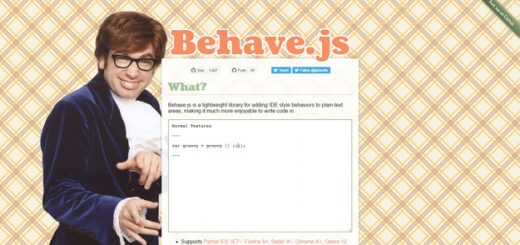JavaScript is a programming language used primarily to provide functionalities in web pages and applications. But, like any other programming language, it has its complexities, with syntax rules and variables that must be understood by developers. In this article, you will be introduced to the most common issues JavaScript users often encounter. So, without further ado, let’s explore the article below.

Javascript in Depth
Javascript is a widely used programming language that can be used on the front-end or back-end of web pages. It is known for its simplicity and ease of use, making it one of the most popular languages for web development. However, like any other language, javascript has its own set of quirks and issues that can crop up during development. In this article, we’ll discuss some common issues with javascript and how to solve them.
One common issue when working with javascript is improper variable naming. When creating variables, it’s important to make sure they are named correctly so that your code will work as intended. For example, if you’re trying to store a number in a variable called mynumber, you would need to use the correct data type (integer, decimal, etc.), as well as a valid name (mynumber isn’t a valid name for a number). Incorrect variable naming can lead to error messages or incorrect functionality in your code.
Another common issue with Javascript is typos. If you’re not careful when typing your code, you may end up including incorrect characters or missing brackets altogether. This can cause errors in your code or even prevent it from running at all. A good way to avoid Typo mistakes is to use a text editor that highlights misspelled words and suggests corrections automatically.
Finally, one of the most important things when working with Javascript is to always test your code before you deploy it to the web page or client application.
The Document Object Model
The Document Object Model (DOM) is a platform-agnostic interface for creating, manipulating, and traversing documents. The DOM provides a standardized structure and API for accessing the nodes and attributes of any HTML document.
Using the DOM, you can query a document for specific nodes or attributes, create new nodes and attributes, modify existing nodes and attributes, javascript date object, and traverse the tree of documents.
When working with the DOM, it’s important to understand how HTML tags work in relation to the DOM. For example, when you query for a node that belongs to an element with the id attribute set to “myElement”, the DOM will look for that node inside the document containing myElement. If myElement doesn’t exist in the document, then the DOM will throw an undefined error.
Another common issue when using JavaScript is forgetting to call parentNode(). This call will return the parent node of whatever node you are querying. So if you are querying for a node that belongs to an element with an id=”myElement”, calling parentNode() would return “myElement”.
There are also many events that happen when you interact with the DOM. For example, when you add or remove an element from a document using insertBefore() or appendChild(), those events will fire automatically.
Selecting and Manipulating the Document Object Model With AJAX
When using AJAX, the document object model (DOM) can be a common issue. The DOM is a collection of all the elements and attributes of a web page. With AJAX, you can manipulate the DOM without reloading the page. However, if you’re not careful, manipulating the DOM can lead to errors.
One common mistake is accessing elements outside of the document object model. For example, if you want to get the value of an element on the page, you would use document.getElementById(). This will return the id value for an element on the page, which is usually something meaningless like “id=1”. To get the actual value of that element, you would use document.getElementsByTagName(“id”)[0].value instead.
Another mistake is manipulating elements in ways that don’t make sense. For example, if you have an element with an ID of “foo”, trying to add an attribute called “bar” to it will cause an error because foo doesn’t exist in the document object model (DOM). Instead, you need to create a new element with that name and add the bar attribute to it.
Working with the DOM
There are a few common issues when working with the DOM. One is that it can be difficult to determine where a particular element is in the document. Another issue is that changing the value of an element can cause unintended side effects in the DOM. Finally, sometimes you need to traverse the entire document to get to the element you’re looking for.
One way to work with the DOM is to use thedocument.getElementById() function. This function takes an id as an argument and returns the corresponding element in the document. You can also use this function to get references to elements by their name or ID. For example, you could use document.getElementById(“myElement”)to get a reference to the myElement element in your document.
Another way to work with the DOM is using the Document Object Model (DOM). The DOM allows you to access specific elements and properties on those elements. To use the DOM, you first need to create an object representing your document. You can do this by invoking the Document constructor (). After creating your object, you can then access specific elements and properties on that object using methods such as getElementsByTagName()and getAttribute().
If you want to change or manipulate an element’s value, you need to use the Element::setAttribute()method. This method takes as its argument a string containing the name of the attribute you want to set on element and a string containing the value you want to set for