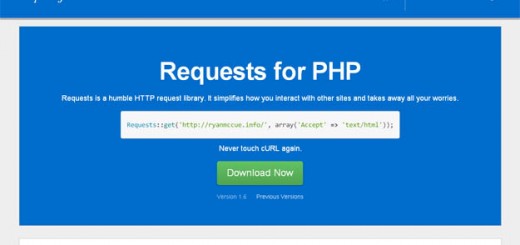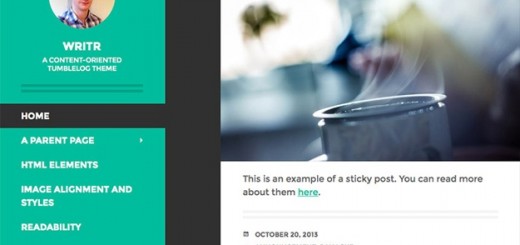Google Chrome is powered by myriad of extensions which serve for various niches such as development, gaming, blogging, shopping etc. You can find WordPress extensions as well which are quite useful and able to resolve many problems and purpose for you easily.
In this article I have gathered 12 Useful Chrome Extensions for WordPress Users that are especially hand-picked and definitely help WordPress users to perform several tasks for them. I hope you will find the list handy and following chrome extensions would be helpful for you to handle complex things. There are plenty of other extensions available that did not make the list. You can find them on the Chrome Web Store.
1. WordPress Website Email Signature
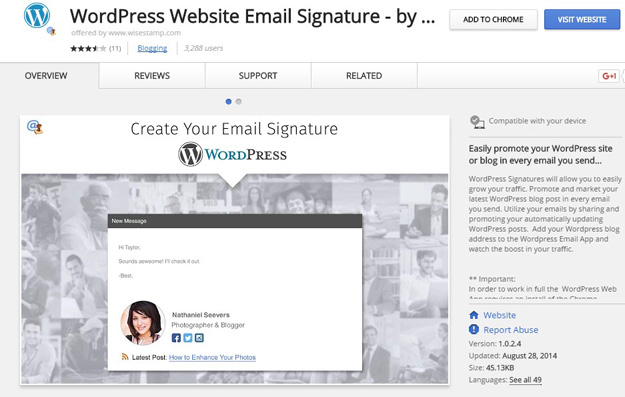
WordPress Signatures will allow you to easily grow your traffic. Promote and market your latest WordPress blog post in every email you send. Utilize your emails by sharing and promoting your automatically updating WordPress posts. Add your WordPress blog address to the WordPress Email App and watch the boost in your traffic.
2. WordPress.com Extension
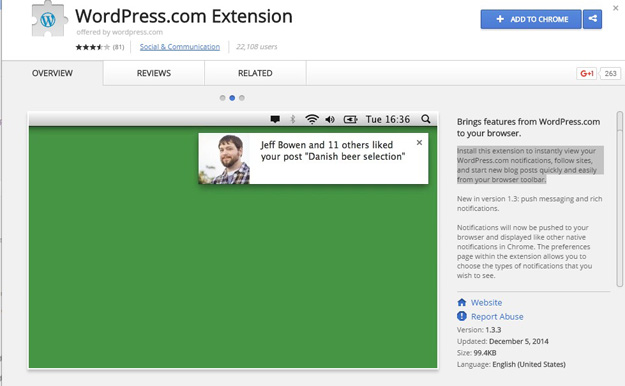
This extension lets you instantly view your WordPress.com notifications, follow sites, and start new blog posts quickly and easily from your browser toolbar. The reviews are pretty good and it’s overall a decent extension, if what you want is to always be notified of what is going on, without having to visit the WordPress.com blog all the time.
3. Google Docs to WordPress
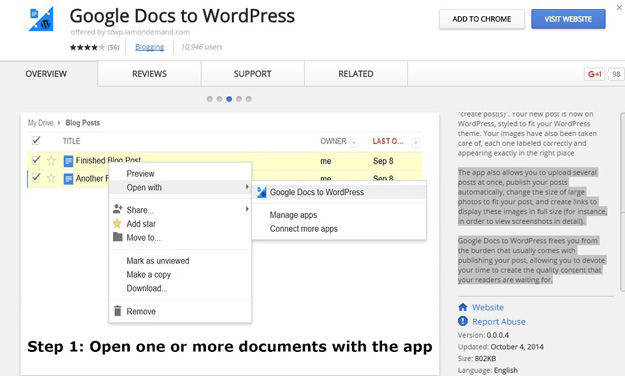
The app also allows you to upload several posts at once, publish your posts automatically, change the size of large photos to fit your post, and create links to display these images in full size (for instance, in order to view screenshots in detail). Google Docs to WordPress frees you from the burden that usually comes with publishing your post, allowing you to devote your time to create the quality content that your readers are waiting for.
4. WPScanner
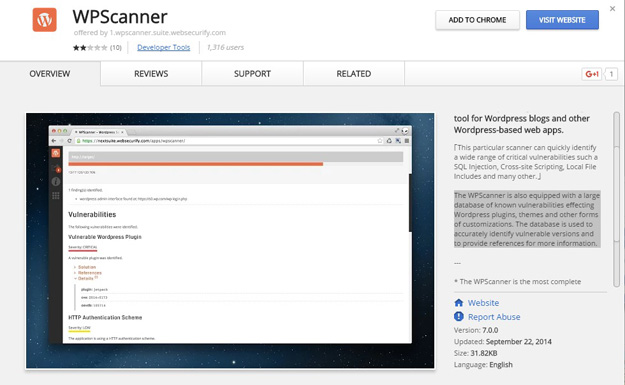
The WPScanner is the most advanced vulnerability testing and discovery tool for WordPress blogs and other WordPress-based web apps. This particular scanner can quickly identify a wide range of critical vulnerabilities such a SQL Injection, Cross-site Scripting, Local File Includes and many other. The WPScanner is also equipped with a large database of known vulnerabilities effecting WordPress plugins, themes and other forms of customizations. The database is used to accurately identify vulnerable versions and to provide references for more information.
5. WordPress Site Manager
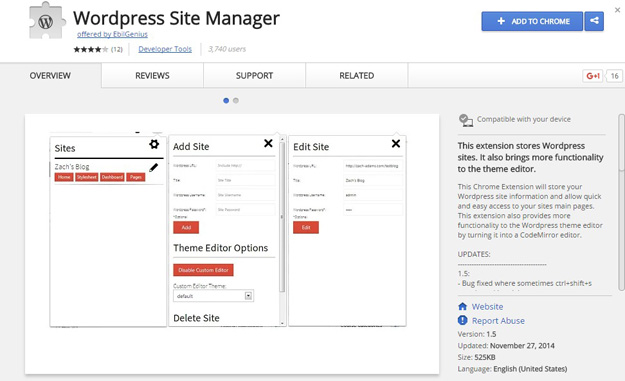
This Chrome Extension will store your WordPress site information and allow quick and easy access to your sites main pages. This extension also provides more functionality to the WordPress theme editor by turning it into a CodeMirror editor.
6. WordPress Version Check
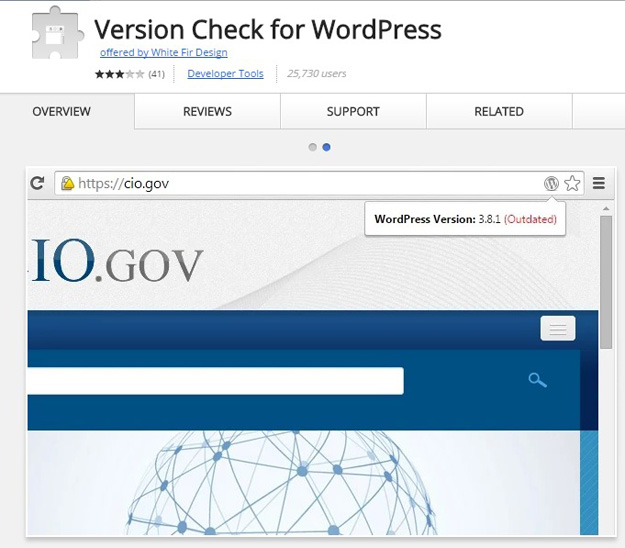
Version Check for WordPress determines if web pages are powered by WordPress, what version they are running, and indicates if the version in use is outdated.
7. WP Write
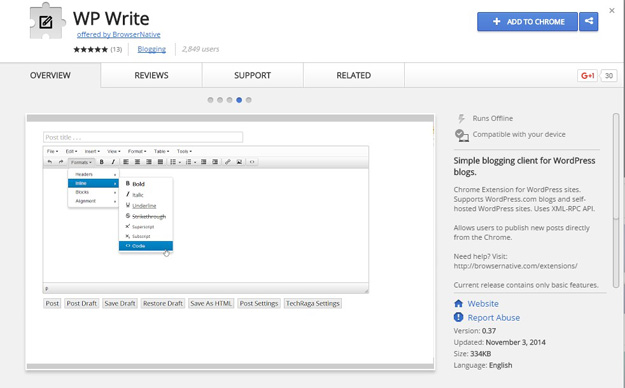
It is a Chrome Extension for WordPress sites also supports WordPress.com blogs and self-hosted WordPress sites. Uses XML-RPC API. It allows users to publish new posts directly from the Chrome.
8. WordPress Plugin Sniffer
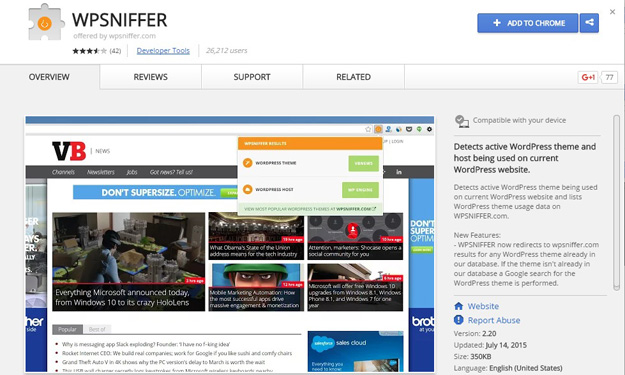
It detects active WordPress theme being used on current WordPress website and lists WordPress theme usage data on WPSNIFFER.com.
9. WordPress Style Editor
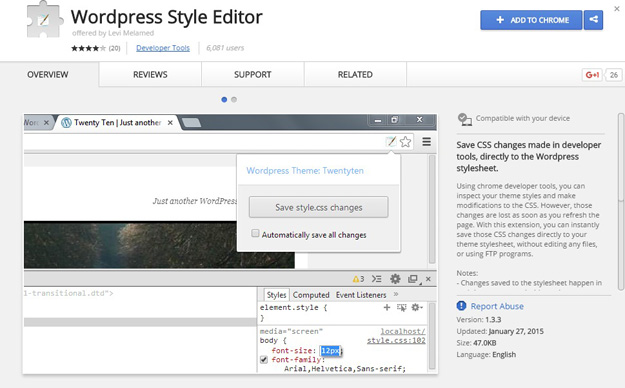
This tiny extension will enable for you edit stylesheets of your blog and save them directly from the dev console. Using chrome developer tools, you can inspect your theme styles and make modifications to the CSS. However, those changes are lost as soon as you refresh the page. With this extension, you can instantly save those CSS changes directly to your theme stylesheet, without editing any files, or using FTP programs.
10. WordPress Admin Bar Control
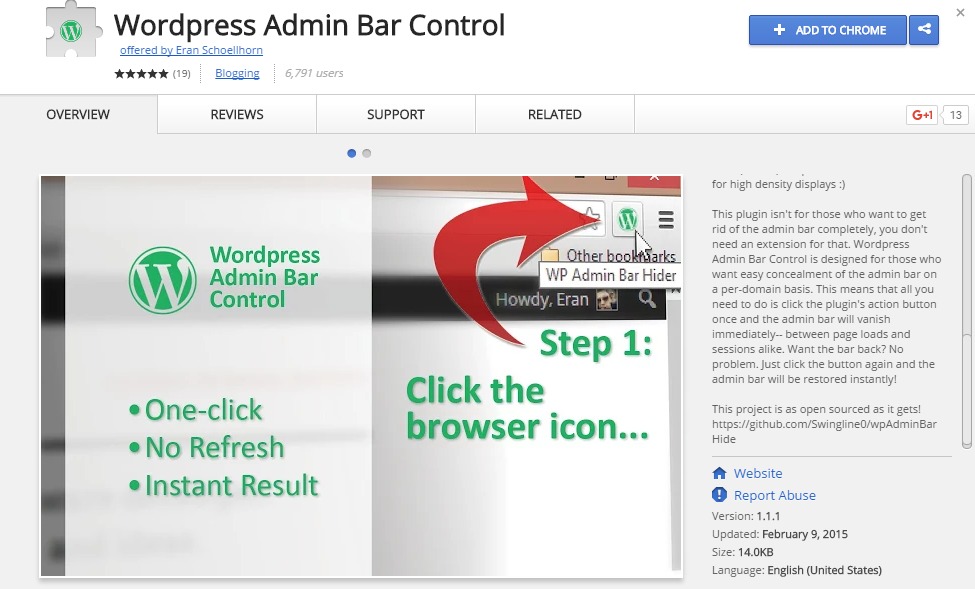
This plugin isn’t for those who want to get rid of the admin bar completely, you don’t need an extension for that. WordPress Admin Bar Control is designed for those who want easy concealment of the admin bar on a per-domain basis. This means that all you need to do is click the plugin’s action button once and the admin bar will vanish immediately– between page loads and sessions alike. Want the bar back? No problem. Just click the button again and the admin bar will be restored instantly!
11. WordPress.org 1 Click Plugin Install
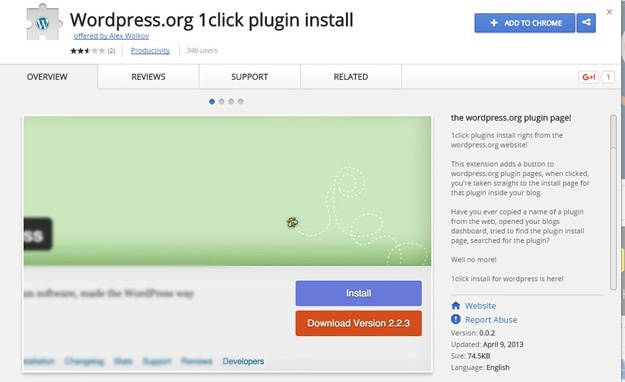
Have you ever copied a name of a plugin from the web, opened your blogs dashboard, tried to find the plugin install page, searched for the plugin? This extension adds a button to wordpress.org plugin pages, when clicked, you’re taken straight to the install page for that plugin inside your blog.
12. WordXPress
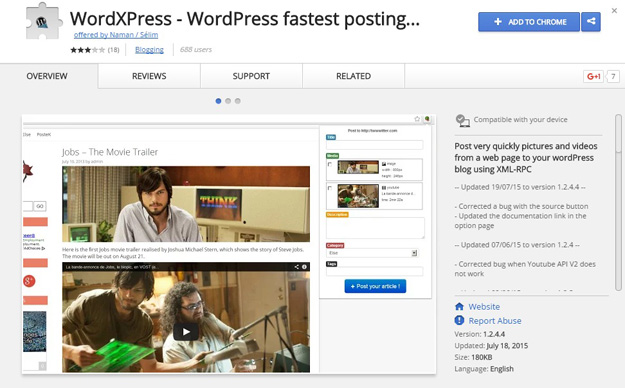
It lets you quickly post pictures and videos from a web page to your wordPress blog using XML-RPC.