Photoshop is handy and creative tool that lets you edit photos, banners, logos, posters, images, videos almost everything, Photoshop can be treated as a backbone for designers as it offers myriad of features and fucntionalities. It provides some stunning and exaggerating effects to your images and makes the images look high quality ones, this tool brings out your creativity to edit images to large extent.
Photoshop is quite popular amongst designers community and offers a good carrier opportunities for many people who want to do some creative and innovative stuff. Though Photoshop is a complete suit and enriched with scads of features but still some more features need to be integrated that would let the designers work quickly easier and more effective. For this, there are number of effective Photoshop plugins are available over Internet, these plugins boost the performance of Photoshop and make it effective and easier to use to get desired results for designers.
In this article we have gathered a list of some Best PhotoShop Plugins for Adobe Photoshop, these plugins will power this giant tool and make it more effective and useful for designers. Have Fun !!
1. Social Kit
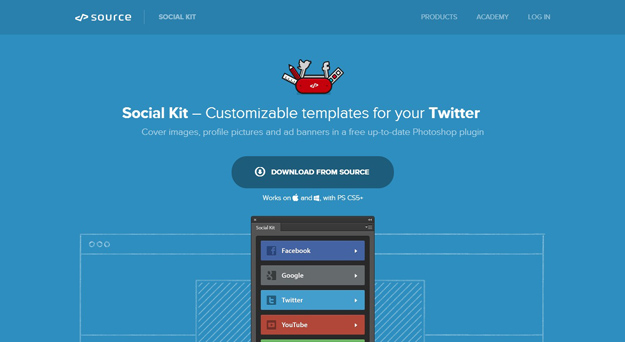
This plugins helps to add the customized templates of largest 4 networks- Google+, Facebook, YouTube, and Twitter with a range of social share buttons. Every template is highly customizable and you are able to witness the changes in real time in the design of template.
2. Layrs Control

This free plugin can be used to house the good collection of the scripts and mundane different taks in Photoshop. Some of its fanatic features are layer name editor, flatten all layers, fraternize the small objects, delete the empty layers, and provides you different option for removing unused effects.
3. Cut & Slice Me
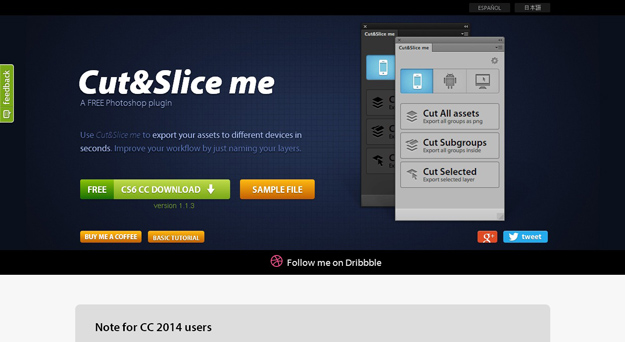
This plugin is used for exporting the assets to different devices and it improves the workflow by naming different layers. It can cut the files in PNG format and can export them, trim the extra pixels, and can even create the overlapping slices.
4. Render.ly

This exports the detailed designs assets, and screens automatically. You simply need to choose proper prefix and leave everything to Render.ly. It will do everything for you. You can keep the icons as a vector by using a prefix ‘ico’. You can design an app or website in single PSD file.
5. Composer
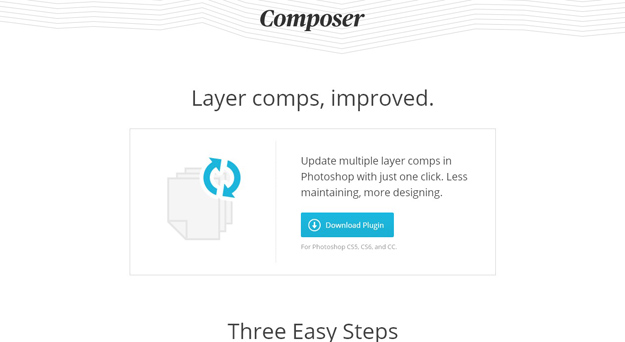
This plugin will let you to update the multi-layer comps found in Photoshop with a single click. This provides you more designing and the maintenance is negligible. Select the layer and execute any command from update position, update layer skin, update visibility, or update all.
6. Filter Forge
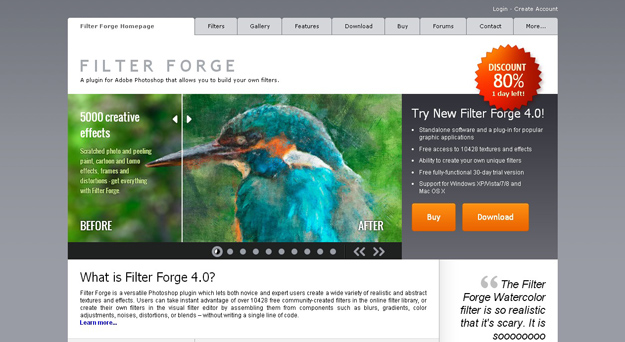
This plugin can be used for filtering the options. It is the perfect choice for graphic designers, 3D artist, photo editors, and photographers. You can create your own custom effects using this plugin. You even get thousands of filter effects.
7. Adobe’s Kuler
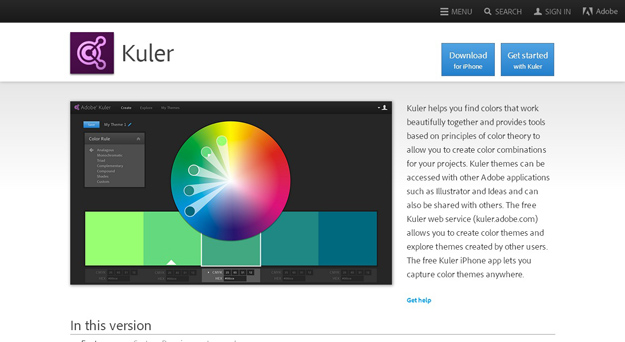
It is the simplest and coolest colour picker plugin for Photoshop. You can also make different colours by combining colours with the help of this plugin. You can check the colour schemes of other users as well. So, this plugin will help you in extracting the colors from different images and also in the formation of new colours.
8. Pano Warp
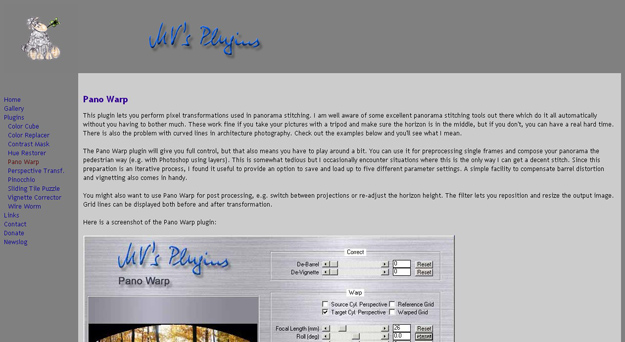
This plugin is used to fix the distorted panoramas. It converts the curved lines of panoramas into straight lines. So, if you are having the image with curvy edges, you can make use of this wonderful plugin and design the image with straight lines.
9. Curves
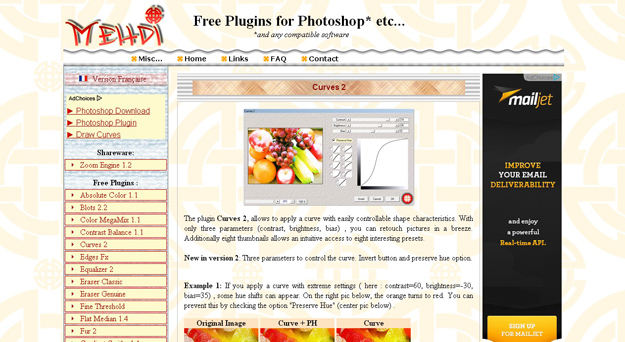
If you are stuck with curve areas in an image, then this plugin is perfectly made for you. It has a set of eight pre-sets. You can modify the curves according to your choice.
10. Super PNG
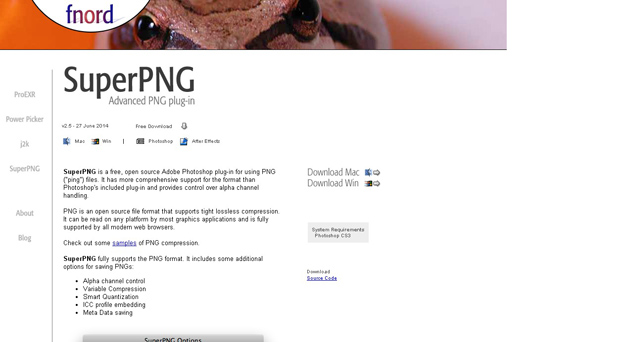
It is one of the incredible plugin for Photoshop. The main function of this plugin is to process a PNG image faster than other plugins. It can easily save a PNG image in smaller size and is a fast processing plugin. The large PNG size images can be fitted to smaller size without any visible change in the image.
11. Freeware Boundary Noise Reduction
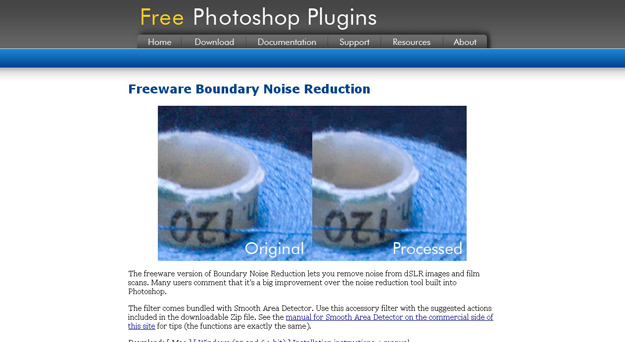
As its name suggests, it helps in reducing the noise in your images. The free version of this plugin also works like a premium version. It is easy to use. The filter in this plugin helps in maintaining the sharpness of your image.
12. Wire Worm
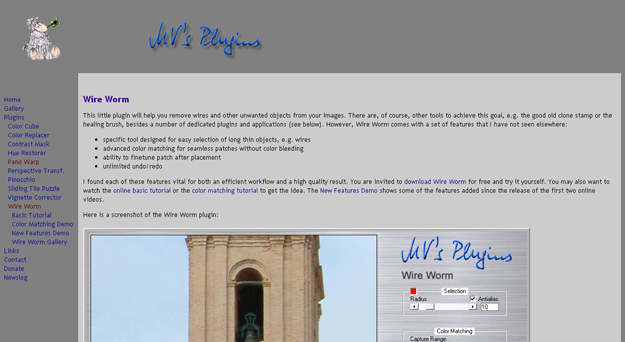
This plugin is made for removing wire lines in the images. The working of this plugin is exactly same as Clone Stamp tool. It also has a colour matching algorithm. Working on this plugin is easier than Clone Stamp tool in Photoshop.
13. Blend Me In
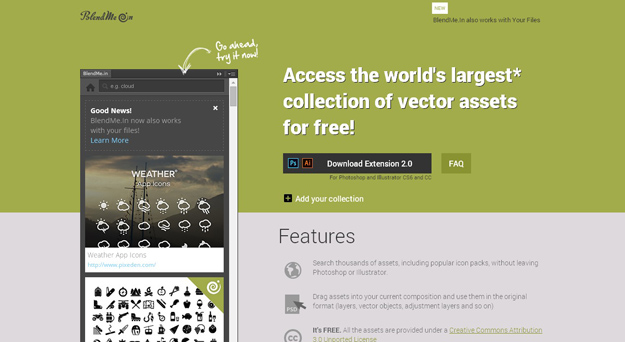
It is one of the best Photoshop plugin which helps you in searching at about thousands of assets. Drag and drop function is available and the icons present in this plugin are in vector format.
14. Perfect effects for Free
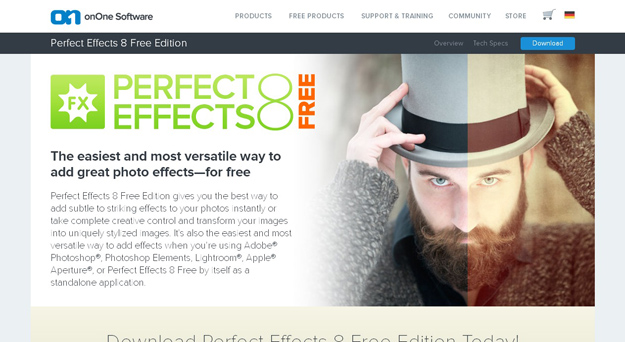
This plugin has 73+ photo effects. You can simply combine these photo special effects to craft more effects. It helps in applying a choice of photo effects with rule over blending, masking, and painting. The effects created after the procedure look awesome and beautiful.
15. Virtual Photographer

This plugin has 200+ presets through which you can relate sole effects to your images with effortlessness. It is featured with a nifty split panel preview function that helps you in checking your image before & after the editing process. It is the time saving plugin for the designers.
16. CSS3Ps

This plugin solves all the plights that are related to the color, name, and size of CSS elements of an image. It is an accurate and rapid plugin. You just need to duplicate and insert this plugin in CSS editor section.




