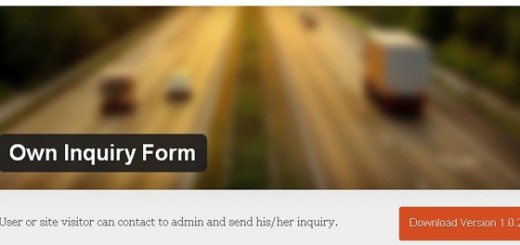Notification bar is great way to draw user attention and let them know the several offer and services your are providing on your websites. These offers can be newsletter signups , social media buttons, free eBooks, RSS feed and much more.
For creating a notification bar for your website there are myriad of WordPress notification bar plugins out there which are feature enriched and can easily setup notification bars without writing a single line of code.
This post includes 12 Best WordPress Notification Bar Plugins which includes tons of features to make your website more beautiful, user friendly and multi functioning.
See Also —
15 WordPress Plugins for YouTube Publishers
Best WordPress Landing Page Builder Plugins
1. Notification Bar Plugin
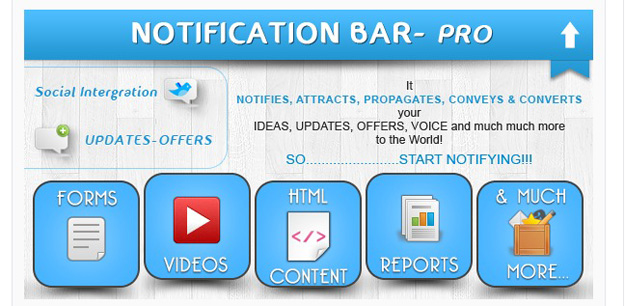
Notification Bar Plugin Allows you to add a cool notify bar to your WordPress website. This plugins gives you an additional extended message feature which you can control by settings in the backend. Notification Bar Plugin can be used to create any number of notification bar and you can seamlessly use them on any page as you wish.
You can create unlimited bar, compatible with all browsers, supports social icons, fully html support, and comes with enable/disable feature for a particular post or page.
2. WP Notification Bars
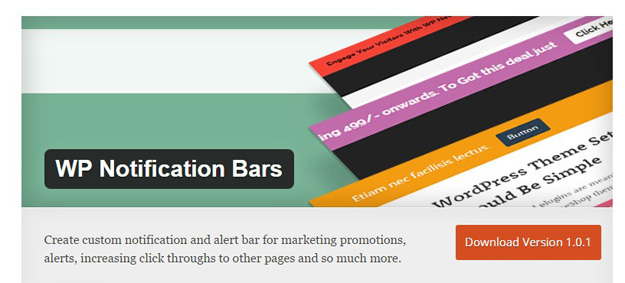
WP Notification Bars is a custom notification and alert bar plugin for WordPress which is perfect for marketing promotions, alerts, increasing click through to other pages and so much more. This plugin has myriad of features like lightweight, responsive, unlimited colors, control font size, translation ready, show only to Facebook visitors, show only to Google visitors, add custom code , add CTA button and much more.
3. WordPress Notification Bar
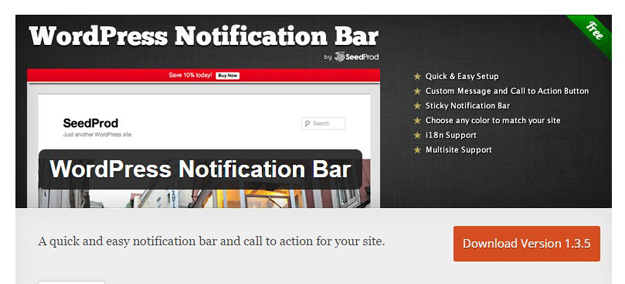
This is a quick and easy to setup notification bar plugin which includes multi site support and comes with sticky notification bar. This plugin has unlimited number of color schemes by which you can choose any color to match your site.
4. Top Bar
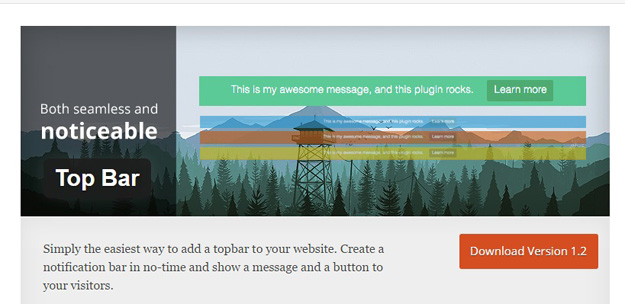
Top Bar simply adds a top notification bar to your website. This plugin adds a simple and clean notification bar at the top of your website, allowing you to display a nice message to your visitors as well as a custom link. What you see is what you get, and it’s totally free.
The PRO version gives you access to a lot of new features: allow users to close the top bar, choose an initial state, add a bottom border, set a time before the top bar appears, make it visible only for guests or registered users, change the font-size and choose among many, many new colors.
5. FooBar
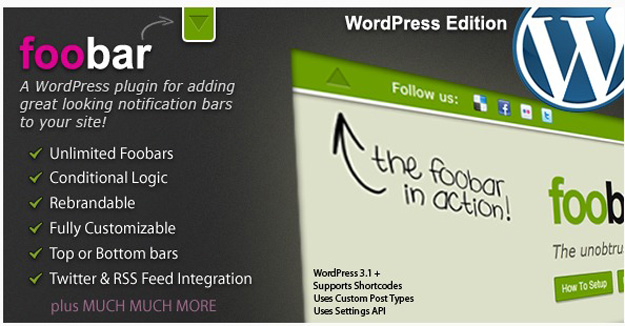
FooBar is another excellent WordPress notification bar plugin which allows you to add beautiful notification bar to your websites easily.
This plugin has myriad of features like you can add unlimited notification bars to your websites., different Foobars per page, social profiles, show latest tweets, include any custom html or shortcodes, RSS feed integration and much more.
6. Hello Bar
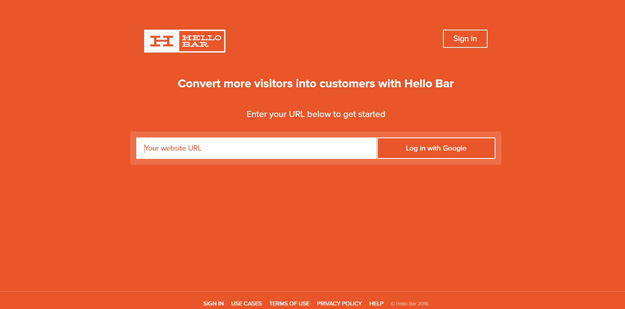
Hello Bar is one of the most popular and free notification bar plugin which simply adds a notification bar to the top of your WordPress site.
Hello Bar gives you the power to add any color bar to match your website and the most important features is you don’t need to mess with the complex code while setting it up.
7. Easy Heads up Bar
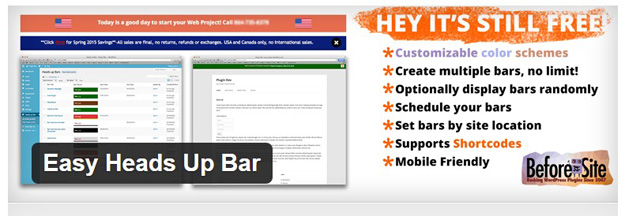
The Easy Heads Up Bar plugin allows you to quickly add a customizable notification bar to your WordPress website. This plugin includes customizable color schemes, you can create multiple bars and display them anywhere you want on the page, you can also schedule when your bars show up by setting an start and end date.
8. nBar
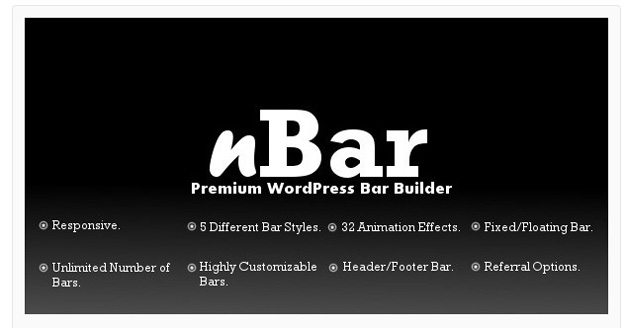
nBar is a Premium WordPress Multipurpose Bar Builder Plugin using which we can build Unlimited(n) Number of Header and Footer Bars for the WordPress site. The Header and Footer Bars built using nBar can be used as notification bar, advertisement bar, and information bar etc.
It supports text and image to be displayed on the Bar. nBar has tons of options to customize the Bar for the look and feel. It has 5 Styles namely collapse expand bar, drop down floating bar, drop down fixed bar, floating bar and fixed bar. The width of the Bar, position of the Close (Collapse/Expand) Button, Background Color, Background Image and many more can be controlled from the Settings page.
9. Fluid Notification Bar
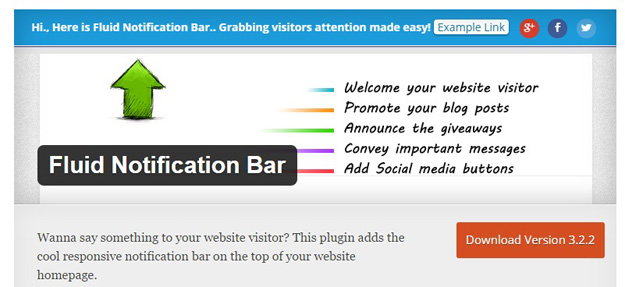
Fluid notification bar plugin adds the cool responsive notification bar with close button on the top of your website. This notification bar slides down with the catchy animation once your WordPress website or blog loads.
10. WP Header Bar

Wp Header Bar is a simple yet attention-grabbing, customizable responsive bar resting at the top of your WordPress targeted pages to help drive traffic to a specific destination on your site.
You can use wp header bar as a call to action to read your latest blog post, sign up for your newsletter, take advantage of special pricing, etc..
11. GC Message Bar
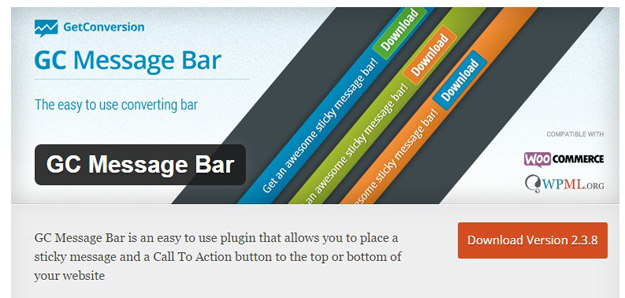
GC Message Bar is an easy to use plugin that allows you to place a sticky message and a Call To Action button to the top or bottom of your website.
This plugin includes short code support, multi language support via WPML, url target, action url, character count, and much more.
12. Notification Bar for WordPress
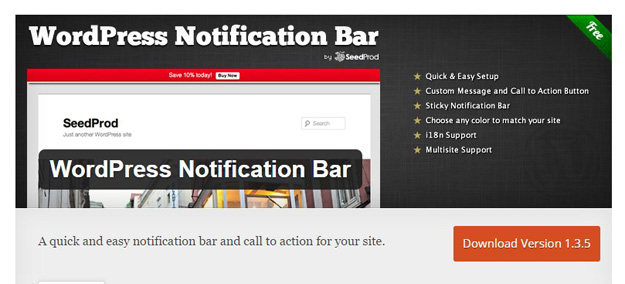
A WordPress plugin to show notification bars on your website. You can place HTML in the notification bar; choose between 13 color schemes and set the position and animation speed. There is also support for cookies and links.