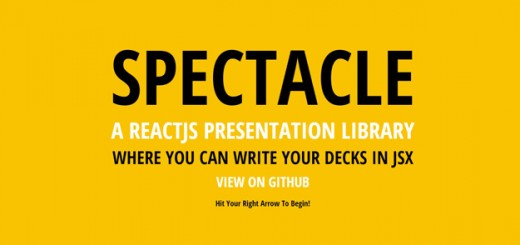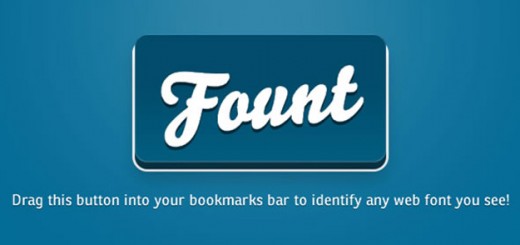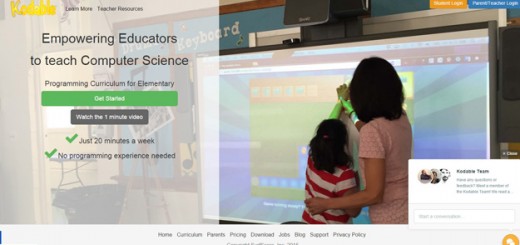People love capturing pictures and videos through their Android and iOS devices, these smart phones come with their own video editing applications which offer quite good features and functionalities to their users. Though we are lucky that there are myriad of third party video editing applications are available which delivers numerous features to their users.
These apps let you easily edit and animate your videos and pictures to make them visually stunning and eye catching. You can easily cut the boring and unwanted parts of your video and add visual effect to your video and can make your moments memorable and beautiful.
In this article we have compiled a list of Best Video Editing Apps for iOS and Android devices which will give you number of features to edit and store your sweet moments so you can enjoy with your nears and dears. The following video editing apps are available on Apps Store and Google Play where you can download them instantly. Enjoy !!
1. Video Star
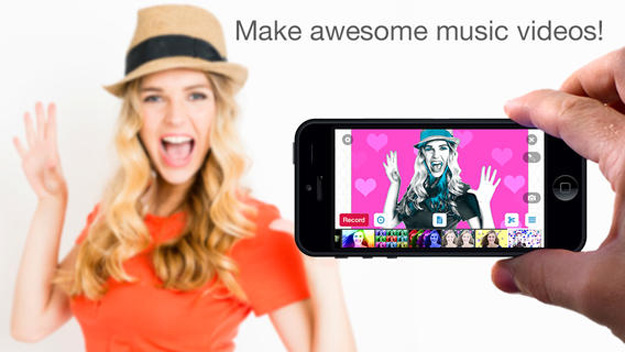
Video Star makes you and your friends the stars of awesome music videos. Anyone who ever wanted to make their own music videos should get this app. Video Star will provide you with all the tools. This is for iOS download.
• Video Star video editing app helps you in making your own music video by providing you all the tools that you need.
• This app also has in-app purchases for more effects you can add into your video.
2. iMovie
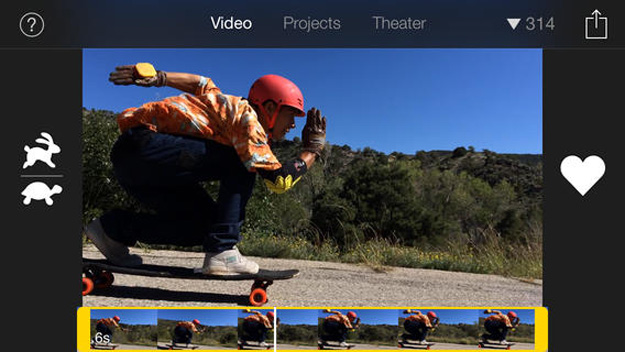
iMovie is a powerful video editor. iMovie is Apple’s very own video-editing app, made available for anyone who has an iOS device. Projects done on the app can also be transferred to the Mac for further editing. For starters it makes it ridiculously easy to splice together footage shot on your device.
• You can use it to add titles, music, voiceovers and photos to your work of art.
• iMovie helps you to take a image from a number of TV-style templates and movie trailer themes.
3. Magisto
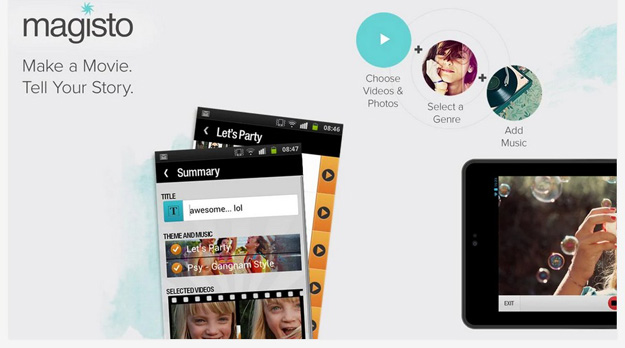
Magisto is perfect for the beginners as it does not require much video-editing skills to use. The Magisto video editing app is a fun and easy way to automatically edit videos and photos. Magisto has over 30 million users. This is for both iOS and Android users download.
• You can make beautiful edited movies in minutes with Magisto photo editing app.
• It also adds music and effects to your video.
4. WeVideo
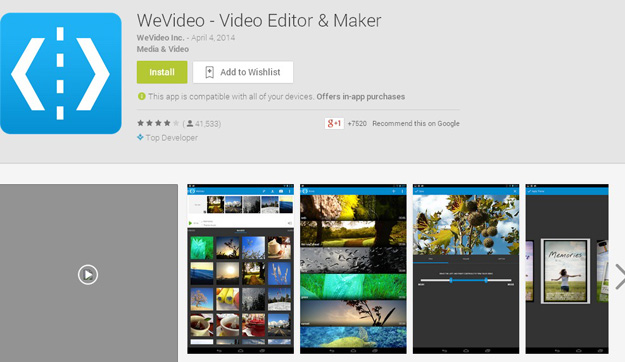
WeVideo would be an excellent and impressive choice to perform simple and basic video editing. WeVideo Video Editing App for iOS and Android is a super easy to use. It is a storyboard-style video editor that also connects to the WeVideo Cloud for further online editing if needed.
• With WeVideo Video Editor App you can capture memories and edit them into amazing videos to share with co-workers, friends, family and across your favorite social networks.
• This video editor has creative control.
• WeVideo Video Editing app allows organizations to connect their entire end-to-end workflow.
5. Pinnacle Studio

Pinnacle Studio is an old video editing app. This long-established editor, the desktop version has been developed around since the ’90s. Some of the effects of Pinnacle studio app are in-app purchases.
• This Pinnacle Studio editor adds more complex transitions between clips and some fancy picture-in-picture effects.
• In this video editing app you also get control over the placing of captions and titles.
• You can use imports too.
6. VivaVideo
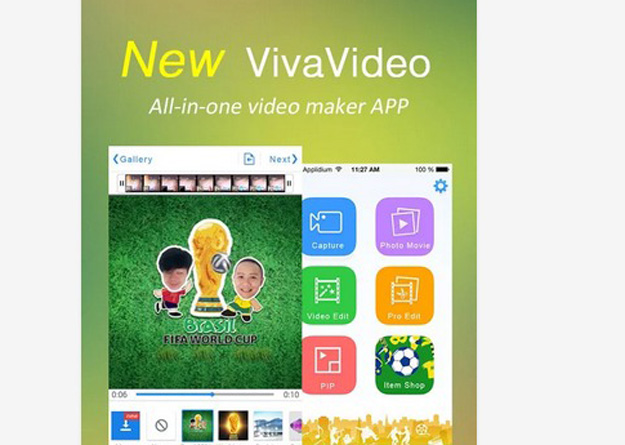
VivaVideo video editing app comes with a video cam that lets you shoot in normal or widescreen. This also helps you shoot in a fast or slow-motion feature. This is a good app to upload fantastic short videos to Instagram.
• It also Add some filters and special effects to your videos
• You can also create photo slideshows using its photo movie maker.
7. VideoShow
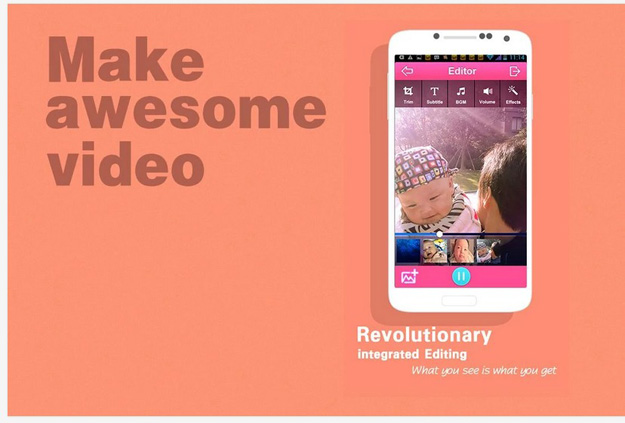
There are many precise editing features available in VideoShow, such as the ability to specify a particular section of a song for a backing track. This is best Video editing app.
• You can easily set the size, style and positioning of titles.
• It also features the sprinkling of colour effects.
8. Replay
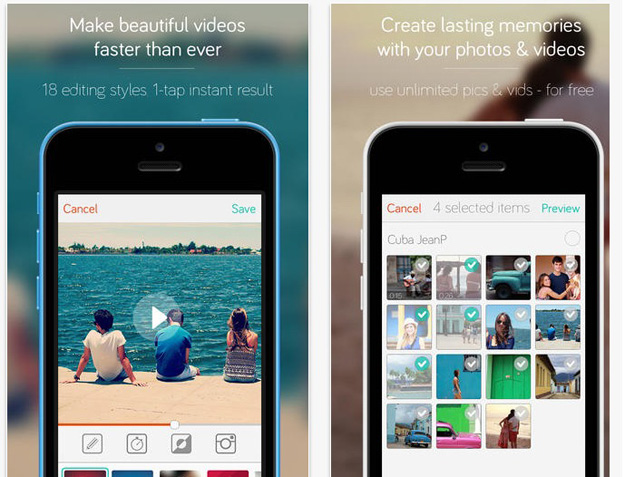
Replay video editing app comes with plenty of tools to edit your videos and filters that will make them right at home in Instagram.
• This app helps in edits your videos and shares them straight to your favorite social networks.
• This app has in-app purchases for removing the watermark and adding in more filters and effects.
9. Splice
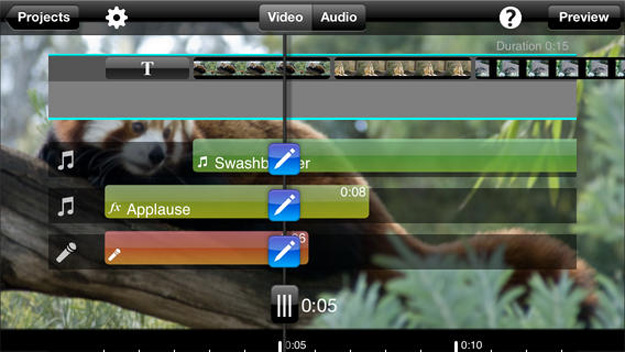
Splice is a powerful video editing app that gives you desktop quality tools. By using a video and an audio timeline for precise control editing becomes simple.
• It helps you mix and match videos, photos and music to create your final piece.
• With splice video editing you can add effects and transitions by in-app purchases.
10. Cinefy

It is a video editor with a focus on special effects. There are over a hundred pre-loaded titles, overlays and sounds and additional can be downloaded. The video editing app provides a few of the effects for free with the rest of the effects available as an in-app purchase.