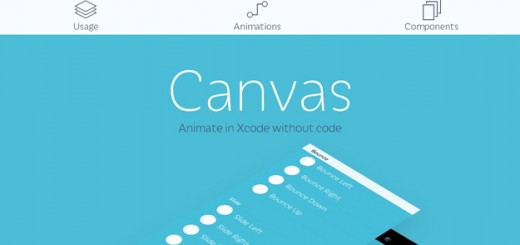A cloud IDE is a web-based integrated development platform (IDE) which allows developers instant access to information tools and applications that help them to develop web applications quickly.
An IDE is a programming environment that has been packaged as an application, typically consisting of a code editor, a compiler, a debugger, and a graphical user interface (GUI) builder.
These cloud based ides help you creating innovative web applications and cloud apps. Some of the cloud apps also help you developing applications for smart phones and tablets.
Below you will find 13 Best Cloud Based IDEs for Developers, let us know if we have missed any other cloud ide, we would love to add it to the list.
Read Other Related Articles —
12 Best C and C++ IDEs for CodeGeeks
10 Best Java IDEs for Programmers
11 Best IDEs for Node.js Development
1. Cloud9
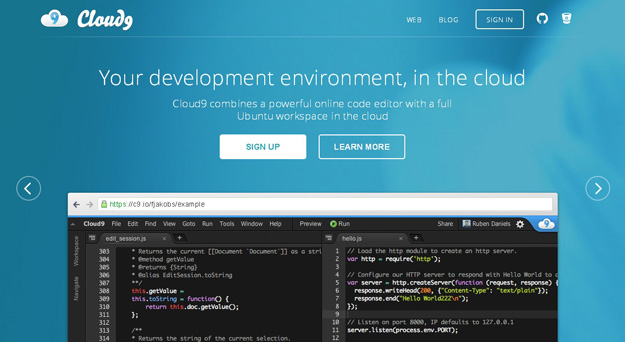
Cloud9 is a free, cloud-based IDE supporting application development with popular technologies, including Node.js, PHP, C++, Meteor and more. Cloud9 is a cloud-based code editor. It requires you to register for an account in order to use it, a prerequisite that isn’t everyone’s cup of tea. You’ll also have to pay in order to unlock its premium features.
2. Codeanywhere

Codeanywhere’s powerful Web IDE or Integrated Development Environment has all the features of a Desktop IDE but with additional features only a cloud application can give you. Codeanywhere not only lets you code from a browser but also from any phone or tablet running iOS or Android.
This editor includes 75 programming languages syntax, code completion, linting (JS CSS), multiple cursors, zen coding support, code beautify, all device and browser support.
3. Codenvy
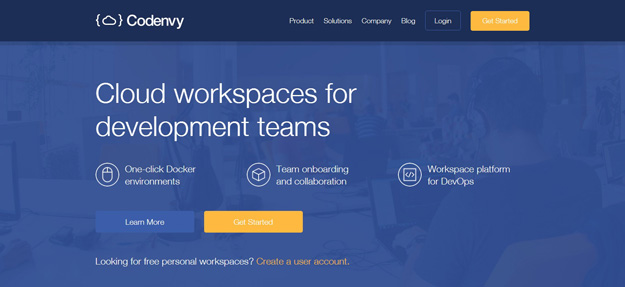
Codenvy has a fast, secure browser-based editor that supports syntax highlighting, code completion, refactoring and more. It can be used to edit, build, run and debug projects. It even has multi-cursor support. odenvy support all Git commands through UI and Codenvy CLI.
Codenvy also integrates well with all major Git hosting providers including GitHub, BitBucket, GitLab. Sign up, sign in, repo cloning, uploading SSH keys are supported.
4. Codiad
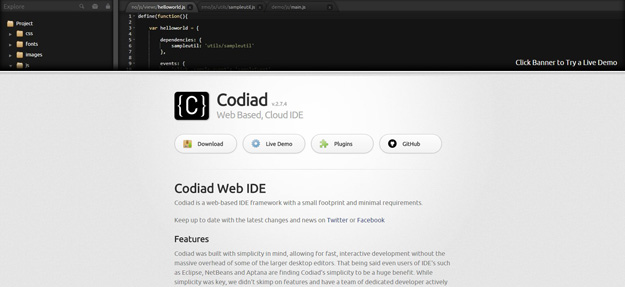
Codiad is a web-based IDE framework with a small footprint and minimal requirements. Codiad was built with simplicity in mind, allowing for fast, interactive development without the massive overhead of some of the larger desktop editors.
Codiad supports 40+ languages, plugin library, error checking & notifications, multiple user support, editor screen splitting, real time collaborative editing, over 20 syntax color themes, smart auto complete, and much more.
5. Python Fiddle
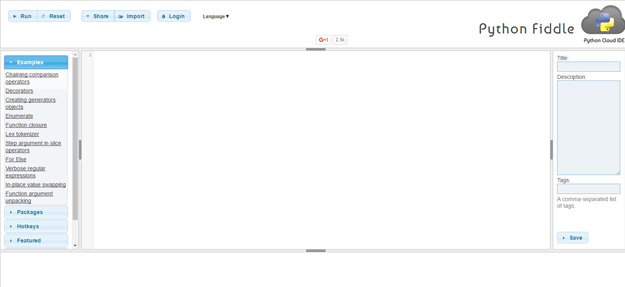
Python Fiddle is a code editor and code execution environment that allows programmers to run snippets and debug scripts on the go. It supports a plethora of third-party packages, boasts superb documentation, comes with a wide array of built-in hot keys and is also open source to boot.
6. Koding
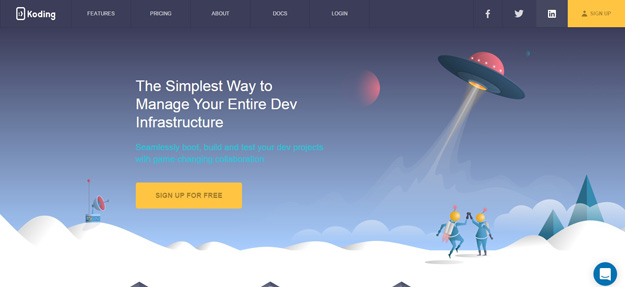
Koding is an open-source, cloud-based IDE for developing applications using Node.js, PHP, Ruby and more. The IDE offers a variety of features, including syntax highlighting, keyboard shortcuts, collapsible panes, workspace, auto indenting, code folding and code preview using built-in browser. Koding offers multi-cursor support to allow making similar edits at once.
7. ShiftEdit
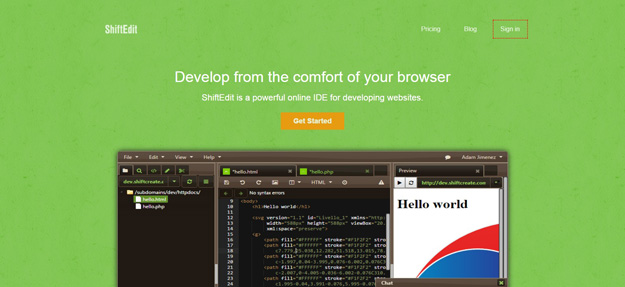
ShiftEdit is an online PHP, Ruby, Java, HTML, CSS and JavaScript editor with built-in (S) FTP and the ability to store your files in Dropbox! With ShiftEdit you can create VMs, you can autoindent, file uploading is as easy as drag and drop. You can install packages with the built-in terminal client. It comes with many themes including dark themes.
8. Neutron Drive
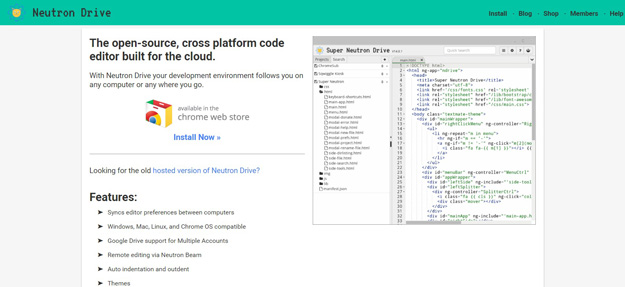
IT is open source, cross platform code editor built for the cloud. It is compatible to all os, auto indentation and outdent, Google drive support for multiple accounts, themes, project file browser, tabbed interface and search and replace features.
9. Eclipse Che
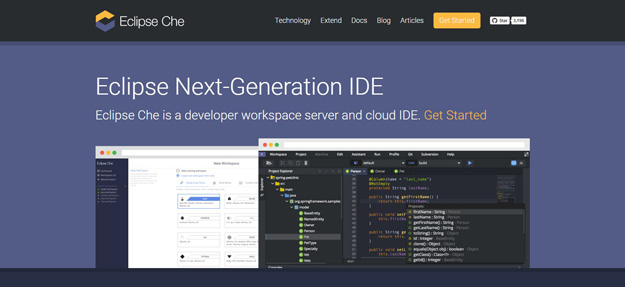
Eclipse Che is the only open source cloud IDE with RESTful workspaces and Docker-based machines. The IDE is packaged as cross-browser JavaScript and CSS, hosted as resources cached by browsers. Work on multiple workspaces in different browser tabs with each tab consuming ~100MB of RAM. It’s a smoother interactive experience that doesn’t suffer blockages from thrashing when the workspace is remote.
The tools you expect are there: embedded Orion editor, numerous key bindings, globalized keyboard support, and git / subversion tools including diff.
10. Orion
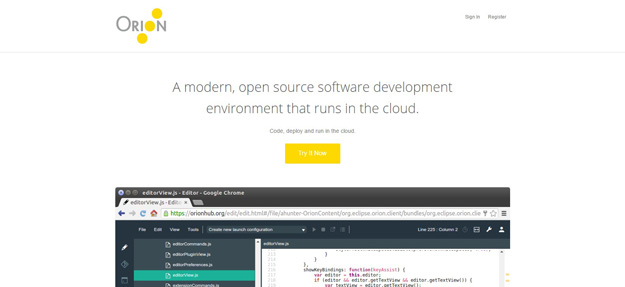
Orion is built with a powerful JavaScript code editor that runs in the cloud, equipped with content assist, code completion, error checking and a code map. It provides access to an Amazon S3 bucket as a filesystem. It includes editor command to create an HTML code snippet from a selection in your editor.
11. Nitrous
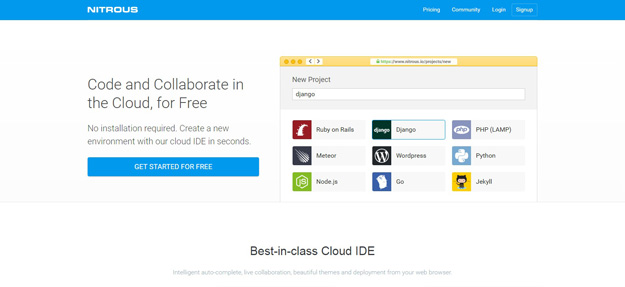
Nitrous lets you and your peer to collaborate with your codes on the cloud through their web IDE, Chrome application or any preferred desktop editor such as Sublime Text, Textmate. The environment is cloud hosted to avoid having to maintain the machine.
12. WebMatrix
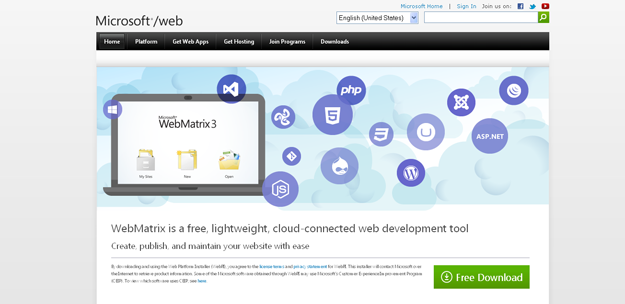
WebMatrix is a free and cloud-based IDE for Windows platform. It supports web development using Node.js with features, such as code completion, built-in templates and publishing to the cloud. WebMatrix has built-in Node.js templates for website and web application development that use Express, routing, OAuth, and more.
13. CloudTasty
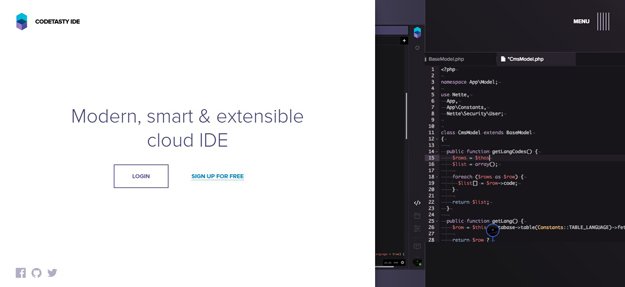
CodeTasty is powerful IDE in the cloud with all the features of a desktop IDE but with additional features only a cloud application can give you. It enables you to code and collaborate no matter where you are and what device you are working on.
It connects to your workspaces via SSH to have full freedom over your environment. Easily do a git push, compile SASS, see server output and run apps. It manages the remote files like the local ones on your PC. Drag & Drop them to upload or move them wherever you want.