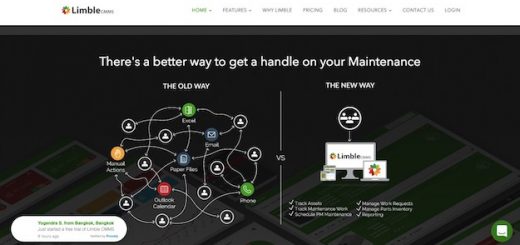Nearly every developer has a collection of tools or utilities which they deem indispensable and tend to use in their daily tasks when developing.
Each of these definitely serves a distinct purpose and most developers have integrated them into their workflow. The purpose of these tools or utilities is not only to make ones workflow easier and save time – but moreover to serve within a utilitarian and clutter-free way.
In this post, we have amassed a list of the Best OS X Applications that you should include in your Web Development toolbox. Most of these OS X applications are free and include premium features, and we believe that everyone love free stuff. Without further ado, let’s check them out .
1. Automator
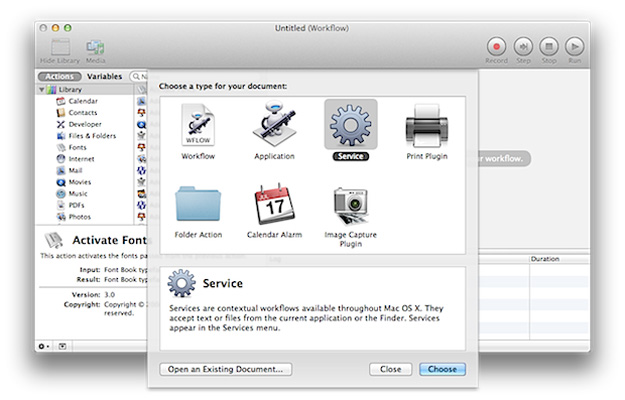
With Automator you can automate much of what you do with your computer. Create and print a family directory of family members in your Contacts. Find and add images from your favorite websites to iPhoto. Print your documents to your iPad. Instantly rename dozens of files in the Finder. Even perform scheduled backups of important information. There’s no limit to what you can do, and Automator can do in seconds and minutes what could take you hours to do by hand.
2. Anvil
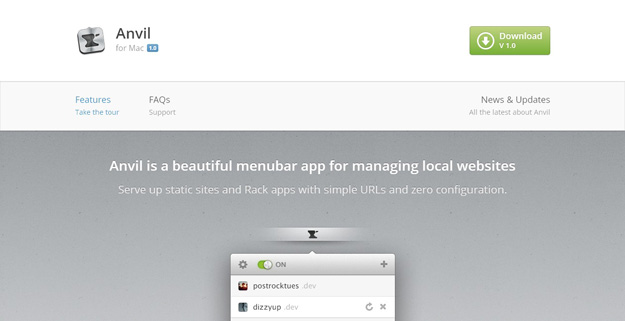
Anvil is a free, menubar app for managing local websites and allows you to create a .dev domain, Anvil works with any static HTML content or anything using Rack such as Ruby on Rails, Anvil will give you a .dev domain name that will work locally in any browser. If your site is a Rack app it can also be started.
3. Tidily
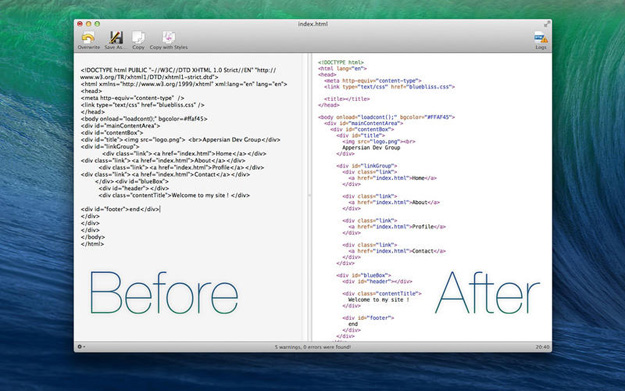
Tidily is a standard utility to fix and fully indent your HTML source, powered by W3 “HTML Tidy”, it will automatically fix your typo mistakes, junk spaces and more. It also displays any warnings or errors in a separate logs window. The original file and formatted version are displayed side by side for a visual comparison.
4. Coda 2
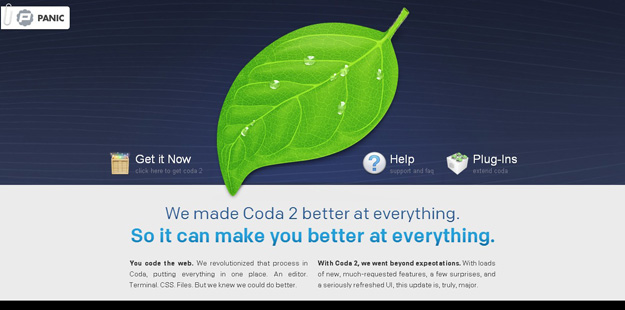
Coda’s collaboration tools let you seamlessly work together with others, and a built-in FTP sidebar–using the power of Panic’s powered-up Transmit 4–helps you get your site updated quickly. Hand-coding experts will like the full-featured CSS and text editors, and editing multiple files side by side in split panes is a breeze.
5. Keka
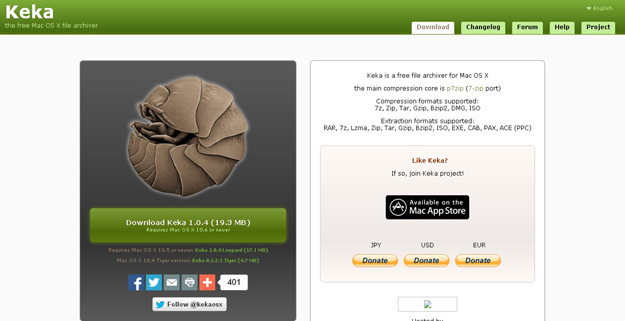
Keka is a free open-source OS X application for file compression and extraction. It supports the three formats above and various compression formats including 7z, Gzip, Tar, DMG,and ISO, and it can extract RAR, EXE, CAB, and PAX format as well.
6. Sequel Pro
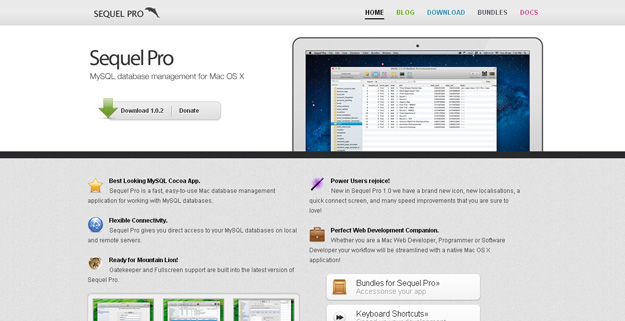
Sequel Pro is a fast, easy-to-use Mac database management application for working with MySQL databases. Sequel Pro gives you direct access to your MySQL databases on local and remote servers. Gatekeeper and Fullscreen support are built into the latest version of Sequel Pro.
7. Koala
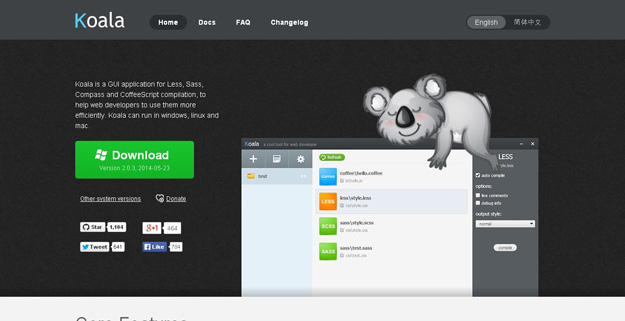
Koala is a GUI application for Less, Sass, Compass and CoffeeScript compilation, to help web developers to use them more efficiently. Koala can run in windows, linux and mac.
8. HexMiner
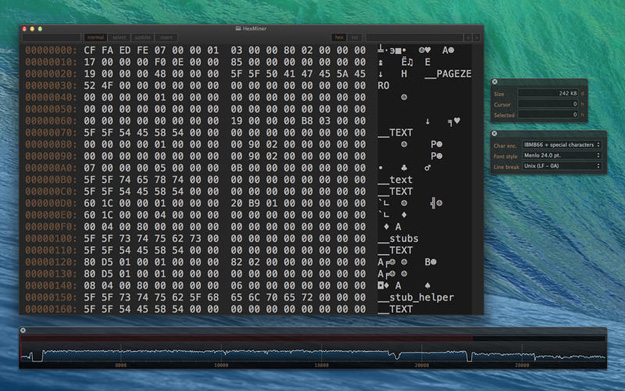
It is a hex editor app for OS X with several features: optimization for large files, multiple character encodings, drag and drop bytes and files, searchable hex and text, an entropy navigator and more. The app has a dark user interface that is easy on the eyes, while the text and toolbar can both be customized.
9. xCode

Xcode provides everything developers need to create great applications for Mac, iPhone, and iPad. Xcode has unified user interface design, coding, testing, and debugging all within a single window. The Xcode IDE analyzes the details of your project to identify mistakes in both syntax and logic, it can even help fix your code for you.
10. Icon 8
![]()
Icons8 adds a new icon at the menu bar where you can search through its 2800 collections of icons. Then, you can place the selected icon on any application like Photoshop, Xcode, and Finder.
11. CodeRunner
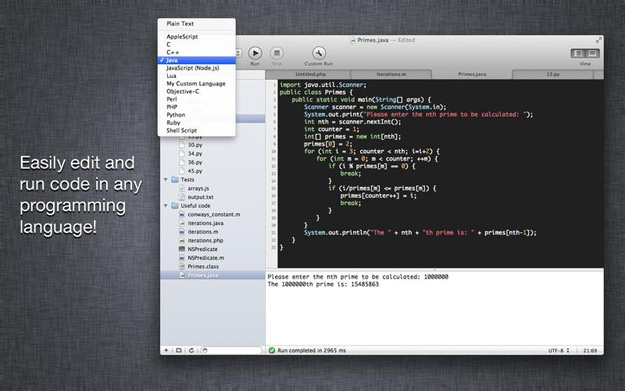
CodeRunner lets you edit and runcode in virtually any programming language with just a single click. The app can edit and run code in AppleScript, C, C++, Java, JavaScript, Lua, Objective-C, Perl, PHP, Python, Ruby, Shell or any other language that you have installed on your system.
12. Poedit
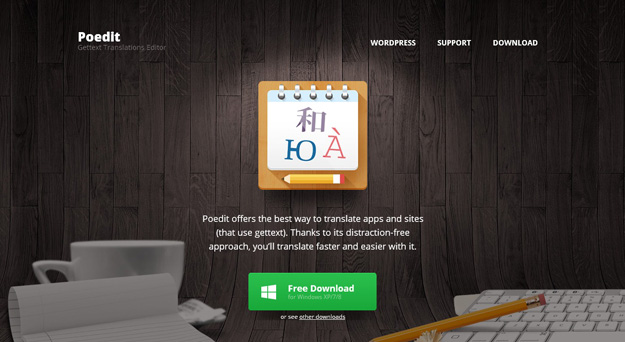
Poedit offers the best way to translate apps and sites (that use gettext). Poedit comes with a builtin translation memory to help you translate faster. It remembers your past translations and uses them to make suggestions for similar texts. Over time, it learns enough to fill frequently used strings in for you.
13. Briefs
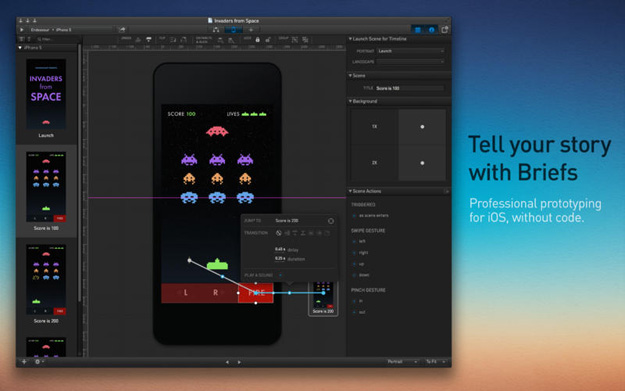
Briefs is an app design tool for professionals. If you are in the prototyping stage of developing an iOS app, you can use Briefs to create a blueprint or mockup of the user interface without any coding required.
14. Dash
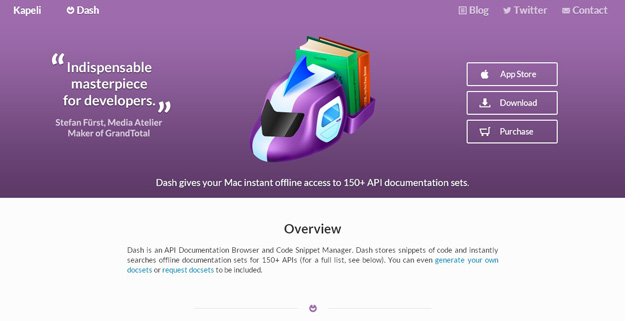
Dash is an API Documentation Browser and Code Snippet Manager. Dash stores snippets of code and instantly searches offline documentation sets for 150+ APIs (for a full list, see below). You can even generate your own docsets or request docsets to be included.
15. Textmate
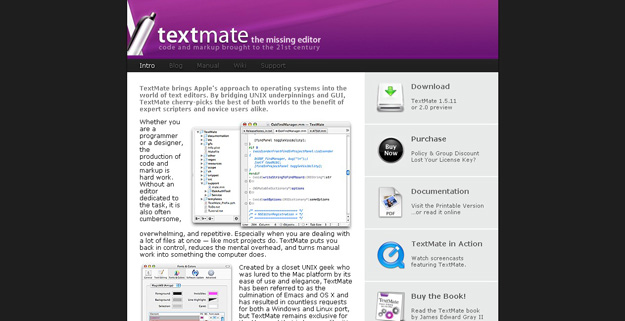
TextMate is a code and markup text editor designed for both pro and newbie users. The app has a clean and minimalistic user interface with several features: search and replace, auto indenting, auto pairing of brackets, clipboard history, declarative customizations, foldable sections, recordable macros, syntax highlighting and more.