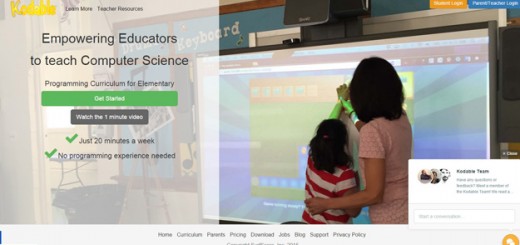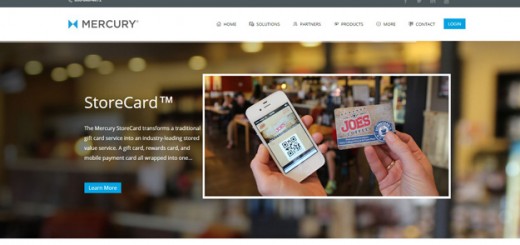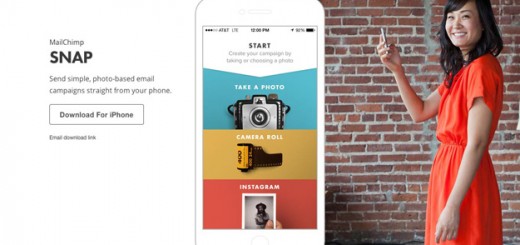A Gantt chart is a graphical representation of the duration of tasks against the progression of time, Gantt chart is helpful when monitoring a project’s progress, Gantt chart is a type of bar chart that illustrates a project schedule. Gantt charts illustrate the start and finish dates of the terminal elements and summary elements of a project.
No doubt the most popular way of creating a gantt chart is, Microsoft Excel. It’s definitely one of the most efficient and effective ways of doing it. But beside that we have compiled a list of Tools and Resources for creating Gantt Charts easily and effectively. With the following tools you can create interactive and effective gannt charts without much hassle. Enjoy !!
1. dhtmlxGantt
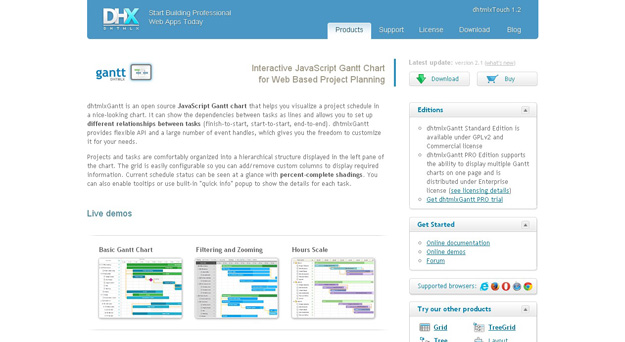
dhtmlxGantt is a JavaScript component that allows you to create dynamic Gantt chart and visualize a project schedule in a convenient graphical way. With dhtmlxGantt you can display dependency relationships between activities, show current schedule status with percent-complete shadings and organize the activities into a tree structure. The component works in all major web-browsers, including IE, Mozilla, Opera, Chrome. You can initialize the chart from XML or through JavaScript API. All the changes made in the chart structure on a web page can be saved back to the server on the fly (in XML form) with a single function call.
2. Two Project Gantt
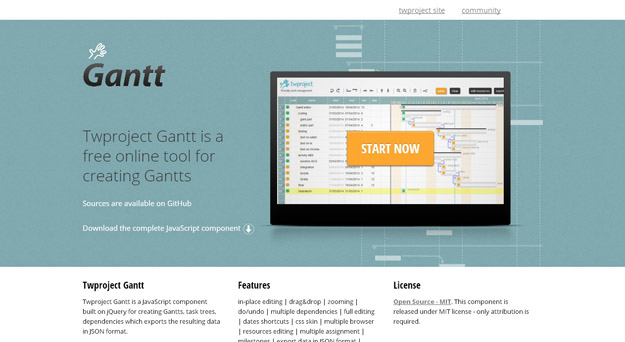
Twproject Gantt is a JavaScript component built on jQuery for creating Gantts, task trees, dependencies which exports the resulting data in JSON format. It offers in-place editing, zooming, data shortcuts, CSS skinning, and much more.
3. Gantti
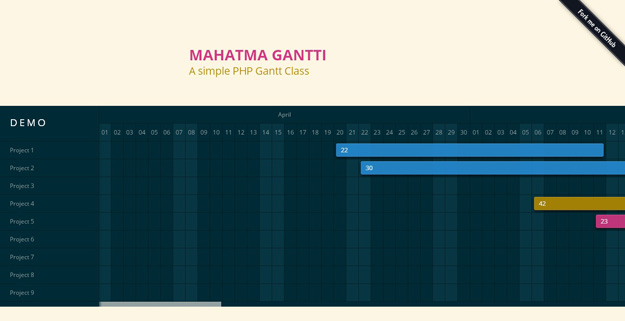
Gantti is an open source PHP class for generating Gantt charts on-the-fly. The charts created are pure HTML5-CSS3 with no JavaScript involved. The output looks very nice by default but can be customized with ease (with SASS stylesheet). It simply works by defining an array of start/end dates and calling a single function. Also, charts are cross browser (IE7+).
4. Ace Project

AceProject is a professional project management application that can control simple to complex projects pretty easily. In order to have a snapshot of the project, AceProject can instantly generate Gantt charts and a calendar-view using the data in these tasks.
5. Team Gantt
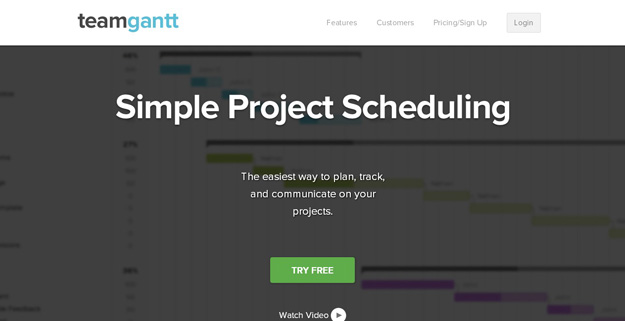
TeamGantt is the fresh new easy way to use gantt chart software online. You can now manage your projects with this super easy to use gantt software. Inviting your coworkers, teammates, and friends to view and edit your gantt chart is easy! it’s not a free software, but it comes with a 30-day trial, which will be plenty of time to experiment and make the final decision.
6. Ganttify
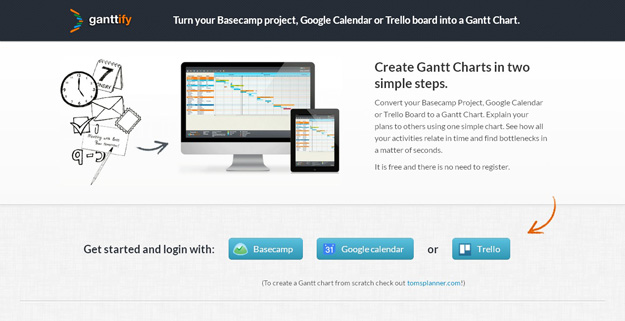
Ganttify is provided to you by Tom’s Planner. Tom’s Planner is an online Project Planning tool used by more than 183k users worldwide. Convert your Basecamp Project, Google Calendar or Trello Board to a Gantt Chart. Explain your plans to others using one simple chart. See how all your activities relate in time and find bottlenecks in a matter of seconds. It is free and there is no need to register.
7. Vertex 42 : Gantt Chart Template for Excel
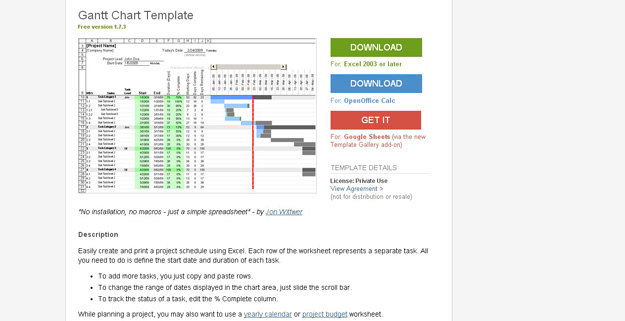
Gantt Chart Template for Excel is pretty easy to use and lets you create beautiful charts, just download it for the appropriate launcher and launch it, it’s that simple. Data can be inserted and manipulated at ease.
8. WikiHow : How to Create a Gantt Chart
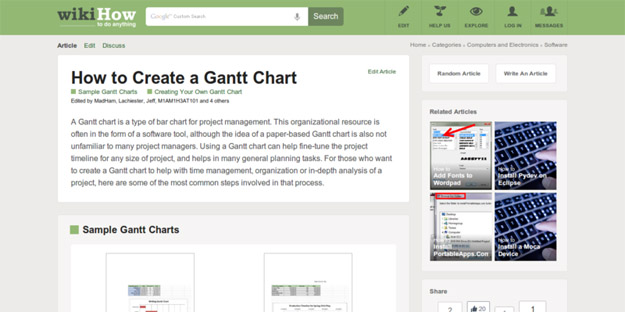
WikiHow provides a tutorial which covers almost everything about Gantt Chart, it tells you about gantt chart, how gantt chart works, this tutorial is best suited for those who want to create a Gantt chart to help with time management, organization or in-depth analysis of a project.
9. Toms Planner
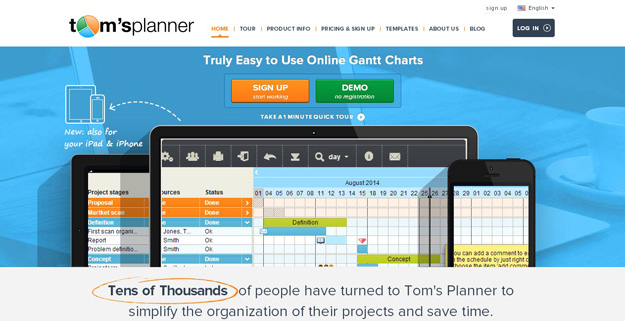
Tom’s Planner is online Gantt chart software that allows anyone to create, collaborate and share Gantt Charts online with drag and drop simplicity. It’s web based, extremely intuitive and easy-to-use. It is free and no registration is required for using software.
10. Open Office
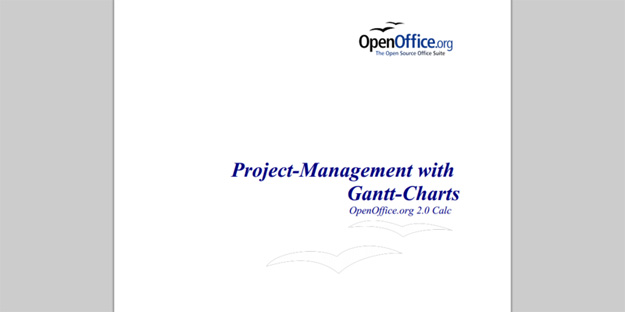
This tutorial elaborates how to use OpenOffice to create beautiful and effective gantt charts at ease. It’s only twenty-something pages long tutorial, but will teach you everything there is to know.
11. Gantt Project
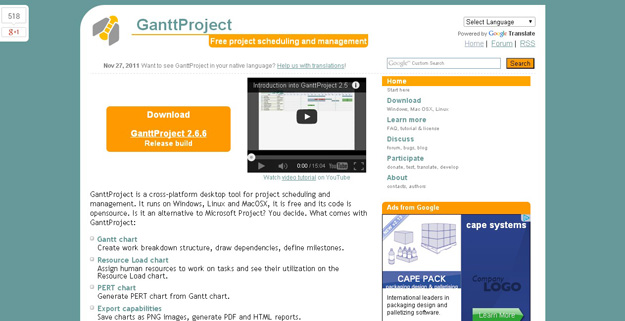
GanttProject is a cross-platform desktop tool for project scheduling and management. It runs on Windows, Linux and MacOSX, it is free and its code is open source. It comes with gantt charts, resource laod chart, pert chart, export capabilities and many more.
12. Gantt Chart
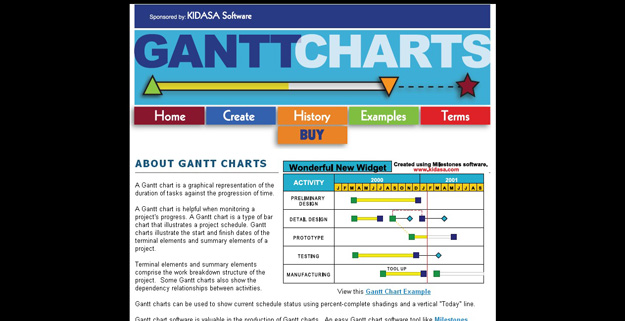
Gantt chart software lets you create beautiful gantt charts also keeps monitoring and scheduling a project.
13. Teamweek

Teamweek is an online project planning software with a team calendar. As a kinder, gentler version of Gantt charts, it helps managers respond to change faster with a drag and drop simplicity. It’s free for teams of five or fewer. Teamweek provides a visual, big-picture look at who’s working on what in real time. Spot who’s available and schedule upcoming projects for both the short- and long term. It’s easy to move items around with a couple of clicks on the online Gantt chart (or as we like to call it – Timeline).
14. Smart Draw

Smart Draw lets you quickly and easily create great-looking Gantt charts, project schedules, project charts, and much more. Download our project chart software free.
15. SmartSheet
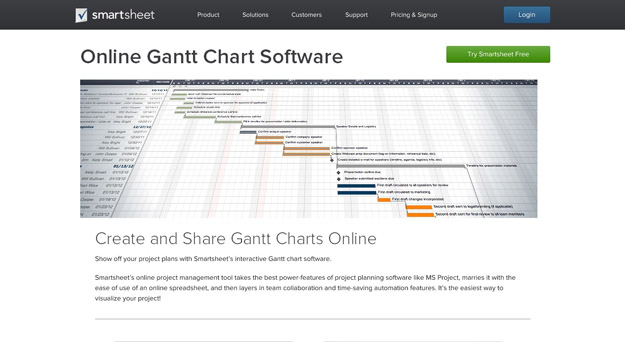
Smartsheet Gantt chart software lets you create interactive and easy gantt charts (even for those who’ve never created a Gantt before!). Drag and drop to adjust start or end date milestones, or to build dependencies between tasks. If you can click a mouse or tap a screen, you can adjust your Gantt charts.