Kubernetes, or K8s, is an open-source platform that allows users to easily manage containerized applications and services. The platform was built by Google and the Internet giant open-sourced the project in 2014. Since then, many organizations and companies have started using it and it has become one of the most popular tools in the software management domain. However, since Kubernetes has a vast ecosystem, there are many bits and pieces that can lead to an error. Without proper knowledge, it becomes harder to track down to the very source of a problem. This article focuses on one of the frequent errors in Kubernetes, theImagePullBackOff error, and how we can resolve it.

What is ImagePullBackOff
To check if your pod is in ImagePullBackOff, run the command below to get pods.
![]()
The result will show you a pod’s name and its status. In our case, the status will be ImagePullBackOff. This means that Kubernetes went through several image pull failures and it is now in a state where it is waiting before it retries again. Your container will not be able to start until the image becomes available.
If you think that it is because of some momentary network issue or another problem that will go away automatically, you can leave it since Kubernetes will retry it and retrieve the image eventually. If it persists long, now we need to take action.
How to investigate the issue
To investigate the issue, we can use the following describe command.
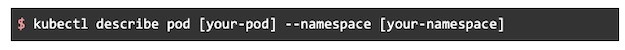
The command will return a list of events sequentially. Try to find the one with the reason being failed. In the message section, you will see something like:
![]()
This command result can help you to find the root cause of the error. Here, you may have one of the three scenarios.
# Repository … does not exist or no pull access
# Manifest … not found
# Authorization failed
If you see the “Repository … does not exist or no pull access”, you need to check the registry and the image paths are correct. When “Manifest … not found” appears, this means that the image is valid but you have defined a wrong tag. The authorization failed message literally refers to incorrect authentication.
How to Resolve the Issue
Now that we know how to dig into the issue, we now need to fix the ImagePullBackOff error.
Registry … does not exist or no pull access
This error type occurs due to a non-existent container registry or you don’t have access permission. Often, Kubernetes will tell you which caused the error in detail. To rectify the error, have a look at the container registry name and make sure it is correct. When you find out that the name is correct, then check if that container registry for the image does not require authentication. If your container requires authentication, then do not forget to add its secret into Kubernetes and create the imagePullSecrets reference to the secret in your deployment.
Manifest … not found
This error implies that the container tag in the error message does not exist. When you try the command below, it will show you which tag is wrong in error messages.
![]()
In the result, check if you can find a similar message like below.
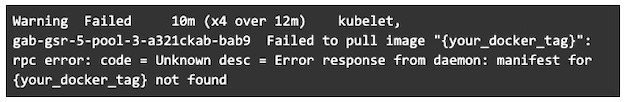
In the your tag section, it will show you which tag is incorrectly stated. To double check if the docker and version exist, you can directly run a command like below.
![]()
If this is successful, go change your tag with the latest one.
Authorization failed
This error indicates that your credentials are not correct to pull the image or the container registry you defined. Make sure that you create a secret with the correct credentials and refer to the secret in the pod specification. If your credentials are correct but still this error appears, check if the credentials have the right permission to pull the image.
Wrapping Up
This article explained about ImagePullBackOff and three possible causes for the issue. Although there can be multiple reasons, you can easily find a real cause of the problem by reading the error message. Fixing this error should not be difficult if you investigate and follow the steps above. Like this error, there can be various problems that you cannot predict.




