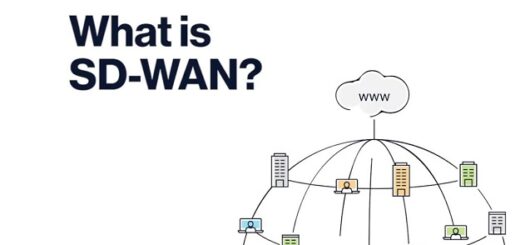We’ve all been there. You come from a hard day at work – well, at least those of you that aren’t working remotely – you kick back and launch Netflix to tune out for a while. The only problem? That pesky buffering wheel that keeps interrupting your show every couple of seconds.
You’ve tried all the usual methods like restarting your browser, computer, phone, router, even the smart fridge. You’ve lowered the stream quality and even switched to a wired connection, yet Netflix doesn’t want to cooperate. In that case, you might want to try to improve your speeds with a Netflix VPN.
How would that work, you ask? Scroll on for the details.

Why Does Netflix Keep Buffering?
There are two highly likely causes why Netflix keeps buffering on your end, despite all your best efforts. Here they are.
Bandwidth Throttling from Your ISP
First, your Internet provider might be to blame. No, we’re not calling the quality of your Internet connection into question. Instead, your ISP might be slowing down your streaming even when your network isn’t experiencing congestion.
Researchers at Northeastern and the University of Massachusetts Amherst have discovered that nearly every US telecom throttles video content, even if there is no need to do so. To nobody’s surprise, the research also shows that each provider is biased against different content platforms. So, if you think this is the issue, changing your ISP might work. Consider looking for better providers by browsing centurylink internet plans or others that have a proven record of steady connections. But, chances are, this may continue to happen with a majority of the providers out there.
For example, AT&T throttles Netflix, YouTube, and NBCSports in equal measure, but not Amazon Prime Video. Verizon, on the other hand, appears to be fans of NBCSports and won’t throttle your bandwidth while using their platform. This is the unfortunate reality after net neutrality has been done away with back in 2017.
Defective Network Node
The other possible cause – and one that might affect you regardless of where you are in the world – is that your streaming data simply gets stuck in traffic, so to speak. You see, network data doesn’t simply travel from the Netflix servers to your computer or mobile device in a straight line.
It needs to pass (or “hop”) through several other networks, nodes, and routers before finally making it to your home. On top of that, Netflix hosts their content on several different CDN’s (content delivery networks). If there are technical issues on any of these “hops”, you may experience slowdowns and other issues – whether it’s for streaming video, gaming, or anything else network-related.
How Can a VPN Help with Netflix Buffering?
Fortunately, both of the problems above can be solved by using a VPN.
If you’re not familiar with how they work, VPNs basically reroute your data through the provider’s servers using an encrypted tunnel.
The key word here is “reroute”. Think of your Netflix video data as a car driving down a highway. Everything works smoothly until it runs into a sudden traffic jam and then it all slows down to a crawl. Now think of the VPN tunnel as an exit off the busy highway and onto a different route towards its destination: your device.
By going down a different pathway, your data essentially avoids the defective network node and your Netflix time is saved. However, keep in mind that taking this alternate path causes your data to take longer to reach you. VPNs will inevitably cause slight slowdowns, but it won’t be as noticeable with a fast Netflix VPN like those linked in the beginning.
What about the bandwidth throttling issue, though?
Well, you’ll remember that a VPN encrypts your data (garbles it, basically). This keeps it safe from hackers, government surveillance, and ISPs looking to profit off your browsing and online habits. A neat little plus is the fact that your ISP can’t throttle your Netflix stream, since they can’t tell exactly what you’re doing online. Go encryption!
Note that this doesn’t work if your Internet provider is throttling your connection because you’ve reached your monthly data cap. While a VPN masks your online behavior, it can’t hide how much data you consume. Otherwise, everyone would use a VPN to get around data limits.
What Else Can You Do with a Netflix VPN?
Not only can you solve your Netflix buffering issues with a VPN, but you can also gain access to so much more content on the platform. VPNs change your IP address to a different one depending on which region’s VPN server you connect to. Your IP reveals your real life location, and that’s what Netflix uses to.
A person living in Europe may gain a US IP address to watch shows available exclusively on US Netflix, and vice versa. That’s just one example, of course – feel free to access any regional library you want. Just keep in mind that free VPNs may not work with Netflix at all, as they frequently get blocked (on top of suffering from major security issues).
If you don’t know which providers can unblock Netflix shows from abroad, the link in the beginning is a great place to start. Each provider is kind enough to offer robust 30 day money-back guarantees, just in case their service isn’t what you had in mind.