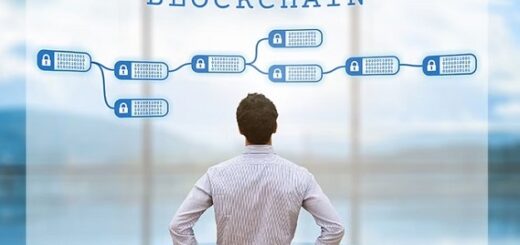Supercell presents you with another top-down shooter video game, Brawl Stars. Brawl Stars was released back in 2017, and since then, the game is considered an Editors’ Choice. The game has an outstanding rating of 4.3-Stars, following by more than 100 million downloads.
Brawl Stars features various multiplayer modes such as 3V3, Battle Royale, Siege, Heist, Gem Grab, Showdown, Big Game, and friendly friend matches. Other than Brawl Stars, very few games offer so much variety in-game battles. Furthermore, the game was nominated for the “BAFTA Games Award for EE Mobile Game of the Year.” Moving forward, let us talk about the game-play of Brawl Stars.
So, you start the game by choosing a Brawler to complete various missions and events. You can also choose to have battles with other Brawlers by playing multiplayer matches and test your skills. Moreover, every Brawler has their unique ability and a special super ability. The keen ability charges when you hit your enemy Brawlers. Once fully charged, you can set your ability to attack the nearest enemy automatically.
You can also summon different Brawlers through the Brawl Boxes that you can obtain through the Brawl Pass, Trophy Road, or the Shop. Furthermore, there is a total of 4.95% chance that you get a Brawler from the Brawl Box and more than 92% chances that you receive power points or coins through it.

The purpose of the tell was not to have high hopes of getting a new Brawler every time you use a Brawl box. On the other hand, don’t get disappointed as well, as after every 30 draws, your luck value increases by 0.0048%, which is significantly less but far better than nothing.
Lastly, Brawl Stars is an enjoyable shooter game. Unlike the other Battle Royale games, this game has a minimal size, which is a useful trait if you are low on storage.
Why is LDPlayer best for downloading Brawl Stars?
Brawl Stars was released for both iOS and Android platforms. The developers introduced no PC edition. No PC version of the game doesn’t mean you can’t install the game on your PC. You can use the Emulator for that purpose, as it is used to download Android games on PC.
LDPlayer is one of the best and famous Emulators that you can use to download mobile apps on your PC. This Emulator has the capability of running high-performance applications without an issue, as your PC’s are highly spec’d. Making a better gaming experience than gaming on mobile phones.
Furthermore, Brawl Stars has many controls, which reduces your display on the mobile screen. On the other hand, using a PC, you will have a bigger screen to play on, allowing you to have a better and more fun experience.

Using LDPlayer will also allow you to change the control keys according to your desired position on your keyboard. This feature will allow you to control your Brawler easier, making your game-play better than before.
Lastly, playing games on your mobile phone ultimately leads to heating your mobile phone. But on the other hand, using a PC will eradicate this issue, as your PC has a cooling system that does not allow your PC to heat up. Heating up reduces your device’s performance, which is why mobile phones lack in gaming, and PC is far better in this sector.
How To Download Brawl Stars using LDPlayer:
Following these basic four necessary steps will lead you to download Brawl Stars on PC:
- Firstly, download and Install the LDPlayer Emulator from the official website.
- Next, you need to create a Gmail account or log in through your old Gmail account currently in your use.
- Once done with that, search for Brawl Stars on the Google Play Store or the LD Store.
- After searching, you have to download Brawl Stars by clicking the install button, and you are ready to use it on your PC and enjoy the game.
Lastly, you can also download and install the official version of Brawl Stars by downloading its corresponding APK file and dragging it onto the LDPlayer’s window. LDPlayer allows you to do such activities, as this Emulator supports MOD APKS as well, but unfortunately, there is no MOD APK for Brawl Stars that you can download.
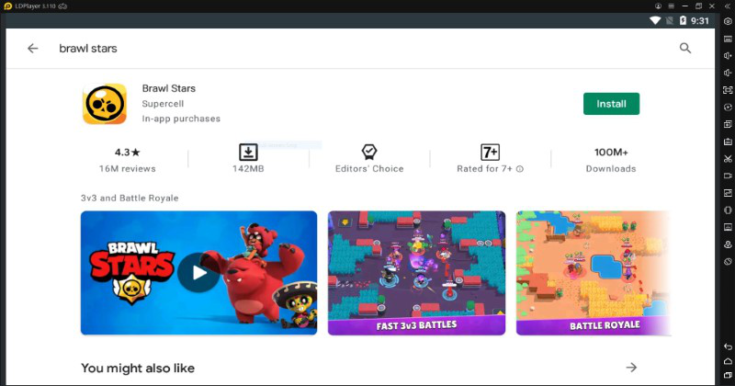
Conclusion:
It is concluded that, with more than 100 million downloads, LDPlayer has been successful in satisfying its users. The best part is this Emulator is free to download and has no hidden charges, meaning you can enjoy the fun Android applications on your PC for Free.
Talking about Brawl Stars, the keyboard binding keys feature will benefit you a lot as the game has many controls, and having controls on the keys you are well familiar with will enhance your game-play. Download the LDPlayer Emulator, use it for a while, and you will not regret your decision.