Nowadays, IT managers have a lot more on their plates than they used to. After all, technology has become more and more integral to how businesses operate, with digital platforms and the internet offering companies new ways to run their businesses. Especially as more companies transition to remote work strategies, the duties, and responsibilities IT managers face get more and more critical.
Thankfully, even though technological advancements have forced IT managers to wear more hats, it’s also offered a variety of solutions to make their lives (and workdays) easier. While each sector has its own industry standards when it comes to software and other technological solutions, there are some common tools that you’ll experience regardless of what vertical you’re working in. Here are just a few of the most common tools you’ll engage with as an IT manager.
IT managers keep things connected with iPaaS.

One of the biggest jobs an IT manager must perform involves integrating all of the various systems and departments that make up a company’s business processes. This integration can get increasingly complex if it’s done for larger corporations or enterprises, making it pivotal to be done successfully for any large business to function properly. Most IT managers use something known as an iPaaS, which stands for integration platform as a service, in order to achieve this sort of connection. When IT departments manage iPass things get much simpler for them.
iPaaS makes the integration between multiple systems, applications, data sets, and processes much more streamlined. In days past, IT managers would have to use middleware or additional hardware to transfer data from one platform to another. Not only was this cumbersome, but it also meant that the speed at which two different applications could “talk” to each other was severely limited. With iPaaS, everything is handled in a digital format over the cloud, regardless of whether the application is installed on an analog computer or is SAAS. The ease of use that this sort of approach provides is one of the main reasons it’s frequently used by IT managers in the field.
IT managers secure their company with video surveillance systems.

Another role IT managers commonly take on has to do with managing the security system a company uses. There’s actually a lot of thought that goes into what sort of security cameras an IT manager chooses, and part of that has to do with the sort of activity they’re monitoring. For example, if a company is planning on using video recorders or CCTV cameras as a risk management platform for incident reporting or visitor management platform for a highly-trafficked lobby, there may be different standards they consider than if they’re choosing something purely for security.
At the same time, wireless security cameras may also wind up posing a risk to your network if not configured properly. One task an IT manager must complete when picking out a security system is to weigh the pros and cons between DVR or NVR. The term DVR stands for digital video recorder, whereas the term NVR stands for network video recorder. In fact, there’s a better way to handle this decision, that doesn’t involve you needing to settle for an NVR camera system or a DVR system. A hybrid approach may ultimately be better for your business, especially if you’re interested in POE security cameras, or cameras that are powered over ethernet.
IT managers use cloud-based storage for documents and files.
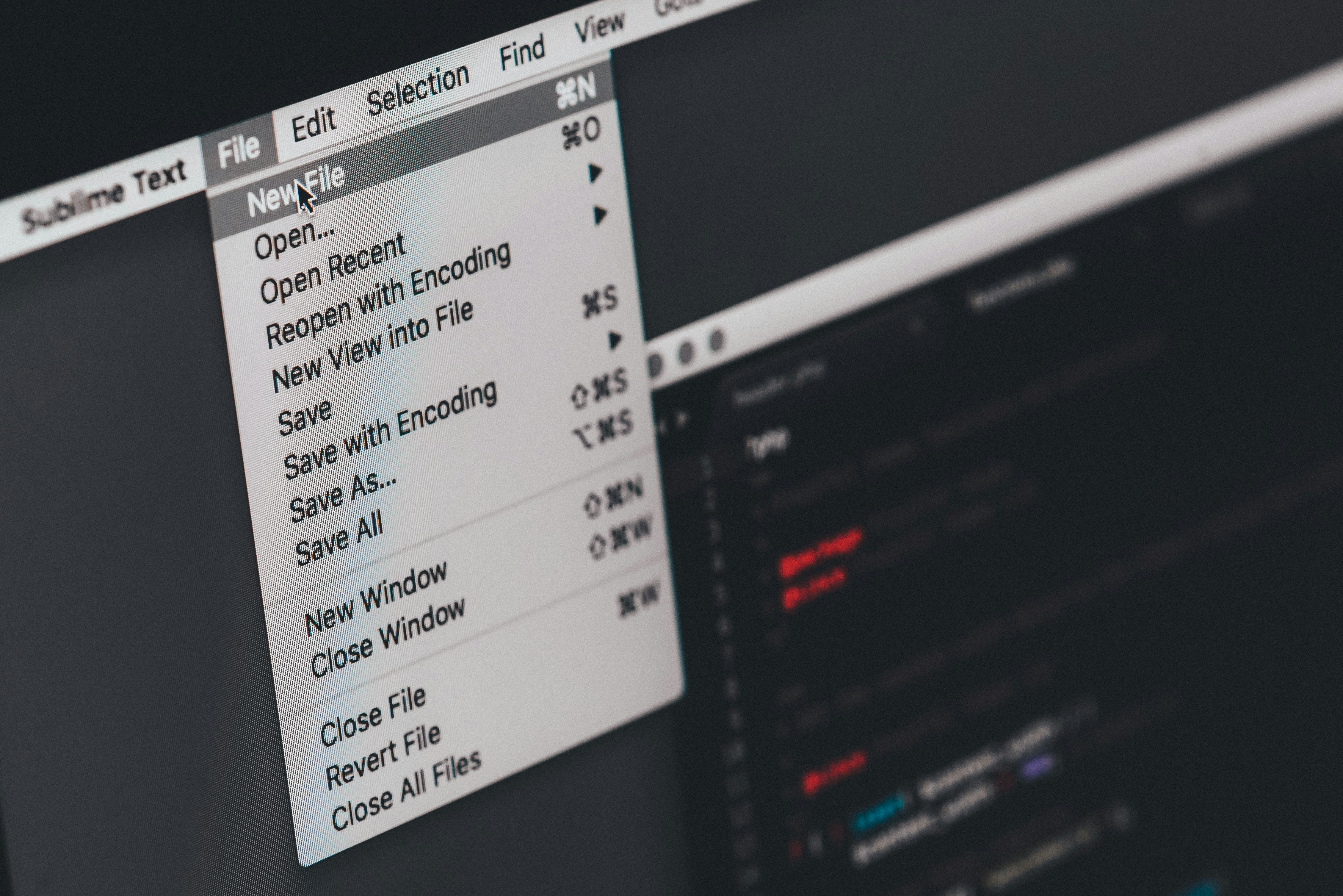
When it comes to ensuring employees can access important documents related to their work, cloud-based storage is a major boon for IT managers. Services like Google Drive and Dropbox are easy to use and configure, and much more straight forward than creating instructions for staff to connect to a server or share different external hard drives. With various permissions to configure, there still is a bit of management involved in using cloud-based storage, but not as much maintenance as other options.



