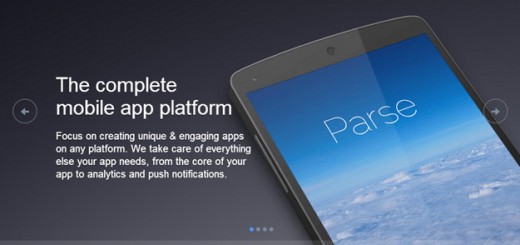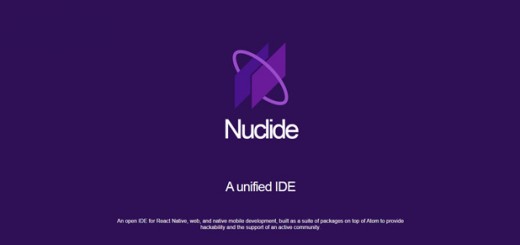It’s 2020.
The start of a new year and decade.
We may not have flying cars or people living on Mars, but web design has come a long way. In the early 1990s, nobody knew how the scroll bar worked. Today, users know they have to scroll.
Devices are getting smaller and consumer expectations are at an all-time high.
Web design trends have changed more in the last 5 years than the last 30 combined. The number of mobile users is higher than ever before with no intention of slowing down.
Over 58% of the global population has access to the internet. Are you considering their experience? Is your website accessible to everyone?
Is your website design keeping up with the times? Are you a victim of outdated design trends that used to work? Does your website respond to devices of all sizes?
If you’re not sure how to answer those questions, don’t worry. Keep reading to learn more about these outdated website design trends, how to avoid them, and what to do instead.

Website Design Matters More than You Think
Your Website Should Be the Ultimate Salesperson
86% of consumers expect to see a product, service, or offering on your home page. Yet 70% of small business websites lack a clear call-to-action.
This is a huge opportunity for your website to meet consumer expectations. Plus, it’ll help separate you from your competition. Your website exists for several reasons:
- To attract qualified leads
- To showcase your offer and position it in the market
- Let your audience know how your offer is going to change their lives
It shouldn’t be something you threw up on the internet because someone said you have to have a website. If your content is good but the design is bad, your website is failing at its job.
First Impressions Only Happen Once (Surprise!)
Many times, your website is a potential customer’s first experience with your business. You have half a second to capture their attention. And 94% of that first impression is related to the design of your website.
Your website should instantaneously let them know they can trust you. Plus, good web design will encourage them to stick around. They’ll want to click through your site and see what you have to offer.
Awful Usability Pushes Potential Customers Away
When’s the last time you visited a website only to hit the back button a few seconds later? Maybe the text was too small to read or eight different popups bombarded your screen.
Consumers expect a website that’s clean and easy to navigate. If they can’t figure out how to close your opt-in popup, they’re going to click away.
Long Load Times = Loss of Revenue
Every year, slow loading websites cost retail businesses $2.26 billion dollars. A well-designed website:
- Loads fast (preferably in less than 2 seconds)
- Is easy to navigate
- Guides visitors through with clear calls to action
- Is mobile and tablet responsive
- And builds credibility with readers
Are You Falling Victim to an Outdated Website Design Trend?
New technology and consumer expectations drive changes to how websites look and operate. What worked in the past may not be the best practice today. Like fashion and consumer goods, website design trends change and evolve every day.
As you read, think about your website and how you can improve user experience. Because at the end of the day, that’s what website design is all about.
1. Not Designing for a Mobile-First Experience
In 2019, 62% of the global population accessed the internet from their phones. And 85% of adult consumers believe the mobile version of your site should look better than the desktop version.
The need for mobile-first design becomes more vital as the world switches to browsing the web on the go. If your website isn’t designed for an excellent mobile experience, you’re not doing your business any favors.
Action item: Visit your website from different mobile devices. Make sure it looks good and is easy to navigate across the board. If it isn’t, update your design.
2. Opt-in Popups (Hint: They’re Annoying)
In reality, 70% of people think popups are annoying and intrusive. Think about the last time you were reading something online and a popup distracted you. Odds are, you didn’t enjoy the experience.
It’s no secret that popups are good for conversions and getting people on your list. But, are you willing to sacrifice user experience for the sake of increasing your conversion rate by fractions of a percentage?
The magic isn’t in the number of people on your list. It’s in the number of those people who read and care about what you send them. If someone wants to join your list, they’re going to find a way to do it.
They don’t need a popup covering their entire screen to convince them. And if they do, they aren’t the right people for your list.
Action item: Decide if having a popup is worth it. If it is, make sure it’s easy to close and doesn’t appear every 30 seconds. If not, remove it.
3. Missing an SSL Certificate
SSL certificates are a sign of trust. Whether you’re asking for personal information on your site or not, visitors expect to see an SSL certificate.
Firewall and virus protection programs show a warning before allowing users to view sites without a certificate. This isn’t good for user experience and will likely push visitors away before they take a step inside.
5 years ago, this didn’t matter. But today, SSL certificates are easy to get and install. Because of that, they’re an expectation and demand rather than a “nice to have”.
Action item: Make sure you have an SSL certificate installed. If you don’t, contact your hosting company and ask them to install one for you.
4. “Sticky” or Floating El
Sticky (floating) elements stay on screen as the user scrolls down the page. They usually appear as:
- A menu bar at the top of the screen
- Social media buttons along the sides or bottom
- And advertisements
Before mobile became the most popular form of browsing the web, floating elements worked. Desktop and laptop screens are big enough that they didn’t diminish usability.
But, on small screens, they tend to get in the way.
Action item: Consider disabling floating elements on mobile devices.
5. “Above the Fold” Design
In the early 1990’s, scrolling was a new concept. Because of that, web designers needed to put ALL the important information above the fold. Today, scrolling is a learned behavior.
Most people expect to scroll. And because devices aren’t the same size, there isn’t a one-size-fits-all dimension to design for. It’s still good practice to include a call-to-action above the fold.
But, there’s no need to overload the space with information.
Action item: Make sure you have one clear call to action above the fold. Make it obvious what you want your reader to do. Move the rest of your information below the fold.
6. One-Page Design
One-page design means everything is on your home page. They work well for some businesses including brick-and-mortar shops, startups, and personal websites. But, they’re not a good idea for most.
Here’s why:
- It’s bad for SEO – there’s no internal linking between pages on your site
- Your website analytics won’t actually tell you anything
- Your sitemap is unclear and doesn’t make sense from a coding standpoint
- Consumers expect to visit more than one page to find what they need
- You’ll end up sacrificing content and important messages to save space
Action item: If you’re using a one-page design, consider changing it. Add important pages and move relevant content to them.
7. Bad Coding Practices
Coding for web design gets more complex every day. And if you’re not a coder, it’s hard to understand how everything works together. People spend years learning the in’s and out’s.
So, no one expects you to know it all. But, knowing the fundamentals of HTML, CSS, and web development is essential for:
- Knowing how to optimize your site’s code
- Improving site speed and removing irrelevant scripts
- Moving code around to improve the user experience
- Optimizing for the user experience
- Altering your site layout without hiring a developer
Action item: If you don’t know how to code, consider hiring a web developer or taking a course. We recommend the Pluralsight Python course to help you get started.
Is Your Website Living up to Consumer Expectations?
Website design trends are changing as quickly as they come. Go back and make sure your website isn’t falling victim to any of these outdated practices. Your visitors will thank you and your business will flourish as a result.
Interested in learning more about web design? Browse our blog to learn more about optimizing your website, coding for the web, and growing your business, today!