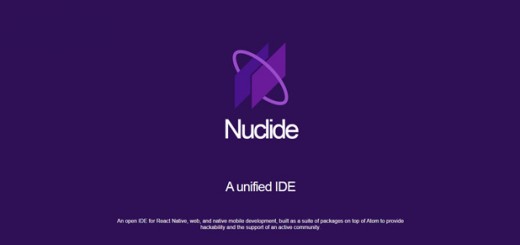Your heart leaps as you watch the web design vision that spent many nights in your head transform into a tangible work of art before your eyes. Your design skills no doubt made it happen, but you also give a lot of credit to your go-to tools for design.
In today’s digital world, web design continues to be an in-demand business area. After all, research shows that 38% of online users will leave a site that they feel has an unattractive layout.
For this reason, it’s a great time to focus on cultivating your design skills more than ever before. However, to develop a competitive edge, it’s critical that you have the right tools in your arsenal.
Here’s a rundown on 11 of the leading tools for design that every web designer should be using in 2019.
Let’s get started!
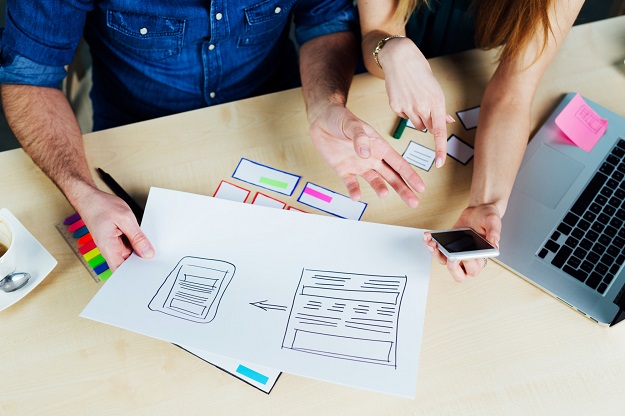
1. Top Tools for Design Include Sketch
This user interface design tool by Bohemian Coding is a perfect alternative to the well-known Photoshop.
Many designers start out with Photoshop, but they find themselves switching to Sketch for a number of reasons. First, Sketch makes it easier to sort your documents as well as make revisions. In addition, since Sketch is vector-based, the documents you work with on this app are much smaller and thus simpler to handle.
Another benefit of Sketch? This design tool features a grid system that simplifies the interface design process. Overall, this app is known for its minimalist vibe and thus its user-friendliness compared with the more complicated Photoshop.
2. Adobe XD
This is yet another must-have tool for responsive website design, a service that the experts at Peartree Design offer. This wireframing and vector design tool continues to improve, with the latest version featuring voice prototyping support.
Because the makers of Adobe XD are passionate about staying current in the field, you can rest assured that this tool will help you to stay on top of the field’s latest trends.
With Adobe XD, you can take advantage of tools for drawing and for defining interactions that are not static. You can also use sharing tools to receive feedback on your designs, as well as desktop and mobile previews.
3. Affinity Designer
Some people call this tool the Adobe Photoshop killer, and it’s all because this app is very well designed. In fact, when you use it, you may immediately feel that it’s the perfect tool for today’s leading graphic and web designers.
A major perk of this tool is that it comes with nondestructive and adjustable layers. As a result, you can easily adjust vectors and images without causing damage to them.
The app also comes with a one million percent zoom. This feature is especially handy when you are dong vector artwork.
4. Vaunt
This is yet another tool that you’ll quickly fall in love with when it comes to color matching. That’s because Vaunt is known to help designers to match website color schemes to specific images.
This free app for Mac uses a high-tech clustering algorithm that allows it to analyze images and let the designer known which hues are the dominant ones in the images. Then, you can simply use this information for your design.
5. Squoosh
Squoosh is another free app created to help designers to compress images without compromising on quality.
You simply drop an image into this Google app and then play around with the compression amount using a slider. In this way, you can rapidly discover the perfect balance between file size and picture quality.
What’s great about this app is that it works both offline and online as well.
6. Anime
Animations for Web pages can sometimes be a pain to produce, but fortunately, Anime was created to make this process easier.
This animation engine is perfect for adding complex animations to apps. A particular code will define the object you wish to animate, as well as details regarding the animation.
Then, the application programming interface will let you target certain elements using JavaScript objects or cascading style sheet selectors.
All in all, Anime is moving the creation of web animations a giant step forward, and that’s something that all designers can celebrate.
7. Zeplin
If you hate the hassle of sending your designs to developers, you’re not the only one. That’s because developers and designers don’t always use the exact same software.
Fortunately, Zeplin helps to eradicate this problem. It works by translating Sketch or Photoshop files into a Web-based application that is free and works with Windows or Mac.
With this tool, you can save time on your end as well as save designers unnecessary frustration when working with your assets.
8. UXPin
This is another in-demand design tool for Windows and Mac. It will essentially enable you to create a prototype app that is capable of “talking” to products from within the design tool. You don’t have to worry about using code.
UXPin also comes with accessibility features that make sure that your designs adhere to Web Content Accessibility Guidelines. This is a huge advantage of using this prototyping tool.
Another perk of UXPin? It can easily integrate with Sketch. This makes it a perfect tool to add to your arsenal if you feel that Sketch’s prototyping capabilities are underwhelming.
9. Figma
Figma is a tool for interface design stands out in the field for enabling many designers to engage in real-time collaboration. Figma can be used with Linux, Windows, or Mac.
One of its appealing features is that its platform is similar to that of Sketch. For this reason, you can easily use it to develop some article icons, for example. Or you could use it to rapidly develop designs for mobile, desktop, and tablet uses.
Then, you can simply share your work with other people via the app.
Figma is also handy for practical reasons if you find yourself switching between Windows and Linux for your projects, for example. Many other tools end up falling short in this area.
10. Flare
This is another tool you can’t do without if you’re a serious Web designer. This tool by 2-Dimensions is created to help you to design and animate beautiful vector art.
Flare is made for both game designers and web designers. For this reason, you can easily engage in real-time work when using this tool. Your assets will run in the final product, thus preventing you from having to redo this work using code.
Simply put, Flare will make your design process so much simpler and save a ton of time on your end.
The best part of using Flare? This tool can be downloaded for free thanks to the current Open Design movement.
11. Verifier
This tool is another wise addition to any web designer’s collection of tools.
It’s annoying to find out that an online user has provided you with a phony email address that is registered to a disposable domain when signing up on your created website. Fortunately, Verifier can eliminate this problem.
You can simply drop Verifier into your website’s email signup. At that point, the tool will check through 18,000-plus disposable domains instantly. Then, if necessary, it’ll tell the user to give you an actual address to continue with the signup process.
The tool can also verify that an address’s domain is indeed valid and that its syntax is proper. All in all, Verifier is a handy tool for eliminating spam in 2019 and thus is wise for every modern Web designer to become accustomed to using.
How We Can Help You in the Web Design Field
In addition to highlighting some of the best tools for design this year, we offer a wide range of other web designs tips and advice to help you to thrive as a designer in 2019.
Additional Website Pointers
On our website, you can find out about the top tools available for creating high-quality graphics for social media. In addition, you can discover fresh tips for choosing the best names for websites.
Our site also offers a rundown on the top applications with the best user-interface designs. You can additionally discover the latest trends in web design, which are essential for any serious designer to know and capitalize on.
Why CodeGeekz?
We’re passionate about helping you to expand your skillset so that you can draw more clients and thus boost your bottom line long term. After all, we realize that design is a constantly changing industry, and the more you’re on top of it, the better your chances of beating out your competition.
Take a peek at our website design blog to learn more about how you can take your design skills and services to the next level in the months and years ahead.