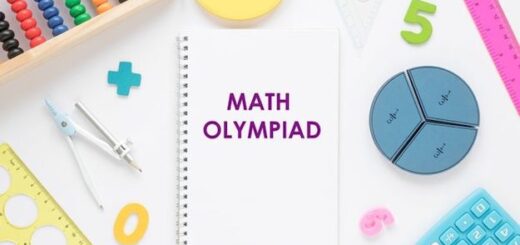While most of us are incredibly protective of our PCs, we don’t necessarily give our smartphones the security attention they deserve. We live so much of our lives on our smartphones these days, and many people carry out their work responsibilities from their phones at least some of the time. There is a lot of data that can be stolen.
But what security software do you need on your smartphone. Is it the same as what you need on a PC?
Here is everything you need to know.

Antivirus software
Antivirus software has been around for a long time, and that reality tends to make a lot of people think of it as outdated. However, the opposite is true. Antivirus software has been around for so long because it has always been necessary. From the early days of the internet to today, hackers are creating viruses that do anything from shutting down your system to actually taking over your device.
Antivirus is not only necessary on your PC, but on your smartphone as well. You can find a good antivirus for iPhone, as well as many great Android options. It’s not a good idea to just choose one based on app store reviews. After all, these reviews often talk about the UI and size of the app rather than whether it actually works.
VPN
As has been the case for years, a VPN is the most important security software for all of your devices. A VPN routes your connection through an external server and encrypts your data, thereby protecting you from identity theft. All of your important information is contained on your smartphone and hackers can really destroy your life if you’re not careful.
There are free VPN apps available but the best options are those you will have to pay for. It will cost you at most $10 a month, which is not a huge commitment for something that performs such an important function. A VPN also gives you other advantages. You can access geo-restricted or censored content safely, and you can download torrents without the risk of being tracked by authorities.
Password manager
Unfortunately, no matter how much security software you install, there is always room for human error. And no, you’re not excluded from that. We all make terrible decisions some of the time, especially when we’re in a pinch. How many times have you found yourself on the verge of downloading an item you know could be a virus? And how many times have you come close to falling for a phishing scam on the off chance you could really win a brand new iPhone?
There is no software that accounts for all of those possibilities, but a password manager can solve one of the most common. Creating and remembering long, complicated passwords is too much for our brains to hand. Password managers take the burden from our shoulders. They generate passwords that will never be cracked, and that you haven’t used for every other account since you were thirteen.