There has been a time when we all wanted to download our favorite YouTube video and keep them with us so that we can watch them whenever we want to. But, since YouTube itself doesn’t provide this option, we always need to opt for a third-party app for downloading those videos. But when it comes to trusting a third party app for downloading your favorite YouTube video, it becomes quite a tedious task. As most of the time, when we download any YouTube videos from the third-party apps, the video quality gets poor.
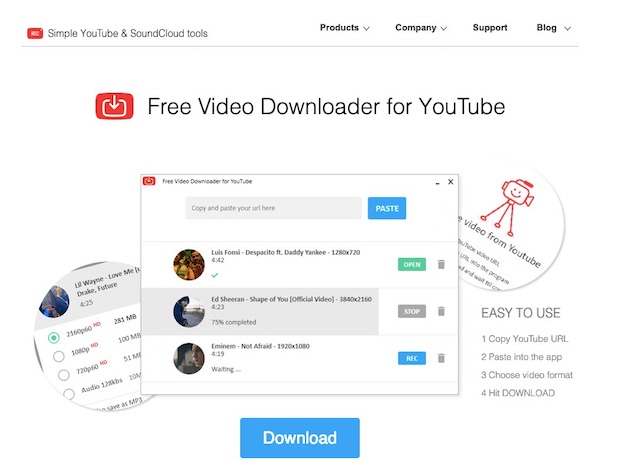
So, if you are looking forward to downloading high-quality videos, then this is the best youtube video downloader that you will get which is free. Regardless of what variety of YouTube video you want to download, with the help of this app, you can download any video in the highest quality. Moreover, this software is user-friendly so you can easily download the videos and watch them whenever you would like too without worrying about the internet connection. To download the videos, all you will need to do is copy the URL of the video and paste it one the software and choose the format of the video and click on download, and your favorite YouTube video will start getting downloaded. You can also download youtube videos mac for all iOS devices.
The features of the YouTube video downloader
The primary motto of this YouTube downloader is to provide a simple, reliable and efficient video downloading opportunity to its users which can be used anytime and anywhere. Some of the most notable features of this YouTube video downloader are:
Works on most of the leading browser platforms
The best part of the free YouTube video downloader is that it can be used on most of the leading internet browsers. Be it chrome, Firefox. Opera or Safari, this YouTube downloader can be used to download video on all the major platforms seamlessly.
You can download even age-restricted videos
YouTube restricts the downloading of age-restricted videos through the third-party apps, but with the help of this app, you can download any videos that you would like to regardless if it has any age restrictions or not. Moreover, when you try to view any of the age-restricted videos, you will need to log in with your Google id into the YouTube platform. Nut with the help of this software, you don’t need to log in anymore. All you will need to do is copy the URL of the video and paste it on the free software, choose your preferred format and click the download option and your video will start getting downloaded.
Quick download
This software is one of the best options when it comes to the blazing fast download of your favorite YouTube videos. It is fastest youtube video downloader to use than any of the other free video downloader tools. Copy and paste the URL, and your favorite video will be processed and downloaded within a few minutes.
Covert and download the files into Mp4 version
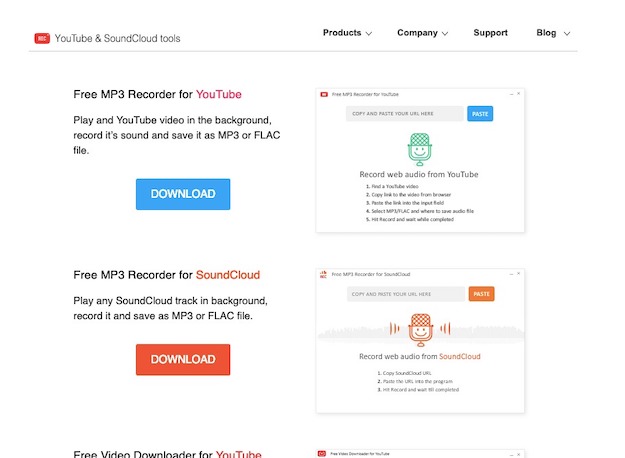
If you are looking forward to downloading your favorite songs or cover songs or any other motivational speech which you would like to save in your phone without consuming much space, then this youtube video to mp4 format is the best choice for you. And with the help of this downloader, you can download your favorite videos in mp4 format. All you will need to do is copy and paste the URL of the video in the software and choose mp4 from the format section and then click on download, and your favorite video will download in a few minutes.
Multiple resolution and format options
When it comes to this free youtube downloader for pc, there are multiple advantages that one can get, and one such advantage is its multiple formats and resolution downloading options. The users can download their favorite videos in a wide variety of resolution and formats according to their preferences. Be it mp4, mp3, avi or any other formats, and you can download them in whichever format you want too without worrying about ruining its quality.
Unlimited downloads
No matter how many videos you want to save in your offline device, you can download as many devices that you would like too and all of them for free.
How to download videos using this free software?
For downloading videos using this free download software, all you will need to do is follow is three simple steps which are:
Step 1: Copy the link of the video and paste it on the relevant box of the software or search for the video using relevant keywords from the search box of the software
Step 2: Choose the quality and format of the video according to your preference
Step 3: Click on download, and your favorite video will start getting downloaded in your favorite format
Why do you need this software?
When it comes to watching your favorite videos offline, we need to download the videos from the third party apps or save them offline in the YouTube app. But most of the time, we can’t save them offline or download them due to copyright restrictions. But with the help of this software, you can cross any barrier and download your favorite videos to watch them offline. Follow them on their social media handle https://www.facebook.com/Notmp3.




