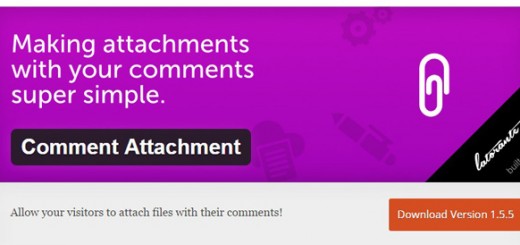Creating a truly responsive image gallery for your websites can be a very tricky and difficult thing. There are so many factors to consider like the layout and the features, and so many choices to make when it comes to delivering a good viewing experience for every device.
A high-quality photo has the power of converting any design into something beautiful and exactly the same thing works with an image gallery. Image galleries are part of almost any website around whether it is about displaying the portfolio, products or personal albums; we simply use them a lot.
If you are looking for an WordPress image gallery plugin then believe me you don’t have to look further, today we will review WordPress Gallery Extra plugin which will empower your websites with beautiful and responsive image galleries.
WordPress Gallery Extra plugin is a great tool for creating responsive image galleries for your websites. This plugin is jam packed with plethora of features and comes with a very easy to use admin panel by which you can create elegant and dynamic image galleries without much technical skills and knowledge.
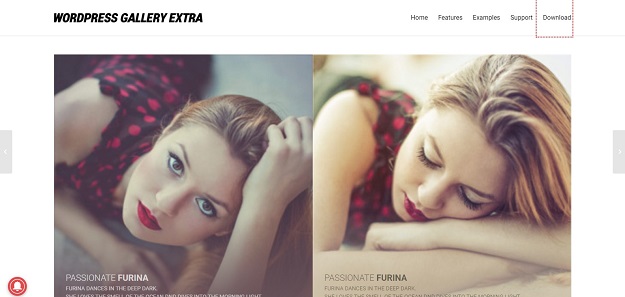
Apart from this WordPress Gallery Extra provides fully functional template editor which allows you to create unlimited number of templates, with the editor you can create templates from scratch or can edit existing ones.
Another great of feature of this plugin is SEO friendly which means all the content is visible to search engines and the markup is semantically correct to help you achieve the best possible SEO-friendly results even without JavaScript disabled.
Here are some of the best features of Gallery Extra Plugin below.
Responsive Images
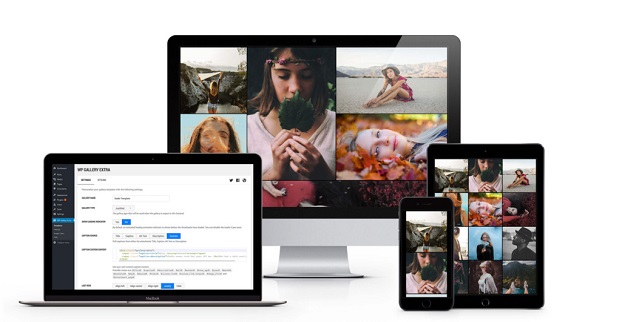
As usual like other plugins, this plugin also provides responsive images which look perfect on smart phone devices and mobile screens. This plugin provides some new and unique feature like it displays more pixels in the same area which results in sharp thumbnails.
This plugin uses srcset to serve larger resolution thumbnails, for example 3x images on Full HD 5″ devices. The bandwidth requirement is not increased substantially due to automatically managed quality. With WordPress Gallery Extra’s Retina ready feature no upscaling or distortion occurs, ever.
Overall your images would get a new life with this plugin as long as they have high resolution.
Audio and Video Gallery Support

Audio and video play important role while setting up an image gallery. You can play your favourite videos and audio and can grab user’s attention to stay on your website for longer.
This plugin provides support for myriad of file types like Youtube, Vimeo, Dailymotioin, Metacafe, Vine and SoundCloud. WordPress Gallery Extra uses HTML5 VideoPlayer (Plyr), with this plugin you can also create grid and match medias and images. You can upload unlimited videos and upload then anywhere like media library.
Lightboxes
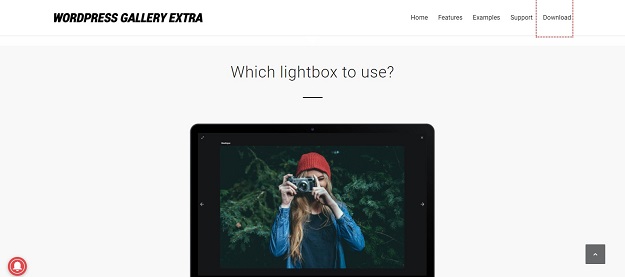
WordPress Gallery Extra comes with some beautiful lightbox solutions by which you can turn your image gallery in new and effective avatar. WordPress Gallery Extra includes several free & premium lightboxes prepared for your use, these are labeled as bundled. You may choose to get extra features by purchasing a compatible lightbox separately.
Image Size Manager
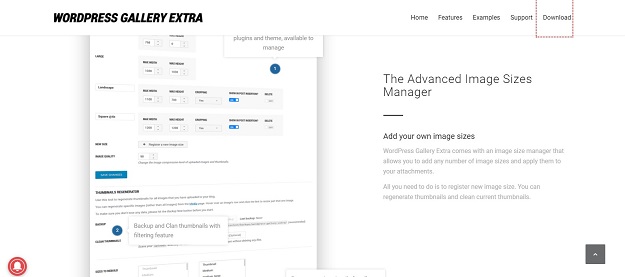
WordPress Gallery Extra comes with an advanced image size manager that allows you to add any number of image sizes and apply them to your attachments. All you need to do is to register new image size. You can regenerate thumbnails and clean current thumbnails.
Tilting Effect
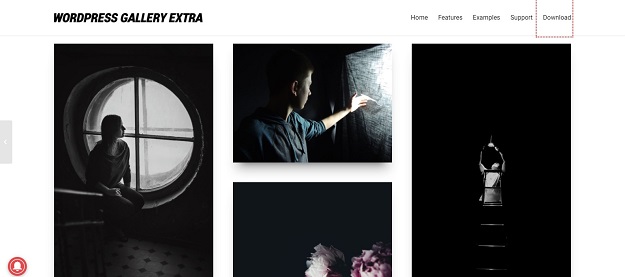
With this plugin you can add tilt hover effect with glare to your own galleries right out of the backend without any coding knowledge which applies tvOS poster-like, multi-layer parallax tilt effect to any grid items. You can add 60+fps parallax hover tilting effect to mesmerize your visitors.
Lazy Loading
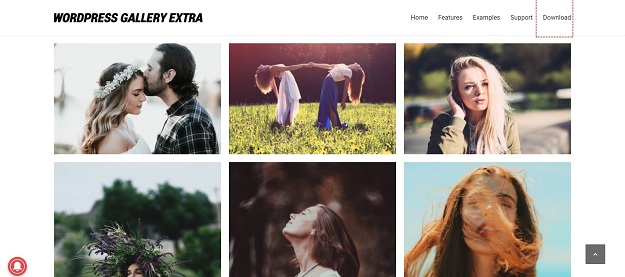
Lazy Loading is a technique which allows users to display the images on website with some delay so the actual images of websites load completely. This saves bandwidth and can drastically improve page loading time and user experience.
WordPress Gallery Extra does the same by delaying loading of images in long web pages because images outside of viewport (visible part of web page) won’t be loaded until the user scrolls to them. Lazy Load has some cool options such as grid loading effects.
Additional Features
WordPress Gallery Extra just doesn’t stop here; it has plenty of other useful features as well which make this plugin distinctive from others.
• Columns Gallery
• Justified Gallery
• Masonry Gallery
• Mosaic Gallery
• Slider Gallery
• Clean and modern Design
• Drag and Drop Gallery Builder
• Ajax Themes Compatibility
• Translation ready
• Beautiful Templates for Customization
• Powerful Template Manager
• WPML ready
• Responsive design
• Thumbnails Regenerator
• Easy style editor
• More than 2 dozen Demos
• Single click Template import
Wrapping Up
An image gallery puts the real impression on your visitors, with WordPress Gallery Extra you can create beautiful and responsive image galleries without much endeavours. WordPress Gallery Extra is one of the best image gallery plugin so far as it provides tons of features and functions to keep you one step ahead in competition.
You can buy this plugin for just $21 and believe me it won’t make any dent on your pocket.
Along with all these features you will get dedicated support and updates to help you with product related issues.