Linux is fantastic operating system but definitely not the most popular amongst the user worldwide. Despite of the fact Linux still favourite for a particular group of users and just like other operating system users, Linux does have media player which can play videos and audio for them. But Linux media players that do require more computer knowledge – still there are plenty of excellent options available.
There are dozens of video players to choose from and they’ll all get the job done — so which one should you use? Which one is right for you? Variety is great, but who has the time to sift through it all?
In this article we have compiled a list of best Linux Video Players which you can use for your Linux Distributions and can enjoy your favourite videos.
So, what are you waiting for, let’s explore them one by one. And let us know which one is your favourite by posting a comment below.
Read Also —
Best HTML5 Video Players and Tools for Developers
1. VLC Media Player
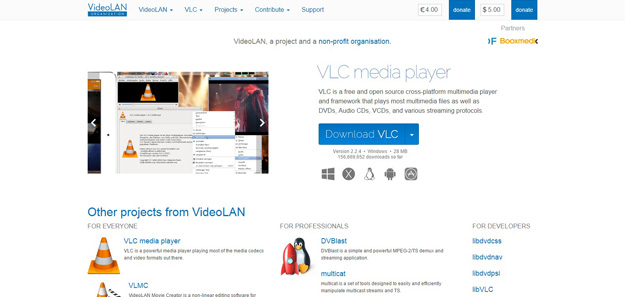
VLC is a free and open source cross-platform multimedia player and framework that plays most multimedia files as well as DVDs, Audio CDs, VCDs, and various streaming protocols.
It supports network shares browsing and playback, video playlists, downloading subtitles, pop-up video view and multiwindows, the new releases of the Android operating system, and merged Android TV and Android packages.
It provides a lot of features as addons which are added as python scripts which include: audio and video streaming plugins, screensavers, visualizations, themes etc. It provides support of a lot of formats including: Audio Formats like: MIDI, MP2, MP3, Vorbis etc, Video formats including: MPEG-1,2,4, HVC, HEVC, RealVideo, Sorenson etc.
2. SMPlayer
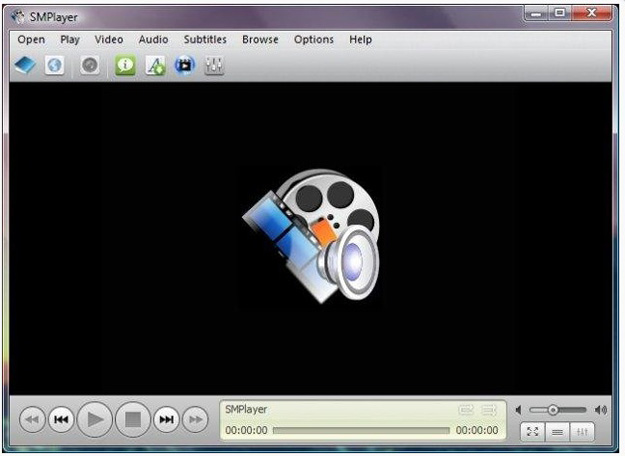
SMPlayer is a free media player for Windows and Linux with built-in codecs that can also play YouTube videos.
One of the most interesting features of SMPlayer: it remembers the settings of all files you play. So you start to watch a movie but you have to leave… don’t worry, when you open that movie again it will be resumed at the same point you left it, and with the same settings: audio track, subtitles, volume…
SMPlayer is a graphical user interface (GUI) for the award-winning MPlayer, which is capable of playing almost all known video and audio formats. But apart from providing access for the most common and useful options of MPlayer, SMPlayer adds other interesting features like the possibility to play YouTube videos subtitles.
3. Miro
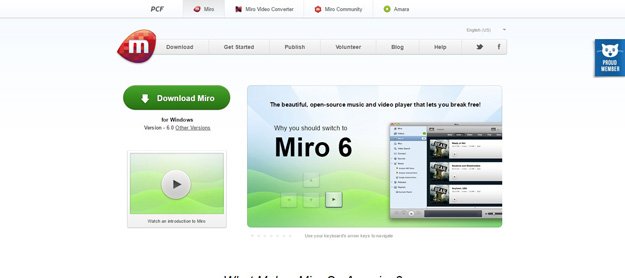
Miro can play almost any audio and video format; you’ll see all of your stuff in one place. Just ‘Watch’ your media folders and your music and video will show up in Miro (without moving or duplicating the files) — and when anything is added to these folders it will also appear (don’t worry, Miro won’t duplicate or move the files). It’s super easy to switch from iTunes.
You can convert almost any video with Miro into mp4/h264, with presets for almost any device you can think of (including iPhones, iPods, iPads, Android phones, and more).
Miro is a simple, beautiful, unified way to download, organize, and watch videos and listen to music. And above all it’s totally free and open source.
4. Banshee
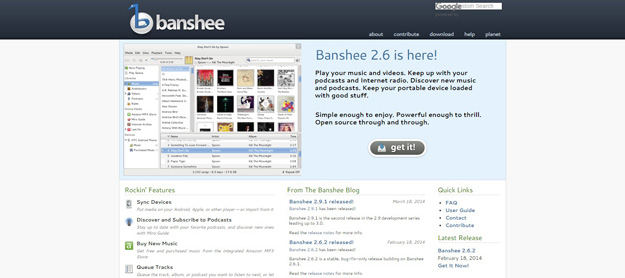
Banshee is another open source cross-platform media player developed in GTK# (C#) which is available on Linux platform on many Linux distributions. Banshee uses the Gstreamer backend for media playback, so any formats that Gstreamer can handle should work fine with Banshee. Some distros, like openSUSE, include Banshee by default in the GNOME desktop.
5. MPV
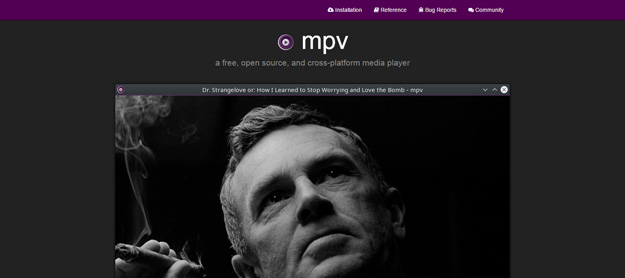
MPV is another free and cross platform media player which is a fork of mplayer 2 and mplayer.
mpv has an OpenGL based video output that is capable of many features loved by videophiles, such as video scaling with popular high quality algorithms, color management, frame timing, interpolation, and more.
mpv leverages the FFmpeg hwaccel APIs to support VDPAU, VAAPI, DXVA2, VDA and VideoToolbox video decoding acceleration.
6. Bomi Player
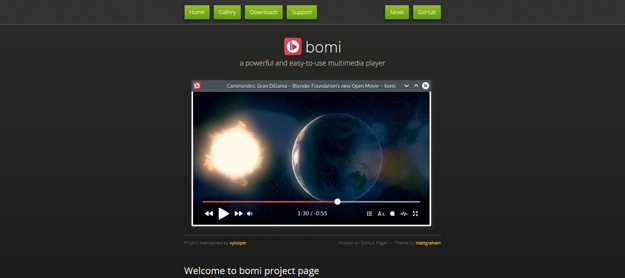
bomi is a multimedia player formerly known as CMPlayer, which is aimed for easy usage but also provides various powerful features and convenience functions. Just install and enjoy it! There will be already what you expect. If you don’t like, you can configure almost everything.
bomi provides a easy-to-use graphical user interface(GUI). You can find all features in the context menu. All configurations can be done in a preferences dialog. bomi records all playback history by default and provides the way to resume playback later. bomi also tracks playback states such as selected audio/loaded subtitle etc.
7. Xine Multimedia Player
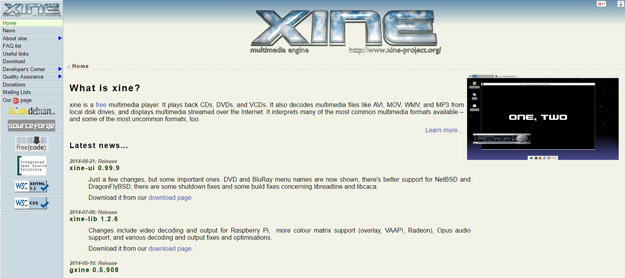
xine is a free multimedia player. It plays back CDs, DVDs, and VCDs. It also decodes multimedia files like AVI, MOV, WMV, and MP3 from local disk drives, and displays multimedia streamed over the Internet. It interprets many of the most common multimedia formats available – and some of the most uncommon formats, too.
The core of xine is responsible for synchronizing audio, video and overlays. It provides high performance communication functionality between modules, logging capability, unified configuration system, On Screen Display support, fast MMX/MMXEXT/SSE memory transfers, among other important things.
xine runs on a wide variety of hardware and operating systems therefore it need to have different means of displaying video and audio. These plugins are like drivers, they talk directly to the system so xine-engine does not need to handle the details. Some video output plugins have been developed to utilize several hardware capabilities like color conversion, scaling and refresh sync to provide the best multimedia experience and at the same time, requiring less CPU processing.
8. Gnome Videos
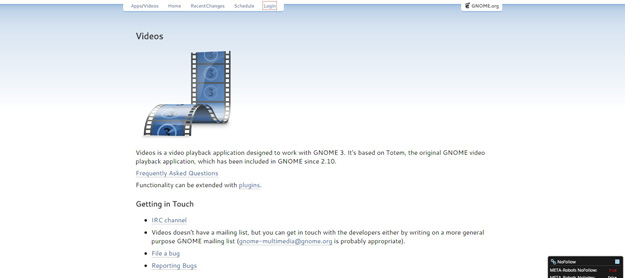
Formerly known as Totem, it is the default media player for Gnome based desktop environments. It is written purely in C and uses GTK+ and Clutter libraries. From initial stages only, its development was in two stages, one stage used GStreamer multimedia framework for playback and other version (> 2.7.1) was configured to use xine libraries as a backend.




