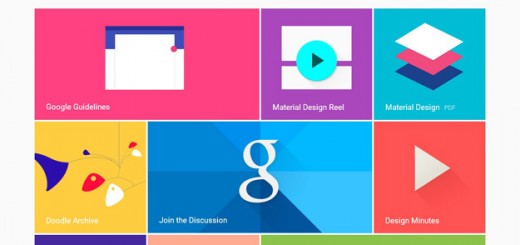Markdown is a simple and lightweight tool written in Perl that enables users to write plain text format and convert it to valid HTML (or XHTML). It is an easy-to-read, easy-to-write plain text language and a software tool for text-to-HTML conversion.
The plain and portable nature of Markdown allows you to modify your files in any text editor. However, to actually see what the formatting looks like, you’ll need a Markdown editor that can interpret the markup syntax. In other words, the app will translate your formatting instructions into a fully formatted text.
There are numerous Markdown editors you can find for Linux but here, we want to unveil possibly the best you may choose to work with.
In this article, we shall review some of the best Markdown editors you can install and use on your Linux desktop.
Read Also —
Useful Markdown Editors and Tools
15 Code Syntax Highlighters To Prettify Your Code
12 Best Text Editors for Ubuntu
1. Atom
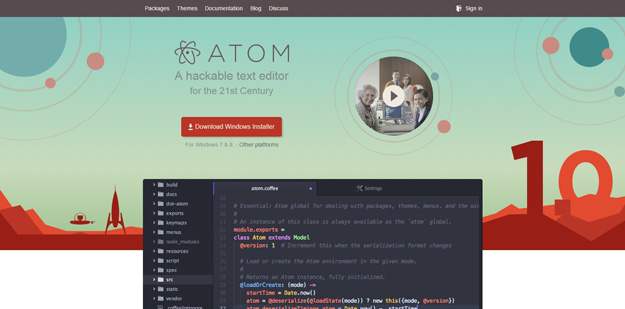
Atom is a text editor that’s modern, approachable and you can customize to do anything but also use productively without ever touching a config file. Atom works across operating systems. You can use it on OS X, Windows, or Linux.
Atom is a desktop application built with HTML, JavaScript, CSS, and Node.js integration. It runs on Electron, a framework for building cross platform apps using web technologies.
2. Remarkable
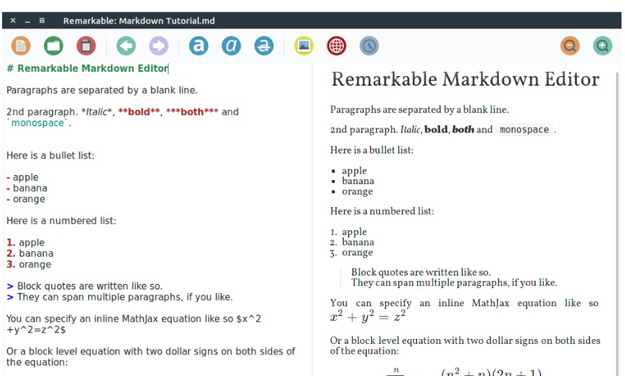
Remarkable is an open source Markdown Editor for Linux. With Live Preview you can see your changes as you make them! There is no need to export first to check your syntax. This is accompanied with synchronized scrolling. Remarkable allows you to export your files to PDF and HTML from within the app! The HTML code is even prettified and PDF’s have a TOC.
You can style your markdown documents however you like! If you dont like the default styles you can use your own!
3. Uncolored
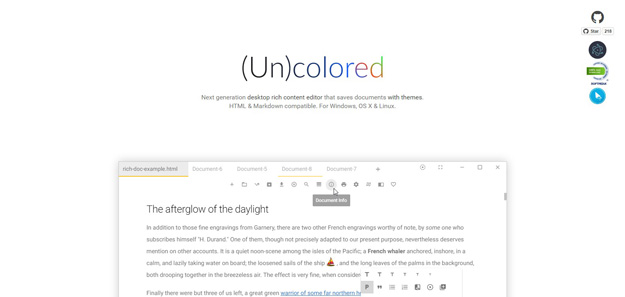
This is next generation desktop rich content editor that saves documents with themes. It supports multiple tabs and dozens of keyboard shortcuts and mouse gestures.
(Un)colored includes classic & standard word processor tools like Bold, Italic, Links, etc., but also Web-oriented tools like videos from YouTube, Vimeo, Dailymotion, and even Twitch livestreams. You can even include any type of embed content to your documents like SoundCloud tracks, Facebook posts, etc. thanks to the Embed Content tool !
4. LightMd Markdown Editor
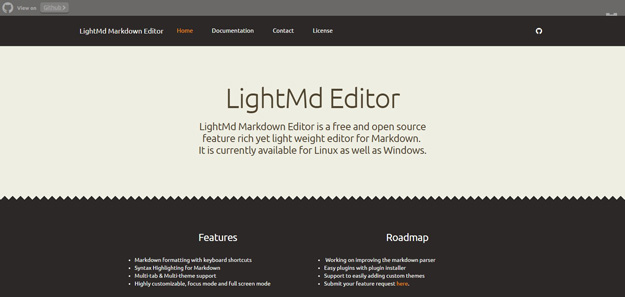
LightMd Markdown Editor is a free and open source editor for Markdown with lot of features. It has been tested on Linux as well as Windows. In near future, support for Mac OS will be added.
LightMdEditor makes it easy to insert images into Markdown documents and supports multiple tabs, so you can work on several files at once. The application window can be split vertically or horizontally, and you can also toggle a Table of Contents for every file
5. Ghostwriter

ghostwriter is a Windows and Linux text editor for Markdown, which is a plain text markup format created by John Gruber. ghostwriter provides a relaxing, distraction-free writing environment, whether your masterpiece be that next blog post, your school paper, or your NaNoWriMo novel.
Ghostwriter provides syntax highlighting, full-screen mode, navigation of document headings, spell checking, word count, html preview, image url insertion via drag and drop and much more.
6. Retext
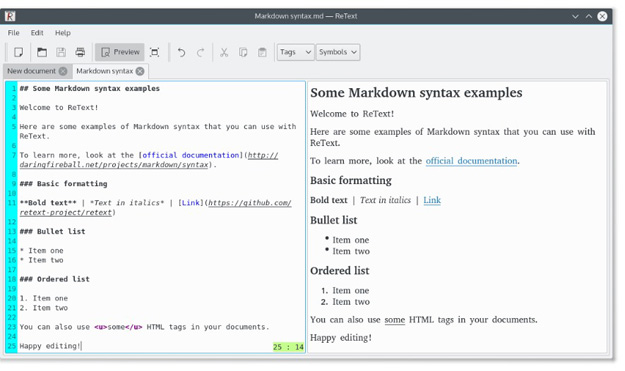
ReText is a simple but powerful editor for Markdown and reStructuredText markup languages. ReText is written in Python language and works on Linux and other POSIX-compatible platforms. To install ReText, use setup.py install command. You can enable line numbers and highlight the current line, autosave documents, and insert special symbols from the practical drop-down menu.
7. MarkMyWords
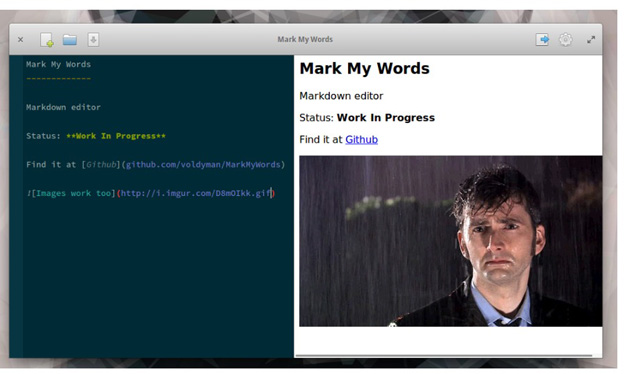
MarkMyWords supports live Markdown preview with images and lets you export files to PDF and HTML. You can switch on line numbers and syntax highlighting, as well as modify the interface with themes and stylesheets.
8. Mango

Mango is a Markdown editor designed for Linux, also supports Windows and Mac OSX. It’s not only supports Markdown, but also extends Markdown syntax with some nice features to help people conveniently write mathematical formula and code. Mango’s Scroll Sync accurately binds the scrollbars of the editor panel and the preview panel to ensure that you always keep an eye on the output while writing. Mango is powered by NW.js, so it supports all three major operating systems: Windows, Mac OS X, and Linux.
You can conveniently export your documents to PDF (shortcut: Ctrl + E) and HTML (shortcut: Shift + Ctrl + E) with beautiful theme.
9. Moeditor
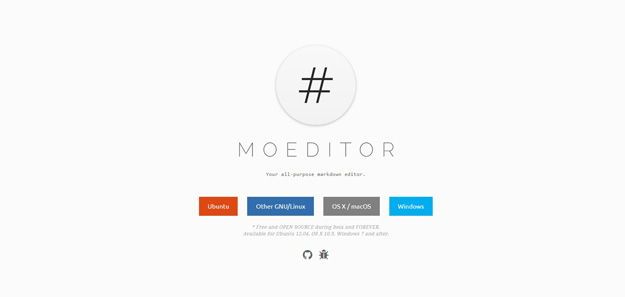
Moeditor is another great looking linux markdown editor which comes with so many features like syntax highlighting, custom line height and font size, live preview mode and of course math formulas.
10. CuteMarkEd
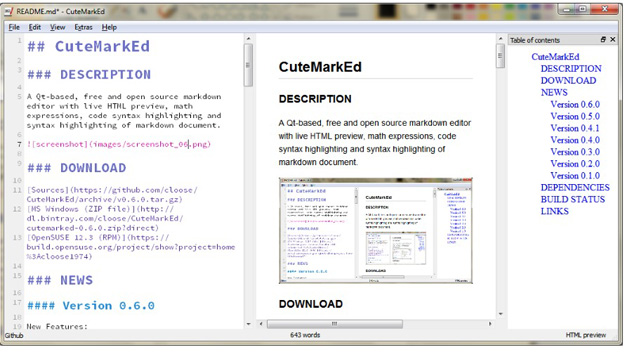
A Qt-based, free and open source Markdown editor with live HTML preview, math expressions, code and markdown syntax highlighting. See the features page for more information. CuteMarkEd displays a word and character count as you type, lets you export Markdown files to PDF and HTML, and makes it possible to write math formulas.
11. Abricotine

Abricotine is an open-source markdown editor available for Windows (7 and +), Linux and OS X in beta release. Abricotine supports markdown syntax combined with some GFM enhancements (such as tables). Save document as HTML or copy rich text to paste in your email client.
12. Vim Instant Markdown
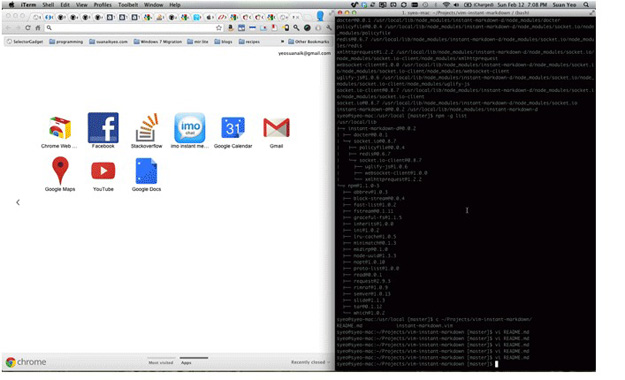
Want to instantly preview markdown files, but don’t want to leave your favorite editor, or have to do it in some crappy browser textarea? vim-instant-markdown is your friend! When you open a markdown file in vim, a browser window will open which shows the compiled markdown in real-time, and closes once you close the file in vim.
13. Sublime Text Markdown
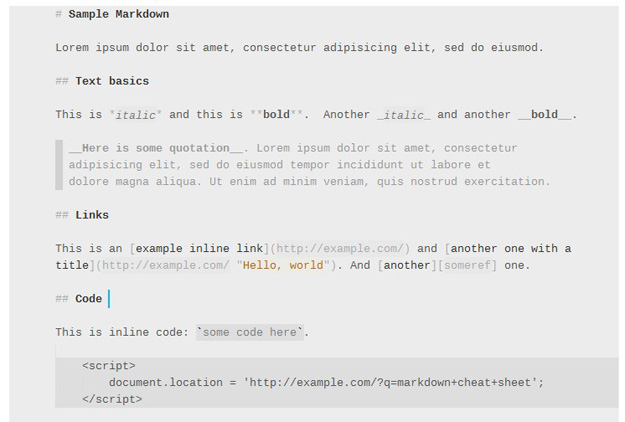
As we all know Sublime Text Editor is one of the most popular text editor and it is packed with tons of powerful features. And it has a plugin which Provides a decent Markdown color scheme (light and dark) with more robust syntax highlighting and useful Markdown editing features for Sublime Text. 3 flavors are supported: Standard Markdown, GitHub flavored Markdown, MultiMarkdown.
14. Haroopad
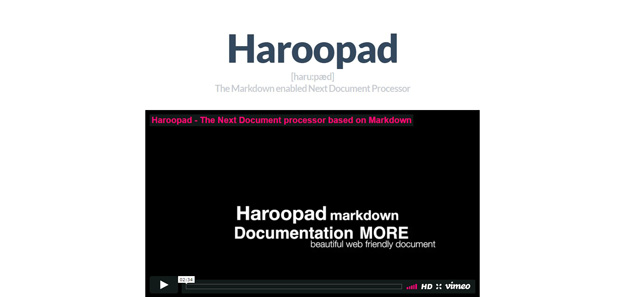
It is a markdown enabled document processor for creating web-friendly documents. You can author professional-looking documents of various formats: blog posts, slides, presentations, reports, email and more. Haroopad gives you the same editing experience regardless of the platform you are working on. It runs on all three major operating systems—Windows, Mac OS X, and Linux.
15. GNU Emacs
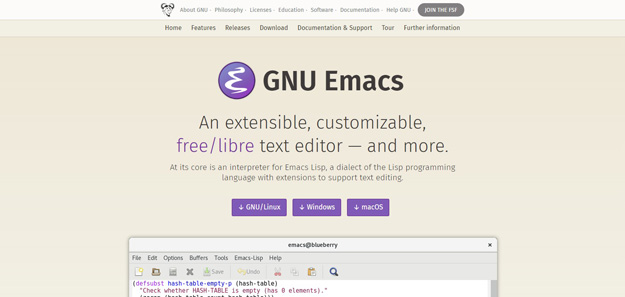
And finally, Emacs is one of the popular open-source text editors you can find on the Linux platform today. It is a great editor for Markdown language, which is highly extensible and customizable.
It has following features –
• Emacs can now load shared/dynamic libraries (modules). A dynamic Emacs module is a shared library that provides additional functionality for use in Emacs Lisp programs, just like a package written in Emacs Lisp would.
• Experimental support for Cairo drawing.
• Enhanced network security (TLS/SSL certificate validity and the like) via the new Network Security Manager (NSM).
• New minor mode ‘electric-quote-mode’ for using curved quotes as you type.
• Character folding support in isearch.el.