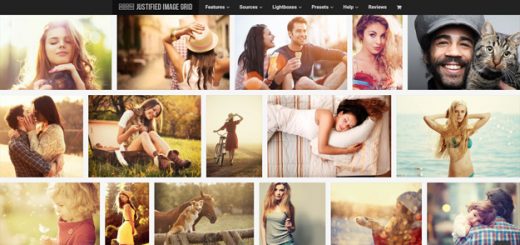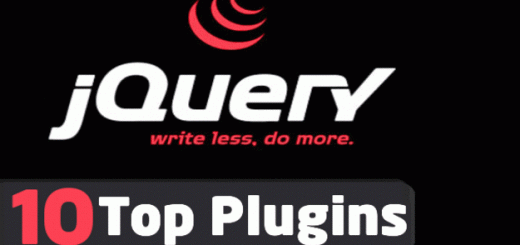Today, 360-degree content is slowly becoming a viable marketing tool; marketers are now heading toward a new way of representing their brand. This helps them to increase their business and sales and also help them to understand their customer better by getting the real feedbacks.
If you are associated with any online business or looking to run an eCommerce store or website then the following 360 Degree WordPress Plugins would definitely help you out. These plugins will help you to create 360 degree image rotation interface for your websites along with lots of other useful features.
In this article we would like to share with you 10 Best 360 Degree Image Rotation WordPress plugins which will help you to create 360 degree interface for your website and turn your website in an attractive, trendy and an engaging online portfolio.
Read Also —
13 Best jQuery 360 Degree Image Rotation Plugins
1. Magic 360
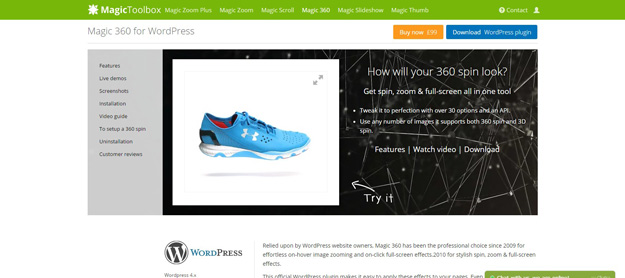
Magic 360 makes it really easy to create and embed 360 degree spins into WordPress and WooCommerce. Given it’s not free, it has several crucial benefits over its competitors:
• Speed. Magic 360 supports caching and “lazy loading” (full images are loaded after the spin is initialized).
• Show every detail, from every angle. 360 degree view gives a great understanding of the product, but the additional full-screen option with an
ability to zoom in is entirely game changing.
• It’s SEO friendly. Magic 360 supports SEO friendly URLs, image “alt” tags and it doesn’t slow down your website loading speed. All to make sure you’re on the right track to get that sweet number 1 spot in Google.
• Universal browser and device support. Works perfectly without any modifications on all devices.
• One-off payment and premium support. You don’t have to pay a hefty monthly fee for a great product. Pay once and it’s yours forever. Magic Toolbox’s support is praised by many,
2. 360 Virtual Tour
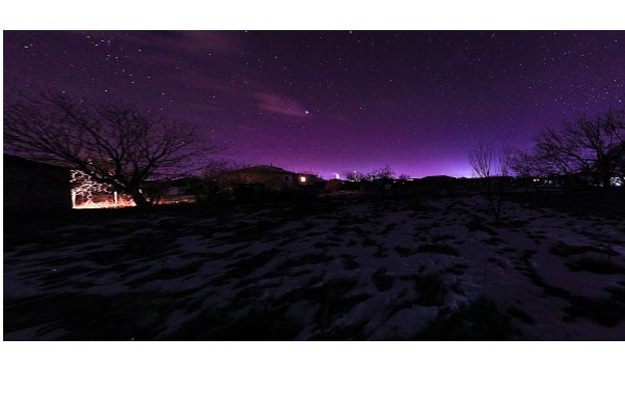
The 360 Virtual Tour WP is a responsive WordPress plugin for displaying 360 degree virtual tours directly in the Browser. Now there is no need to segregate the 6 side of panoramic photo. Using 360 Virtual Tour WP you can use just One 360×180 panoramic photo for making a virtual tour. 360 Virtual Tour WP is simple to use. You just need to paste shortcodes and change panoramic photo URL.
You don’t need to have advanced programming knowledge for making a Virtual Tour. You can link the URL of your panoramic photo, link audio file and turn on or off auto scroll option, control keys, audio player option and more.
3. 360° Panoramic Image Viewer
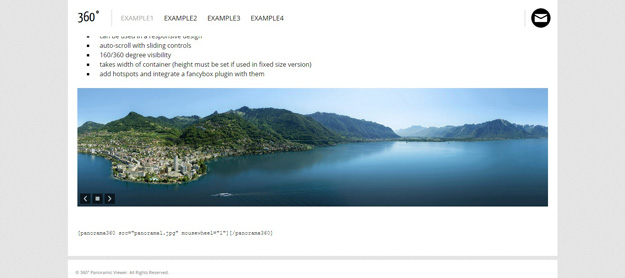
360° Panoramic Viewer takes static panorama photography & images and uses WordPress to add hotspots, rotation and scrolling for an ultra realistic viewing experience. This plugin allows you to give users a full 360° right and left rotation and provides extra functionality enabling hotspots via linking a map element to the image without any extra configuration required.
Full comprehensive documentation is also included with clear examples and easy to follow step by step instructions to get you up and running with minimal effort or experience.
4. iPanorama 360°
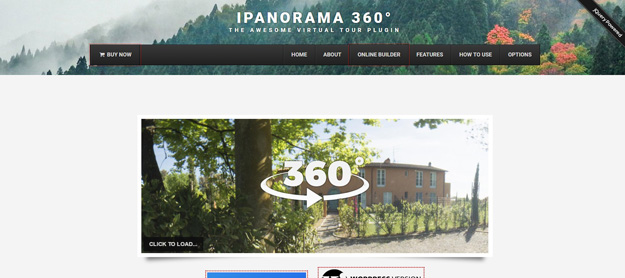
iPanorama 360 Virtual Tour Builder is the WordPress plugin that lets you create awesome virtual tours for your customers without advanced programming knowledge. Using the built-in builder you can easily upload your panoramic photos, add hotspots that allow the user to navigate from one scene to another, add popover windows to point out important information about any part of the scene.
You can enrich a hotspot or popover window with text, images, video and other online media. This panorama plugin is responsive and works on all modern browsers and mobile devices. Use this plugin to create interactive tours, maps and presentations.
5. VR Views
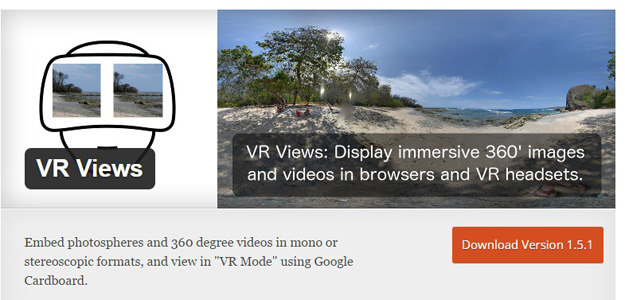
This plugin provides a [vrview] shortcode that embeds 360′ mono-and-stereoscopic images and videos into your WordPress website using Google’s “VR Views” library. On devices supporting VR (such as Google Cardboard devices), a link appears that will display the content in full-screen VR mode.
VR Views allow you to embed 360 degree VR media into websites on desktop and mobile, and native apps on Android and iOS. This technology is designed for developers of traditional apps to enhance them with immersive content. For example, VR Views make it easy for a travel app to provide viewers with an underwater scuba diving tour as they plan vacation or for a home builder to take prospective buyers on virtual walkthrough before the home is built.
6. Easy 360° Product Viewer
Easy 360° Product Viewer it’s a a rich-feature and unique wordpress plugin with a fully responsive layout which allows to display a large number of images from different angles of a 2D or 3D product offering control over the layout in the way that pleases you most, allowing the user to rotate, pan or zoom the images. Additionally it has an awesome feature called deep zooming, when the image is zoomed it can be viewed in great detail by loading a more detailed version of the image this way allowing the usage of high resolution images without compression.
7. 360 Product Rotation
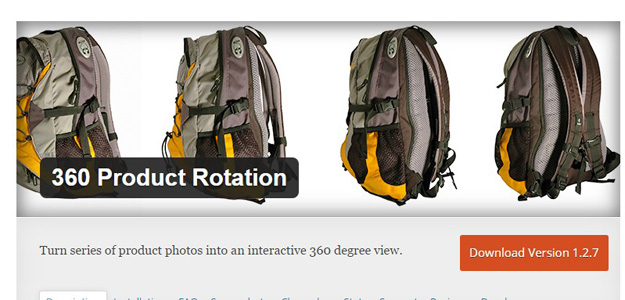
This plugin lets you add 360-degree product views created with 3DRT to your WordPress pages. It has a responsive design and supports hotspots, zooming, and more.
8. 360 Degrees Viewer
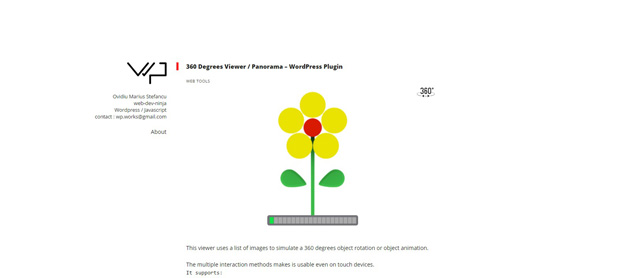
This viewer uses a list of images to simulate a 360 degrees object rotation or object animation. The multiple interaction methods makes is usable even on touch devices.
9. WP-VR-View
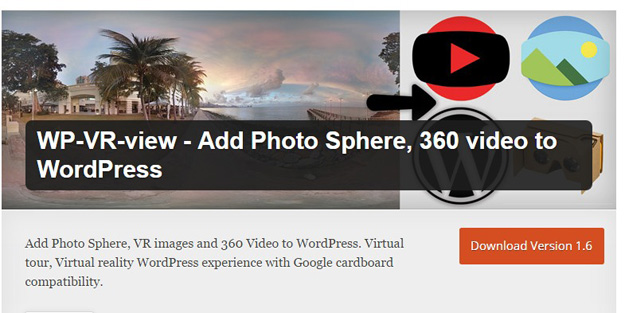
WP-VR-view is a plugin that allows you to display Photo Sphere images and 360 video on wordpress pages, posts, etc. Website visitors will be able to navigate through your panoramas. Smartphone users can use Google cardboard to look through in Virtual reality way.
10. 360 VR Gallery WP
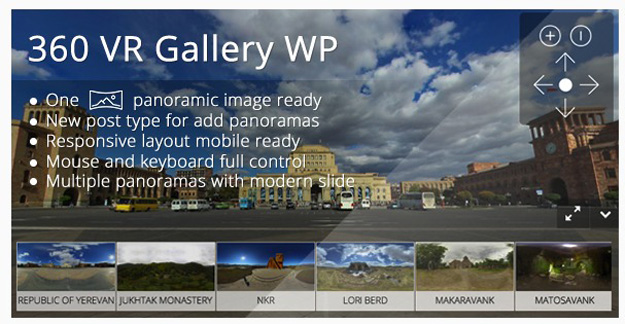
The 360 VR Gallery is a mobile ready responsive WordPress plugin for displaying 360 degree virtual tours directly in the Browser. Now there is no need to segregate the 6 side of panoramic photo. Using 360 VR Gallery you can use just One 360×180 panoramic photo for making a virtual tour. 360 VR Gallery is simple to use.
You just need to install the plugin to your website, create VR Gallery, and past the shortcode directly into any WordPress post or page. You don’t need to have advanced programming knowledge for making a Virtual Tour. This script tested on all modern browsers, android and iOS devices. Works well on all devices and screen sizes.
11. Panopress
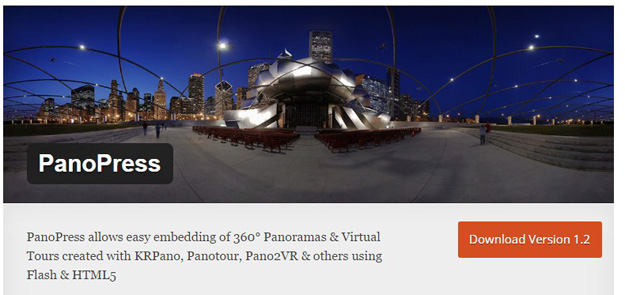
PanoPress is a free WordPress plugin for displaying 360 degree panoramas, PanoPress is compatible with 360° spherical panoramas, partial panoramas, flat panoramas, 360 degree video, gigapixel, multi res, & deep zoom panoramas, 360° object movies, virtual tours containing multiple panoramas linked via hotspots and audio or video, custom xml files, global swf+js & skin files, panoramas hosted on another server including Amazon S3 & other CDN, VPS, & other cloud services, and more.
PanoPress supports Flash & HTML5 panoramas created by the applications listed above, PanoPress is fully compatible with Apple’s iPad & iPhone, as well as Android and similar mobile or tablet devices which support HTML5 or Flash, PanoPress will also support WebGL Panoramas when they are supported by Krpano & Pano2VR later in 2013.