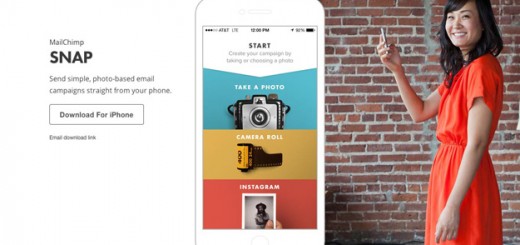YouTube is a great video streaming platform that lets people upload, view, and share videos. Videos can be rated, and the number of times a video has been watched is put on the site. At the moment, Google (a search engine company) owns and operates YouTube. If you are YouTube freak and love to watch videos on YouTube then the following extensions are meant for you.
Though there are numerous YouTube extensions out there but we have got some real cool extensions which will enhance your YouTube experience and provide you some cool options for YouTube.
Here is the list of 10 Best Chrome Extensions for YouTube Users.
Don’t Miss —
Best YouTube Channels for Developers & Designers
12 Useful Chrome Extensions for WordPress Users
15 Chrome Extensions for GitHub
20 Useful Chrome Extensions for Developers
1. Magic Actions
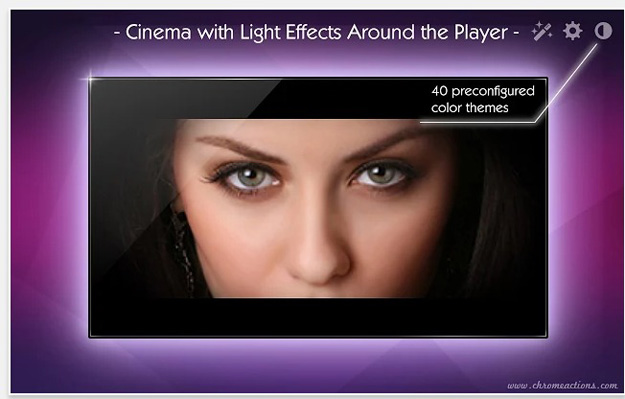
Magic Actions is a one of the nifty extension for YouTube which offers myriad of features to the users. It is lightweight and useful add-in designed for more comfortable watching experience. This extension allows users to control volume with mouse wheel, you can capture screenshots, preview video, also can watch video in day/night mode, cinema mode, bypass country restrictions, control buffer and much more.
2. Adblock for YouTube
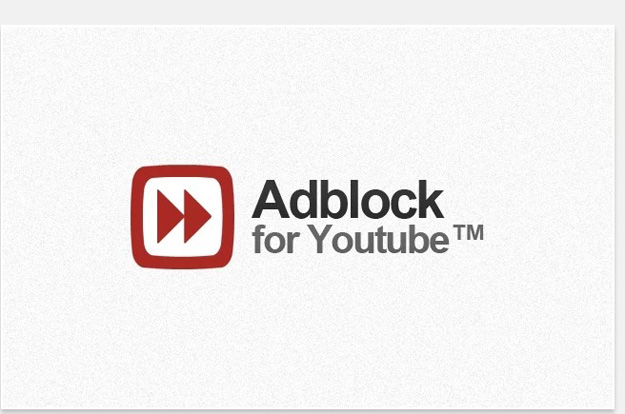
This extension simply removes any ad videos shown before your video and you can enjoy your videos without and distraction. This extension is open source and you can easily install it for your Chrome.
3. Turn off the Lights
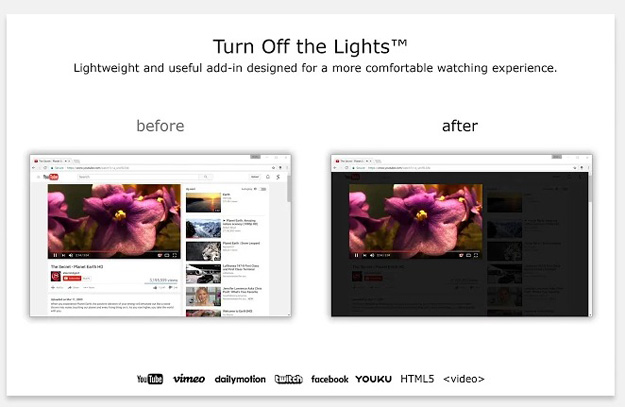
Turn Off the Lights is a lightweight and useful add-in designed for a more comfortable watching experience. With a single click on the lamp button, the page will fade to dark. And automatically focus on the video. By clicking on it again, the page will return to normal. It works for all known video sites such as YouTube, Vimeo, Dailymotion, Hulu, Metacafe, YouKu, etc.
4. Looper
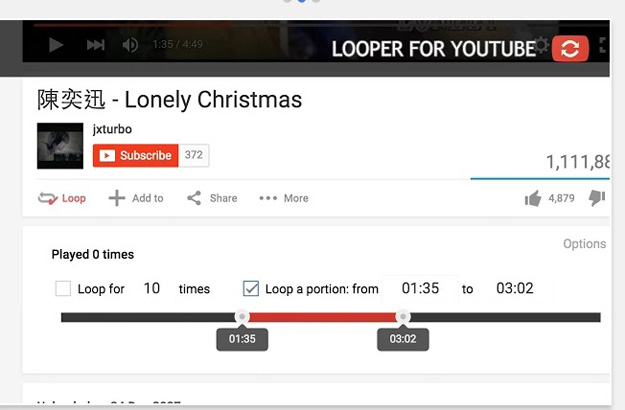
Have you ever wanted to watch to the same video on the YouTube without pressing replay button every time at the end of the video? With Looper for YouTube you will get a loop button under the YouTube player. After you press the button, video will repeat itself infinitely.
5. Ratings Preview for YouTube
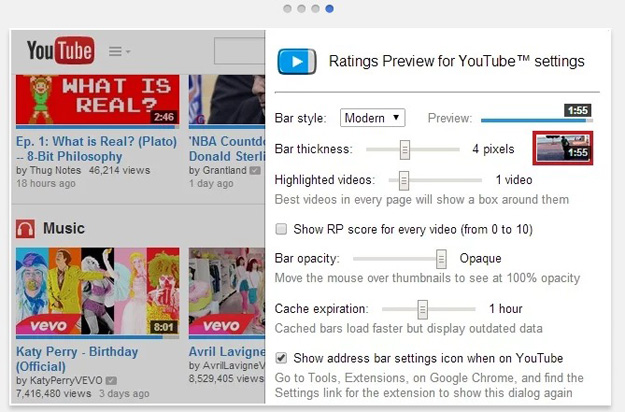
How many times have you gone to a video only to discover that it’s a total waste? Ratings Preview for YouTube™ allows you to take those few seconds of life you would have lost.
Throughout all youtube.com, this extension shows a bar of likes and dislikes under every video snapshot, just like the official one. In this way, you can view the rating of the videos before watching the actual video, so that you can avoid garbage and spot amazing ones.
6. Smart Pause for YouTube

Smart Pause for YouTube automatically pauses currently playing videos on YouTube once you leave the page and resumes playback as soon as you return. This is the most useful extension in my opinion as no one wants to miss the videos.
7. YouTube Plus
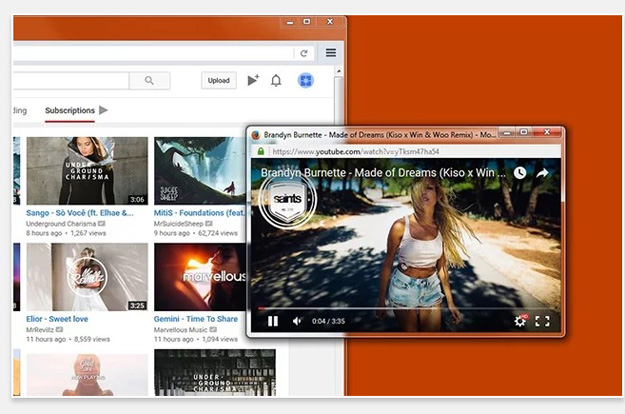
This is similar to Magic Actions extension and provides several handy features like infinite scroll in feeds, different video layouts, audio volume, select video quality, volume change with mouse, and much more.
8. Musixmatch Lyrics
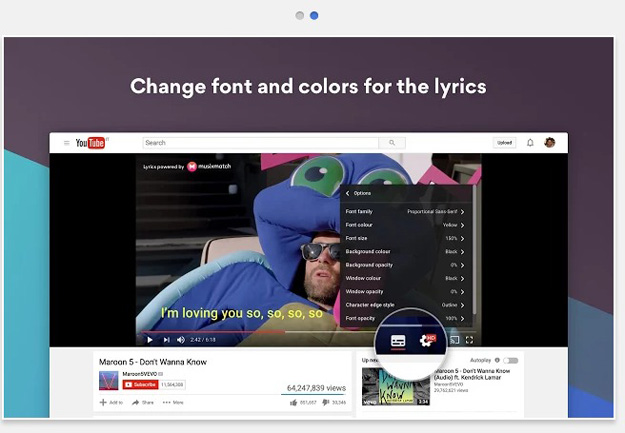
If you want to watch a music video on Youtube and get the Lyrics to show up automatically and on time with the Music then this extension will help you with it. This is world’s largest official Lyrics catalog with +7M Lyrics in 32 languages now available as Chrome Extension.
9. Video Preview
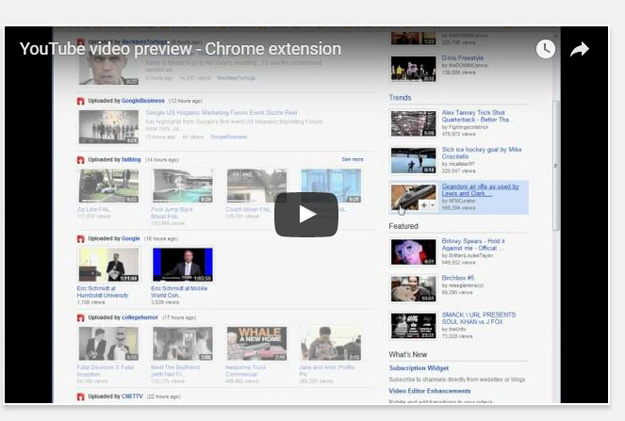
Video preview is nifty extension which allows you to have a preview through 3 images picked from the video instead of default one. It also shows you a bar on the bottom of the featured image showing the likes and dislikes on the video. Video preview is a useful extension if you want to know more about the video without playing it.
10. TubeBuddy for YouTube
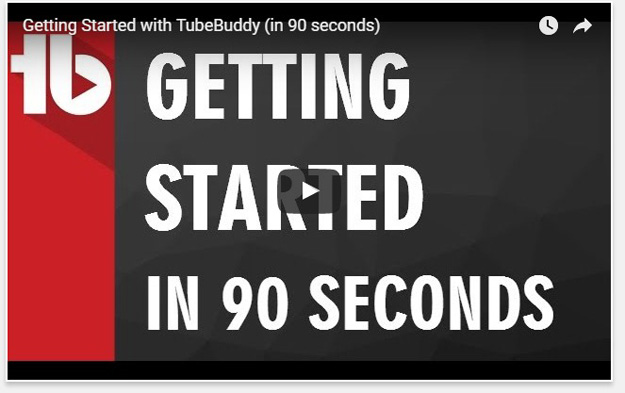
TubeBuddy is The Premier YouTube Channel Management and Video Optimization Toolkit. You can perform bulk updates to your videos such as adding annotations or cards to all your videos with just a few clicks. You can perform Find/Replace on your videos just as if you were using a word processor. You can generate professional custom thumbnails using screenshots and branding/text layers.
You can engage with your audience quicker and more efficiently. You can export your list of subscribers and their social profiles. You can get details analysis of competitor channels. You can promote your new upload across all other videos. The list goes on and on.