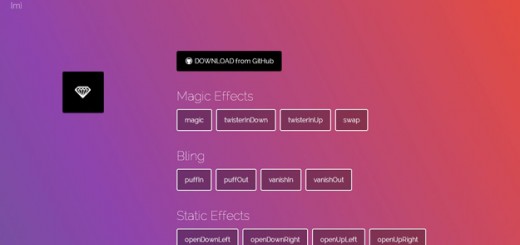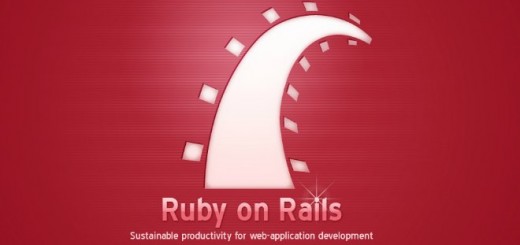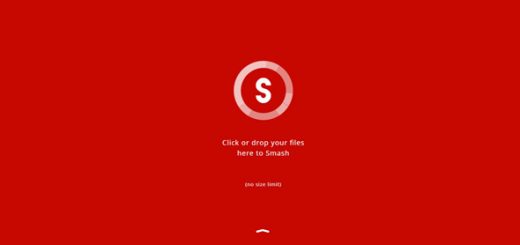Technology is making our life easier day by day and we have become more habitual of devices like pc, smart phone, tables etc. we love to use our phones, pc and other digital devices and store our precious data on them. And certainly we can’t bear to lose our data as none of these devices are reliable.
The most reliable way to secure your data is to take backup of your data at regular basis, unfortunately very few of follow instructions and take data backups regularly.
If you have lost your data accidentally or due to corrupt system then you still have a chance to recover it. When you delete data from your system it is not actually deleted. Instead, it is marked as deleted and hidden from the OS to make it seem like deleted.
With time, this invisible data gets rewritten when you add more data. This means, if you haven’t added any more data, then you can still recover it using a dedicated recovery tool.
In this article we have created this list of 12 Best Data Recovery Software for 2017. Following tools are packed with unique features with different incompatibilities and performance and are able to get the job done.
You can try multiple tools mentioned here, if one tool doesn’t get the job done.
See Also–
Best Tools for Sending Large Files to Clients
10 Best Free FTP Clients for 2017
10 Free Data Recovery Tools for Windows
1. Recuva
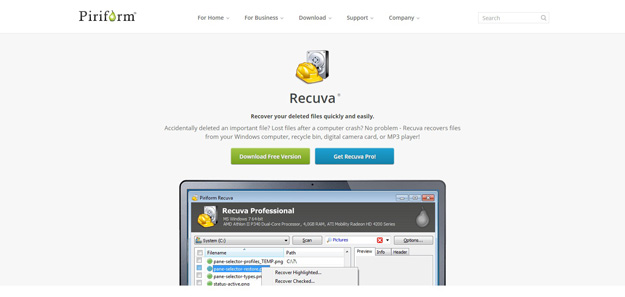
Recuva is one of the most popular and most versatile data recovery software because unlike most file recovery tools, Recuva can recover files from damaged or newly formatted drives.
Recuva can recover pictures, music, documents, videos, emails or any other file type you’ve lost. And it can recover from any rewriteable media you have: memory cards, external hard drives, USB sticks and more.
Recuva has an advanced deep scan mode that scours your drives to find any traces of files you have deleted.
Recuva is free but if you want more functionality and features you can go for premium version which comes for $19.95.
2. Undelete 360
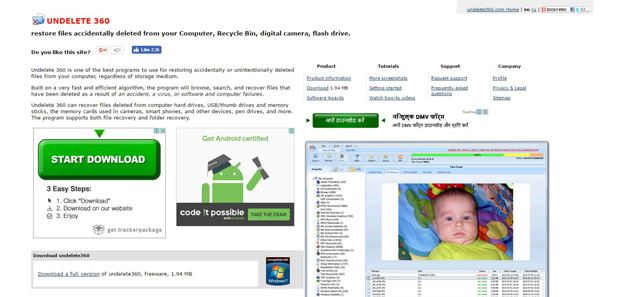
Undelete 360 is one of the best programs to use for restoring accidentally or unintentionally deleted files from your computer, regardless of storage medium.
Built on a very fast and efficient algorithm, the program will browse, search, and recover files that have been deleted as a result of an accident, a virus, or software and computer failures.
Undelete 360 can recover files deleted from computer hard drives, USB/thumb drives and memory sticks, the memory cards used in cameras, smart phones, and other devices, pen drives, and more. The program supports both file recovery and folder recovery.
3. Pandora Recovery
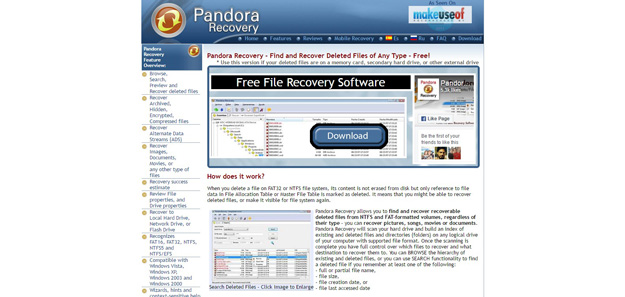
Pandora Recovery allows you to find and recover recoverable deleted files from NTFS and FAT-formatted volumes, regardless of their type – you can recover pictures, songs, movies or documents. Pandora Recovery will scan your hard drive and build an index of existing and deleted files and directories (folders) on any logical drive of your computer with supported file format. Once the scanning is complete you have full control over which files to recover and what destination to recover them to.
Pandora Recovery allows you to preview deleted files of certain type (images and text files) without performing recovery. This feature becomes really important if you are forced to recover deleted files to the same drive. Currently you can preview files having several image file types (BMP, GIF, JPG, PNG, ICO,TIF, TGA, PCX, WBMP, WMF, JP2, J2K, JBG, JPC, PGX, PNM, RAS, CUR) and several text file types (TXT, LOG, INI, BAT, RTF, XML, CSS).
4. PhotoRec

PhotoRec is file data recovery software designed to recover lost files including video, documents and archives from hard disks, CD-ROMs, and lost pictures (thus the Photo Recovery name) from digital camera memory. PhotoRec ignores the file system and goes after the underlying data, so it will still work even if your media’s file system has been severely damaged or reformatted.
PhotoRec is free – this open source multi-platform application is distributed under GNU General Public License (GPLV v2+).
5. Wise Data Recovery
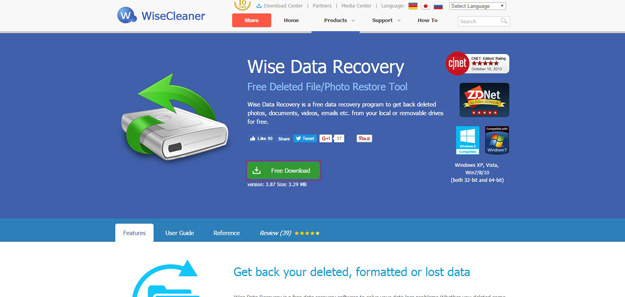
Wise Data Recovery is a free data recovery software to solve your data loss problems Whether you deleted some files by accident, formatted a drive or encountered a system crash and lost some files, It can get back lost files from hard drive, external hard drive, USB drive, Memory card, digital camera, mobile phone, MP3 player and other storage media.
Wise Data Recovery also has a portable version, which means that you don’t have to install it, you can use it on your PC without writing to the hard drive. It is suggested you download the program on another computer, and move it to a flash drive. Then plug the flash drive into the PC with the missing files, and run it from there.
Wise Data Recovery is a small and absolutely virus-free program that consumes very little system resource. It allows you to recover lost files in your Windows system (64 and 32-bit). It has been developed and fully tested to work great on Windows 8&8.1 and other Windows operating systems, from Windows XP and up. No matter what you own – a desktop or a laptop.
6. Glary Undelete
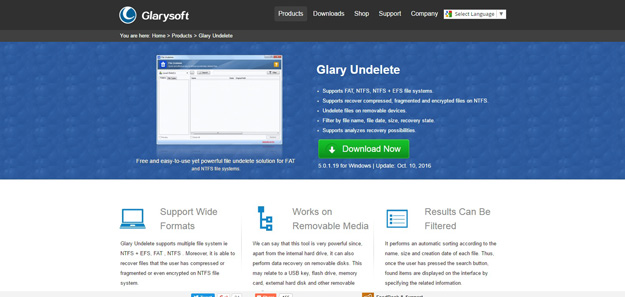
Glary Undelete is a free and easy-to-use yet powerful file undelete solution for FAT and NTFS file systems. It will bring back files emptied from the Recycle Bin, in a DOS window, from Windows Explorer with the SHIFT key held down. It will even recover files that have been deleted by bugs, crashes and viruses.
It performs an automatic sorting according to the name, size and creation date of each file. Thus, once the user has pressed the search button, found items are displayed on the interface by specifying the related information.
7. Restoration
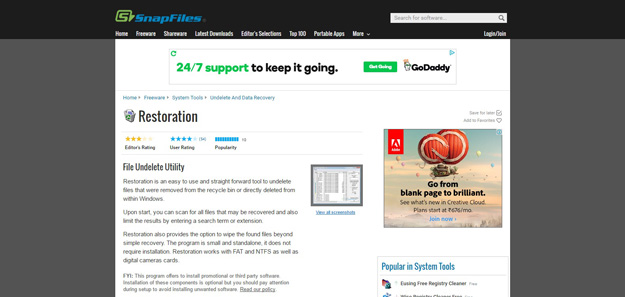
Restoration is an easy to use and straight forward tool to undelete files that were removed from the recycle bin or directly deleted from within Windows. Upon start, you can scan for all files that may be recovered and also limit the results by entering a search term or extension. Restoration also provides the option to wipe the found files beyond simple recovery. The program is small and standalone, it does not require installation. Restoration works with FAT and NTFS as well as digital cameras cards.
8. PC Inspector

This tool is for professionals, this tool can scan a drive to the depth and can recover you pictures, images and videos, you can also add file name/extension filter to make easier to find a specific file. It supports the FAT 12/16/32 and NTFS file systems.
9. Stellar
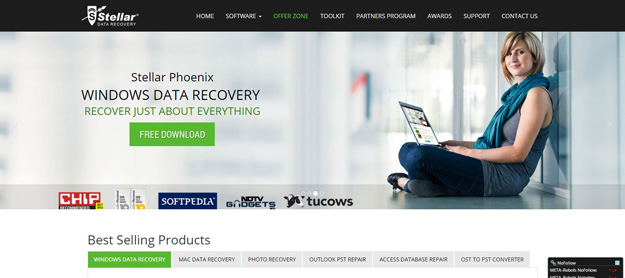
Stellar Phoenix Windows Data Recovery is your best disaster recovery solution to get back all your lost and deleted files, photos, music and videos after all event of data loss like accidental deletion, disk corruption, or storage media formatting etc.
This risk-free application supports recovering data from all types of Windows hard drives, USB drives, memory cards, digital cameras, and mobile phones. The tool has a knack of scanning 2TB or more of storage space in a single operation, thus providing you with a more robust solution for performing complex data recovery too.
10. DMDE
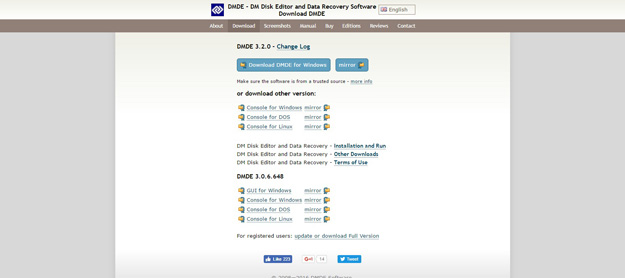
DMDE is a powerful software for data searching, editing, and recovery on disks. It may recover directory structure and files in some complicated cases through the use of special algorithms when other software can’t help.
DMDE supports NTFS, FAT12/16, FAT32, exFAT, Ext2/3/4, and works under Windows 98/..XP/..7/..10 (GUI and Console), DOS (Console), Linux (Terminal).
DMDE has a number of freeware features such as disk editor, simple partition manager (e.g. allows partition undeleting), a tool to create disk images and clones, RAID constructor, file recovery from the current panel. Paid editions support file and directory recovery without the restriction, DMDE Professional Edition has additional features to recover data for clients (compare editions).
11. Easy Use Mobisaver
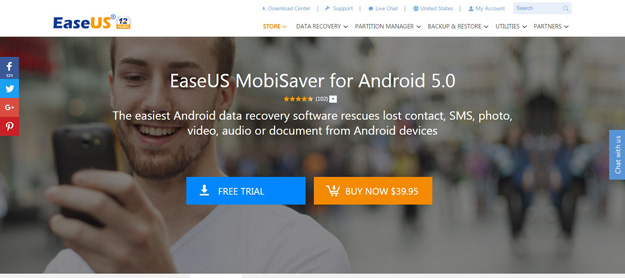
This tool is specially designed for recovering data from Android or iOS devices. This tool can recover lost message, contacts, files, photos, videos and more from Android and iPhone that lost due to accidental deleting, OS crash, rooting, virus and other unknown causes.
EaseUs website provides some nifty tutorials to help you with recovering data from your Smartphone.
Download for Android / iOS
12. WonderShare DR. Fone
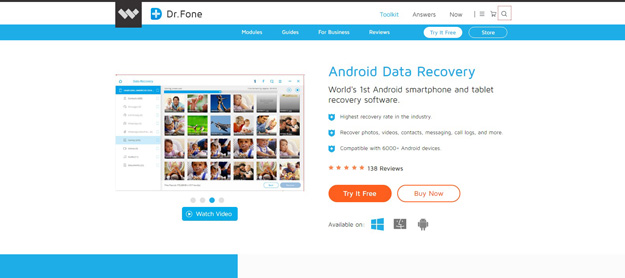
This is easy to use tool which works for both Android and iOS devices. With this tool you can recover almost everything such as contacts, messages, audio, videos, photos, call logs, whatsapp history and much more. You can easily do this by connecting your phone to your PC and let the tool do the rest.
This Android data recovery tool works for both rooted and unrooted Android devices, but it won’t change anything on it. The rooted device will be still rooted, and the unrooted one will also remain.
You can use this Android data recovery program to recover data on over 6000 Android phones and tablets from Samsung, HTC, LG, Sony, Motorola, ZET, Huawei, etc. The list of supported devices is still growing rapidly.
After scanning your iPhone, iPad or iPod touch, or extracting iTunes or iCloud backup files, you can preview and choose any items you want to recover them to your computer or on your device. It’s totally up to you.