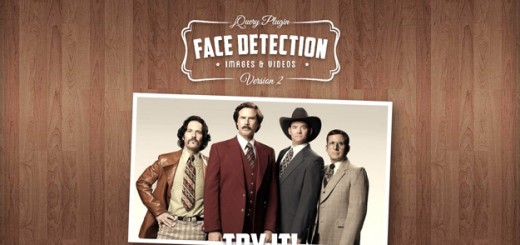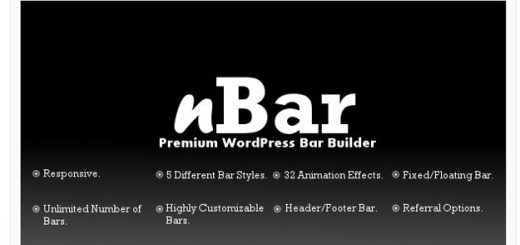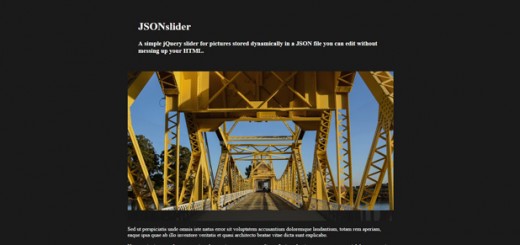Countdowns always existed but they became popular and now being used widely. This is probably due to the popularity of the “coming soon pages with countdowns” and daily deal websites that makes use of them heavily.
If you are creating your own coming soon page, event or a product launch and in need of countdown functionality then the following WordPress Countdown Timer plugins all you need.
Following plugins can be used to setup countdown timers for product launch, you can also use them to make announcements like when a particular product is available for sale. With these plugins you can create animated countdowns on any page or post and make your website visually stunning and beautiful.
Here is the list of 15 Best WordPress Countdown Timer Plugins below.
Other Related Articles–
How to Make Your WordPress Website SEO Friendly
12 Best WordPress Custom Avatar plugins
12 Best Notification Bar Plugins for WordPress
1. The Countdown Pro
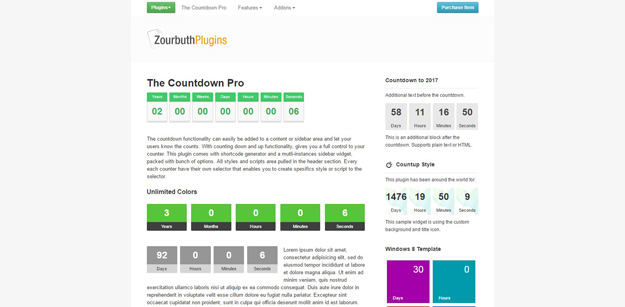
The countdown functionality can easily be added to a content or sidebar area and let your users know the counts. With counting down and up functionality, gives you a full control to your counter.
This plugin comes with shortcode generator and a multi-instances sidebar widget, packed with bunch of options. All styles and scripts area pulled in the header section. Every each counter has their own selector that enables you to create specific style or script to the selector.
2. Countdown WordPress Plugin

WordPress Countdown plugin allows website owners to create nice and functional Countdown timer just in a few minutes. This is the best way to create beautiful countdown for your users. You can use countdown timer in your posts/pages and widgets. It’s very easy to use and there isn’t any need of coding knowledge for creating countdowns.
3. T(-) Countdown
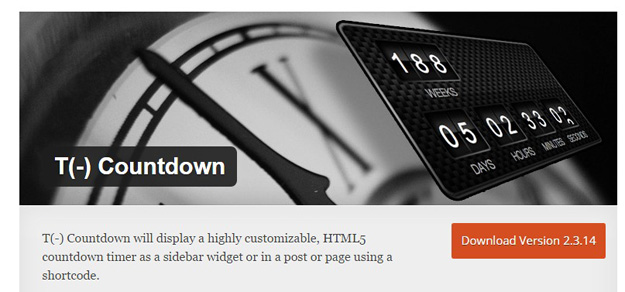
T(-) Countdown will display a highly customizable HTML5 countdown timer as a sidebar widget or in a post or page using a shortcode. Perfect for informing one’s website visitors of an upcoming event, such as a pending space voyage.
4. YITH Topbar Countdown
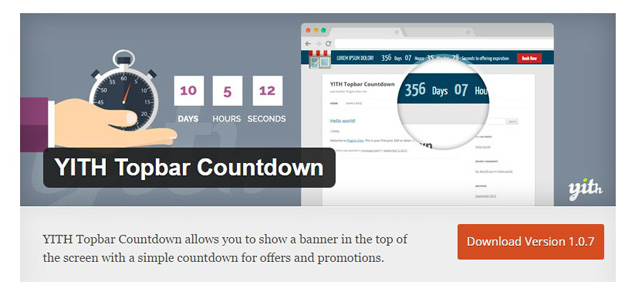
If you need to launch an offer or promotions on your website, YITH Topbar Countdown plugin is the right tool for you. With it you can add a pretty banner in the top of the screen with a simple countdown of the date of the offer you are launching. You can also customize the banner and edit the background or typography of text.
5. redCountdown

With this plugin, you can easily create clean circular countdowns. It fully customizable and includes 12 presets, which can be modified. It uses HTML5 canvas for rendering circles.
After installing the plugin you can click on redCountdown button in your editor and fill the settings use preset, then click “Add” – generated redCountdown shortcode will be inserted into your code.
6. Countdown Timer
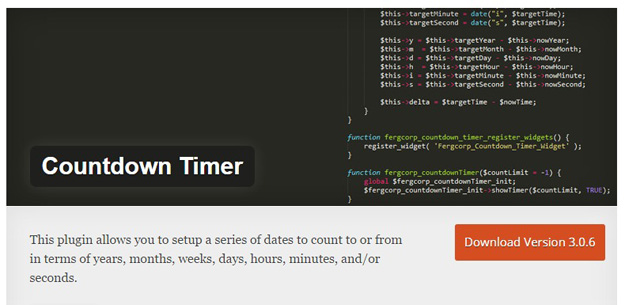
This plugin allows you to setup a series of dates to count to or from in terms of years, months, weeks, days, hours, minutes, and/or seconds. Events can be inserted into the sidebar using the widget, or within posts and pages using shortcodes. Currently supports 22 languages.
7. jCountdown Mega Package
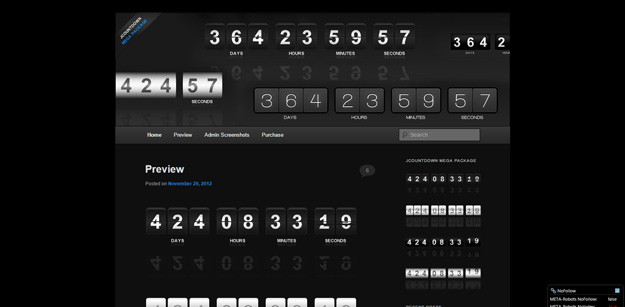
jCountdown Mega Package for WordPress is a highly customizable plugin, you can easily to create / load shortcodes in admin panel, and add countdowns in your post, page and sidebar with shortcodes.
This plugin has lots of settings for countdowns like timeText, timeZone, style, color, width, text space, reflection, reflection opacity, reflection Blur, and can display day, hour, minute, second and label.
8. Easy CountDowner
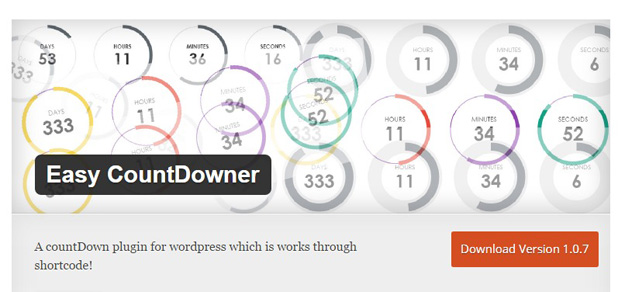
Easy Countdowner allows you to display a countdown on your post or page. The easiest way to place your full customizable HTML5 Countdown Timer. Just click on the countDowner button at tinyMce editor, provide settings information and click ok.
9. Soon Countdown Builder
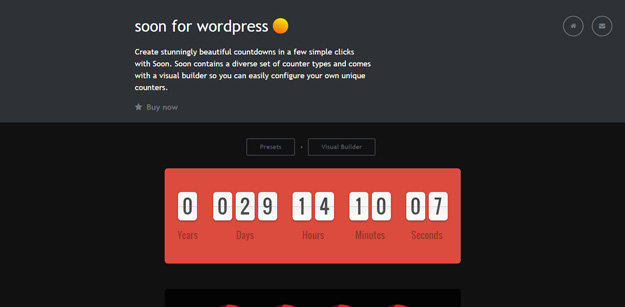
Soon allows you to create the most stunning countdowns your visitors have ever seen. Using the embedded Visual Builder Soon has you configuring any countdown you want. Pick one of the 15 Preset Templates as a starting point or start from scratch and design your unique counter.
Soon will always look great, it is mobile friendly, fast and responsive and will automatically scale to the available space around it.
10. WooCommerce Sales Countdown
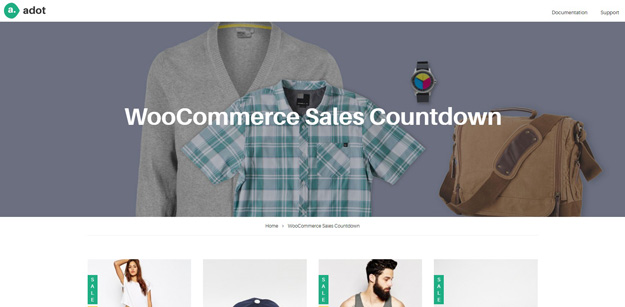
WooCommerce Sales Countdown is a fantastic plugin to promote your sale campaigns in WooCommerce. It shows a countdown box with the product on sale, to tell your customer how much time they have left to purchase your product with discount. You can also make it count the time till the up-coming sale period. WordPress 3.x and WooCommerce 2.x is required to install this lovely plugin for your shop.
11. WP Flipclock

WP Flipclock is a plugin that allows you to quickly and easily add a flipclock to your site’s posts and pages via a shortcode. The plugin allows you to count down or up from a specific date, as well as choose whether you count down days, hours or minutes. To use the plugin in your site, all you need to add to the page is the [flipclock]shortcode.
12. Product Countdown WordPress Plugin
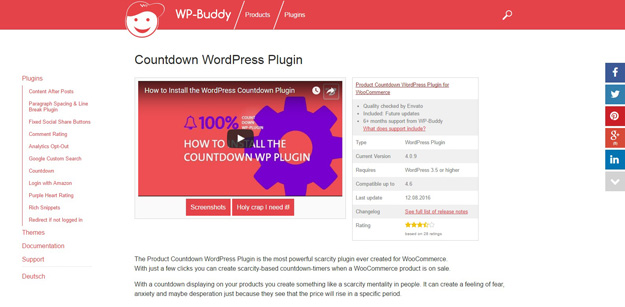
This is an easy Product Countdown WordPress Plugin for WooCommerce. With a countdown displaying on your products you create something like a scarcity mentality in people. It can create a feeling of fear, anxiety and maybe desperation just because they see that the price will rise in a specific period. It also makes someone think that s/he has got only one shot right now. Buying a product then relieves much of the pressure (and the feeling of fear).
13. Coming Soon CountDown
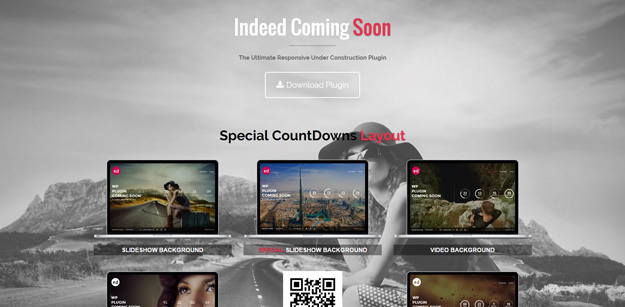
Indeed Coming Soon ultimate Responsive for WordPress with 2 modern layouts and Countdowns is the most all in one desired and use plugin on his niche. Indeed Coming Soon let you continue your work on website while your visitors see the Coming Soon page. When you finish your website just bring it live using One Button!
You decide which Users can see the Website or not based on their WP Roles. If only part of the website needs to be restricted with the “Coming Soon” page now you can set which pages are available for your visitor and which not.
14. WooCommerce Coupons Countdown
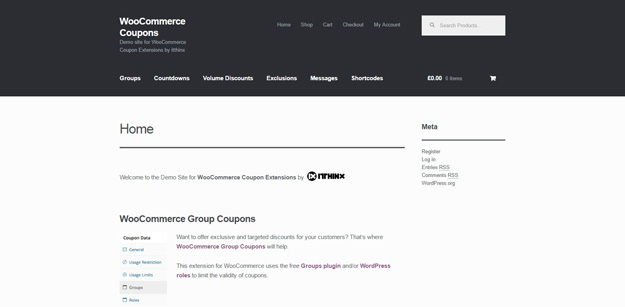
WooCommerce Coupons Countdown is an extension for WooCommerce, providing pretty coupons with real-time countdown counters. Show your customers the coupons they can use and when they expire.
Coupons can be rendered using built-in attractive styles or using custom styles provided by your own style sheet.
Coupons that expire automatically show a countdown. This works with coupons that have a fixed expiration date as well as with coupons that have their expiration set for a period after user registration. Normal coupons will only show the coupon code.
15. Subscription Countdown
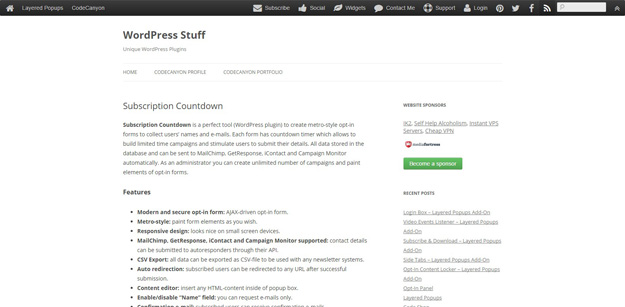
Subscription Countdown is a perfect tool (WordPress plugin) to create metro-style opt-in forms to collect users’ names and e-mails. Each form has countdown timer which allows to build limited time campaigns and stimulate users to submit their details.
All data stored in the database and can be sent to MailChimp, GetResponse, iContact and Campaign Monitor automatically. As an administrator you can create unlimited number of campaigns and paint elements of opt-in forms.