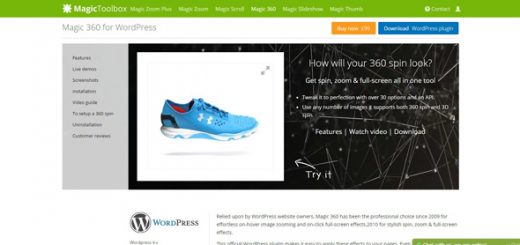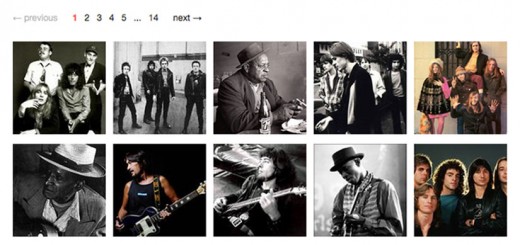If you are associated with any eCommerce business or running an online store, you definitely need a secure and safe payment gateway for healthy transactions. There are myriad of eCommerce WordPress themes out there which enable you to have secure and powerful payment gateway for selling goods online. But if you think that such payment gateways are not enough or provide fewer features rather than required ones then probably these WordPress Payment Gateway Plugins might help you out with.
These plugins allow users to use their credit and debit cards for online shopping also help you to setup donation interface for your websites. Below you will find 10 Best WordPress Payment Gateway Plugins which you can use for your websites and can generate more leads and enhance your business one step ahead of the competitors.
Don’t Miss —
15 Best WooCommerce WordPress Themes
Best WordPress Landing Page Builder Plugins
12 Best WordPress Dropbox Plugins
1. WP Full Stripe Free

Full Stripe (Free Edition) is a WordPress plugin designed to make it easy for you to accept payments from your WordPress site. Powered by Stripe, you can embed payment forms into any post or page and take payments directly from your website without making your customers leave for a 3rd party website.
2. Stripe for WooCommerce
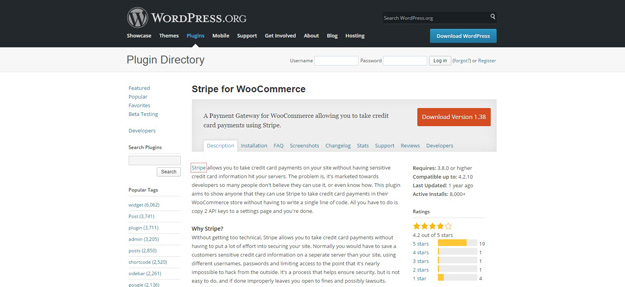
Stripe allows you to take credit card payments on your site without having sensitive credit card information hit your servers. The problem is, it’s marketed towards developers so many people don’t believe they can use it, or even know how. This plugin aims to show anyone that they can use Stripe to take credit card payments in their WooCommerce store without having to write a single line of code. All you have to do is copy 2 API keys to a settings page and you’re done.
3. Network Merchants Payment Gateway for WooCommerce

Network Merchants e-commerce payment gateway enables companies to process online transactions in real-time anywhere in the world. NMI (Network Merchants Inc.) Payment Gateway is a WordPress Plugin which allows the WooCommerce plugin to accept credit card payments without worrying the Customers Credit Cards Details which are taken care by the NMI.
4. Authorize.net Payment Gateway
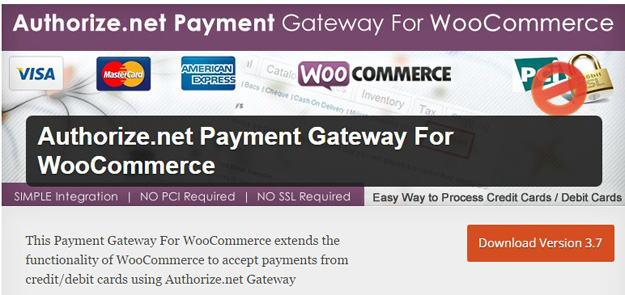
Authorize.net is most widely used payment gateway to process payments online and accepts Visa, MasterCard, Discover and other variants of cards. It makes your website ready to use Authorize.net payment gateway to accept credit/debit cards on your ecommerce store in safe way.
This plugin desnt require any SSL, PCI, it has option to configure success & failure message, easy to install and configure this plugin uses hosted solution provided by Authorize.net and payment is processed on secured servers of Authorize.net.
5. WorldPay Gateway for WooCommerce

WorldPay is a payment service provider for all sizes of business. Accept debit and credit card payments online and in multiple currencies.
WorldPay Payment Gateway is a WordPress Plugin which allows the WooCommerce plugin to accept credit card payments without worrying the Customers Credit Cards Details which are taken care by the WorldPay.
6. WooCommerce QuickPay
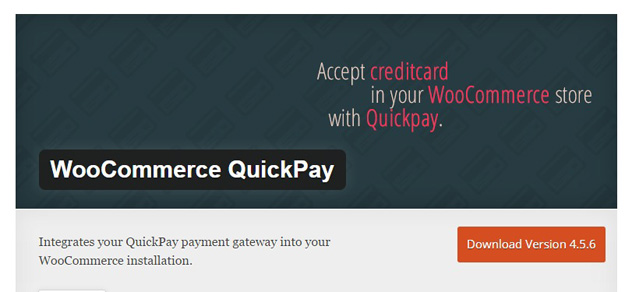
With WooCommerce QuickPay, you are able to integrate your QuickPay gateway to your WooCommerce install. With a wide list of API features including secure capturing, refunding and cancelling payments directly from your WooCommerce order overview. This is only a part of the many features found in this plugin.
7. WooCommerce Paypal Pro
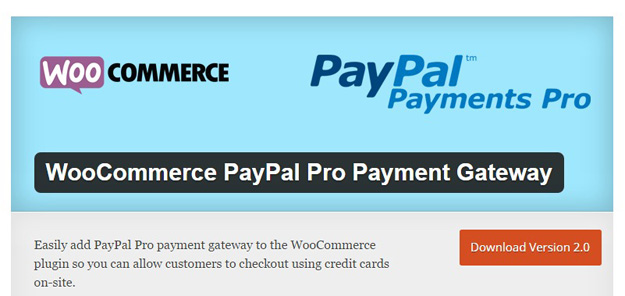
This extension adds on-site credit card checkout functionality on your WooCommerce site. Your customers will enter the credit card on your checkout page (they never leave the site to do the transaction).
The credit card checkout experience offered by this addon is very smooth. Configuring this addon is very easy. Simply go to the following WooCommerce settings area to enable the PayPal Pro gateway and enter your PayPal Pro API details: WooCommerce Settings -> Checkout -> PayPal-Pro.
8. Paypal Express Checkout for WooCommerce
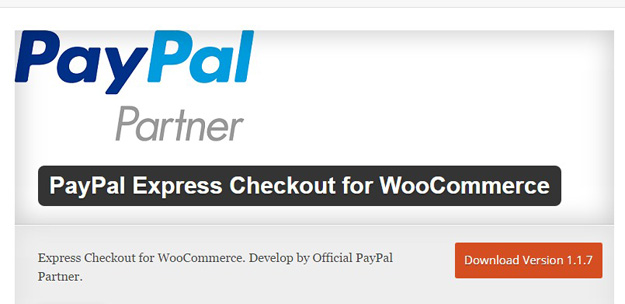
PayPal Express Checkout interfaces with the Paypal sandbox to allow for testing. enable PayPal sandbox after You need to set up a developer test account for the sandbox at PayPal. Simply put you PayPal sandbox merchant API Username, API Password and API Signature in the WooCommerce=> Settings=> Checkout=> PayPal Express Checkout admin panel.
Direct Payment checkout button on product, cart and checkout page in your site. Your customers can use their PayPal Express Checkout.
9. Paypal for Digital Goods
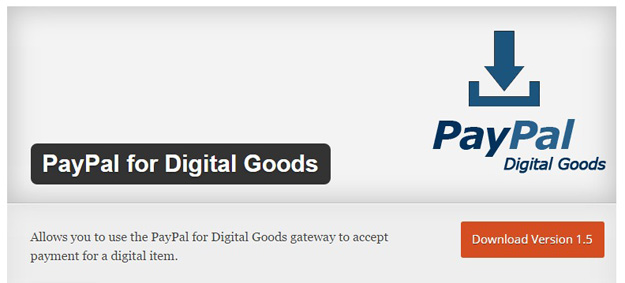
This plugin provides you a shortcode to generate a customizable PayPal payment button that allows a user to pay for an item instantly in a popup using the PayPal for digital goods API/Gateway. The full checkout happens in a overlay/popup window and the customer never leaves your site. This is ideal for selling file downloads via PayPal.
10. QuickBooks (Intuit) Payment
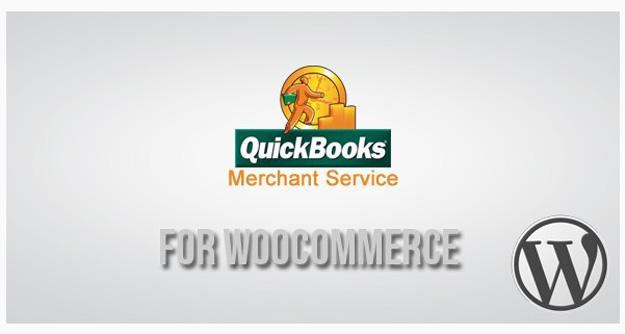
QuickBooks(Intuit) Payment Gateway provides an easier, cost effective and simple alternative for a small business for accepting credit cards.
And this WordPress Plugin allows the WooCommerce plugin to accept credit card payments on your site through QuickBooks(Intuit) Merchant Account. This Gateway Implementation requires the cURL to enable on your hosting account and also make sure your site is SSL enabled.