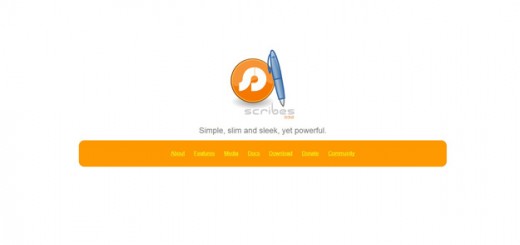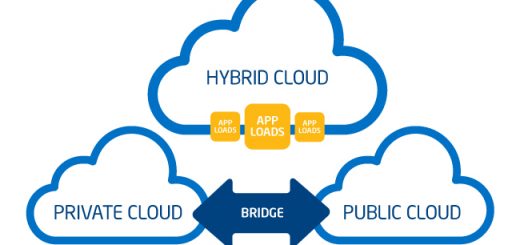Dependency Management is used to pull all the dependency information into a common POM file, simplifying the references in the child POM file.
It becomes useful when you have multiple attributes that you don’t want to retype in under multiple children projects. Finally, dependency Management can be used to define a standard version of an artifact to use across multiple projects.
Managing your dependencies manually in any programming language is a huge pain. This is why in most programming languages today you will find that they all have some implementation of a dependency management system or sometimes a package manger. For this article We have compiled a list of 15 Best Dependency Management Tools for Developers, by which you can easily manage your dependencies.
Let us know if you are aware of any other Dependency package manger, we would love to add it to the list.
Other Related Articles–
12 PHP Debugging Tools for Developers
JavaScript Libraries and Tools for Working with Local Storage
10 PHP Snippets for Developers
15 Useful Atom Packages for Developers
1. NuGet
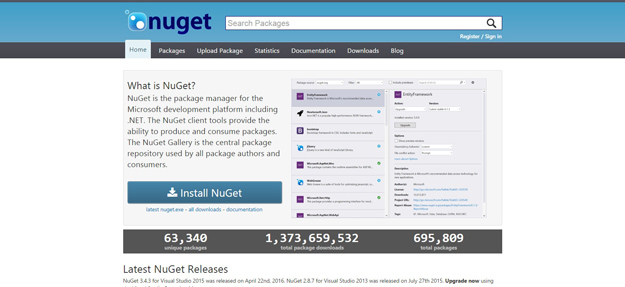
NuGet is the package manager for the Microsoft development platform including .NET. The NuGet client tools provide the ability to produce and consume packages. The NuGet Gallery is the central package repository used by all package authors and consumers.
When you use NuGet to install a package, it copies the library files to your solution and automatically updates your project (add references, change config files, etc.). If you remove a package, NuGet reverses whatever changes it made so that no clutter is left.
2. Composer
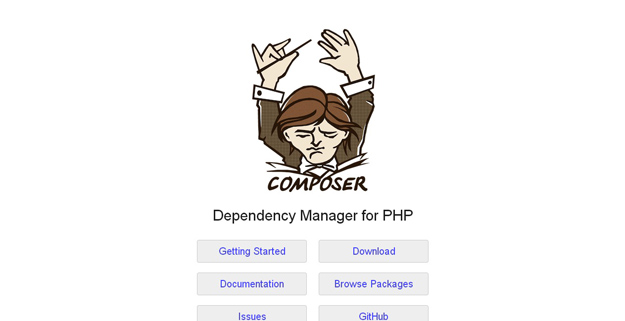
This dependency manager for PHP lets you create a composer.json file in your project root, run a single command, and all your dependencies are downloaded ready to use.
Composer is not a package manager in the same sense as Yum or Apt are. Yes, it deals with “packages” or libraries, but it manages them on a per-project basis, installing them in a directory (e.g. vendor) inside your project. By default it does not install anything globally. Thus, it is a dependency manager. It does however support a “global” project for convenience via the global command.
3. David
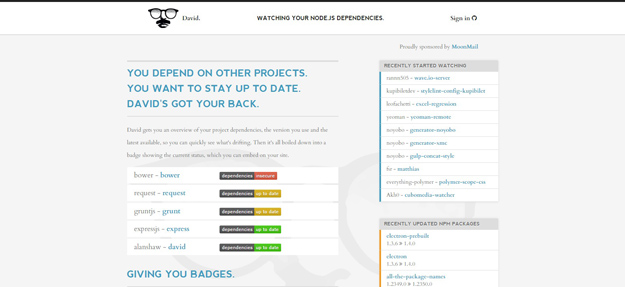
David is a tool for getting an overview of your Node dependencies. It creates a badge showing the current status of each dependency, which you can embed on your website if you choose.
4. Nanny
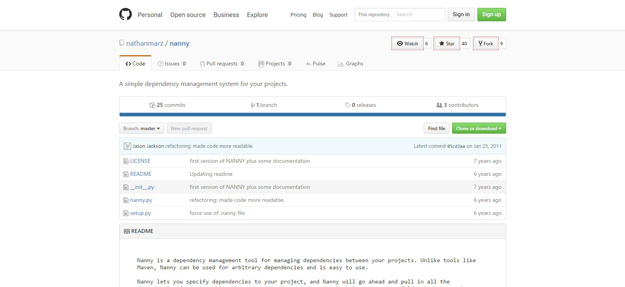
Nanny is a dependency management tool for managing dependencies between your projects. Unlike tools like Maven, Nanny can be used for arbitrary dependencies and is easy to use.
Nanny lets you specify dependencies to your project, and Nanny will go ahead and pull in all the dependencies (and everything those dependencies are dependent on) into the _deps folder in your project. Nanny makes it easy to create dependencies and manage dependency versions.
5. Bower
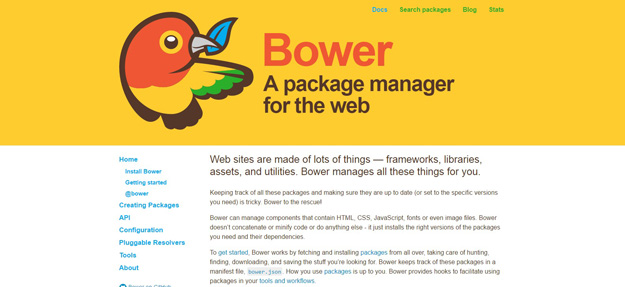
Bower is a package manager for the web. Bower lets you easily install assets such as images, CSS and JavaScript, and manages dependencies for you.
Bower can manage components that contain HTML, CSS, JavaScript, fonts or even image files. Bower doesn’t concatenate or minify code or do anything else – it just installs the right versions of the packages you need and their dependencies.
6. Sprockets
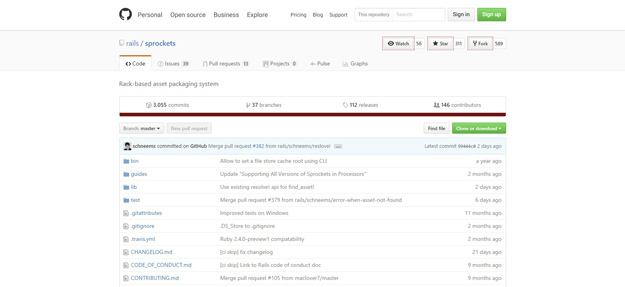
Sprockets is a Ruby library for compiling and serving web assets. It features declarative dependency management for JavaScript and CSS assets, as well as a powerful preprocessor pipeline that allows you to write assets in languages like CoffeeScript, Sass and SCSS.
7. Pintjs

Pint is a small, asynchronous, dependency aware wrapper around Grunt attempting to solve some of the problems that accompany a build process at scale. A typical Gruntfile starts with, at a minimum, some variation of: jsHint, jasmine, LESS, handlebars, uglify, copy, and clean stack. Just these half dozen or so plugins can balloon your Gruntfile upwards of 300 lines and when you add complex concatenation, cache busting, and versioning can cause it to grow well in to the 1000+ lines. Pint allows you to break up and organize your build into small testable pieces.
8. Ender.js
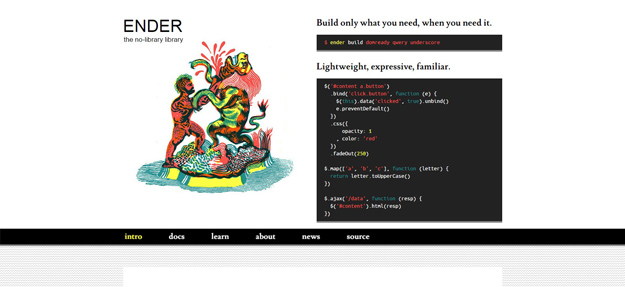
Ender is a full featured manager for your browser, it allows you to search, install, manage and compile front-end JavaScript packages and their dependencies for the web. Ender is not a jQuery replacement, nor its static asset, its a tool for making the consumption of front-end JavaScript packages dead simple and powerful.
With Ender, if one library goes bad or unmaintained, it can be replaced with another.
9. Jam

Jam is a package manager for JavaScript. Unlike other repositories, they put the browser first. Using a stack of script tags isn’t the most maintainable way of managing dependencies; with Jam packages and loaders like RequireJS you get automatic dependency resolution.
You can achieve faster load times with asynchronous loading and the ability to optimize downloads. JavaScript modules and packages provide properly namespaced and more modular code.
10. Browserify
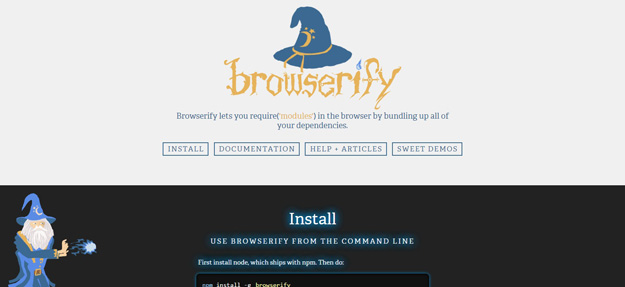
Browserify optimizes required modules and libraries by bundling them together. These bundles are supported in the browser which means you can include and merge modules with plain JavaScript. All you need is NPM to get started and then Browserify to get moving.
11. Volo
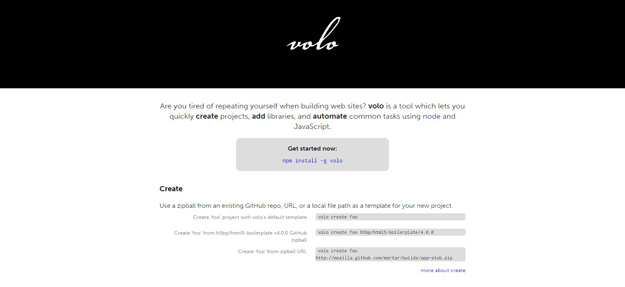
Volo is a tool for creating browser based, front end projects from project templates and add dependencies by fetching them from GitHub. Once your project is set up, automate common tasks.
volo is dependency manager and project creation tool that favors GitHub for the package repository. At its heart, volo is a generic command runner — you can create new commands for volo, and you can use commands others have created.
12. GemLou.pe
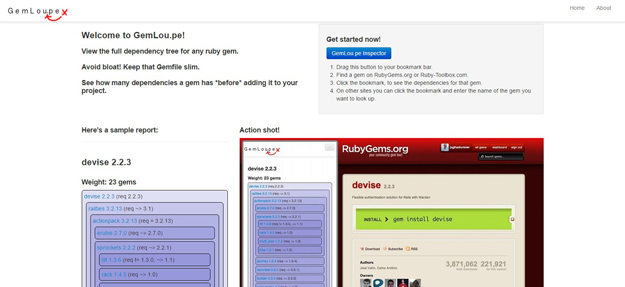
GemLou.pe is a bookmarklet that lets you easily view the full dependency tree for any Ruby gem before you install it. Use it directly from RubyGems.org or Ruby-Toolbox.com, or type in the name of the gem from anywhere else on the web.
13. Mantri
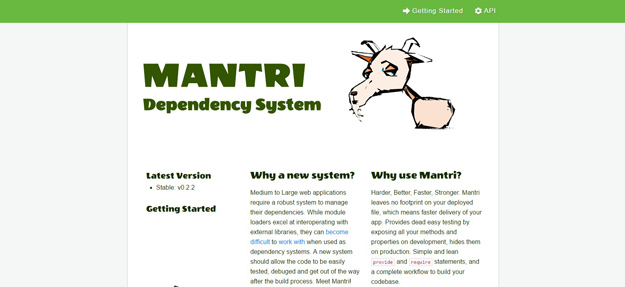
Mantri is an open source and built for more complex web applications that require large bundles of dependencies. Mantri aims to follow modular programming practices and hopes to encourage developers onto the same path.
14. PIP
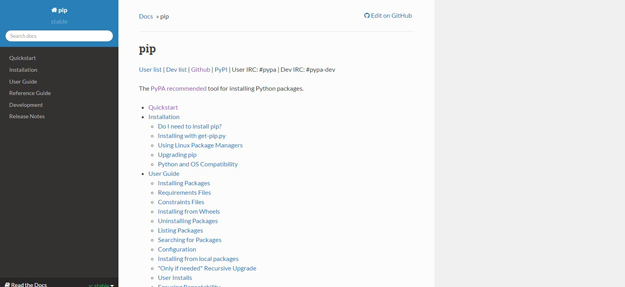
pip is a package management system used to install and manage software packages written in Python
15. NPM
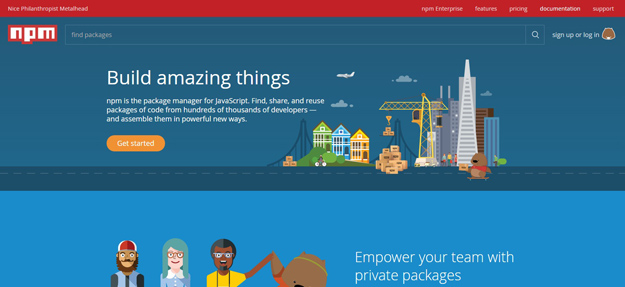
npm is the package manager tool for JavaScript. Find, share, and reuse packages of code from hundreds of thousands of developers — and assemble them in powerful new ways. Dependencies can be updated and optimized right from the terminal. And you can build new projects with dependency files and version numbers automatically pulled from the package.json file.