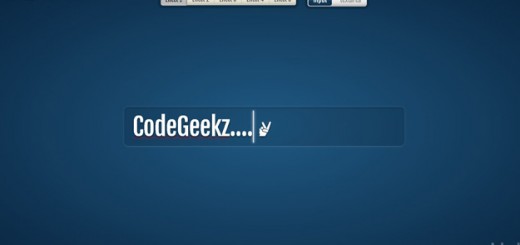We all are aware with the importance of jQuery plugins, such plugins has power to optimize websites and capable of doing number of things for our projects.
In this roundup of jQuery Plugins we have gathered up 15 Best jQuery Plugins for July 2016 which are quite useful and have tons of features to make your projects creative and innovative.
Following plugins are easy to integrate and blessed with the power of jQuery API to achieve more in less time.
Let’s start exploring the features of these plugins one by one.
1. Multipicker
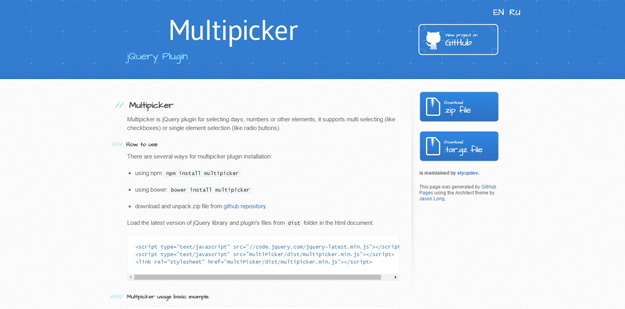
Multipicker is jQuery plugin for selecting days, numbers or other elements, it supports multi selecting (like checkboxes) or single element selection (like radio buttons).
2. TinyDatePicker
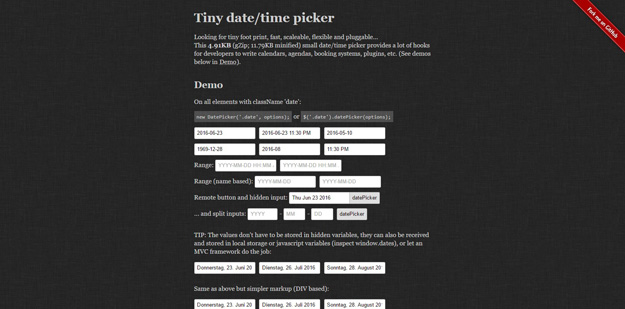
tinyDatePicker is a small date/time picker and calendar rendering module that provides a lot of hooks for developers to write calendars, agendas, booking systems, plugins, etc. It has a lot of options and callbacks that make rendering of complex data easy.
3. jQuery.inputmask
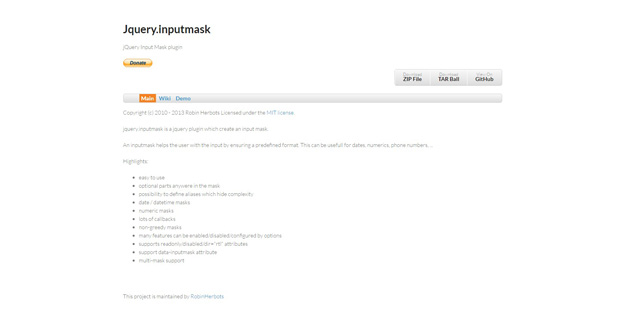
jQuery.inputmask is a jquery plugin which create an input mask. An inputmask helps the user with the input by ensuring a predefined format. This can be useful for dates, numerics, phone numbers,etc.
4. ZooMove
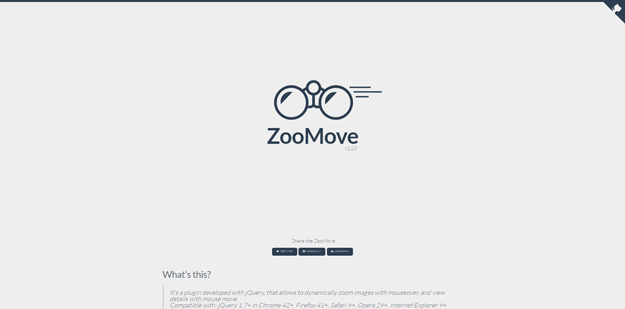
ZooMove is a image zoom jQuery plugin that allows dynamically zooming images with mouseover, and viewing details with mouse move.
5. ToxicBox

ToxicBox is a jQuery lightbox plugin that displays pictures, containers, and notifications in a popup window. This plugin is cross browser compatible, mobile friendly, gallery grouping, lightweight and passed W3C validation test.
6. Bootstrap PhotoGallery

Bootstrap Photo Gallery is a simple jQuery plugin that will create a Bootstrap based responsive Photo Gallery for your images. This plugin supports variable height for the images and captions. An optional “modal” box with “next” and “previous” paging is also included.
7. Web Ticker
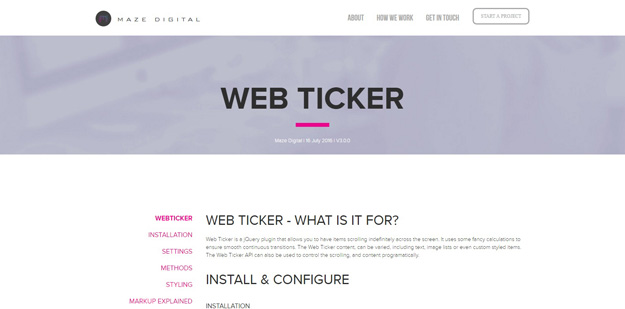
Web Ticker is a jQuery news ticker plugin that allows you to have items scrolling indefinitely across the screen. It uses some fancy calculations to ensure smooth continuous transitions. The Web Ticker content can be varied, including text, image lists or even custom styled items. The Web Ticker API can also be used to control the scrolling, and content programmatically.
8. Trix
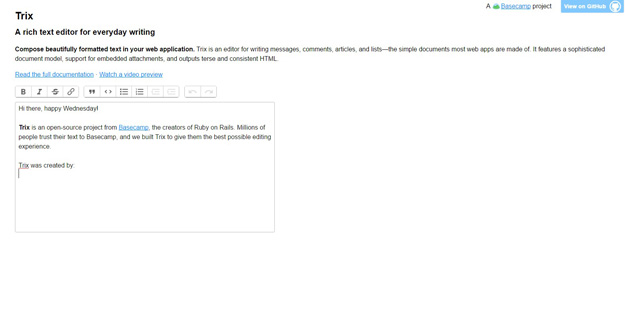
Trix is a WYSIWYG editor for writing messages, comments, articles, and lists—the simple documents most web apps are made of. It features a sophisticated document model, support for embedded attachments, and outputs terse and consistent HTML.
9. Sharetastic

A simple jQuery social sharing plugin, styled with sass for easy customization.
10. Rotate Gallery

This plugin allows you to create unique and effective photo gallery or portfolio. The wide range of created configurations sets, themes and animations make this plugin enjoyable and configurable in a simple way.
11. Bootstrap Checkbox X
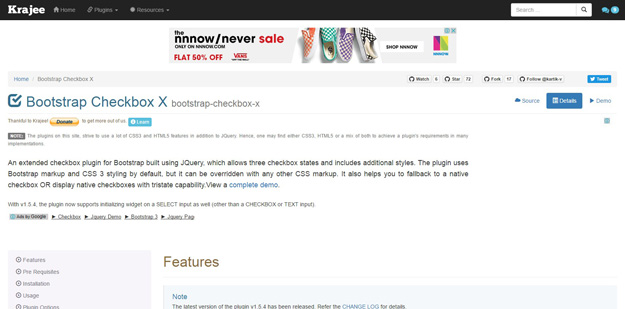
An extended checkbox plugin for Bootstrap built using JQuery, which allows three checkbox states and includes additional styles. The plugin uses Bootstrap markup and CSS 3 styling by default, but it can be overridden with any other CSS markup. It also helps you to fallback to a native checkbox OR display native checkboxes with tristate capability.
12. jQuery Clouds Album Plugin
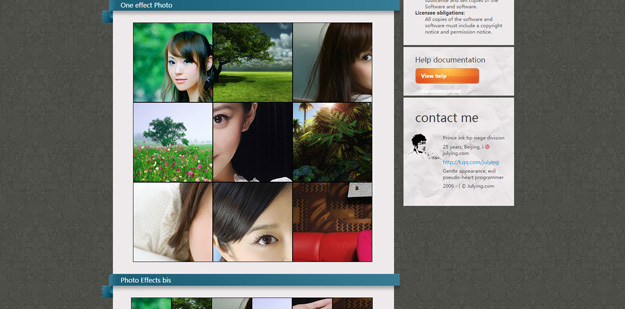
This is an open source-based JavaScript library jQuery Image Gallery script plugins. Code syntax in full compliance with W3C web standards, is fully compatible with all major browsers. This plug-in is mainly used for image display, it can be extended to the album.
13. jQuery Lined TextArea Plugin
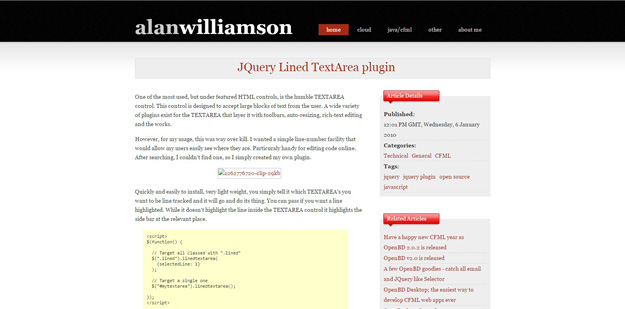
One of the most used, but under featured HTML controls, is the humble TEXTAREA control. This control is designed to accept large blocks of text from the user. A wide variety of plugins exist for the TEXTAREA that layer it with toolbars, auto-resizing, rich-text editing and the works.
14. Idilia Tagging Menu
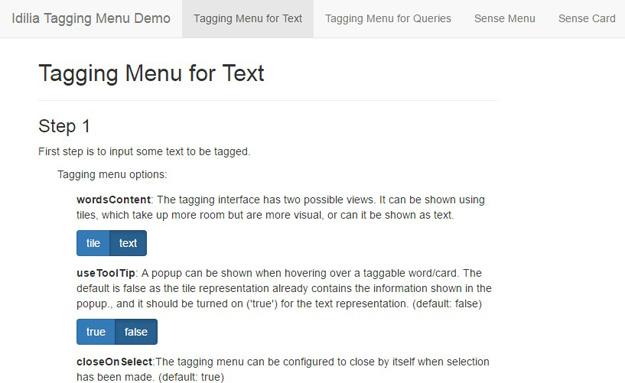
The Idilia Tagging Menu jQuery plugin enables assigning word senses to one or more consecutive words (e.g., a search query, a document) in a web application. The sense for each word is selected from Idilia’s Language Graph
15. iTour
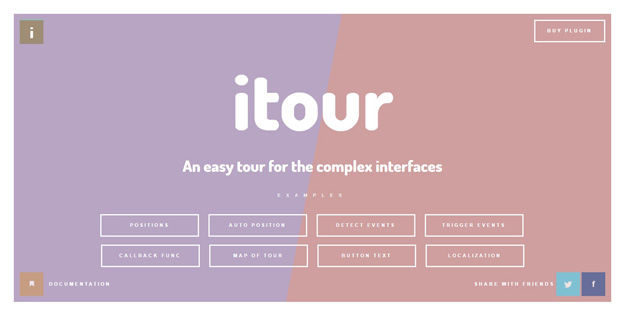
The plugin gives you the opportunity to tell you about the functionality of any interface. In addition, the plugin can perform the function of teaching, display the task, prompt you what to do and follow up on implementation of tasks.