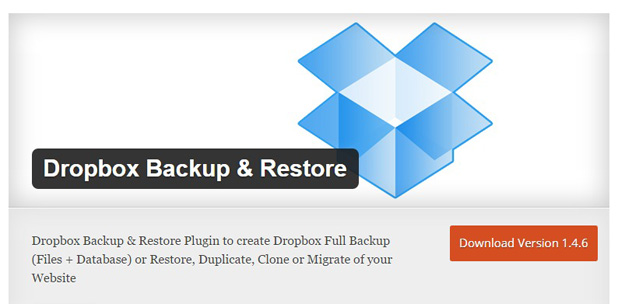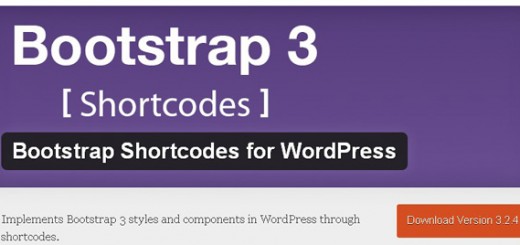Dropbox allows users to create a very special kind of folder on their computers it merges with the most supported file explorer in the very different os like nautilus (Linux), Explorer (Windows) and available integration in dozens of android apps, which Dropbox then synchronizes so that it appears to be the same folder (with the same contents) regardless of which device is used to view it.
Dropbox makes it easy for users to save their files as a backup and these files can be accessed from anywhere if you have access to the internet which is great.
For this roundup we have compiled a list of Best WordPress Dropbox Plugins that will help you to setup dropbox widget for your websites and help you to do number of things like hosting your files, take backup of your important files on Dropbox etc.
Let’s explore the list of Best WordPress Dropbox Plugins below.
1. WordPress Backup to Dropbox

WordPress Backup to Dropbox has been created to give you peace of mind that your blog is backed up on a regular basis. Just choose a day, time and how often you wish yor backup to be performed and kick back and wait for your websites files and a SQL dump of its database to be dropped in your Dropbox! You can set where you want your backup stored within Dropbox and on your server as well as choose what files or directories, if any, you wish to exclude from the backup.
2. Post via Dropbox

Post via Dropbox is a easy way to update your blog using Dropbox, the famous cloud sharing service. It permits to add or edit your posts with text files uploaded via Dropbox. Once you linked your Dropbox Account, you can upload text files into your Dropbox folder for updating your blog. It supports also Markdown syntax. Everything happens automatically and without further actions on your part.
3. Dropbox Backup and Restore
Dropbox Backup & Restore which allows you to create a backup of your whole site and directly uploads it to your Dropbox account instead of you downloading the backup and then uploading to Dropbox separately. This not only saves a lot of time but also makes the backup procedure easier.
4. CBX Dropbox File Chooser
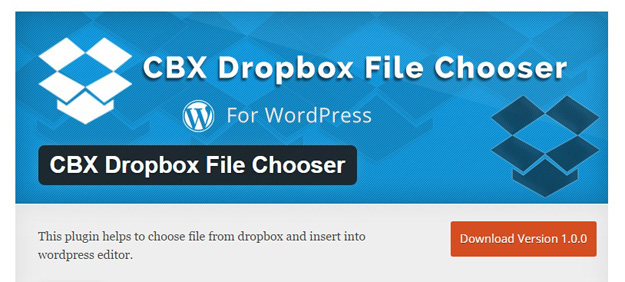
CBX Dropbox File Chooser does what it’s name says. Just install the plugin,active, setup api key , go to post edit screen, click dropbox chooser button, insert file from dropbox into wordpress editor. Simple !
5. Dropbox Photo Sideloader

. Dropbox Photo Sideloader Adds a new tab to the Add media screen, allowing you to pull images from Dropbox into WordPress.”Sideloading” is a term given to differeniate from “uploading” or “downloading”. When you sideload an image, you’re copying it directly from Dropbox to WordPress. So if you keep your images in Dropbox, this plugin allows you to easily copy those images into WordPress.
After sideloading an image into WordPress, you’ll find it in the Media Library and available for use in Galleries, or as images in the Post, or just whatever you like. It’s just as if you uploaded them manually.
6. Dropbox Folder Share

If you just want to share a single folder on your Dropbox account along with all the content, then this folder will do things for you by connecting your Dropbox account, etc. All you need to do is install this plugin on your WordPress website and set the proper settings by going toSettings -> Dropbox Folder Share and you are done.
7. Simply Attached
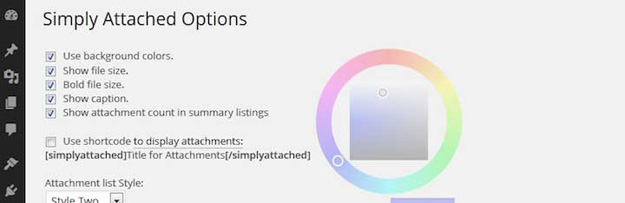
Simply Attached gives you the ability to append any number of downloadable files to your pages and posts. It creates a nice looking table of links and descriptions. You have the ability to select what information is displayed (such as file description and size) and there are five different list styles.
8. Simple Dropbox Upload

This plugin lets you insert an upload form on your pages or in a post so visitors can upload files to your Dropbox account.
9. WooCommerce Dropbox
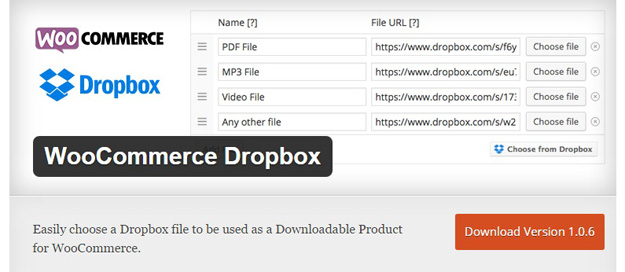
The Dropbox for WooCommerce extension gives you the power and ease of use of serving your downloadable products through the Dropbox infrastructure. Easily choose a file from your Dropbox account via the Choose from Dropbox button and the plugin will do the rest.
10. Super Backup & Clone
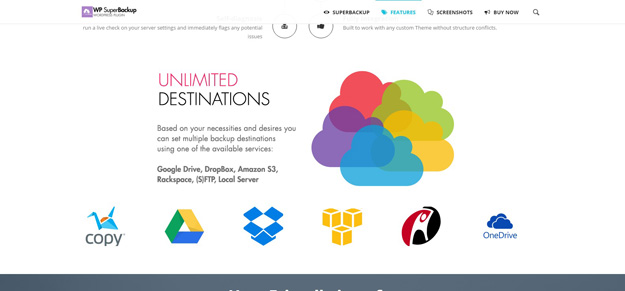
This is a premium plugin that comes at a price of $34 and has all the features that Dropbox Backup & Restore has to offer. But the extra features like helping in the migration of the website to a different server, being compatible with various cloud services and the compatibility with Multisite is what seals the deal for the plugin at the price.
11. Outofthebox Dropbox Plugin
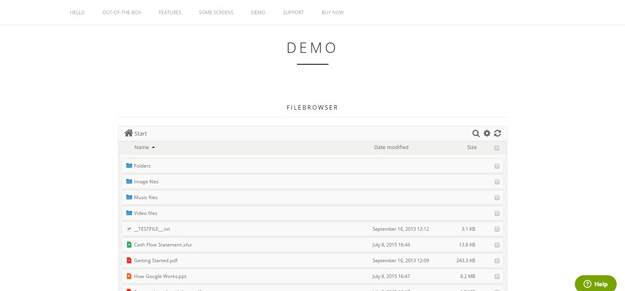
This plugin will help you to easily integrate Dropbox into your WordPress website or blog. Out-of-the-Box allows you to view, download, delete, rename files & folders directly from a WordPress page. You can use Out-of-the-Box as a filebrowser, gallery, audio- or video-player!
12. Dropbox Downloader
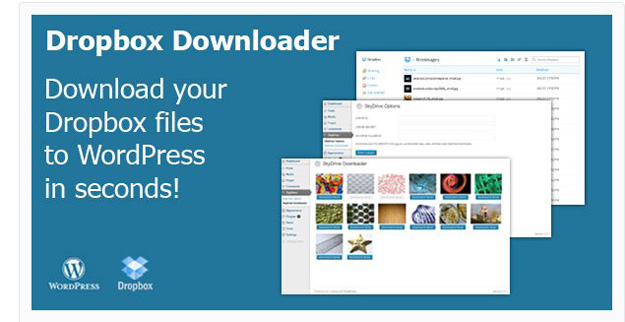
This is a plugin for WordPress that allows viewing and downloading files from Dropbox to WordPress, directly through a WordPress Options page. The files can be stored in the WordPress Media Library, or in the server File System, inside the plugin folder.