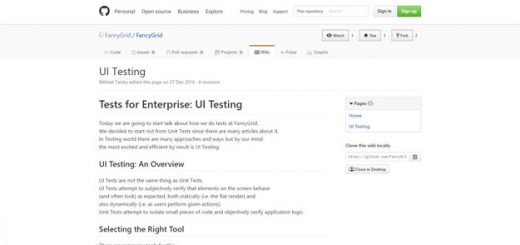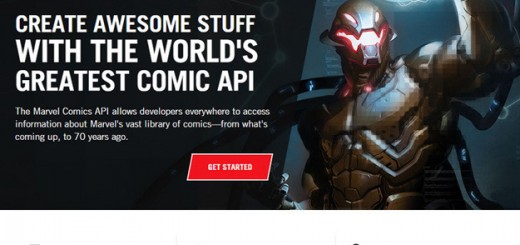Email is a great way to communicate with people, with email you can do myriad of things and stay productive and efficient for your business. Most of us get numerous new emails on a regular basis, and it’s stressful to know that we might be missing out on the truly important stuff amid the flood of less pertinent stuff.
Fortunately, we are living in 21 century and we can overcome such situation with the help of some handy tools that let us organize our inbox. In this article we have compiled a list of 10 Best Tools for Organizing Your Inbox that will help you to manage your email and help you to communicate with people and to do number of things for you.
Take a look at the list.
1. Deskun
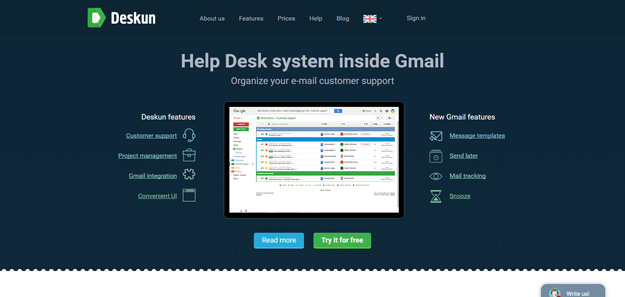
Deskun is a free Google Chrome plugin that helps you organise work and correspondence. A simple one-click install lets you snooze emails, send them later at a set time and create email templates with special tags. It also enables mail tracking feature – that guy that always pretends to not have read his emails can now be caught hot-handed!
Whether messaging privately, freelancing or managing a company, it’s easy to make good use of Deskun. One feature extends into the other both intuitively and creatively. No need for tomes or manuals with this one.
2. SaneBox
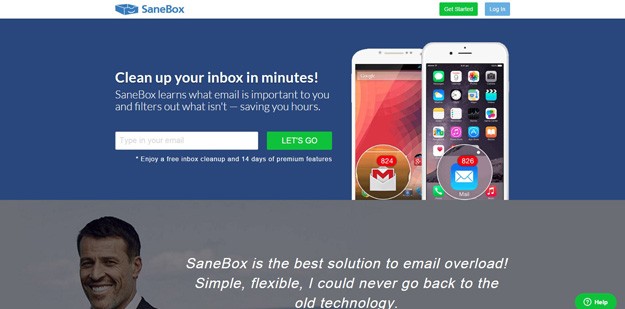
SaneBox keeps your inbox nice and clean by moving unimportant email into a new folder called SaneLater. SaneBox notifies you when an email you sent was not replied to by a certain time, so you can follow up. You can place an email in a Snooze Folder and SaneBox will place it back in your Inbox when it’s convenient for you.
3. FollowUpThen
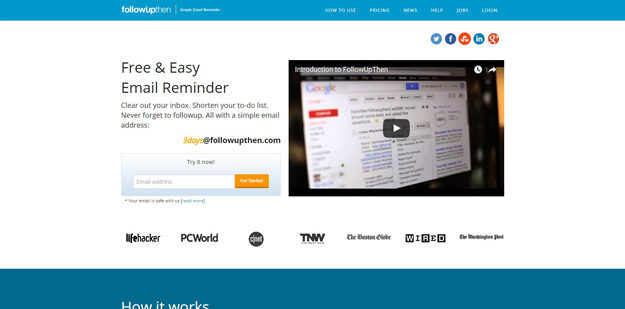
FollowUpThen is a simple, flexible email address that can be with any email system on any device. FollowUpThen can transform your inbox from a nagging list of “don’t forget” emails into a short series of action items that are relevant to that moment in time. A traditional to-do list is great for actions that can be done at any time. If your actions are time-dependent, use FollowUpThen to do the right task at the right time.
4. Unroll.me
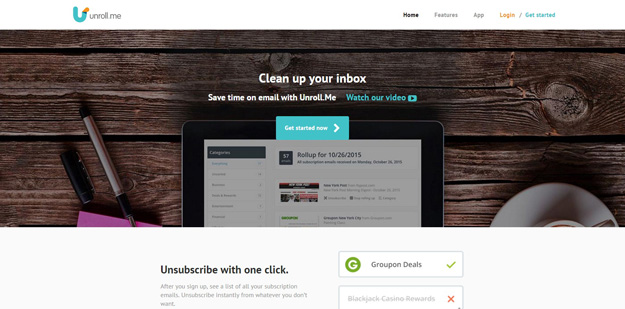
his tool lets you unsubscribe from all newsletters or any other subscription you want to be rid of with just a swipe of the finger. You can either just get rid of all of them at once or pick and choose which subscriptions to keep, which ones to unsubscribe. Unroll.Me automatically categorizes your subscriptions in the Rollup, so you can quickly find what you want.
5. The Email Game

All you have to do is enter your email address, and the game will begin. It will give you five seconds per email to decide what to do. You can reply, “boomerang” (read below), archive, delete, or skip. You get a certain number of points for each action and you’re penalized if you go over time. If you click “reply,” then you’re given three minutes by default to respond. You can always add time if you really need to, but you want to be quick about it.
6. Checker Plus
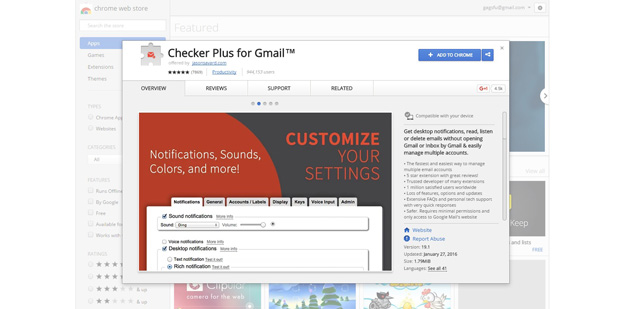
It is another chrome extension that allows you to get desktop notifications, read, listen or delete emails without opening Gmail or Inbox by Gmail & easily manage multiple accounts.
7. Side Kick
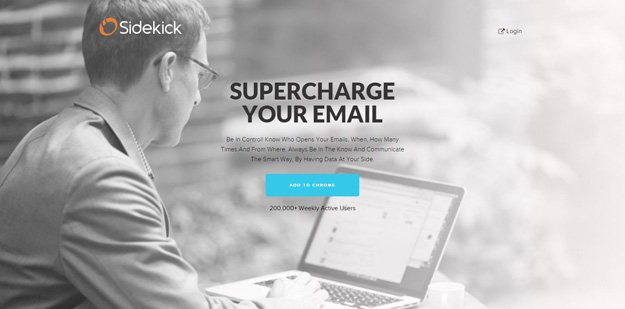
When you download the Sidekick Chrome extension, you can opt in to get live notifications whenever someone opens or clicks on the links in your emails. Another cool feature is the contact information sidebar that pops up when you open an email thread. It includes all the relevant information about the person you’re emailing, including past contact history (kind of like LinkedIn’s “relationship tab” function), social media content, mutual connections, and so on. Soon, the extension will let you schedule emails to send later.
8. Hiver
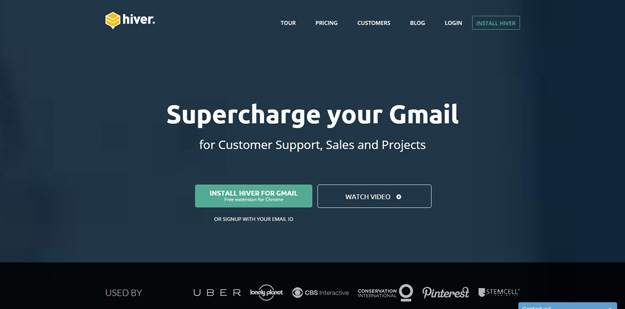
Hiver lets you share Gmail labels with other users to streamline collaboration. That way, you can share emails with other people — even if they weren’t an original recipient — by adding a shared Gmail label to that email.
Hiver also lets you create and share email templates with your team, as well as share notes on emails that help you summarize or explain what’s going on in an email thread. Hiver’s free version lets you share labels, notes, and so on with three other users, and lets you share three labels and ten email templates. For added features and functionality, paid versions range from $6–$18 per user per month.
9. SimplyFile
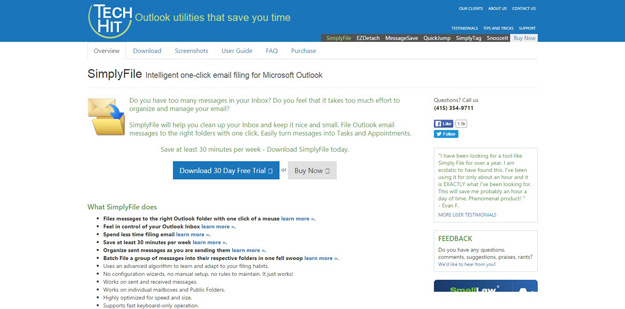
SimplyFile is an intelligent filing assistant for Microsoft Outlook. It helps you file email messages in your Outlook folders quickly and efficiently. Due to SimplyFile’s advanced folder prediction technology, one click of a button is all it takes to send a message to the right folder! SimplyFile includes an advanced algorithm, which quickly learns about your filing habits and then starts to predict where you will want to move every message. So after you train SimplyFile for a bit, filing a message to the right folder becomes literally one click – much faster than drag and drop.
10. MailBird
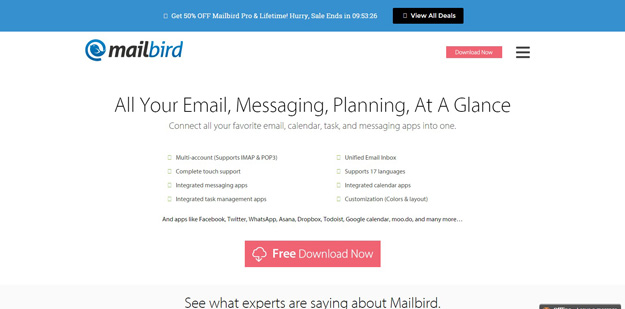
MailBird only works with window users; Mailbird is more than just an email client. It’s an amazing tool where all the apps and tools you already use to communicate, plan, and more can work together. Mailbird works for Windows users on desktop and mobile. The Lite version is free and will allow you to sync three email accounts. If you want to sync more than that and want other, more advanced functionalities — like the ability to “snooze” your email, Boomerang-style — then you’ll have to get the paid version for $9 per year.