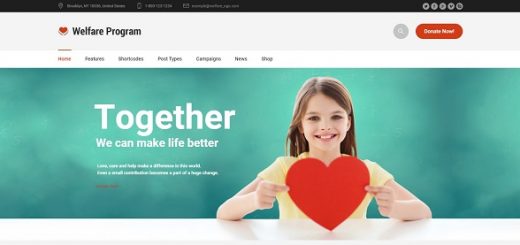WordPress is a great CMS and it doesn’t need to prove it any more. Technology enthusiast have embarked themselves to deliver something new each and every day, this is why WordPress is one of the most popular and widely used CMS as it comes with myriad of themes and plugins for its users.
If you are looking to organize your content and manage categories and tags for your websites then you are at right place, we have chosen 15 Best Category and Tag Plugins for WordPress users that will assist you to create and organize your WordPress categories and tags easily.
Feel free to share your thoughts with us by posting a comment below. Enjoy !!
1. Taxonomy Thumbnails
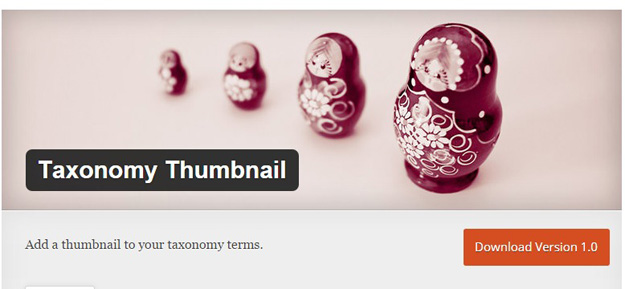
This plugin is meant for developers, it allows attaching a thumbnail to taxonomy terms. The thumbnail can be added on term creation or later on the term edition page. The terms list has a column displaying the current thumbnail (so far, no specific action here). The plugin uses the “new” media window (the one used since WP 3.5), not the old thickbox.
2. WP Limit Tags
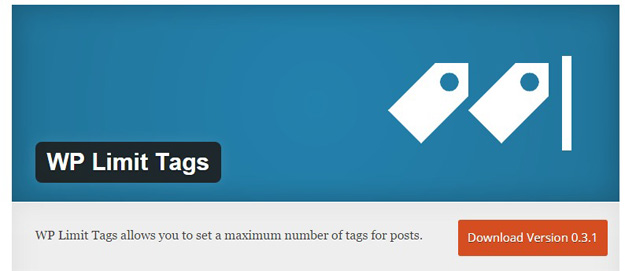
The plugin provides a settings screen where you can set the maximum number of tags which are allowed to be assigned to posts. It also allows you to choose which post types have restricted tag assignment. It works for all taxonomies that are non-hierarchical.
3. Remove Category
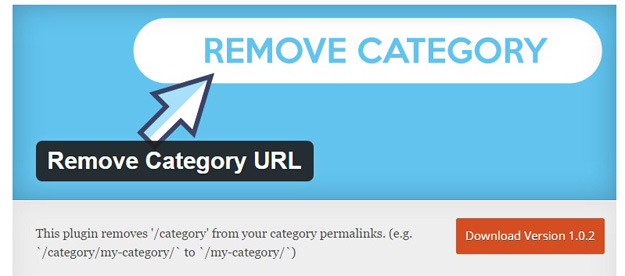
The WordPress category URL is pre-fixed with /category/ or as one that has been implied in the Permalink setting. It is a logical hierarchy that separates the category from the other types of WordPress Taxonomy, like Tags. This plugin will completely remove the ‘/category/’ from your permalinks ( e.g.mydomain.com/category/my-category/ to mydomain.com/my-category/ ).
4. Require Post Tags
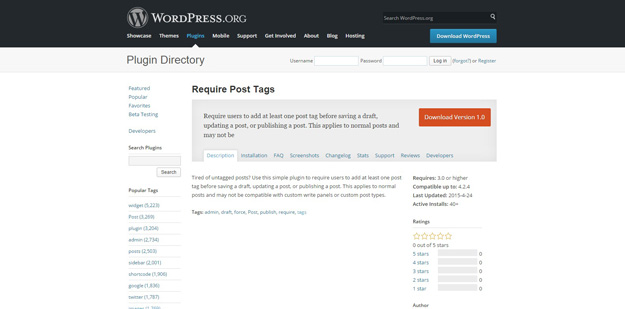
Tired of untagged posts? Use this simple plugin to require users to add at least one post tag before saving a draft, updating a post, or publishing a post. This applies to normal posts and may not be compatible with custom write panels or custom post types.
5. Recent Posts by Category Widget
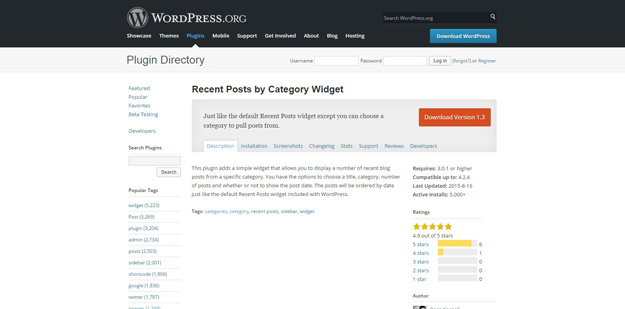
This plugin adds a simple widget that allows you to display a number of recent blog posts from a specific category. You have the options to choose a title, category, number of posts and whether or not to show the post date. The posts will be ordered by date just like the default Recent Posts widget included with WordPress.
6. Collapsing Categories
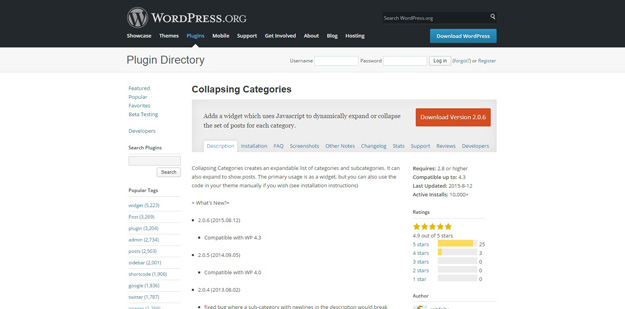
Collapsing Categories creates an expandable list of categories and subcategories. It can also expand to show posts. The primary usage is as a widget, but you can also use the code in your theme manually.
7. Category Sticky Post
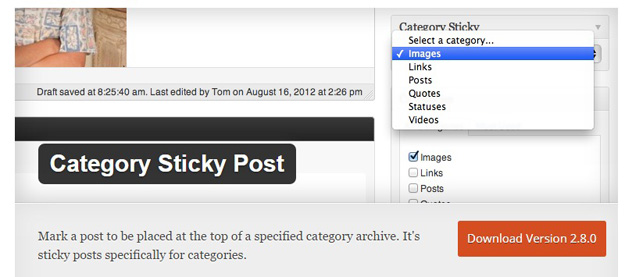
Category Sticky Post allows you to mark a post to be displayed – or stuck – to the top of each archive page for the specified category. This plugin extends the functionality by allowing you to make the post also stuck in the category archive.
8. Most Popular Tags

Most Popular Tags is a WordPress plugin that allows you to display your blog’s most popular tags or categories as a sidebar widget. The plugin takes advantage of the new Widget API introduced in WordPress 2.8, allowing multiple instances of the same widget, each with it’s own unique configuration. You can specify how many tags/categories/link categories to show, the size of the smallest and largest ones, which unit and format to use as well as advanced ordering options.
9. Single Category Permalink
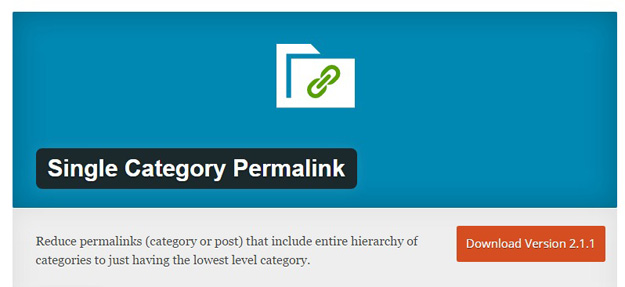
If you had assigned two or more category hierarchies, the permalink URL of the post would end up quite long which consists of the parent category and the subsequent hierarchies. Keep the URL shorter with this plugin by using only the last category assigned.
10. Category Post Count
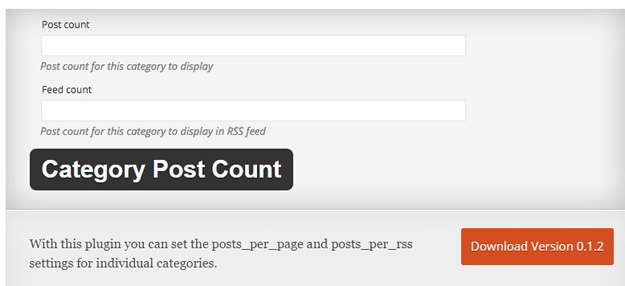
Sometimes you need to customize post counts for individual categories. There is no built-in method for this in WordPress. So this plugin steps in and fills that gap. You can set values for each category as you wish.
11. Only One Category
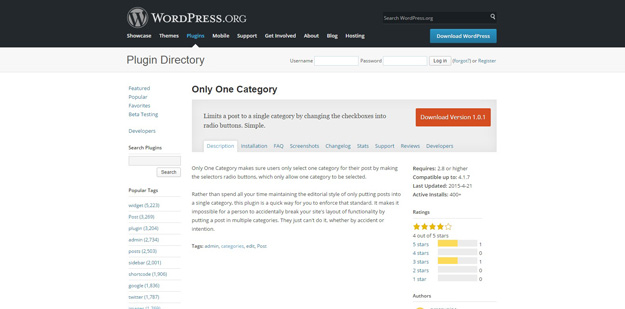
Only One Category makes sure users only select one category for their post by making the selectors radio buttons, which only allow one category to be selected. Rather than spend all your time maintaining the editorial style of only putting posts into a single category, this plugin is a quick way for you to enforce that standard. It makes it impossible for a person to accidentally break your site’s layout of functionality by putting a post in multiple categories.
12. Tag Groups
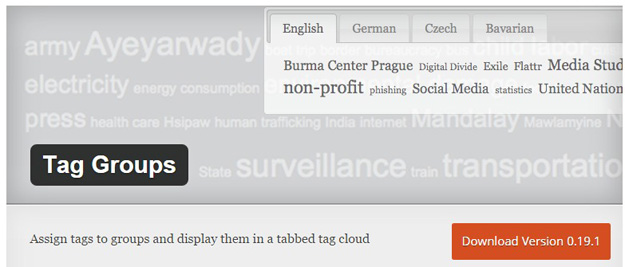
This plugin enables you to organize tags (or categories, or custom terms) in groups. The group membership is saved in the native WP table field term_group, so it won’t create additional tables in the database. The plugin comes with a configurable tag cloud where tags are displayed in tabs sorted by the groups. It is possible to upload own themes (advanced usage).
13. Tag Miner
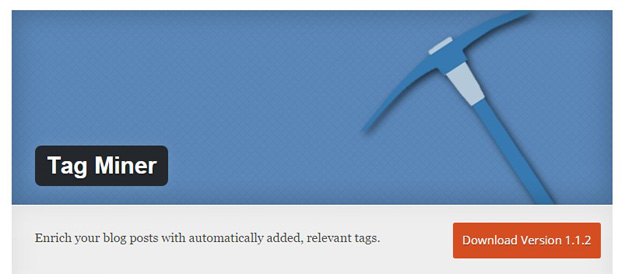
Tag Miner uses the textCavate API to extract and add the most relevant tags to your blog posts. Simply write, publish and voila! Choose to consider all possible tags equally, or to give precedence to the names of people, places and things.
14. Cool Tag Cloud
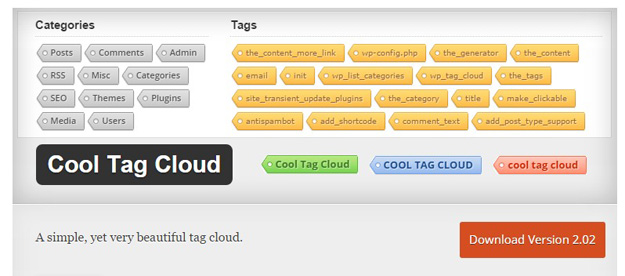
The plugin renders a tag cloud using a professionally designed tag image as a background. The plugin’s tag cloud is completely responsive and is correctly rendered in all browsers.
15. Category Pie
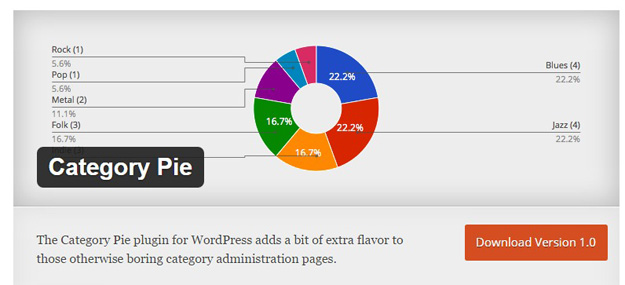
The Category Pie plugin for WordPress adds a pie chart to the administration pages for categories, tags and custom taxonomies. For non-hierarchical taxonomies like post tags the top 10 is displayed.