website owners know about the ways of monetizing a WordPress blog, a popular way to monetize a WordPress blog is through display goggle ads, banner ads and affiliates etc…
You can easily manage one or two ad scripts on your site without much hassle, but it becomes hard to manage when you want to place more than 4-5 ads on your blog at a time. Luckily, you’re using WordPress — there’s a plugin for that!
WordPress Ads Management plugin lets you manage and place your ad scripts at desired spots into your websites. In this article I have collected 15 Best WordPress plugins that let you manage advertisements on your site. And the best part: they are all free.
Following plugins are easy to use and you can use them for your blogs with less or no efforts. These plugins give you the more control and options you have over your advertisements.
1. Ad Inserter
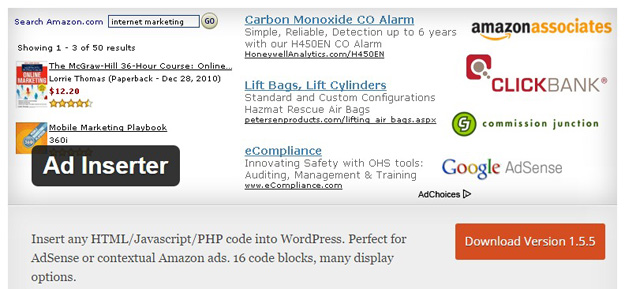
A simple solution to insert any code into WordPress. Perfect for AdSense or contextual Amazon ads. Simply enter any HTML/Javascript/PHP code and select where and how you want to display it.
2. AdSnipp Ads
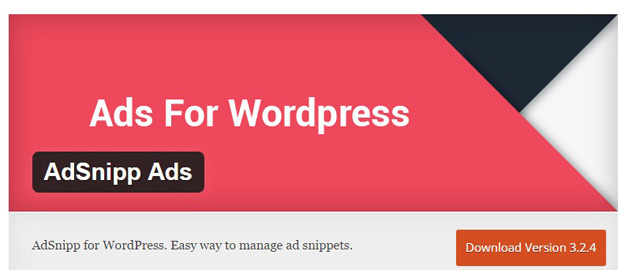
AdSnipp Ads lets you easily place Ad network advertising anywhere on your site from your dashboard. Create your own adverts with basic JavaScript snippets or use adverts from your favorite Ad Networks such as Bing, Yahoo, Google AdSense or other similar services. Manage your advertising campaigns with ease, right from your dashboard. Check up on stats. AdSnipp supports unlimited Ads.
3. Simple Ads Manager

Simple Ads Manager is easy to use plugin providing a flexible logic of displaying advertisements. It comes with number of features such as flexible logic of advertisements rotation based on defined, weight of each advertisement in group (Ads Place), custom default ad for each Ads Place, codes of Google DoubleClick for Publishers (DFP) supports and many more.
4. Ad Injection
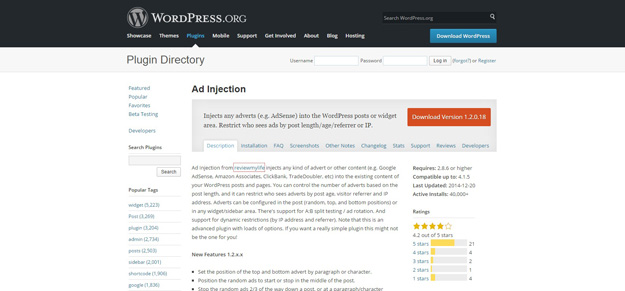
Ad Injection injects any kind of advert or other content (e.g. Google AdSense, Amazon Associates, ClickBank, TradeDoubler, etc) into the existing content of your WordPress posts and pages. You can control the number of adverts based on the post length, and it can restrict who sees adverts by post age, visitor referrer and IP address. Adverts can be configured in the post (random, top, and bottom positions) or in any widget/sidebar area.
5. Google Adsense
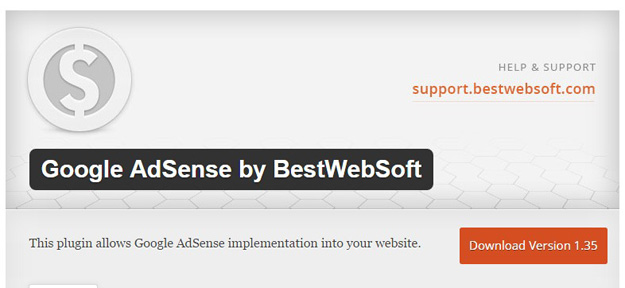
Google AdSense Plugin creates blocks to display ads on your website. It allows to customize the ads displaying, such as format (text ad, image, text with an image or link), size, color of the elements in the ad block, rounded corners and the ad block position on the website. It provides possibility to make ads unique and original.
6. Advanced Ads

Advanced Ads is a simple ad manager made by a publisher for publishers. Based on my experience delivering millions of ads per month I built this plugin as a powerful, but light weight solution to not only manage and serve ads in WordPress, but to test and optimize them as well.
7. Bannerize
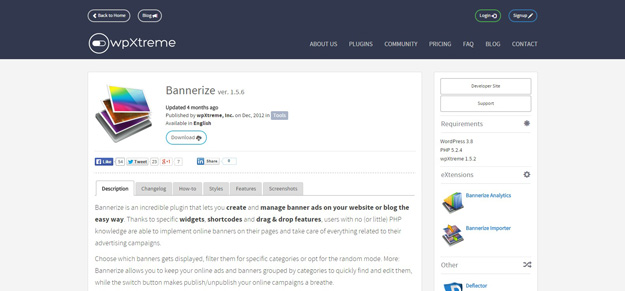
Bannerize is an incredible plugin that lets you create and manage banner ads on your website or blog the easy way. Thanks to specific widgets, shortcodes and drag & drop features, users with no (or little) PHP knowledge are able to implement online banners on their pages and take care of
8. Ad Rotate
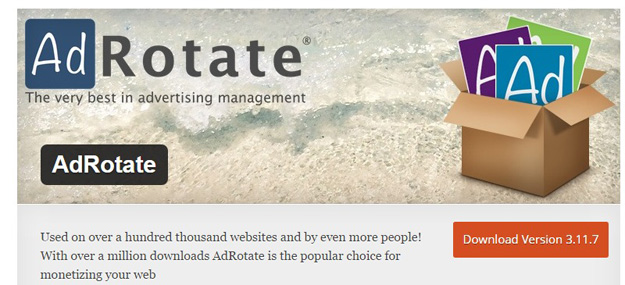
With AdRotate you can easily place advertising banners pretty much anywhere on your site while managing almost everything from your dashboard. No fussing with your themes code if you don’t want to. Create your own adverts with basic HTML/Javascript code or use adverts from your favorite Ad Server such as DFP, AdSense, Chitika or other similar services. Manage your advertising campaigns with ease, right from your dashboard. Check up on performance and make use of the myriad of features AdRotate has to offer. AdRotate supports unlimited groups for banners allowing you to tie banners to different areas of the website.
9. Meks Easy Ads Widget
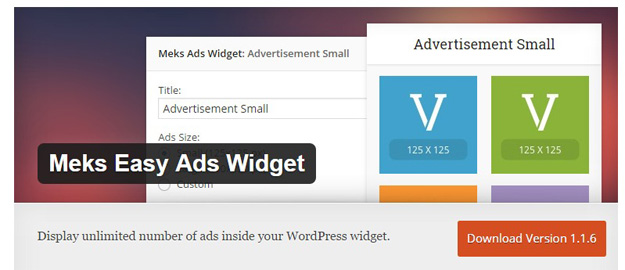
With this plugin you can create unlimited number of ads inside your WordPress widget. There are several smart options provided to customize ads for your needs.
10. Google Publisher
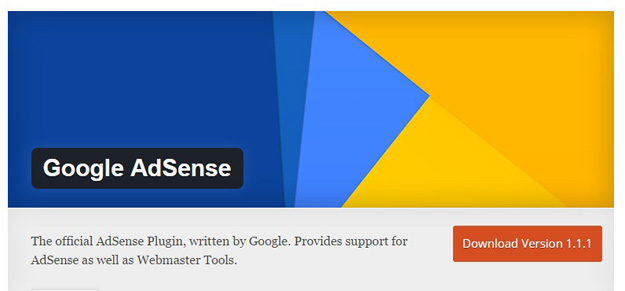
The AdSense Plugin enables you to easily use Google’s products – including Webmaster Tools – with your WordPress site. This plugin lets you place AdSense ads using a simple point-and-click UI rather than manually inserting snippets yourself. To insert AdSense ads without the plugin would first involve generating the AdSense snippet and then pasting the Adsense snippet into either the text of the site or directly into the PHP. Google automatically determines potential placements for AdSense ads, suggests an initial ad layout, and allows you to lay out ads on your site.
11. CM Ad Changer

The CM Ad Changer manages several banner advertising campaigns across multiple WordPress sites simultaneously. As an ad-server, plugin settings manage or restrict the showing of banner ads according to each campaign parameters. Campaign settings include days of the week, custom ad campaign dates, maximum numbers of impressions or clicks per banner. The ad-server’s management console is intuitive and easy to use. View statistic for each campaign on multiple WordPress websites.
12. Adblock Blocker
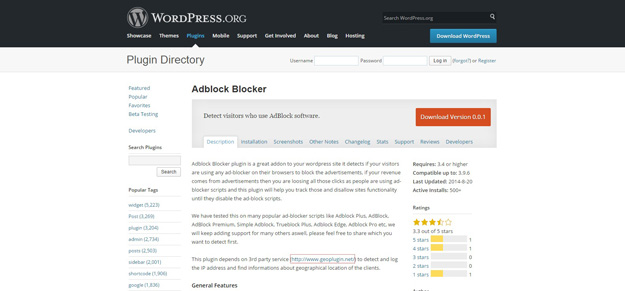
Adblock Blocker plugin is a great addon to your wordpress site it detects if your visitors are using any ad-blocker on their browsers to block the advertisements, if your revenue comes from advertisements then you are losing all those clicks as people are using ad-blocker scripts and this plugin will help you track those and disallow sites functionality until they disable the ad-block scripts.
13. Ad Code Manager
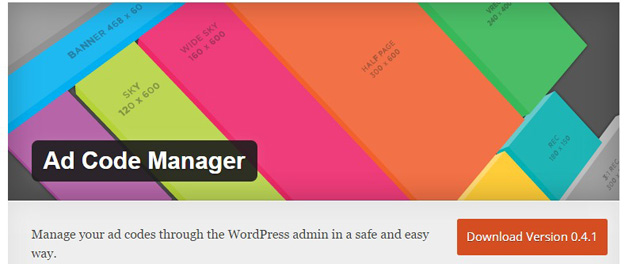
Ad Code Manager gives non-developers an interface in the WordPress admin for configuring your complex set of ad codes. Ad Code Manager comes with support for Google Doubleclick For Publishers (and Async), OpenX, and Google AdSense. All of the logic is abstracted, however, so configuring a different provider is relatively easy.
14. Text Link Ads
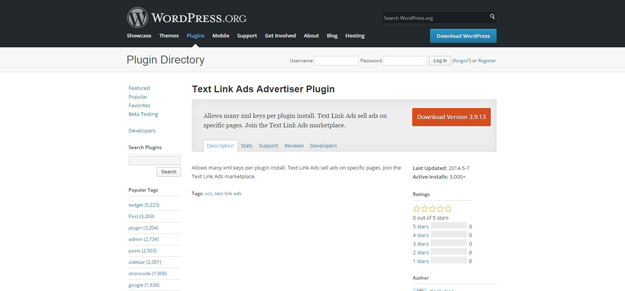
Allows many xml keys per plugin install. Text Link Ads sell ads on specific pages. Join the Text Link Ads marketplace.
15. WordPress Ad Widget
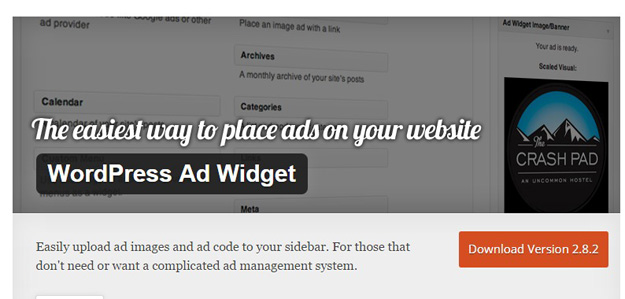
It is a simple plugin that enables you to display ads as a widget. You can upload your own images directly through the widget, or insert Google AdSense or other code. It’s a popular plugin with thousands of active installs and a high rating.




