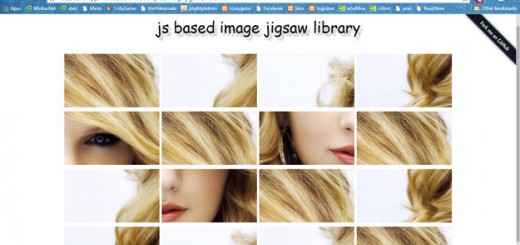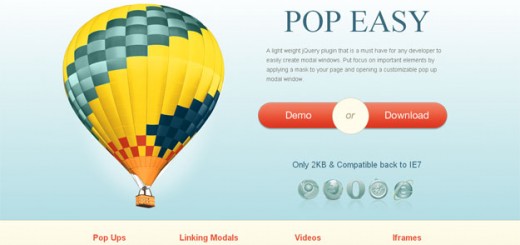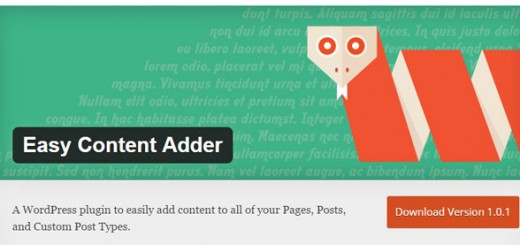WordPress is an amazing platform which helps you to setup your websites without much hassle and endeavors, it offers you myriad of plugins and themes to manage your contents, for managing your content you have to simply go to back-end to do number of things such as uploading media creating new posts, categories, switching themes, etc.
But managing contents for your websites from back end is time consuming and some sort of boring, rather than managing from back-end you can manage your contents from front end as well, there are number of plugins out there to perform such operations, amongst them we have chosen some of the best WordPress Front End Plugins that will make your work easier and quick.
Below you’ll find 15 useful front-end plugins to use on your WordPress blog.
1. Front End Upload
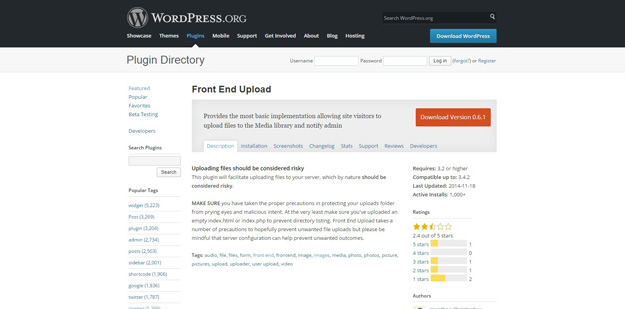
With this plugin, your visitors can upload files to your Media Library from the front-end of your blog. Just add a simple shortcode where you’d like the form to appear. You’ll get a notification when new items have been uploaded.
2. Front End PM
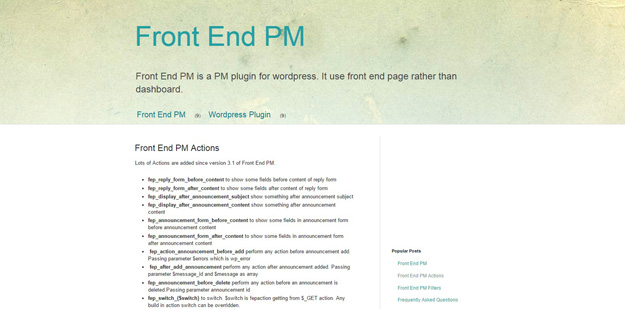
Front End PM is a Private Messaging system to your WordPress site.This is full functioning messaging system from front end. The messaging is done entirely through the front-end of your site rather than the Dashboard. This is very helpful if you want to keep your users out of the Dashboard area.
3. Frontend Developer
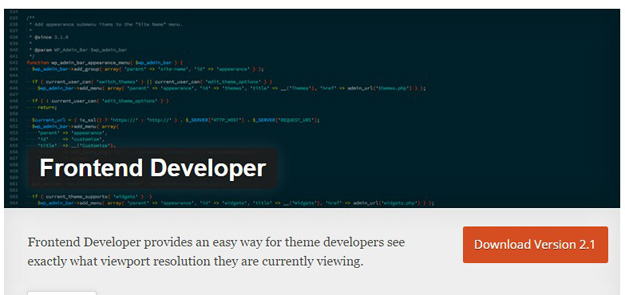
Frontend Developer provides an easy way for theme developers see exactly what viewport resolution they are currently viewing. In version 2.0 Frontend Developer is now hooked into the admin toolbar!
4. Front End Login Form
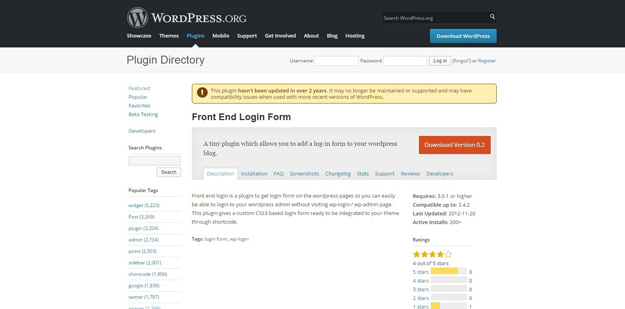
Front end login is a plugin to get login form on the wordpress pages so you can easily be able to login to your wordpress admin without visiting wp-login / wp-admin page. This plugin gives a custom CSS3 based login form ready to be integrated to your theme through shortcode.
5. WP Font End Repository
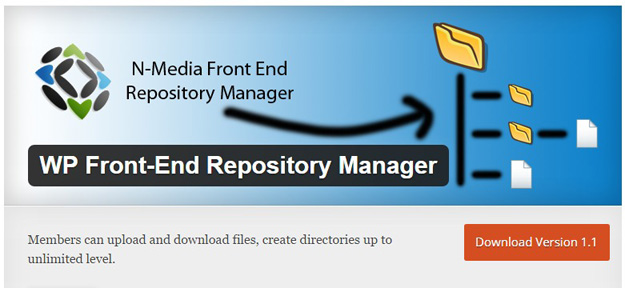
This plugin allow members to upload files, create directories up to unlimited level. This plugin is great tool for those who want to allow site members to upload and manage their documents/files in directories. The interface is very easy to use and light to load.
6. Front End Publishing
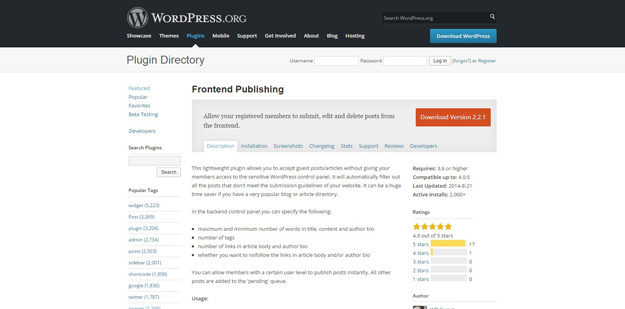
This lightweight plugin allows you to accept guest posts/articles without giving your members access to the sensitive WordPress control panel. It will automatically filter out all the posts that don’t meet the submission guidelines of your website. It can be a huge time saver if you have a very popular blog or article directory.
7. Front End Editor
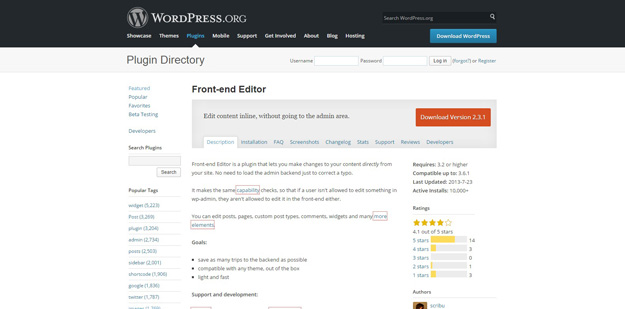
Front-end Editor is a plugin that lets you make changes to your content directly from your site. No need to load the admin backend just to correct a typo. It makes the same capability checks, so that if a user isn’t allowed to edit something in wp-admin, they aren’t allowed to edit it in the front-end either.
8. Front End Feed Back Widget

This plugin adds a quick messaging widget to your blog’s sidebar. Visitors can use it to send queries, request help, provide feedback and create support tickets. You’ll receive a simple email letting you know that a message was received, and you’ll get a link in the email so that you can quickly respond to the user.
9. Front End Theme Switcher
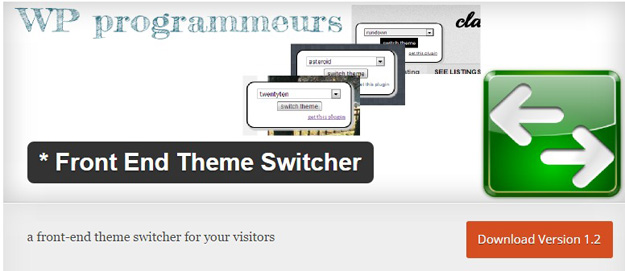
The front-end theme switch plugin displays a permanent hovering dropdown selection box with your available themes as selections. Visitors to your blog can select their preferred theme. Also suitable for theme demonstrations and blog configurations in different layouts. Switching themes by users has never been easier.
10. Front End Users
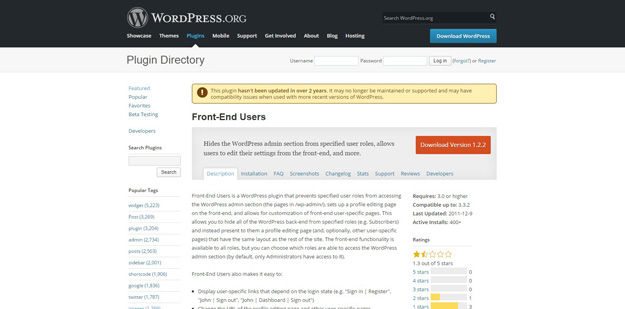
ront-End Users is a WordPress plugin that prevents specified user roles from accessing the WordPress admin section (the pages in /wp-admin/), sets up a profile editing page on the front-end, and allows for customization of front-end user-specific pages. This allows you to hide all of the WordPress back-end from specified roles (e.g. Subscribers) and instead present to them a profile editing page (and, optionally, other user-specific pages) that have the same layout as the rest of the site.
11. Back End Instructions
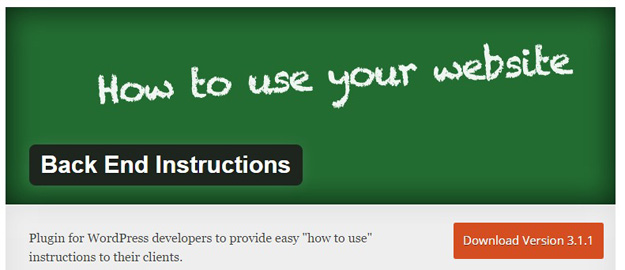
Back End Instructions delivers instructions to clients who require instructions on how to run their new WordPress site (built by developers) or readers with instructions on how to use a site. This plugin also serves multi-author blogs; the owner can add a checklist to the front-end of the blog.
12. Guest Posts
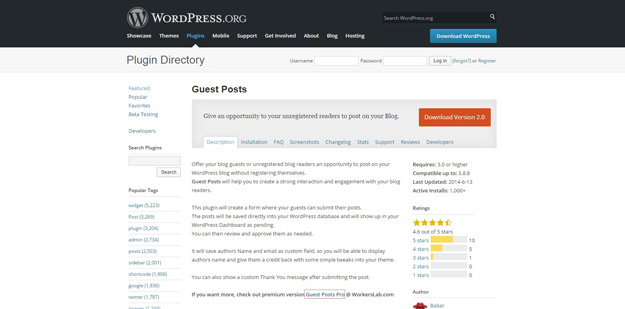
This plugin will create a form where your guests can submit their posts. The posts will be saved directly into your WordPress database and will show up in your WordPress Dashboard as pending. You can then review and approve them as needed. It will save authors Name and email as custom field, so you will be able to display authors name and give them a credit back with some simple tweaks into your theme.
13. Live Edit

The Live Edit plugin provides a “slide out” panel to edit the title / content and any Advanced Custom Fields on any template file! Instead of automatically adding an “edit” button to the page or post, this plugin allow you to specify a “region” (div element) which can be edited. This means you can have multiple “edit regions” within the one template file.
14. User Dashboard
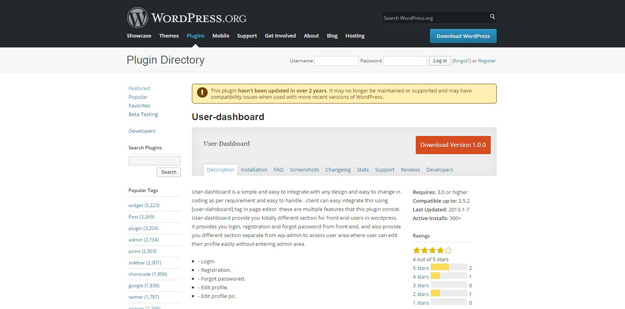
User-dashboard is a simple and easy to integrate with any design and easy to change in coding as per requirement and easy to handle . client can easy integrate this using [user-dahsboard] tag in page editor. these are multiple features that this plugin consist. User-dashboard provides you totally different section for front-end users in wordpress. it provides you login, registration and forgot password from front-end. and also provide you different section separate from wp-admin to access user area where user can edit their profile easily without entering admin area.
15. Simple Front End Edit Buttons

This plugins adds functions for adding edit buttons on the front end of your website. By using the icons you can change the order (sometimes called priority) of a page without the need to change the order manually within WordPress. The edit icons are added automatically to standard WordPress pages widget (when sorting by page order) and you can manually add the edit icons to any list of pages that you create yourself in your template.