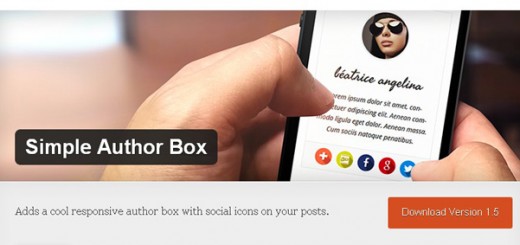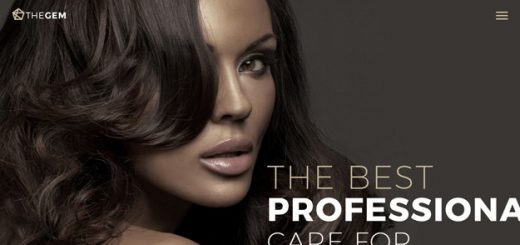WordPress search plugin enables your websites visitors to search the entire content of your websites instead the information which they get by the links on your website such as category, popular post, recommended posts, sponsored post, tags etc.
If you are looking to optimize your website with new search features then you are at right place, in this article we have gathered 15 Best WordPress Search Plugins for WP lovers, following plugins allow your websites visitors to get more exact results, faster search and help you to track what users are searching for.
Lets explore the list and start customizing your WordPress site with the following useful plugins.
Enjoy !!
1. Instant Search Suggest
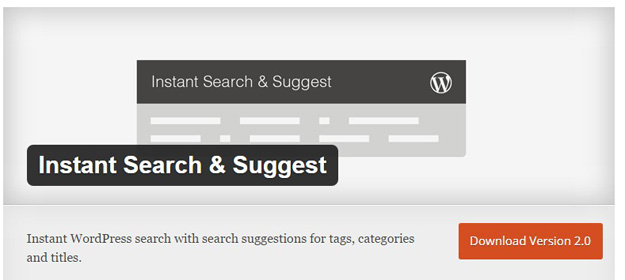
Add Google style instant search and search suggest to your WordPress powered site. This plugin will begin displaying search results as soon as your site visitor starts typing into the search box. The plugin requires very little configuration and should work out of the box with most themes. The plugin has its own options page to configure the plugin to work with your theme if you require it.
2. WP Extended Search
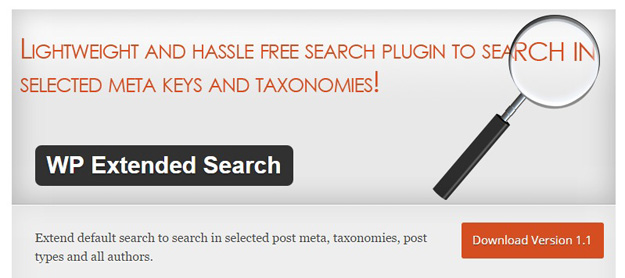
Control WordPress default search to search in Post Meta, Categories, Tags or Custom Taxonomies via admin settings. Admin can select meta keys to search in, also can control the default behavior of search in post title or post content.
3. WP Live Search
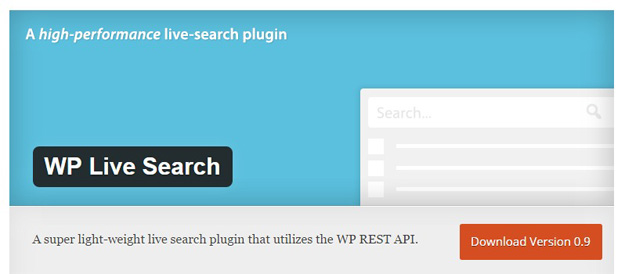
WP Live Search (beta) is a search plugin for WordPress that returns results as the user types for what they are looking. It currently supports posts, pages, post types, including multiple post types, and design modes.
4. WP Search Suggest
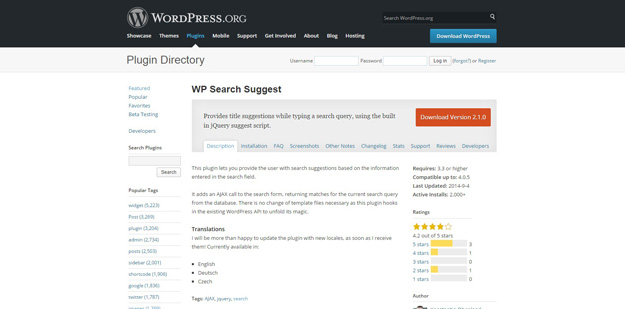
This plugin lets you provide the user with search suggestions based on the information entered in the search field. It adds an AJAX call to the search form, returning matches for the current search query from the database. There is no change of template files necessary as this plugin hooks in the existing WordPress API to unfold its magic.
5. Ajax Search Pro

Ajax Search Pro for WordPress was designed to boost the user search experience to the maximum. It provides a live ajax search, which makes the wordpress search experience more confortable. The results are presented with images (if any found), so they look more attractive and less flat. The search works with mobile devices, let it be Android or IOS powered.
6. Jarvis
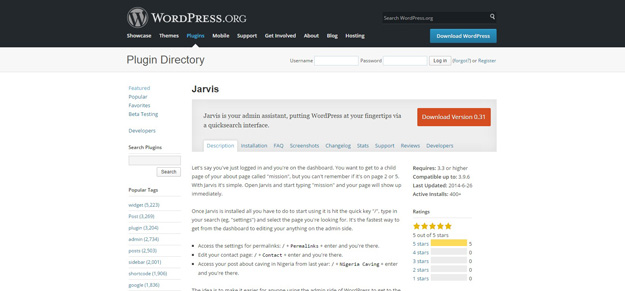
Once Jarvis is installed all you have to do to start using it is hit the quick key “/”, type in your search (eg, “settings”) and select the page you’re looking for. It’s the fastest way to get from the dashboard to editing your anything on the admin side.
7. Search and Filter
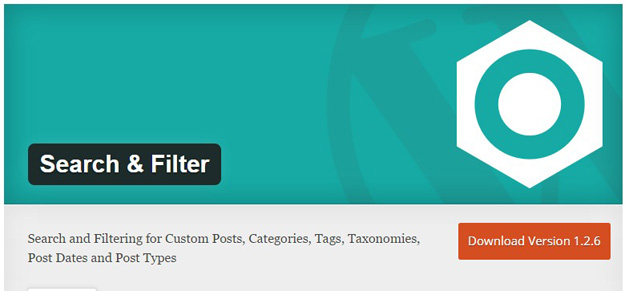
Search & Filter is a simple search and filtering plugin for WordPress – it is an advancement of the WordPress search box. You can search by Category, Tag, Custom Taxonomy, Post Type, Post Date or any combination of these easily to really refine your searches – remove the search box and use it as a filtering system for your posts and pages. Fields can be displayed as dropdowns, checkboxes, radio buttons or multi selects.
8. Better Search
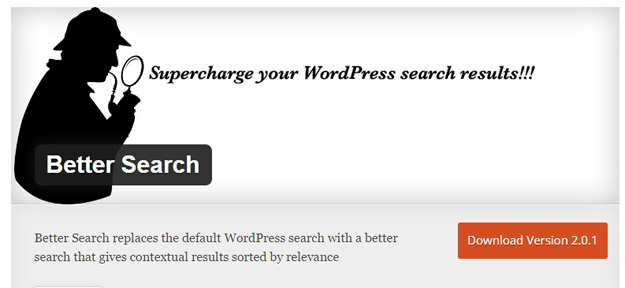
Better Search replaces the default WordPress search engine with a more powerful search engine that gives search results relevant to the title and content of the post. This means that visitors to your blog will find will find what they are looking for quicker than if you didn’t have Better Search installed.
9. Voice Search
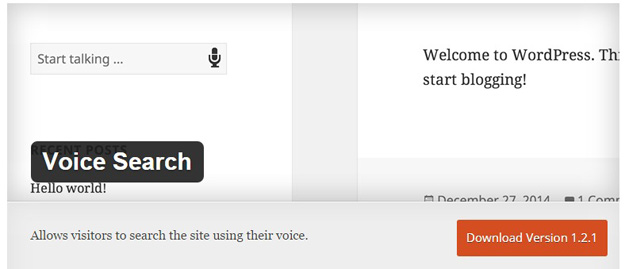
Voice Search allows visitors to search the site using their voice. Currently only supported by Chrome on both desktop and mobile.
10. WordPress Ajax Auto Suggest
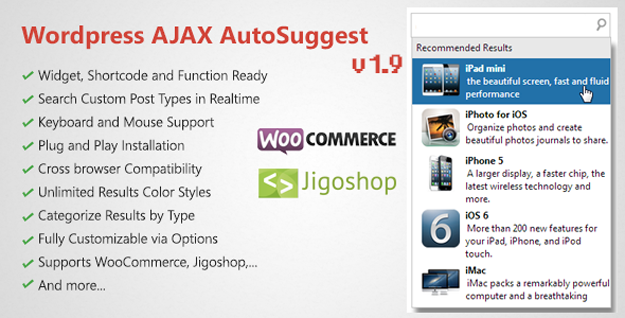
This WordPress custom post type search plugin can handle and categorize WordPress built-in and custom post type like Post, Pages, multiple E-commerce products, FAQ, series, portfolio, testimonials, features,… and make your website content more available in a friendly manner. You can call this WordPress plugin WooCommerce AJAX search also.
11. Disable Search
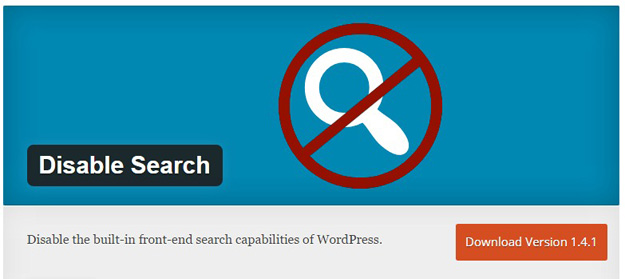
Disable Search will hide the appearing of the search form, disable the search widget, and prevent any manual search request or give a 404 Not Found response on submitted search attempts.
12. WP Lucky Search
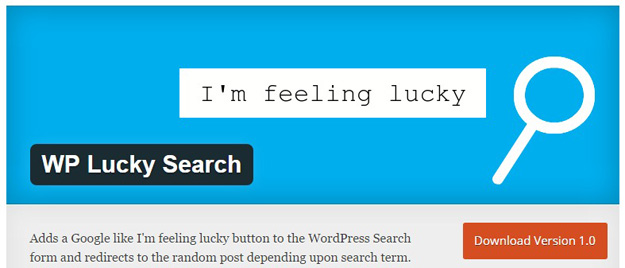
WP Lucky Search adds a Google like I’m feeling lucky button to the WordPress Search form and redirects to the random post depending upon search term. If search term is empty it just fetches any random post from the results.
13. WordPress Google Search
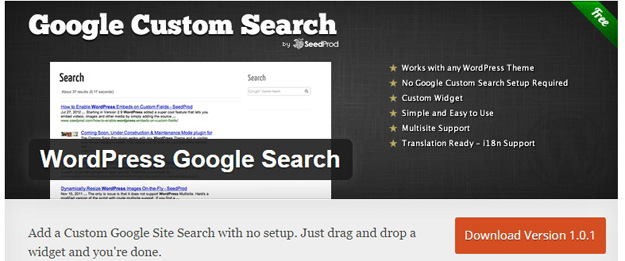
Easily setup a full text site search powered by Google. Normally to setup a Google Custom Search on your site you have to sign up on Google and create the search index. This plugin will do it automatically using Google’s Linked Custom Search Engines.
14. Zoomd Search
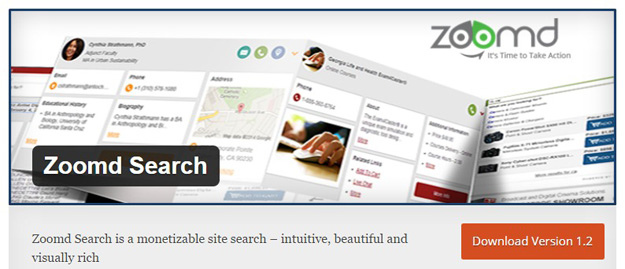
Zoomd Search gives your visitors a beautiful search experience, to help them find what they are looking for, easily and efficiently. It engages your visitors, improves conversion and adds monetization to your site. With a look that stands out, your custom site search will no longer be ignored, and you’ll be able to offer your visitors a great exploration experience, by presenting them with rich search results that highlight your content.
15. RocketBar

The RocketBar is a new, faster (FREE) way to get around in WordPress. Instead of clicking from page to page, just hit a keyboard shortcut and immediately go where you’re headed!